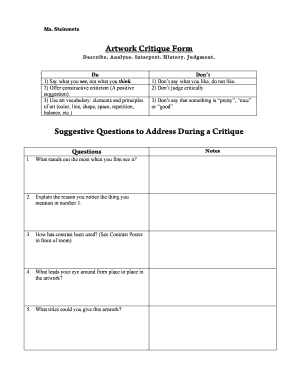
Critique Forms


What is the critique form?
The critique form is a structured document used to gather feedback and evaluations on various subjects, such as projects, presentations, or performances. It serves as a tool for individuals and organizations to assess quality and effectiveness, ensuring that constructive criticism is documented and can be acted upon. This form typically includes sections for ratings, comments, and suggestions, allowing for a comprehensive review process.
How to use the critique forms
Using critique forms involves several straightforward steps. First, identify the purpose of the critique and the specific criteria to be evaluated. Next, distribute the forms to the relevant parties, ensuring they understand how to fill them out effectively. After collection, review the responses carefully to identify common themes and areas for improvement. This feedback can then be utilized to enhance future projects or performances.
Key elements of the critique forms
Critique forms generally include several essential components to facilitate effective feedback. Key elements often found in these forms are:
- Rating scales: Numeric or descriptive scales that allow evaluators to quantify their feedback.
- Open-ended questions: Sections for detailed comments and suggestions, encouraging thorough responses.
- Criteria checklists: Lists of specific aspects to evaluate, ensuring comprehensive coverage of the subject matter.
- Confidentiality assurances: Statements that protect the identity of respondents, fostering honest feedback.
Steps to complete the critique forms
Completing critique forms effectively involves a systematic approach. Start by reviewing the instructions provided with the form. Then, assess each criterion carefully, providing ratings where applicable. For open-ended questions, take time to articulate your thoughts clearly and constructively. Finally, ensure that all sections of the form are filled out before submitting it to maintain the integrity of the feedback process.
Legal use of the critique forms
When utilizing critique forms, it is essential to understand the legal implications. These forms can be considered legally binding if they meet specific criteria, such as clarity of purpose and documented consent from the parties involved. Ensuring compliance with relevant laws, such as privacy regulations, is crucial to protect the rights of all participants. Utilizing a reliable platform for digital submission can enhance the legal standing of the critique forms.
Examples of using the critique forms
Critique forms can be applied in various contexts. For instance, educational institutions often use them to evaluate student presentations, providing valuable feedback for improvement. In the corporate world, organizations may implement critique forms to assess employee performance during reviews, fostering a culture of continuous improvement. Additionally, creative industries utilize these forms to gather audience reactions to performances or exhibitions, guiding future projects.
Quick guide on how to complete critique forms
Complete Critique Forms seamlessly on any device
Digital document management has gained traction among businesses and individuals. It presents an ideal eco-friendly substitute for traditional printed and signed documents, allowing you to obtain the necessary form and securely store it online. airSlate SignNow equips you with all the resources required to create, edit, and eSign your documents quickly without interruptions. Manage Critique Forms on any device using airSlate SignNow's Android or iOS applications and simplify any document-related tasks today.
How to modify and eSign Critique Forms effortlessly
- Obtain Critique Forms and click Get Form to begin.
- Utilize the tools provided to complete your document.
- Emphasize pertinent sections of your documents or conceal sensitive information with tools specifically designed for that purpose by airSlate SignNow.
- Create your eSignature using the Sign feature, which takes moments and holds the same legal validity as a conventional wet ink autograph.
- Review the details and click on the Done button to save your modifications.
- Select how you wish to send your form, via email, SMS, or an invite link, or download it to your computer.
Eliminate worries about lost or misplaced files, tedious form searches, or errors that necessitate printing new document copies. airSlate SignNow addresses your document management needs in just a few clicks from any device of your choice. Modify and eSign Critique Forms to guarantee outstanding communication throughout the form preparation process with airSlate SignNow.
Create this form in 5 minutes or less
Create this form in 5 minutes!
How to create an eSignature for the critique forms
How to create an electronic signature for a PDF online
How to create an electronic signature for a PDF in Google Chrome
How to create an e-signature for signing PDFs in Gmail
How to create an e-signature right from your smartphone
How to create an e-signature for a PDF on iOS
How to create an e-signature for a PDF on Android
People also ask
-
What is a critique form and how can airSlate SignNow help?
A critique form is a document used to collect feedback on various aspects such as projects or performances. airSlate SignNow provides a seamless way to create, send, and eSign critique forms, making it easier for you to gather insights and improve upon work.
-
How much does it cost to use the critique form feature with airSlate SignNow?
airSlate SignNow offers various pricing tiers designed to fit different budgets. You can utilize the critique form feature within our affordable plans, ensuring you get the best value while streamlining your feedback process.
-
Can I customize my critique form using airSlate SignNow?
Yes, airSlate SignNow allows extensive customization options for your critique form. You can easily add branding, adjust fields, and personalize the content to align with your specific needs and goals.
-
What are the key features of the critique form in airSlate SignNow?
The critique form feature in airSlate SignNow includes eSigning capabilities, real-time collaboration, and tracking options. These features greatly enhance the process of collecting and managing feedback efficiently.
-
Are there any integrations available for using critique forms?
airSlate SignNow integrates seamlessly with various tools and platforms, enabling you to enhance your critique form process. Popular integrations include CRM systems, project management tools, and cloud storage services, making your workflow even more efficient.
-
How does using a critique form improve feedback collection?
Utilizing a critique form through airSlate SignNow enhances the feedback collection process by making it organized and straightforward. This tool allows you to quickly gather insights which can lead to actionable improvements in your projects or services.
-
Can I track responses to my critique form?
Absolutely! airSlate SignNow enables you to track responses to your critique form in real-time. This feature allows you to analyze feedback promptly, giving you the data needed to make informed decisions.
Get more for Critique Forms
Find out other Critique Forms
- Electronic signature Utah Outsourcing Services Contract Online
- How To Electronic signature Wisconsin Debit Memo
- Electronic signature Delaware Junior Employment Offer Letter Later
- Electronic signature Texas Time Off Policy Later
- Electronic signature Texas Time Off Policy Free
- eSignature Delaware Time Off Policy Online
- Help Me With Electronic signature Indiana Direct Deposit Enrollment Form
- Electronic signature Iowa Overtime Authorization Form Online
- Electronic signature Illinois Employee Appraisal Form Simple
- Electronic signature West Virginia Business Ethics and Conduct Disclosure Statement Free
- Electronic signature Alabama Disclosure Notice Simple
- Electronic signature Massachusetts Disclosure Notice Free
- Electronic signature Delaware Drug Testing Consent Agreement Easy
- Electronic signature North Dakota Disclosure Notice Simple
- Electronic signature California Car Lease Agreement Template Free
- How Can I Electronic signature Florida Car Lease Agreement Template
- Electronic signature Kentucky Car Lease Agreement Template Myself
- Electronic signature Texas Car Lease Agreement Template Easy
- Electronic signature New Mexico Articles of Incorporation Template Free
- Electronic signature New Mexico Articles of Incorporation Template Easy