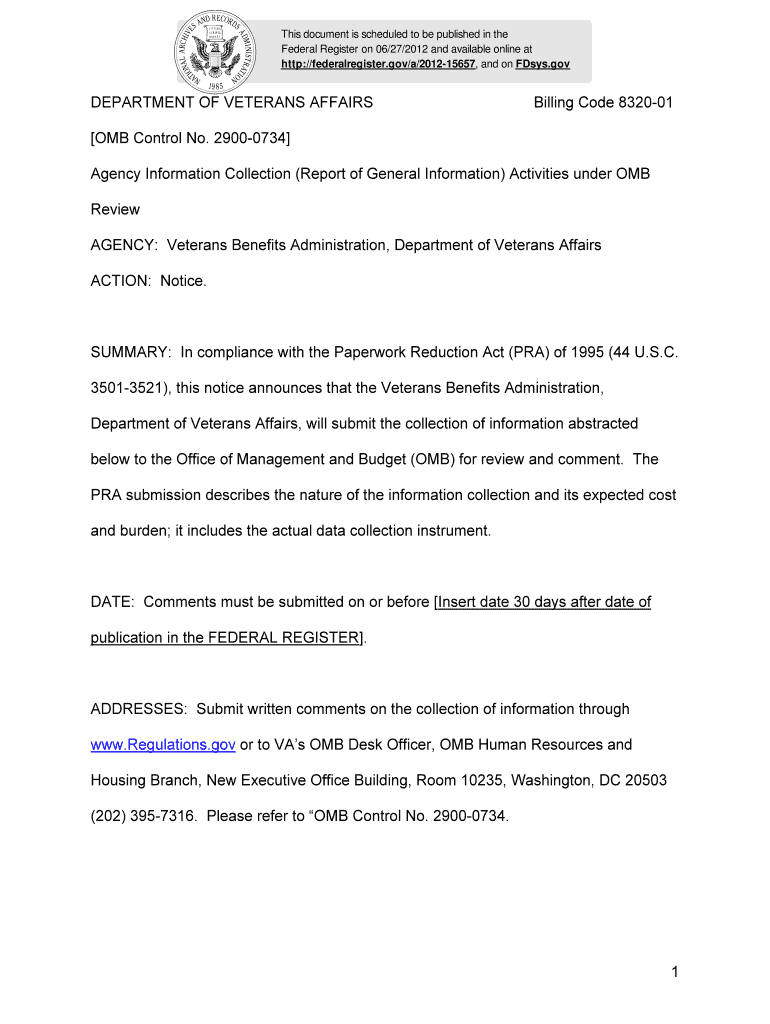
Va Form 21 0820


What is the VA Form 21 0820?
The VA Form 21 0820, also known as the Report of General Information, is a document used by the Department of Veterans Affairs (VA) to gather information from veterans and their beneficiaries. This form is essential for reporting various types of information, including updates on claims, benefits, and other relevant data that may affect a veteran's eligibility or status. The form ensures that the VA has accurate and up-to-date information to provide the best possible support and services to veterans.
How to Use the VA Form 21 0820
Using the VA Form 21 0820 involves several straightforward steps. First, ensure you have the correct version of the form, which can be filled out digitally or printed for manual completion. Next, gather all necessary information related to your claim or inquiry. This may include personal identification details, claim numbers, and any other pertinent information. Once you have completed the form, you can submit it to the VA through the designated channels, which may include online submission, mailing, or in-person delivery at a VA office.
Steps to Complete the VA Form 21 0820
Completing the VA Form 21 0820 requires careful attention to detail. Follow these steps for accurate completion:
- Begin by entering your personal information, including your name, address, and contact details.
- Provide specific information regarding the claim or issue you are reporting, ensuring clarity and completeness.
- Review the form for any errors or omissions to avoid delays in processing.
- Sign and date the form to certify that the information provided is true and accurate.
- Submit the completed form according to the VA's submission guidelines.
Legal Use of the VA Form 21 0820
The VA Form 21 0820 is legally recognized as a valid document for reporting information to the VA. It is crucial that the information provided is accurate and truthful, as any discrepancies may lead to complications in the processing of claims or benefits. The form complies with the legal requirements set forth by the VA and ensures that veterans' rights are protected during the information reporting process.
Key Elements of the VA Form 21 0820
Several key elements are essential to the VA Form 21 0820. These include:
- Personal Information: Essential details about the individual submitting the form.
- Claim Information: Specifics regarding the claim or issue being reported.
- Signature: A declaration that the information provided is accurate and complete.
- Date: The date of submission, which is important for processing timelines.
Form Submission Methods
The VA Form 21 0820 can be submitted through various methods to accommodate the preferences of veterans. These methods include:
- Online: Submit the form directly through the VA's online portal for a quicker processing time.
- Mail: Print the completed form and send it to the appropriate VA office via postal service.
- In-Person: Deliver the form personally to a local VA office for immediate assistance.
Quick guide on how to complete va form 21 0820
Complete Va Form 21 0820 effortlessly on any device
Digital document management has gained traction among businesses and individuals alike. It offers an ideal environmentally friendly alternative to traditional printed and signed documents, allowing you to easily access the necessary form and securely keep it online. airSlate SignNow equips you with all the tools required to create, edit, and eSign your documents quickly without delays. Manage Va Form 21 0820 from any device with the airSlate SignNow Android or iOS applications and streamline any document-based task today.
The simplest way to modify and eSign Va Form 21 0820 with ease
- Find Va Form 21 0820 and click Get Form to begin.
- Utilize the tools we provide to fill out your document.
- Mark pertinent sections of your documents or obscure sensitive information with tools that airSlate SignNow specifically offers for that purpose.
- Generate your signature using the Sign feature, which takes just seconds and has the same legal validity as a conventional handwritten signature.
- Review the details and click the Done button to save your modifications.
- Choose how you would like to send your form, by email, text (SMS), or invitation link, or download it to your computer.
Say goodbye to lost or misfiled documents, tedious form hunting, or errors that necessitate printing new copies. airSlate SignNow meets your document management needs in just a few clicks from any device you prefer. Edit and eSign Va Form 21 0820 and ensure outstanding communication at every stage of the form preparation process with airSlate SignNow.
Create this form in 5 minutes or less
Create this form in 5 minutes!
How to create an eSignature for the va form 21 0820
How to create an electronic signature for a PDF online
How to create an electronic signature for a PDF in Google Chrome
How to create an e-signature for signing PDFs in Gmail
How to create an e-signature right from your smartphone
How to create an e-signature for a PDF on iOS
How to create an e-signature for a PDF on Android
People also ask
-
What is airSlate SignNow and how does it relate to 27 0820?
airSlate SignNow is a powerful eSignature platform that allows businesses to send and sign documents easily. The mention of '27 0820' refers to our industry-specific solutions that streamline document workflows. By leveraging airSlate SignNow, you can enhance efficiency and secure signatures effortlessly.
-
How much does airSlate SignNow cost in relation to 27 0820 solutions?
Our pricing for airSlate SignNow starts at competitive rates to accommodate various business needs. Specifically for services related to '27 0820', we offer tailored packages that provide maximum value. Contact us for detailed pricing options that align with your document signing requirements.
-
What features does airSlate SignNow offer for 27 0820 workflows?
airSlate SignNow includes features like customizable templates, real-time tracking, and in-app integrations, especially suited for '27 0820' workflows. These features enable businesses to process documents faster while keeping compliance and security at the forefront. Discover how these functionalities simplify your signing processes.
-
Can airSlate SignNow integrate with other tools for 27 0820?
Absolutely! airSlate SignNow supports seamless integrations with numerous applications commonly used in the '27 0820' space. This allows you to enhance your document management processes while maintaining compatibility with existing workflows. Explore our integration options to maximize efficiency.
-
What are the benefits of using airSlate SignNow for '27 0820'?
Using airSlate SignNow for '27 0820' provides benefits such as increased productivity and reduced turnaround times. Our user-friendly platform ensures that signing and sending documents is quick and efficient. Embrace the benefits of our solution to improve your document handling processes.
-
Is airSlate SignNow secure enough for sensitive '27 0820' documents?
Yes, security is a top priority at airSlate SignNow. We adhere to stringent data protection standards to ensure that all '27 0820' documents are encrypted and securely stored. Our advanced security features provide peace of mind when handling sensitive information.
-
What support options are available for users of airSlate SignNow with '27 0820' needs?
We offer multiple support channels for airSlate SignNow users, especially those focused on '27 0820' solutions. Whether you need help through live chat, email, or phone support, our dedicated team is here to assist you. Your satisfaction and success with our platform is our priority.
Get more for Va Form 21 0820
Find out other Va Form 21 0820
- How To eSignature Connecticut Living Will
- eSign Alaska Web Hosting Agreement Computer
- eSign Alaska Web Hosting Agreement Now
- eSign Colorado Web Hosting Agreement Simple
- How Do I eSign Colorado Joint Venture Agreement Template
- How To eSign Louisiana Joint Venture Agreement Template
- eSign Hawaii Web Hosting Agreement Now
- eSign New Jersey Joint Venture Agreement Template Online
- eSign Missouri Web Hosting Agreement Now
- eSign New Jersey Web Hosting Agreement Now
- eSign Texas Deposit Receipt Template Online
- Help Me With eSign Nebraska Budget Proposal Template
- eSign New Mexico Budget Proposal Template Now
- eSign New York Budget Proposal Template Easy
- eSign Indiana Debt Settlement Agreement Template Later
- eSign New York Financial Funding Proposal Template Now
- eSign Maine Debt Settlement Agreement Template Computer
- eSign Mississippi Debt Settlement Agreement Template Free
- eSign Missouri Debt Settlement Agreement Template Online
- How Do I eSign Montana Debt Settlement Agreement Template