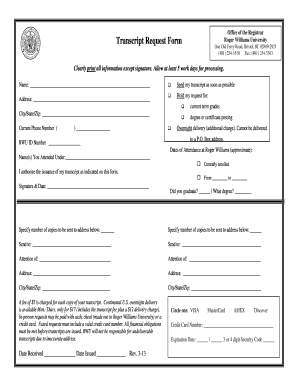
Roger Williams University Transcript Request Form


What is the Roger Williams University Transcript Request
The Roger Williams University transcript request is a formal process that allows students and alumni to obtain their academic transcripts. These transcripts serve as official records of a student's academic performance, including courses taken, grades received, and degrees conferred. The request can be made for various purposes, such as applying to graduate programs, employment opportunities, or transferring to another institution. Understanding the details of this request is essential for ensuring that you receive your transcript in a timely manner.
How to use the Roger Williams University Transcript Request
Using the Roger Williams University transcript request involves a few straightforward steps. First, you need to access the official request form, which can typically be found on the university's website. After filling out the required information, such as your personal details and the address where the transcript should be sent, you can submit the form. It is important to ensure that all information is accurate to avoid delays. You may also need to provide payment for any associated fees, which can vary based on the number of transcripts requested and the delivery method chosen.
Steps to complete the Roger Williams University Transcript Request
Completing the Roger Williams University transcript request can be done efficiently by following these steps:
- Visit the Roger Williams University website and navigate to the transcript request section.
- Download or fill out the transcript request form online.
- Provide necessary personal information, including your full name, student ID, and contact details.
- Specify the delivery method for your transcript, whether by mail or electronically.
- Review the form for accuracy and completeness.
- Submit the form along with any required payment.
Legal use of the Roger Williams University Transcript Request
The Roger Williams University transcript request is legally binding when completed correctly. This means that the request must comply with relevant laws governing educational records, such as the Family Educational Rights and Privacy Act (FERPA). Under FERPA, students have the right to access their educational records, and universities are required to maintain the confidentiality of these records. Ensuring that your request is properly executed helps protect your rights and ensures that your transcript is handled in accordance with legal standards.
Key elements of the Roger Williams University Transcript Request
When filling out the Roger Williams University transcript request, several key elements must be included to ensure successful processing:
- Personal Information: Full name, date of birth, and student ID.
- Contact Information: Current mailing address, email, and phone number.
- Transcript Delivery Method: Specify whether you want the transcript sent electronically or via postal mail.
- Payment Information: Include any required fees for processing the request.
Form Submission Methods (Online / Mail / In-Person)
The Roger Williams University transcript request can be submitted through various methods, depending on your preference and the university's guidelines. Common submission methods include:
- Online: Complete the request form on the university's website and submit it electronically.
- Mail: Print the completed form and send it to the designated office via postal mail.
- In-Person: Visit the registrar's office to submit your request directly.
Quick guide on how to complete roger williams university transcript request
Complete Roger Williams University Transcript Request effortlessly on any device
Online document management has gained popularity among organizations and individuals alike. It serves as an ideal eco-friendly alternative to traditional printed and signed documents, allowing you to access the correct form and securely store it online. airSlate SignNow equips you with all the necessary tools to create, modify, and eSign your documents promptly without delays. Manage Roger Williams University Transcript Request on any device using airSlate SignNow's Android or iOS applications and enhance any document-related process today.
How to edit and eSign Roger Williams University Transcript Request with ease
- Obtain Roger Williams University Transcript Request and click Get Form to begin.
- Utilize the tools available to complete your document.
- Mark important sections of the documents or obscure sensitive information with features that airSlate SignNow specifically offers for that purpose.
- Create your signature with the Sign tool, which takes seconds and holds the same legal validity as a traditional handwritten signature.
- Review the information and click the Done button to save your changes.
- Choose how you want to send your form—via email, text message (SMS), invitation link, or download it to your computer.
Forget about lost or misplaced files, tedious document searches, or mistakes that necessitate printing new document copies. airSlate SignNow efficiently addresses all your document management needs in just a few clicks from any device of your preference. Modify and eSign Roger Williams University Transcript Request to ensure outstanding communication at any stage of the form preparation process with airSlate SignNow.
Create this form in 5 minutes or less
Create this form in 5 minutes!
How to create an eSignature for the roger williams university transcript request
How to create an electronic signature for a PDF online
How to create an electronic signature for a PDF in Google Chrome
How to create an e-signature for signing PDFs in Gmail
How to create an e-signature right from your smartphone
How to create an e-signature for a PDF on iOS
How to create an e-signature for a PDF on Android
People also ask
-
What is the process for making a Roger Williams University transcript request?
To make a Roger Williams University transcript request, you must complete the official request form available on the university’s website. Ensure that you have all necessary information, including your student ID and payment details, to expedite the process. Remember to allow a few business days for processing and delivery.
-
How much does it cost to request a transcript from Roger Williams University?
The fee for a Roger Williams University transcript request typically varies based on the delivery method you choose. Standard mail is usually the most affordable option, while expedited services may incur additional charges. It's essential to check the university's website for the most up-to-date pricing information.
-
Can I track the status of my Roger Williams University transcript request?
Yes, once you submit your Roger Williams University transcript request, you will receive a confirmation email with details on how to track your request. Monitoring the status will help you ensure timely receipt of your transcript, whether you opt for standard or expedited shipping.
-
Are there any features for international transcript requests for Roger Williams University?
Yes, Roger Williams University offers features to accommodate international transcript requests. You can select international mailing options during your request, ensuring your transcripts signNow their destination securely and promptly. It's advisable to check specific international rates on their website before submitting your request.
-
What are the benefits of using airSlate SignNow for my Roger Williams University transcript request?
Using airSlate SignNow for your Roger Williams University transcript request simplifies the document eSigning process. With an easy-to-use interface, you can securely complete and send your requests without needing to print or scan physical copies. Additionally, airSlate SignNow provides encryption and compliance, ensuring that your sensitive information remains protected.
-
How does airSlate SignNow integrate with my other tools for transcript management?
airSlate SignNow seamlessly integrates with various applications that many users rely on for transcript management. These integrations allow you to automate workflows, track requests, and manage documents—all in one place. Connecting your tools with airSlate SignNow ensures a more efficient and streamlined process for your Roger Williams University transcript request.
-
Is there a limit to how many transcripts I can request from Roger Williams University?
Generally, there is no strict limit to the number of transcripts you can request from Roger Williams University. However, it’s a good idea to check with the registrar's office for any specific guidelines or policies regarding multiple requests. This ensures that you comply with university protocols while making your requests.
Get more for Roger Williams University Transcript Request
- Due by june 30th form
- Within days of the conclusion of the conference to the form
- Pioneer form 2728 az game a fish license
- Chapter 11 active reading guide ap bio form
- Intermediate accounting pdf download form
- Loan application form pradhan manthri mudra yojana to be
- Dg1 form
- Event cleaning checklist form
Find out other Roger Williams University Transcript Request
- Sign Kentucky New hire forms Myself
- Sign Alabama New hire packet Online
- How Can I Sign California Verification of employment form
- Sign Indiana Home rental application Online
- Sign Idaho Rental application Free
- Sign South Carolina Rental lease application Online
- Sign Arizona Standard rental application Now
- Sign Indiana Real estate document Free
- How To Sign Wisconsin Real estate document
- Sign Montana Real estate investment proposal template Later
- How Do I Sign Washington Real estate investment proposal template
- Can I Sign Washington Real estate investment proposal template
- Sign Wisconsin Real estate investment proposal template Simple
- Can I Sign Kentucky Performance Contract
- How Do I Sign Florida Investment Contract
- Sign Colorado General Power of Attorney Template Simple
- How Do I Sign Florida General Power of Attorney Template
- Sign South Dakota Sponsorship Proposal Template Safe
- Sign West Virginia Sponsorship Proposal Template Free
- Sign Tennessee Investment Contract Safe