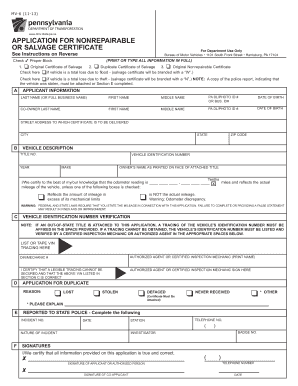
Mv6 Form


What is the MV6?
The MV6 form is a document used primarily for vehicle registration in the United States. It serves as an application for a certificate of title and registration for motor vehicles. This form is essential for individuals and businesses looking to legally register their vehicles with the appropriate state authorities. The MV6 form gathers necessary information about the vehicle, including its make, model, year, and identification number, as well as details about the owner.
How to Obtain the MV6
Obtaining the MV6 form is straightforward. Individuals can typically acquire it through their state’s Department of Motor Vehicles (DMV) website or local DMV office. Many states offer the option to download the form directly from their website, allowing users to print it at home. Additionally, some states may provide the form at designated locations, such as auto dealerships or service centers.
Steps to Complete the MV6
Completing the MV6 form involves several key steps:
- Gather necessary information about the vehicle, including the Vehicle Identification Number (VIN), make, model, and year.
- Provide personal information, including the name, address, and contact details of the vehicle owner.
- Indicate any lienholders if applicable, as this information is crucial for title processing.
- Review the completed form for accuracy to avoid delays in processing.
- Submit the form along with any required fees to the appropriate state agency.
Legal Use of the MV6
The MV6 form is legally binding when completed accurately and submitted according to state regulations. It is important to ensure that all information provided is truthful and complete, as any discrepancies may lead to legal issues or delays in registration. The form must be signed by the applicant, affirming that the information is correct and that they are the rightful owner of the vehicle.
Key Elements of the MV6
Several key elements must be included in the MV6 form for it to be valid:
- Vehicle Information: Details such as the VIN, make, model, and year.
- Owner Information: Full name, address, and contact information of the vehicle owner.
- Lienholder Information: If applicable, details of any financial institutions that hold a lien on the vehicle.
- Signature: The applicant’s signature confirming the accuracy of the information provided.
Form Submission Methods
Submitting the MV6 form can typically be done through various methods, depending on state regulations:
- Online: Many states allow for electronic submission through their DMV websites.
- By Mail: Completed forms can often be mailed to the appropriate DMV office.
- In-Person: Individuals can submit the form directly at their local DMV office.
Quick guide on how to complete mv6 29272706
Complete Mv6 effortlessly on any device
Digital document management has gained traction among businesses and individuals. It offers an excellent environmentally friendly substitute for conventional printed and signed paperwork, since you can access the necessary form and securely store it online. airSlate SignNow equips you with all the tools required to create, modify, and eSign your documents swiftly without delays. Manage Mv6 on any platform using airSlate SignNow Android or iOS applications and enhance any document-focused procedure today.
The easiest way to modify and eSign Mv6 seamlessly
- Obtain Mv6 and click Get Form to begin.
- Utilize the tools we offer to complete your form.
- Emphasize important sections of your documents or conceal sensitive details with tools that airSlate SignNow provides specifically for that aim.
- Generate your signature using the Sign tool, which takes mere seconds and holds the same legal validity as a traditional wet ink signature.
- Review the information and click on the Done button to save your modifications.
- Select how you wish to send your form, via email, SMS, or invitation link, or download it to your computer.
Eliminate concerns about lost or misplaced documents, tedious form searching, or errors that necessitate printing new document copies. airSlate SignNow addresses your requirements in document management with just a few clicks from any device of your choosing. Modify and eSign Mv6 and guarantee effective communication at any stage of the form preparation process with airSlate SignNow.
Create this form in 5 minutes or less
Create this form in 5 minutes!
How to create an eSignature for the mv6 29272706
How to create an electronic signature for a PDF online
How to create an electronic signature for a PDF in Google Chrome
How to create an e-signature for signing PDFs in Gmail
How to create an e-signature right from your smartphone
How to create an e-signature for a PDF on iOS
How to create an e-signature for a PDF on Android
People also ask
-
What is mv 6 and how does it benefit my business?
MV 6 is an innovative eSigning solution offered by airSlate SignNow that empowers businesses to streamline their document signing processes. By adopting mv 6, you can improve efficiency, reduce paperwork, and enhance customer experience, leading to faster transaction completion.
-
How does the pricing for mv 6 work?
The pricing for mv 6 varies based on the features and the number of users needed. airSlate SignNow offers flexible pricing plans to suit businesses of all sizes, ensuring you only pay for what you need while maximizing your return on investment.
-
What features are included in mv 6?
MV 6 includes a suite of powerful features such as customizable templates, advanced security options, and team collaboration tools. These features are designed to enhance your document workflow and make eSigning more efficient and secure.
-
Can I integrate mv 6 with other software applications?
Yes, mv 6 supports integrations with various popular software applications, including CRM systems and cloud storage services. This flexibility allows you to incorporate mv 6 seamlessly into your existing workflows for better productivity.
-
Is mv 6 compliant with legal regulations?
Absolutely, mv 6 is designed to comply with global electronic signature regulations, ensuring that your signed documents are legally binding. This compliance provides peace of mind that your digital transactions meet legal standards.
-
How secure is the mv 6 eSigning process?
The mv 6 eSigning process incorporates robust security features including encryption, secure authentication, and audit trails. This ensures that your documents are protected throughout the signing process, safeguarding sensitive information.
-
Can mv 6 be used on mobile devices?
Yes, mv 6 is fully optimized for mobile devices, allowing users to send and sign documents on-the-go. Whether using a smartphone or tablet, you can access all the functionalities of mv 6 anytime and anywhere.
Get more for Mv6
Find out other Mv6
- How To Sign Connecticut Construction Document
- How To Sign Iowa Construction Presentation
- How To Sign Arkansas Doctors Document
- How Do I Sign Florida Doctors Word
- Can I Sign Florida Doctors Word
- How Can I Sign Illinois Doctors PPT
- How To Sign Texas Doctors PDF
- Help Me With Sign Arizona Education PDF
- How To Sign Georgia Education Form
- How To Sign Iowa Education PDF
- Help Me With Sign Michigan Education Document
- How Can I Sign Michigan Education Document
- How Do I Sign South Carolina Education Form
- Can I Sign South Carolina Education Presentation
- How Do I Sign Texas Education Form
- How Do I Sign Utah Education Presentation
- How Can I Sign New York Finance & Tax Accounting Document
- How Can I Sign Ohio Finance & Tax Accounting Word
- Can I Sign Oklahoma Finance & Tax Accounting PPT
- How To Sign Ohio Government Form