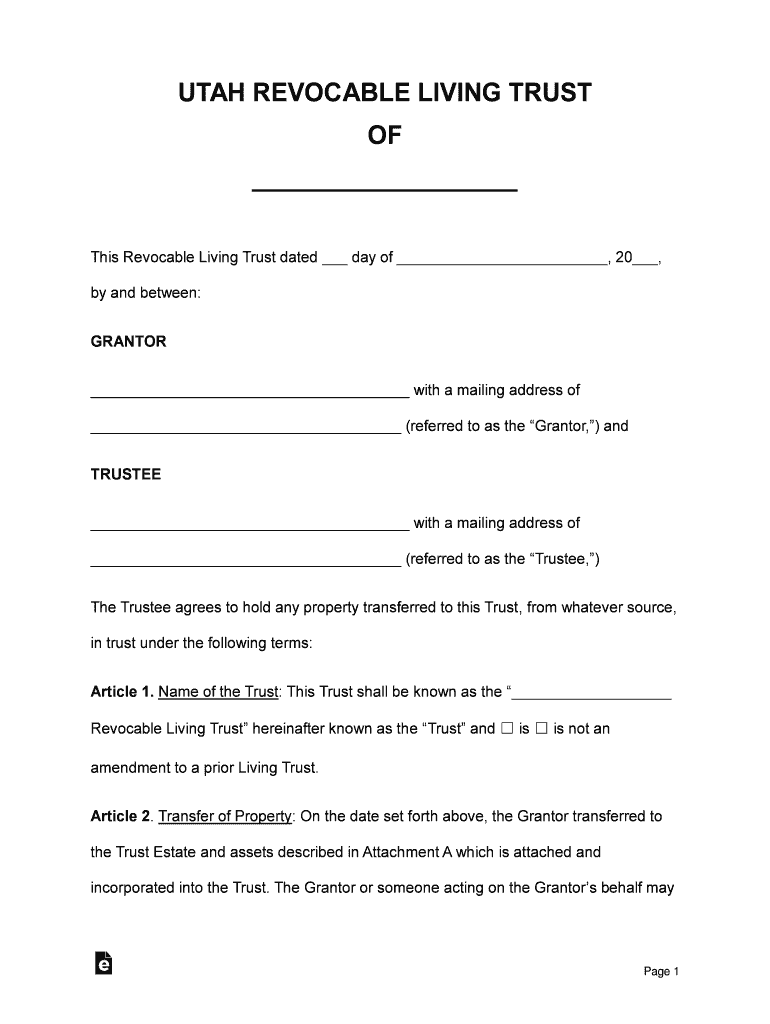
Utah Revocable Living Trust Form EForms


What is the Utah business trust form?
The Utah business trust form is a legal document used to establish a business trust in the state of Utah. This form outlines the structure, management, and operational guidelines of the trust, allowing individuals or entities to manage assets collectively. A business trust can serve various purposes, such as holding property, managing investments, or conducting business activities. It is essential for ensuring that the trust operates in compliance with state laws and regulations.
Key elements of the Utah business trust form
The Utah business trust form includes several critical components that define the trust's operation:
- Name of the trust: A unique identifier for the business trust.
- Trustees: Individuals or entities responsible for managing the trust's assets and operations.
- Beneficiaries: Those who will benefit from the trust, including individuals or organizations entitled to receive distributions.
- Powers of the trustees: Specific authorities granted to trustees, such as the ability to buy, sell, or manage assets.
- Duration of the trust: The time frame for which the trust will remain in effect.
Steps to complete the Utah business trust form
Completing the Utah business trust form involves several key steps:
- Gather necessary information: Collect details about the trust, including the names of trustees and beneficiaries.
- Fill out the form: Accurately complete the form with all required information, ensuring clarity and precision.
- Review the document: Check for any errors or omissions to ensure compliance with state requirements.
- Sign the form: Obtain the necessary signatures from all trustees and, if applicable, beneficiaries.
- Submit the form: File the completed form with the appropriate state agency, following any specific submission guidelines.
Legal use of the Utah business trust form
The Utah business trust form is legally binding once completed and submitted according to state regulations. It is crucial to adhere to the legal requirements to ensure the trust's validity. This form provides a framework for managing assets and conducting business while protecting the interests of all parties involved. Understanding the legal implications of the trust is essential for compliance and effective management.
How to obtain the Utah business trust form
The Utah business trust form can be obtained through various means:
- State agency websites: Visit the official website of the Utah Department of Commerce or the Secretary of State to download the form.
- Legal service providers: Some online platforms offer templates and guidance for completing the form.
- Legal professionals: Consulting an attorney can provide personalized assistance and ensure that the form meets all legal requirements.
Form submission methods
Once the Utah business trust form is completed, it can be submitted through various methods:
- Online submission: Many state agencies allow for electronic filing through their websites.
- Mail: You can send the completed form via postal service to the designated state office.
- In-person submission: Alternatively, you can deliver the form directly to the appropriate state agency office.
Quick guide on how to complete utah revocable living trust form eforms
Effortlessly Prepare Utah Revocable Living Trust Form EForms on Any Device
Digital document management has gained popularity among enterprises and individuals alike. It offers an ideal environmentally friendly substitute for traditional printed and signed documents, allowing you to access the correct form and securely store it online. airSlate SignNow provides all the tools necessary to create, edit, and electronically sign your documents quickly and without any hold-ups. Manage Utah Revocable Living Trust Form EForms across any platform using airSlate SignNow's Android or iOS applications and enhance your document-centric workflow today.
The Simplest Way to Edit and Electronically Sign Utah Revocable Living Trust Form EForms
- Obtain Utah Revocable Living Trust Form EForms and click Get Form to begin.
- Utilize the tools available to complete your form.
- Emphasize relevant sections of the documents or obscure sensitive information with tools specifically designed by airSlate SignNow for that purpose.
- Create your electronic signature using the Sign feature, which only takes a few seconds and holds the same legal validity as a conventional wet ink signature.
- Review all the details and click the Done button to secure your changes.
- Choose how you'd like to send your form: via email, SMS, or invitation link, or download it to your computer.
Eliminate the hassle of lost or misfiled documents, tedious form searches, and errors that necessitate printing new copies. airSlate SignNow meets your document management needs with just a few clicks from any device of your preference. Edit and electronically sign Utah Revocable Living Trust Form EForms to guarantee clear communication throughout your form preparation process with airSlate SignNow.
Create this form in 5 minutes or less
Create this form in 5 minutes!
How to create an eSignature for the utah revocable living trust form eforms
The way to create an electronic signature for a PDF file in the online mode
The way to create an electronic signature for a PDF file in Chrome
How to create an electronic signature for putting it on PDFs in Gmail
The way to make an eSignature from your smartphone
The best way to create an eSignature for a PDF file on iOS devices
The way to make an eSignature for a PDF file on Android
People also ask
-
What is a Utah business trust form?
A Utah business trust form is a legal document used to establish a business trust in the state of Utah. This form outlines the structure and operational guidelines for the trust, ensuring compliance with Utah laws. Using a properly completed Utah business trust form can help secure your business assets and streamline management.
-
How can airSlate SignNow help with Utah business trust forms?
airSlate SignNow provides a seamless solution for creating, sending, and eSigning Utah business trust forms. Our platform allows you to easily upload and customize your documents, ensuring they meet all necessary legal requirements. Plus, our eSigning feature ensures that your forms are signed quickly and securely, making the process efficient.
-
What are the benefits of using airSlate SignNow for my Utah business trust form?
Using airSlate SignNow for your Utah business trust form offers numerous benefits, including time savings, enhanced security, and ease of use. You can create and manage your documents from any device, and our secure platform protects your information. Additionally, our integration features allow for smooth collaboration with team members and clients.
-
Is there a cost associated with using airSlate SignNow for Utah business trust forms?
Yes, airSlate SignNow offers various pricing plans depending on your business needs. You can choose from affordable packages that suit different volumes of document management, including handling your Utah business trust forms. Each plan comes with a free trial period, allowing you to explore our features before committing.
-
Can I integrate airSlate SignNow with other software I use for managing Utah business trust forms?
Absolutely! airSlate SignNow integrates seamlessly with many popular applications, allowing you to consolidate your workflow. This means you can easily manage your Utah business trust forms alongside other business tools, enhancing collaboration and document handling efficiency across your organization.
-
Are there any specific features in airSlate SignNow tailored for Utah business trust forms?
Yes, airSlate SignNow offers features specifically useful for managing Utah business trust forms such as template creation, real-time tracking, and automated reminders. These features optimize the signing process, ensuring that all necessary parties can sign the document in a timely manner. Furthermore, our compliance features ensure that your documents meet state-specific regulations.
-
How does airSlate SignNow ensure the security of my Utah business trust form?
AirSlate SignNow utilizes advanced security measures such as encryption, secure access controls, and audit trails to protect your Utah business trust form. All documents are stored securely in our cloud, preventing unauthorized access and ensuring compliance with legal requirements. Trust in airSlate SignNow to safeguard your important business documents.
Get more for Utah Revocable Living Trust Form EForms
Find out other Utah Revocable Living Trust Form EForms
- eSignature Ohio Education Purchase Order Template Easy
- eSignature South Dakota Education Confidentiality Agreement Later
- eSignature South Carolina Education Executive Summary Template Easy
- eSignature Michigan Doctors Living Will Simple
- How Do I eSignature Michigan Doctors LLC Operating Agreement
- How To eSignature Vermont Education Residential Lease Agreement
- eSignature Alabama Finance & Tax Accounting Quitclaim Deed Easy
- eSignature West Virginia Education Quitclaim Deed Fast
- eSignature Washington Education Lease Agreement Form Later
- eSignature Missouri Doctors Residential Lease Agreement Fast
- eSignature Wyoming Education Quitclaim Deed Easy
- eSignature Alaska Government Agreement Fast
- How Can I eSignature Arizona Government POA
- How Do I eSignature Nevada Doctors Lease Agreement Template
- Help Me With eSignature Nevada Doctors Lease Agreement Template
- How Can I eSignature Nevada Doctors Lease Agreement Template
- eSignature Finance & Tax Accounting Presentation Arkansas Secure
- eSignature Arkansas Government Affidavit Of Heirship Online
- eSignature New Jersey Doctors Permission Slip Mobile
- eSignature Colorado Government Residential Lease Agreement Free