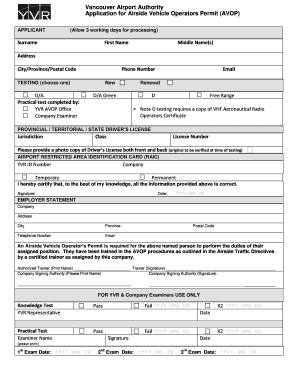
Yvr Raic Application Form


What is the YVR RAIC Application?
The YVR RAIC application is a crucial document for individuals seeking access to restricted areas within Vancouver International Airport (YVR). This application process is designed for those who need to perform duties in secure zones, ensuring that only authorized personnel can enter sensitive areas. The RAIC, or Restricted Area Identification Card, is essential for maintaining security standards at the airport.
Steps to Complete the YVR RAIC Application
Completing the YVR RAIC application involves several key steps to ensure compliance and accuracy. Follow these steps for a smooth application process:
- Gather necessary documentation, including identification and proof of employment.
- Complete the YVR RAIC application form accurately.
- Submit the application through the designated channels, either online or in person.
- Attend any required interviews or background checks as part of the approval process.
- Receive your RAIC after successful processing and approval.
Legal Use of the YVR RAIC Application
The YVR RAIC application must be used in compliance with local and federal regulations governing airport security. It is essential to understand that the RAIC grants access to restricted areas, and misuse of this access can lead to serious legal consequences. The application process includes background checks to ensure that only qualified individuals are granted access, thereby upholding safety and security protocols.
Required Documents for the YVR RAIC Application
When applying for the YVR RAIC, specific documents are required to verify your identity and eligibility. These typically include:
- A valid government-issued photo ID.
- Proof of employment with a company that requires access to restricted areas.
- Completed YVR RAIC application form.
- Any additional documentation as requested by the YVR access control office.
Application Process & Approval Time
The application process for the YVR RAIC can vary in duration based on several factors, including the completeness of your application and the results of background checks. Generally, applicants can expect the following timeline:
- Initial application review: one to two weeks.
- Background checks and security clearance: up to four weeks.
- Final approval and issuance of the RAIC: typically within six weeks.
Eligibility Criteria for the YVR RAIC Application
To be eligible for the YVR RAIC application, applicants must meet specific criteria. These include:
- Being at least eighteen years old.
- Having a valid need for access to restricted areas for employment purposes.
- Passing a background check conducted by the appropriate authorities.
Quick guide on how to complete yvr raic application
Prepare Yvr Raic Application with ease on any device
Web-based document management has gained traction among companies and individuals. It serves as an excellent environmentally friendly alternative to conventional printed and signed documents, allowing you to obtain the necessary form and securely save it online. airSlate SignNow provides you with all the capabilities you require to generate, modify, and eSign your documents promptly without interruptions. Manage Yvr Raic Application on any platform using airSlate SignNow Android or iOS applications and simplify any document-related process today.
How to modify and eSign Yvr Raic Application effortlessly
- Find Yvr Raic Application and then click Get Form to begin.
- Utilize the tools we offer to complete your document.
- Emphasize important sections of your documents or obscure sensitive details with features that airSlate SignNow offers for that purpose.
- Create your signature with the Sign tool, which takes mere seconds and carries the same legal validity as a conventional wet ink signature.
- Review the details and then click the Done button to save your modifications.
- Select how you wish to send your form, whether by email, SMS, or invite link, or download it to your computer.
Eliminate the hassle of lost or misplaced files, tedious form searches, or errors that necessitate printing new document copies. airSlate SignNow meets your document management needs in just a few clicks from any device of your choosing. Modify and eSign Yvr Raic Application and guarantee effective communication at every phase of the form preparation process with airSlate SignNow.
Create this form in 5 minutes or less
Create this form in 5 minutes!
How to create an eSignature for the yvr raic application
How to create an electronic signature for a PDF online
How to create an electronic signature for a PDF in Google Chrome
How to create an e-signature for signing PDFs in Gmail
How to create an e-signature right from your smartphone
How to create an e-signature for a PDF on iOS
How to create an e-signature for a PDF on Android
People also ask
-
What is the yvr raic application and how does it work?
The yvr raic application is a digital platform that simplifies the process of submitting applications to the YVR RAIC program. By utilizing the application, users can easily fill out necessary forms, upload documents, and track their submission status. This streamlines the entire application process, making it faster and more efficient.
-
How much does the yvr raic application cost?
The cost of using the yvr raic application varies depending on the specific features and services you require. airSlate SignNow offers a range of pricing plans that cater to different business sizes and needs, ensuring that you can find an affordable solution for your document signing and submission requirements.
-
What features does the yvr raic application offer?
The yvr raic application comes equipped with a host of features designed to facilitate seamless document management, including eSigning, template creation, and real-time tracking of your submissions. Additionally, it allows for easy collaboration among team members and ensures compliance with legal standards. These features make it a robust tool for managing your applications.
-
How can I benefit from using the yvr raic application?
Using the yvr raic application offers numerous benefits, such as increased efficiency in processing applications and enhanced security for your sensitive documents. With its user-friendly interface and powerful features, you can complete your submissions faster and with fewer errors, ultimately saving you time and resources.
-
Can I integrate the yvr raic application with other tools?
Yes, the yvr raic application can be seamlessly integrated with various applications and platforms, enhancing your workflow and productivity. airSlate SignNow supports integrations with popular services such as Google Drive, Dropbox, Slack, and more, allowing you to manage your documents from a centralized location effortlessly.
-
Is the yvr raic application secure?
Absolutely! The yvr raic application prioritizes the security of your documents and personal information. airSlate SignNow employs advanced encryption methods and security measures to ensure that all your data is protected, giving you peace of mind while handling your sensitive applications.
-
How easy is it to use the yvr raic application?
The yvr raic application is designed with user-friendliness in mind, making it easy for anyone to navigate, regardless of their technical skills. The intuitive interface allows you to create, send, and sign documents with just a few clicks, ensuring a smooth experience every time.
Get more for Yvr Raic Application
Find out other Yvr Raic Application
- How Do I Electronic signature Arkansas Real Estate Word
- How Do I Electronic signature Colorado Real Estate Document
- Help Me With Electronic signature Wisconsin Legal Presentation
- Can I Electronic signature Hawaii Real Estate PPT
- How Can I Electronic signature Illinois Real Estate Document
- How Do I Electronic signature Indiana Real Estate Presentation
- How Can I Electronic signature Ohio Plumbing PPT
- Can I Electronic signature Texas Plumbing Document
- How To Electronic signature Michigan Real Estate Form
- How To Electronic signature Arizona Police PDF
- Help Me With Electronic signature New Hampshire Real Estate PDF
- Can I Electronic signature New Hampshire Real Estate Form
- Can I Electronic signature New Mexico Real Estate Form
- How Can I Electronic signature Ohio Real Estate Document
- How To Electronic signature Hawaii Sports Presentation
- How To Electronic signature Massachusetts Police Form
- Can I Electronic signature South Carolina Real Estate Document
- Help Me With Electronic signature Montana Police Word
- How To Electronic signature Tennessee Real Estate Document
- How Do I Electronic signature Utah Real Estate Form