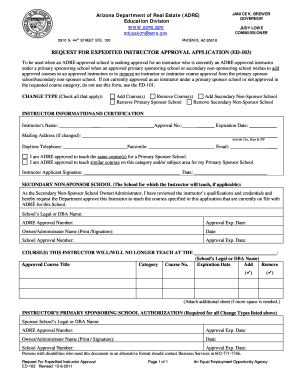
Arizona Department of Real Estate Forms


Understanding Arizona Department of Real Estate Forms
The Arizona Department of Real Estate forms are essential documents used in various real estate transactions within the state. These forms facilitate the legal processes involved in buying, selling, leasing, and managing properties. They ensure compliance with state regulations and protect the rights of all parties involved. Common forms include purchase agreements, lease agreements, and disclosure statements, each tailored to specific real estate activities.
Steps to Complete Arizona Department of Real Estate Forms
Completing Arizona real estate forms involves several key steps to ensure accuracy and compliance. Begin by gathering all necessary information, including property details, party information, and any relevant disclosures. Next, carefully fill out the form, ensuring that all fields are completed as required. It is crucial to review the form for any errors or omissions before submission. Finally, sign the document and, if necessary, have it notarized to meet legal requirements.
Legal Use of Arizona Department of Real Estate Forms
For Arizona real estate forms to be legally binding, they must adhere to state laws governing real estate transactions. This includes proper execution, which often requires signatures from all parties involved. Additionally, certain forms may need to be notarized or witnessed to enhance their legal standing. Understanding these legal requirements is vital for ensuring that the forms are enforceable in court if disputes arise.
Obtaining Arizona Department of Real Estate Forms
Arizona real estate forms can be obtained through various channels. The Arizona Department of Real Estate's official website provides downloadable versions of commonly used forms. Additionally, real estate professionals, such as agents and brokers, often have access to the latest forms and can provide guidance on their use. Local real estate offices may also have physical copies available for clients.
Key Elements of Arizona Department of Real Estate Forms
Each Arizona real estate form contains specific key elements that must be included for the document to be valid. These elements typically include the names and contact information of all parties involved, a detailed description of the property, terms of the agreement, and any disclosures required by law. Understanding these components is crucial for ensuring that the forms are filled out correctly and comprehensively.
Examples of Using Arizona Department of Real Estate Forms
Examples of how Arizona real estate forms are used include residential purchase agreements, which outline the terms of sale between a buyer and seller. Lease agreements are another common example, detailing the rights and responsibilities of landlords and tenants. Disclosure forms, such as the Seller's Disclosure Statement, provide essential information about the property's condition and any known issues, ensuring transparency in the transaction.
Form Submission Methods
Arizona real estate forms can be submitted through various methods, depending on the specific requirements of the form. Many forms can be completed and submitted online, providing a convenient option for users. Alternatively, forms may be printed and submitted via mail or delivered in person to the appropriate office. Understanding the submission method for each form is essential for ensuring timely processing and compliance with state regulations.
Quick guide on how to complete arizona department of real estate forms
Administer Arizona Department Of Real Estate Forms effortlessly on any device
Web-based document management has gained traction among businesses and individuals. It offers an ideal eco-friendly alternative to conventional printed and signed documentation, allowing you to access the appropriate form and securely archive it online. airSlate SignNow provides you with all the tools necessary to create, edit, and eSign your documents quickly without delays. Handle Arizona Department Of Real Estate Forms on any platform with airSlate SignNow's Android or iOS applications and enhance any document-related process today.
How to edit and eSign Arizona Department Of Real Estate Forms with ease
- Locate Arizona Department Of Real Estate Forms and then click Obtain Form to begin.
- Utilize the tools we provide to complete your document.
- Emphasize relevant sections of the documents or obscure sensitive information with tools that airSlate SignNow offers specifically for that purpose.
- Generate your signature using the Sign tool, which takes mere seconds and holds the same legal validity as a traditional handwritten signature.
- Review the information and then click on the Finish button to preserve your modifications.
- Select how you wish to send your form, via email, SMS, or invitation link, or download it to your computer.
Eliminate worries about lost or misplaced documents, tedious form searches, or errors that necessitate printing additional document copies. airSlate SignNow addresses all your document management requirements in just a few clicks from any device you prefer. Modify and eSign Arizona Department Of Real Estate Forms to ensure outstanding communication at any phase of the form preparation procedure with airSlate SignNow.
Create this form in 5 minutes or less
Create this form in 5 minutes!
How to create an eSignature for the arizona department of real estate forms
The way to make an electronic signature for your PDF document online
The way to make an electronic signature for your PDF document in Google Chrome
The best way to make an electronic signature for signing PDFs in Gmail
How to make an eSignature from your smart phone
The way to generate an electronic signature for a PDF document on iOS
How to make an eSignature for a PDF file on Android OS
People also ask
-
What are Arizona real estate forms available through airSlate SignNow?
airSlate SignNow offers a wide range of Arizona real estate forms, including purchase agreements, lease agreements, and disclosure statements. These forms are designed to meet the specific requirements of Arizona law. By using airSlate SignNow, you can easily customize and manage these forms to fit your transactions.
-
How does airSlate SignNow simplify the use of Arizona real estate forms?
airSlate SignNow streamlines the process of using Arizona real estate forms by providing an easy-to-navigate interface for document signing and management. Users can easily fill out, sign, and send documents from anywhere. This not only saves time but also reduces the risk of errors associated with manual paperwork.
-
What pricing options does airSlate SignNow offer for Arizona real estate forms?
airSlate SignNow provides competitive pricing plans tailored to various business sizes and needs. The pricing is transparent, with no hidden fees, making it easy to access Arizona real estate forms at a cost-effective rate. Choose a plan that best suits your budget and volume of document transactions.
-
Can I integrate airSlate SignNow with other real estate software for Arizona real estate forms?
Yes, airSlate SignNow easily integrates with various real estate software solutions to enhance your workflow. This integration allows you to automatically import and manage Arizona real estate forms within your existing systems. With seamless connectivity, you can boost efficiency and streamline your document processes.
-
What are the benefits of using airSlate SignNow for Arizona real estate forms?
Using airSlate SignNow for Arizona real estate forms offers numerous benefits, including increased efficiency, enhanced security, and better compliance. The platform eliminates the need for paper documents, reducing costs and the environmental impact. Additionally, it ensures that all transactions are secure and legally binding.
-
Are electronic signatures on Arizona real estate forms legally binding?
Yes, electronic signatures on Arizona real estate forms are legally binding under both federal and state laws. airSlate SignNow adheres to compliance standards, ensuring that your electronically signed documents hold up in court. This offers peace of mind and confidence in your real estate transactions.
-
How can I get started with airSlate SignNow for Arizona real estate forms?
Getting started with airSlate SignNow for Arizona real estate forms is simple. Just sign up for an account, choose your pricing plan, and begin exploring the customizable templates available. With intuitive features and user-friendly design, you'll be managing your forms and transactions in no time.
Get more for Arizona Department Of Real Estate Forms
- Proposal summary sheet city of irving form
- Purchase agreementfree legal forms
- Pdf templates free ohio power of attorney forms
- State specific legal forms for all states state us legal forms
- Us legal forms get legal documents online
- Article fourteen form
- Virginia small estate act affidavit edit fill sign form
- Employment agreement between name of employee of form
Find out other Arizona Department Of Real Estate Forms
- How To Electronic signature Wisconsin Debit Memo
- Electronic signature Delaware Junior Employment Offer Letter Later
- Electronic signature Texas Time Off Policy Later
- Electronic signature Texas Time Off Policy Free
- eSignature Delaware Time Off Policy Online
- Help Me With Electronic signature Indiana Direct Deposit Enrollment Form
- Electronic signature Iowa Overtime Authorization Form Online
- Electronic signature Illinois Employee Appraisal Form Simple
- Electronic signature West Virginia Business Ethics and Conduct Disclosure Statement Free
- Electronic signature Alabama Disclosure Notice Simple
- Electronic signature Massachusetts Disclosure Notice Free
- Electronic signature Delaware Drug Testing Consent Agreement Easy
- Electronic signature North Dakota Disclosure Notice Simple
- Electronic signature California Car Lease Agreement Template Free
- How Can I Electronic signature Florida Car Lease Agreement Template
- Electronic signature Kentucky Car Lease Agreement Template Myself
- Electronic signature Texas Car Lease Agreement Template Easy
- Electronic signature New Mexico Articles of Incorporation Template Free
- Electronic signature New Mexico Articles of Incorporation Template Easy
- Electronic signature Oregon Articles of Incorporation Template Simple