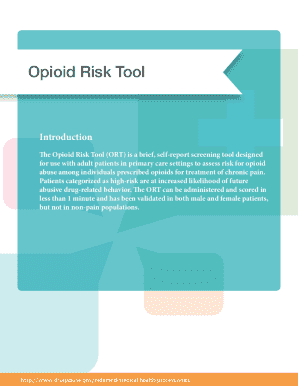
Opioid Risk Tool Printable Form


What is the Opioid Risk Tool Printable
The opioid risk tool printable is a standardized assessment instrument designed to evaluate an individual's risk for opioid misuse. This tool is often utilized by healthcare providers to identify patients who may benefit from closer monitoring when prescribed opioid medications. By employing a series of questions related to personal and family history, substance use, and behavioral indicators, the tool helps in making informed clinical decisions regarding opioid prescribing.
How to Use the Opioid Risk Tool Printable
To effectively use the opioid risk tool printable, healthcare providers should follow a systematic approach. First, ensure that the patient is in a comfortable environment to discuss sensitive topics. Next, present the tool in a clear and straightforward manner, allowing the patient to answer questions honestly. After completing the assessment, review the results with the patient, discussing any areas of concern and potential next steps in their care plan.
Steps to Complete the Opioid Risk Tool Printable
Completing the opioid risk tool printable involves several key steps:
- Gather necessary information about the patient, including medical history and current medications.
- Provide the patient with the printed assessment form.
- Encourage the patient to answer all questions thoroughly and honestly.
- Review the completed tool to assess the risk level indicated by the responses.
- Document the findings and integrate them into the patient's medical record for future reference.
Legal Use of the Opioid Risk Tool Printable
The legal use of the opioid risk tool printable is governed by various regulations that ensure patient confidentiality and the appropriate handling of sensitive information. It is essential for healthcare providers to comply with HIPAA regulations when administering the tool. This includes safeguarding patient data and ensuring that the assessment results are only shared with authorized personnel involved in the patient's care.
Key Elements of the Opioid Risk Tool Printable
Several key elements are integral to the opioid risk tool printable. These include:
- Personal History: Questions regarding the patient's past substance use and any history of addiction.
- Family History: Inquiries about family members who may have struggled with substance use disorders.
- Behavioral Indicators: Assessments of behaviors that may indicate a higher risk for misuse, such as previous instances of prescription misuse.
- Current Medications: A review of any other medications the patient is taking that may interact with opioids.
Examples of Using the Opioid Risk Tool Printable
Healthcare providers can utilize the opioid risk tool printable in various scenarios, such as:
- Before prescribing opioids for chronic pain management.
- During routine check-ups for patients with a history of substance use.
- As part of a comprehensive pain management plan that includes non-opioid alternatives.
Quick guide on how to complete opioid risk tool printable
Effortlessly prepare Opioid Risk Tool Printable on any gadget
Digital document management has become increasingly favored by businesses and individuals alike. It offers an ideal environmentally-friendly substitute for traditional printed and signed papers, allowing you to obtain the correct form and securely store it online. airSlate SignNow equips you with all the necessary tools to create, modify, and electronically sign your documents swiftly without delays. Manage Opioid Risk Tool Printable on any gadget using the airSlate SignNow Android or iOS applications and enhance any document-related procedure today.
The simplest way to modify and electronically sign Opioid Risk Tool Printable with ease
- Locate Opioid Risk Tool Printable and then click Get Form to begin.
- Utilize the tools we provide to complete your form.
- Emphasize important sections of the documents or redact sensitive information with tools that airSlate SignNow offers specifically for that purpose.
- Create your signature using the Sign tool, which takes mere seconds and carries the same legal significance as a conventional wet ink signature.
- Review the details and then click on the Done button to save your modifications.
- Select how you wish to send your form, whether by email, SMS, or invite link, or download it to your computer.
Eliminate concerns about lost or misplaced documents, cumbersome form searching, or errors that require printing new copies. airSlate SignNow addresses all your document management needs in just a few clicks from your preferred device. Modify and electronically sign Opioid Risk Tool Printable and ensure effective communication at every step of the form preparation process with airSlate SignNow.
Create this form in 5 minutes or less
Create this form in 5 minutes!
How to create an eSignature for the opioid risk tool printable
How to create an electronic signature for a PDF online
How to create an electronic signature for a PDF in Google Chrome
How to create an e-signature for signing PDFs in Gmail
How to create an e-signature right from your smartphone
How to create an e-signature for a PDF on iOS
How to create an e-signature for a PDF on Android
People also ask
-
What is the opioid risk tool PDF and how can it benefit my practice?
The opioid risk tool PDF is a valuable resource designed to assess the risk factors associated with opioid prescriptions. By implementing this tool, medical practitioners can make informed decisions about patient care, ultimately enhancing safety and compliance. Using the opioid risk tool PDF can help reduce the likelihood of misuse and improve patient outcomes.
-
Is there a cost associated with obtaining the opioid risk tool PDF?
The opioid risk tool PDF is available for download at no charge, making it an accessible resource for healthcare providers. However, for additional features and integrations offered by airSlate SignNow, there may be associated costs. Review our pricing plans to see how you can leverage our full suite of features while utilizing the opioid risk tool PDF.
-
How does airSlate SignNow integrate with the opioid risk tool PDF?
airSlate SignNow allows seamless integration with various healthcare systems to streamline the usage of the opioid risk tool PDF. This integration ensures that healthcare providers can easily access and send the tool within their existing workflows. Enhanced efficiency not only saves time but also promotes effective patient management.
-
Can the opioid risk tool PDF be customized for my specific needs?
Yes, the opioid risk tool PDF can be tailored to meet the unique requirements of your practice. Customization options ensure that the assessments align with your patient population and treatment protocols. By personalizing the tool, you can better address the specific risks associated with opioid prescribing.
-
What features does airSlate SignNow offer in relation to the opioid risk tool PDF?
airSlate SignNow provides features like eSigning, document tracking, and secure storage, which are beneficial when using the opioid risk tool PDF. These features enhance compliance and ensure that all documentation related to patient assessments is managed efficiently. With airSlate SignNow, you can integrate the opioid risk tool PDF into your daily operations effectively.
-
How can I ensure my team is trained to use the opioid risk tool PDF correctly?
Training your team on the proper use of the opioid risk tool PDF can be accomplished through dedicated workshops and resources provided by airSlate SignNow. Our platform often includes tutorials and support to assist users in maximizing the tool's benefits. Ensuring your team understands how to utilize the opioid risk tool PDF is essential for effective patient management.
-
What are the key benefits of using the opioid risk tool PDF in patient evaluation?
The primary benefits of using the opioid risk tool PDF include enhanced patient safety, improved decision-making, and better regulatory compliance. This tool allows practitioners to evaluate patients' risk factors quickly, thereby mitigating potential misuse of opioids. Incorporating the opioid risk tool PDF into evaluations can lead to better patient outcomes.
Get more for Opioid Risk Tool Printable
- S lo para informaci n no entregue a la corte courts ca
- California proof service 2011 form
- Fillable california court forms
- P gina 1 fl 281 s california courts courts ca form
- Fl 290 en espa ol california courts courts ca form
- Fl 355 fillable 2012 form
- Fl 355 fillable 2006 form
- Jv 123 sv2100206xyzofm california courts courts ca form
Find out other Opioid Risk Tool Printable
- How To Sign Iowa Construction Presentation
- How To Sign Arkansas Doctors Document
- How Do I Sign Florida Doctors Word
- Can I Sign Florida Doctors Word
- How Can I Sign Illinois Doctors PPT
- How To Sign Texas Doctors PDF
- Help Me With Sign Arizona Education PDF
- How To Sign Georgia Education Form
- How To Sign Iowa Education PDF
- Help Me With Sign Michigan Education Document
- How Can I Sign Michigan Education Document
- How Do I Sign South Carolina Education Form
- Can I Sign South Carolina Education Presentation
- How Do I Sign Texas Education Form
- How Do I Sign Utah Education Presentation
- How Can I Sign New York Finance & Tax Accounting Document
- How Can I Sign Ohio Finance & Tax Accounting Word
- Can I Sign Oklahoma Finance & Tax Accounting PPT
- How To Sign Ohio Government Form
- Help Me With Sign Washington Government Presentation