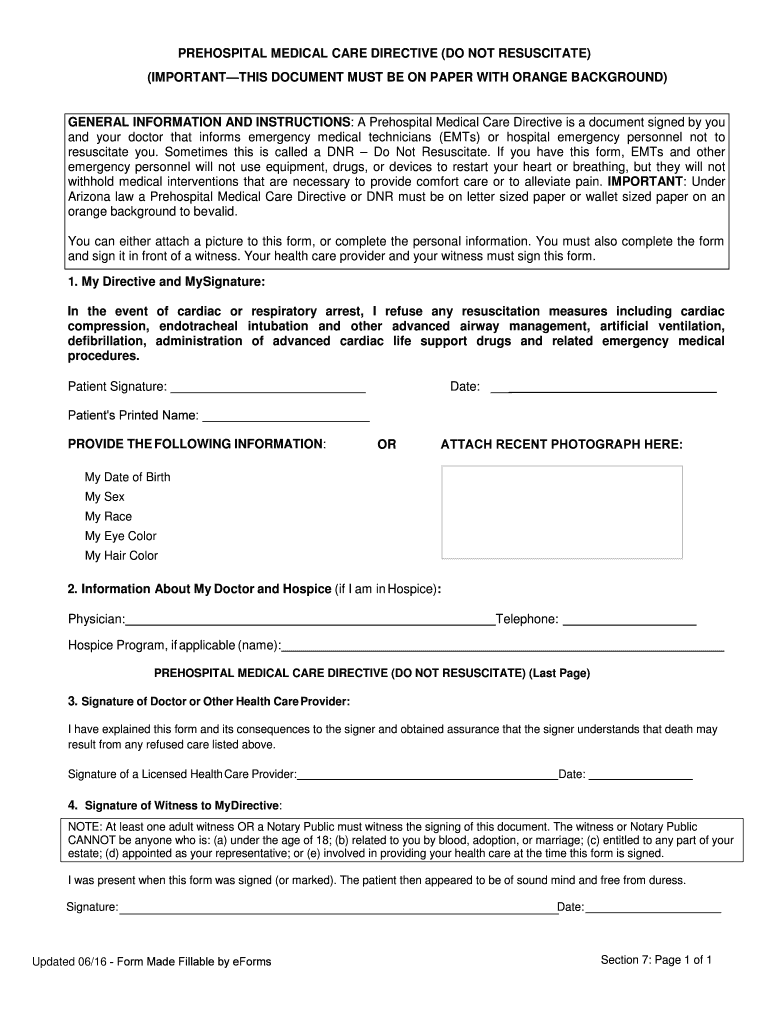
Do Not Resuscitate Form Edit Fill Create Download App Co 2016


What is the Do Not Resuscitate Form?
The Do Not Resuscitate (DNR) form is a legal document that allows individuals to refuse resuscitation efforts in the event of a medical emergency. This form is crucial for those who wish to ensure that their end-of-life wishes are respected, particularly in situations where they may be unable to communicate their preferences. The DNR form is recognized across the United States, but specific requirements may vary by state.
How to use the Do Not Resuscitate Form
Using the Do Not Resuscitate form involves several key steps to ensure it is valid and effective. First, individuals should obtain the appropriate DNR form, which can often be downloaded from healthcare provider websites or state health department resources. After completing the form with the necessary information, it should be signed by the individual and, in some cases, a witness or healthcare provider. It is essential to keep copies of the completed form accessible to healthcare professionals and family members.
Steps to complete the Do Not Resuscitate Form
Completing the Do Not Resuscitate form requires careful attention to detail to ensure it meets legal standards. Here are the steps to follow:
- Obtain the official DNR form from a trusted source.
- Fill in your personal information, including your name, date of birth, and address.
- Clearly state your wishes regarding resuscitation efforts.
- Sign and date the form, and include the signatures of any required witnesses or healthcare providers.
- Distribute copies to your healthcare providers, family members, and keep one for your records.
Legal use of the Do Not Resuscitate Form
The legal use of the Do Not Resuscitate form is governed by state laws, which outline the requirements for validity. Generally, for a DNR form to be legally binding, it must be signed by the individual and, in some states, a physician. It is important to ensure that the form complies with local regulations to avoid any potential disputes regarding its enforcement in medical settings.
State-specific rules for the Do Not Resuscitate Form
Each state in the U.S. has its own regulations regarding the Do Not Resuscitate form. Some states may require specific language, while others may have particular procedures for signing and witnessing the form. It is crucial for individuals to familiarize themselves with their state’s requirements to ensure that their DNR form is recognized and honored by healthcare providers.
Key elements of the Do Not Resuscitate Form
The key elements of the Do Not Resuscitate form typically include:
- The individual's full name and contact information.
- Clear instructions regarding resuscitation preferences.
- Signatures of the individual and any required witnesses or healthcare professionals.
- Date of signing to establish the form's validity.
Quick guide on how to complete do not resuscitate form edit fill create download appco
Effortlessly prepare Do Not Resuscitate Form Edit Fill Create Download app co on any device
Managing documents online has gained popularity among businesses and individuals alike. It offers a perfect eco-friendly substitute for conventional printed and signed documents, allowing you to obtain the correct format and securely store it online. airSlate SignNow equips you with all the tools necessary to create, modify, and eSign your documents quickly without delays. Handle Do Not Resuscitate Form Edit Fill Create Download app co on any device using airSlate SignNow's Android or iOS applications and enhance any document-related process today.
The easiest way to alter and eSign Do Not Resuscitate Form Edit Fill Create Download app co with ease
- Find Do Not Resuscitate Form Edit Fill Create Download app co and click Get Form to begin.
- Utilize the tools we provide to complete your document.
- Highlight important sections of your documents or obscure sensitive information with the tools that airSlate SignNow specifically offers for that purpose.
- Generate your eSignature using the Sign tool, which takes only seconds and holds the same legal validity as a standard wet ink signature.
- Review all the details and click the Done button to save your changes.
- Choose how you wish to send your form, whether by email, SMS, or invite link, or download it to your computer.
Put an end to lost or misplaced documents, tedious form searching, or mistakes that necessitate printing new document copies. airSlate SignNow meets your document management needs in just a few clicks from your preferred device. Edit and eSign Do Not Resuscitate Form Edit Fill Create Download app co and ensure superior communication at every step of the document preparation process with airSlate SignNow.
Create this form in 5 minutes or less
Find and fill out the correct do not resuscitate form edit fill create download appco
Create this form in 5 minutes!
How to create an eSignature for the do not resuscitate form edit fill create download appco
How to make an electronic signature for your PDF file online
How to make an electronic signature for your PDF file in Google Chrome
The best way to make an eSignature for signing PDFs in Gmail
The way to create an eSignature right from your mobile device
The best way to generate an electronic signature for a PDF file on iOS
The way to create an eSignature for a PDF on Android devices
People also ask
-
What is a Do Not Resuscitate (DNR) form and why is it important?
A Do Not Resuscitate form is a legal document that allows individuals to refuse resuscitation in the event of a medical emergency. Understanding how to Do Not Resuscitate Form Edit Fill Create Download app co. helps ensure that your healthcare preferences are respected and can reduce unnecessary suffering.
-
How can I edit my Do Not Resuscitate form using airSlate SignNow?
With airSlate SignNow, you can easily Do Not Resuscitate Form Edit Fill Create Download app co. by accessing our user-friendly interface. Simply upload your existing form or create a new one, and use our editing tools to make the necessary changes before saving or sharing the document.
-
Is there a cost associated with creating a Do Not Resuscitate form on airSlate SignNow?
airSlate SignNow offers a range of pricing options for its services, including the creation of a Do Not Resuscitate form. You can choose a plan that fits your needs, starting from a free trial to affordable monthly subscriptions, making it cost-effective to Do Not Resuscitate Form Edit Fill Create Download app co.
-
What features does airSlate SignNow provide for handling DNR forms?
airSlate SignNow provides a comprehensive set of features for handling DNR forms, including e-signature capabilities, document templates, and secure cloud storage. This ensures that when you Do Not Resuscitate Form Edit Fill Create Download app co., the process is efficient and compliant with legal standards.
-
Can I integrate airSlate SignNow with other applications when creating a DNR form?
Yes, airSlate SignNow seamlessly integrates with various applications and platforms, enhancing your workflow. This functionality allows you to easily Do Not Resuscitate Form Edit Fill Create Download app co. while ensuring all of your documents remain organized and accessible across different systems.
-
What benefits does airSlate SignNow offer for DNR form management?
Using airSlate SignNow for DNR form management provides numerous benefits, such as enhancing compliance, ensuring security, and streamlining the document handling process. The ability to easily Do Not Resuscitate Form Edit Fill Create Download app co. means you can focus on what matters most without worrying about paperwork.
-
How secure is my data when using airSlate SignNow for DNR forms?
Data security is a top priority for airSlate SignNow. When you Do Not Resuscitate Form Edit Fill Create Download app co. with our platform, you can trust that your information is protected with advanced encryption and secure access protocols, ensuring peace of mind.
Get more for Do Not Resuscitate Form Edit Fill Create Download app co
- Form rd 3555 21 rev 10 18 rural homebridge wholesale
- The post adjutant is to complete this form when all officers who must be in good standing for the up
- Dollar general strives to maintain form
- Fs form 5444 revised april 2019
- Taxpayers namessn form
- De1snp selection of financing method by a nonprofit organization described in section 501c3 of the irc form
- Petition to sell or form
- Mulch order form
Find out other Do Not Resuscitate Form Edit Fill Create Download app co
- Can I eSign South Dakota Banking PPT
- How Can I eSign South Dakota Banking PPT
- How Do I eSign Alaska Car Dealer Form
- How To eSign California Car Dealer Form
- Can I eSign Colorado Car Dealer Document
- How Can I eSign Colorado Car Dealer Document
- Can I eSign Hawaii Car Dealer Word
- How To eSign Hawaii Car Dealer PPT
- How To eSign Hawaii Car Dealer PPT
- How Do I eSign Hawaii Car Dealer PPT
- Help Me With eSign Hawaii Car Dealer PPT
- How Can I eSign Hawaii Car Dealer Presentation
- How Do I eSign Hawaii Business Operations PDF
- How Can I eSign Hawaii Business Operations PDF
- How To eSign Hawaii Business Operations Form
- How Do I eSign Hawaii Business Operations Form
- Help Me With eSign Hawaii Business Operations Presentation
- How Do I eSign Idaho Car Dealer Document
- How Do I eSign Indiana Car Dealer Document
- How To eSign Michigan Car Dealer Document