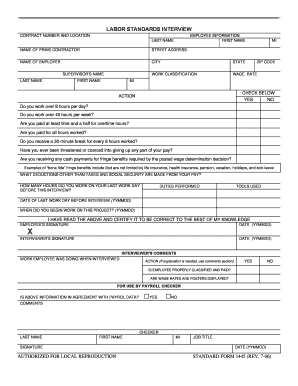
Standard Form 1445


What is the Standard Form 1445
The Standard Form 1445 is a document primarily used in the context of labor standards interviews, particularly related to the Davis-Bacon Act. This form serves as a tool for collecting information about labor practices and compliance with federal wage standards. It is essential for ensuring that contractors and subcontractors adhere to the prevailing wage laws when working on federally funded projects.
How to use the Standard Form 1445
To effectively use the Standard Form 1445, individuals must first understand its purpose within the labor standards framework. Typically, the form is filled out by contractors or employers who are required to report on their labor practices. It involves providing detailed information about employees, wages, and work conditions. Accurate completion of this form is crucial for compliance and to avoid potential penalties.
Steps to complete the Standard Form 1445
Completing the Standard Form 1445 involves several key steps:
- Gather necessary information about your workforce, including employee names, job titles, and wages.
- Ensure that all data aligns with the prevailing wage rates as determined by the Department of Labor.
- Fill out the form accurately, ensuring that all required fields are completed.
- Review the completed form for any errors or omissions.
- Submit the form to the appropriate agency, either online or by mail, depending on the submission guidelines.
Legal use of the Standard Form 1445
The legal use of the Standard Form 1445 is critical for compliance with federal labor laws. This form must be filled out truthfully and accurately, as it may be subject to audits or reviews by government agencies. Falsifying information on the form can lead to severe penalties, including fines and disqualification from future federal contracts. Understanding the legal implications of this form is essential for contractors and employers.
Key elements of the Standard Form 1445
Key elements of the Standard Form 1445 include:
- Employee information: Names, job titles, and wages.
- Contractor details: Name and address of the contractor or employer.
- Project information: Description of the project and its location.
- Certification statement: A declaration affirming the accuracy of the information provided.
Examples of using the Standard Form 1445
Examples of using the Standard Form 1445 include situations where contractors are required to report on labor practices for government-funded construction projects. For instance, a contractor working on a public school renovation would need to complete the form to demonstrate compliance with wage laws. This form can also be used during audits to verify that contractors are paying their workers appropriately according to federal standards.
Quick guide on how to complete standard form 1445
Complete Standard Form 1445 effortlessly on any gadget
Digital document management has become increasingly favored by companies and individuals alike. It offers a perfect eco-friendly substitute for traditional printed and signed papers, allowing you to obtain the correct format and securely store it online. airSlate SignNow provides you with all the functionalities necessary to create, alter, and eSign your documents swiftly without delays. Handle Standard Form 1445 on any gadget using airSlate SignNow Android or iOS applications and enhance your document-centric activities today.
How to modify and eSign Standard Form 1445 without hassle
- Obtain Standard Form 1445 and click on Get Form to begin.
- Utilize the tools at your disposal to complete your form.
- Emphasize relevant sections of the documents or redact sensitive information with tools specifically provided by airSlate SignNow for that purpose.
- Create your signature using the Sign tool, which takes mere seconds and holds the same legal validity as a conventional wet ink signature.
- Review the information and click on the Done button to save your modifications.
- Choose your preferred delivery method for your form—via email, SMS, an invite link, or download it to your computer.
Eliminate concerns over lost or misplaced files, tedious form searches, or mistakes that necessitate printing new document versions. airSlate SignNow fulfills all your document management needs with just a few clicks from any device you prefer. Adjust and eSign Standard Form 1445 and ensure excellent communication at every stage of the form preparation process with airSlate SignNow.
Create this form in 5 minutes or less
Create this form in 5 minutes!
How to create an eSignature for the standard form 1445
How to create an electronic signature for a PDF online
How to create an electronic signature for a PDF in Google Chrome
How to create an e-signature for signing PDFs in Gmail
How to create an e-signature right from your smartphone
How to create an e-signature for a PDF on iOS
How to create an e-signature for a PDF on Android
People also ask
-
What is '1445 in standard form' and why is it important?
'1445 in standard form' refers to writing the number in a simplified format, typically using scientific notation. This is crucial for clear communication, particularly in technical fields. It allows for easier comparisons and calculations, which can enhance your business documentation.
-
How can airSlate SignNow assist with documents involving '1445 in standard form'?
With airSlate SignNow, you can create and send documents that require numbers like '1445 in standard form' efficiently. The platform enables you to highlight important numerical data, ensuring clarity and professionalism. This makes it easier for your team to collaborate on technical documents.
-
Does airSlate SignNow provide templates for documents that use '1445 in standard form'?
Yes, airSlate SignNow offers customizable templates that accommodate various numerical formats, including '1445 in standard form'. You can tailor these templates to meet specific requirements for your documentation processes. This saves time and helps maintain a consistent presentation.
-
What are the pricing options for airSlate SignNow?
airSlate SignNow provides a variety of pricing plans to cater to different business needs. Each plan includes access to features that facilitate the use of numerical representations, like '1445 in standard form', in documentation. You can choose a plan that suits your budget and requirements.
-
Can I integrate airSlate SignNow with other tools for better handling of '1445 in standard form'?
Absolutely! airSlate SignNow integrates smoothly with numerous business applications, enabling seamless handling of documents featuring '1445 in standard form'. This integration helps streamline your workflows, ensuring efficiency and accuracy across your digital operations.
-
What benefits does airSlate SignNow provide for managing technical documents?
Using airSlate SignNow enhances your document management by allowing for easy eSigning and collaboration on technical documents. This includes accurate representation of numbers, such as '1445 in standard form'. Its user-friendly interface ensures that all team members can participate without hassle.
-
How secure is documenting '1445 in standard form' with airSlate SignNow?
airSlate SignNow prioritizes security, ensuring that documents, including those containing '1445 in standard form', are protected with advanced encryption. This commitment to security allows businesses to handle sensitive data with confidence. Your information is safe from unauthorized access.
Get more for Standard Form 1445
- Name changeclerk ampamp comptroller palm beach county form
- Courts state co 6968344 form
- Jdf 1095 form
- Information to pro se divorce wchildren courts state co
- Information to pro se divorce wchildren courts state co 6968247
- Jdf 1126 disclosure form
- Colorado jdf 1121 form
- Motion concerning parenting form
Find out other Standard Form 1445
- eSign Rhode Island Charity Rental Lease Agreement Secure
- eSign California Construction Promissory Note Template Easy
- eSign Colorado Construction LLC Operating Agreement Simple
- Can I eSign Washington Charity LLC Operating Agreement
- eSign Wyoming Charity Living Will Simple
- eSign Florida Construction Memorandum Of Understanding Easy
- eSign Arkansas Doctors LLC Operating Agreement Free
- eSign Hawaii Construction Lease Agreement Mobile
- Help Me With eSign Hawaii Construction LLC Operating Agreement
- eSign Hawaii Construction Work Order Myself
- eSign Delaware Doctors Quitclaim Deed Free
- eSign Colorado Doctors Operating Agreement Computer
- Help Me With eSign Florida Doctors Lease Termination Letter
- eSign Florida Doctors Lease Termination Letter Myself
- eSign Hawaii Doctors Claim Later
- eSign Idaho Construction Arbitration Agreement Easy
- eSign Iowa Construction Quitclaim Deed Now
- How Do I eSign Iowa Construction Quitclaim Deed
- eSign Louisiana Doctors Letter Of Intent Fast
- eSign Maine Doctors Promissory Note Template Easy