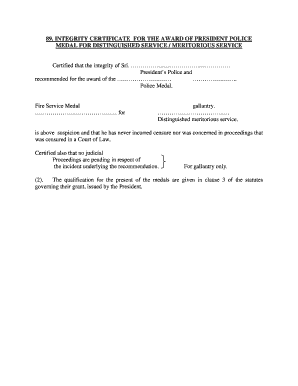
Integrity Certificate Format


What is the integrity certificate format?
The integrity certificate format serves as a formal document that attests to an individual's or organization's adherence to ethical standards and integrity. This certificate is often required in various professional settings, particularly for government employees, to verify their good standing and commitment to ethical practices. It typically includes essential details such as the name of the individual or organization, the purpose of the certificate, and any relevant dates. Understanding the integrity certificate format is crucial for ensuring that the document meets the necessary legal and professional standards.
How to obtain the integrity certificate format
Obtaining the integrity certificate format involves several straightforward steps. First, identify the specific requirements set by the organization or authority requesting the certificate. This may include filling out specific forms or providing supporting documentation. Next, access the integrity certificate format, which can often be found online or requested from the issuing authority. Ensure that you have the most current version of the format to avoid any compliance issues. Finally, complete the required sections accurately and submit the document as instructed.
Steps to complete the integrity certificate format
Completing the integrity certificate format requires attention to detail and adherence to the specified guidelines. Begin by gathering all necessary information, including personal details and any supporting documentation. Next, fill out the integrity certificate format carefully, ensuring that all sections are completed accurately. It is important to review the document for any errors or omissions before submission. Once finalized, sign the document where required, and ensure it is submitted to the appropriate authority in the specified manner, whether online, by mail, or in person.
Key elements of the integrity certificate format
The integrity certificate format includes several key elements that must be present for the document to be considered valid. These elements typically include:
- Name of the individual or organization: Clearly stated at the top of the document.
- Purpose of the certificate: A brief description of why the certificate is being issued.
- Issuing authority: The name and contact information of the authority providing the certificate.
- Date of issuance: The date when the certificate is issued.
- Signature: The signature of the authorized person from the issuing authority.
Legal use of the integrity certificate format
The integrity certificate format is legally recognized when it meets specific criteria established by relevant laws and regulations. To ensure legal validity, the certificate must be completed accurately and signed by an authorized individual. Compliance with eSignature laws, such as the ESIGN Act and UETA, is essential when submitting the certificate electronically. Additionally, organizations may have their own internal policies regarding the use and acceptance of integrity certificates, so it is important to be aware of these guidelines.
Who issues the integrity certificate?
Integrity certificates are typically issued by various authorities, including government agencies, educational institutions, and professional organizations. The specific issuer may depend on the context in which the certificate is required. For instance, government employees may receive their integrity certificates from their respective departments, while professionals in other fields may obtain them from industry associations. Understanding who issues the integrity certificate is crucial for ensuring that the document is recognized and accepted by the relevant parties.
Quick guide on how to complete integrity certificate format
Complete Integrity Certificate Format seamlessly on any device
Digital document management has become increasingly popular among businesses and individuals. It offers an ideal eco-friendly alternative to conventional printed and signed documents, as you can access the necessary form and securely keep it online. airSlate SignNow equips you with all the resources required to create, modify, and electronically sign your documents swiftly without delays. Manage Integrity Certificate Format on any device using airSlate SignNow apps for Android or iOS and enhance any document-driven workflow today.
The simplest method to modify and electronically sign Integrity Certificate Format with ease
- Find Integrity Certificate Format and select Get Form to begin.
- Utilize the tools we offer to complete your document.
- Highlight important sections of your documents or obscure sensitive data with features that airSlate SignNow provides specifically for that purpose.
- Generate your signature using the Sign tool, which takes just seconds and holds the same legal validity as a conventional wet ink signature.
- Verify all the details and click on the Done button to save your changes.
- Select how you would like to send your form, whether by email, SMS, or invite link, or download it to your computer.
Eliminate worries about lost or misplaced documents, tedious form searching, or errors that necessitate creating new copies. airSlate SignNow caters to your document management needs in just a few clicks from any device you choose. Modify and electronically sign Integrity Certificate Format while ensuring effective communication at every stage of the document preparation process with airSlate SignNow.
Create this form in 5 minutes or less
Create this form in 5 minutes!
How to create an eSignature for the integrity certificate format
How to create an electronic signature for a PDF online
How to create an electronic signature for a PDF in Google Chrome
How to create an e-signature for signing PDFs in Gmail
How to create an e-signature right from your smartphone
How to create an e-signature for a PDF on iOS
How to create an e-signature for a PDF on Android
People also ask
-
What is the integrity certificate format provided by airSlate SignNow?
The integrity certificate format from airSlate SignNow ensures that your signed documents maintain their authenticity and integrity throughout their lifecycle. This format provides a digital signature along with a timestamp, which validates the document's completion and prevents tampering. By using this format, you can trust that your important documents are secure and legally binding.
-
How does airSlate SignNow handle integrity certificate formats for electronic signatures?
airSlate SignNow utilizes an advanced integrity certificate format to create electronic signatures that bear the same legal weight as traditional handwritten signatures. Our system generates a unique cryptographic certificate for each signed document, which verifies the signer’s identity and ensures the document has not been altered post-signature. This process enhances the trustworthiness of your transactions.
-
What are the benefits of using airSlate SignNow's integrity certificate format?
Using airSlate SignNow's integrity certificate format allows you to enhance document security and streamline the signing process. This format provides peace of mind by ensuring that your signed documents are legitimate and cannot be modified after signing. Additionally, it helps reduce the chances of disputes, as all signatures are traceable and verifiable.
-
Is there a cost associated with accessing the integrity certificate format in airSlate SignNow?
Yes, there is a cost associated with utilizing the integrity certificate format in airSlate SignNow, but it is competitively priced to provide great value for businesses of all sizes. Our pricing plans are designed to be cost-effective while offering comprehensive features, including the integrity certificate format. You can choose a plan that fits your organization's needs.
-
Can I integrate airSlate SignNow with other applications while using the integrity certificate format?
Absolutely! airSlate SignNow is designed to seamlessly integrate with numerous applications and platforms, even while utilizing the integrity certificate format. This functionality enhances workflow efficiency by allowing you to manage and eSign documents directly from your favorite tools. Integration options include CRMs, cloud storage services, and more.
-
How can I ensure compliance when using the integrity certificate format?
To ensure compliance while using the integrity certificate format in airSlate SignNow, we adhere to industry standards and regulations for electronic signatures. Our platform is compliant with the ESIGN Act and UETA, which govern the use of electronic contracts and signatures. Furthermore, we maintain a complete audit trail for each document signed, which can be crucial for regulatory compliance.
-
What types of documents can I use the integrity certificate format for?
You can use the integrity certificate format for a wide variety of documents, including contracts, agreements, and forms that require a legally binding signature. Whether it's for business transactions, legal documents, or sensitive communications, airSlate SignNow accommodates all types of paperwork needing secure signing and validation. This versatility makes it an ideal choice for any organization.
Get more for Integrity Certificate Format
Find out other Integrity Certificate Format
- Can I Sign North Carolina Orthodontists Presentation
- How Do I Sign Rhode Island Real Estate Form
- Can I Sign Vermont Real Estate Document
- How To Sign Wyoming Orthodontists Document
- Help Me With Sign Alabama Courts Form
- Help Me With Sign Virginia Police PPT
- How To Sign Colorado Courts Document
- Can I eSign Alabama Banking PPT
- How Can I eSign California Banking PDF
- How To eSign Hawaii Banking PDF
- How Can I eSign Hawaii Banking Document
- How Do I eSign Hawaii Banking Document
- How Do I eSign Hawaii Banking Document
- Help Me With eSign Hawaii Banking Document
- How To eSign Hawaii Banking Document
- Can I eSign Hawaii Banking Presentation
- Can I Sign Iowa Courts Form
- Help Me With eSign Montana Banking Form
- Can I Sign Kentucky Courts Document
- How To eSign New York Banking Word