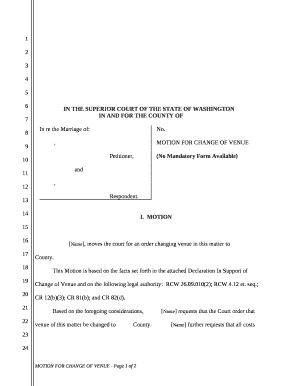
Change of Venue Motion Form


What is the Change of Venue Motion
The motion for change of venue form North Carolina is a legal request made to transfer a case from one court to another within the state. This motion is typically filed when a party believes that they cannot receive a fair trial in the current jurisdiction due to various factors, such as pretrial publicity or bias. The change of venue motion is essential in ensuring that all parties involved have access to a fair judicial process.
Key Elements of the Change of Venue Motion
When preparing a motion for change of venue, certain key elements must be included to ensure its effectiveness:
- Grounds for Change: Clearly state the reasons for requesting the change, such as potential bias or an overcrowded docket.
- Supporting Evidence: Provide any evidence that supports the claim of an unfair trial, such as media coverage or witness statements.
- Proposed Venue: Specify the court or jurisdiction to which the case should be moved.
- Legal Basis: Cite relevant laws or precedents that support the request for a venue change.
Steps to Complete the Change of Venue Motion
Filing a motion for change of venue involves several steps:
- Research: Understand the legal grounds for a venue change and gather necessary evidence.
- Prepare the Motion: Fill out the motion for change of venue form, ensuring all required information is included.
- File the Motion: Submit the completed form to the appropriate court, either online or in person.
- Notify Parties: Serve all involved parties with a copy of the motion, adhering to local rules regarding notification.
- Attend Hearing: Be prepared to present your case at a hearing, if required by the court.
Legal Use of the Change of Venue Motion
The legal use of a change of venue motion is governed by state laws and court rules. In North Carolina, the motion must be filed in accordance with the North Carolina Rules of Civil Procedure. It is crucial to demonstrate that the current venue is inappropriate for a fair trial. Courts typically consider factors such as the nature of the case, community sentiment, and the ability to empanel an impartial jury when deciding on the motion.
State-Specific Rules for the Change of Venue Motion
Each state has its own rules regarding the change of venue motion. In North Carolina, the rules require that the motion be filed in a timely manner, often before the trial begins. Additionally, specific forms may be required, and the filing process may differ based on the type of case, whether civil or criminal. Understanding these state-specific nuances is essential for ensuring compliance and increasing the chances of a successful motion.
Form Submission Methods
The motion for change of venue form can be submitted through various methods in North Carolina:
- Online: Many courts offer online filing options, allowing for a more streamlined submission process.
- Mail: The completed form can be mailed to the appropriate court, though this may take longer for processing.
- In-Person: Parties can also file the motion in person at the courthouse, which may provide immediate confirmation of receipt.
Quick guide on how to complete change of venue motion 423857573
Prepare Change Of Venue Motion easily on any device
Online document management has become increasingly favored by companies and individuals. It offers an ideal environmentally-friendly substitute for traditional printed and signed documents, enabling you to locate the right form and securely keep it online. airSlate SignNow supplies all the resources you require to create, modify, and electronically sign your paperwork quickly and without delays. Handle Change Of Venue Motion on any device with airSlate SignNow's Android or iOS applications and simplify any document-driven workflow today.
How to modify and eSign Change Of Venue Motion effortlessly
- Obtain Change Of Venue Motion and click Get Form to commence.
- Utilize the tools we provide to fill out your document.
- Emphasize important sections of your documents or obscure sensitive information with tools that airSlate SignNow has designed specifically for that purpose.
- Generate your signature using the Sign tool, which takes only seconds and has the same legal authority as a traditional handwritten signature.
- Verify the information and click on the Done button to preserve your changes.
- Select how you want to deliver your form, whether by email, text message (SMS), invite link, or download it to your computer.
Eliminate worries about lost or misplaced documents, tedious form searches, or mistakes that necessitate printing new document copies. airSlate SignNow meets your document management needs in just a few clicks from any device you choose. Modify and eSign Change Of Venue Motion and ensure exceptional communication at every stage of the form preparation process with airSlate SignNow.
Create this form in 5 minutes or less
Create this form in 5 minutes!
How to create an eSignature for the change of venue motion 423857573
How to create an electronic signature for a PDF online
How to create an electronic signature for a PDF in Google Chrome
How to create an e-signature for signing PDFs in Gmail
How to create an e-signature right from your smartphone
How to create an e-signature for a PDF on iOS
How to create an e-signature for a PDF on Android
People also ask
-
What is a motion for change of venue form North Carolina?
A motion for change of venue form North Carolina is a legal document used to request a relocation of a trial to a different county or court in the state. This form is essential for parties who believe they cannot receive a fair trial in their current location. Understanding how to properly complete this form can streamline the legal process.
-
How can airSlate SignNow assist with the motion for change of venue form North Carolina?
AirSlate SignNow provides an intuitive platform for uploading, completing, and eSigning your motion for change of venue form North Carolina. Our solution simplifies the document workflow, ensuring that your legal documents are processed quickly and accurately. Additionally, it enables you to collaborate with attorneys and stakeholders seamlessly.
-
What are the pricing options for using airSlate SignNow?
AirSlate SignNow offers various pricing plans tailored to fit individual needs and business sizes. Pricing for our eSignature solutions is competitive, allowing users to choose a plan that best suits their requirements for documents like the motion for change of venue form North Carolina. For specific details on pricing, please visit our website.
-
Are there any features dedicated to handling legal documents like the motion for change of venue form North Carolina?
Yes, airSlate SignNow includes robust features focused on legal document management. These features include customizable templates, secure eSigning, and document tracking, which are all designed to ensure that your motion for change of venue form North Carolina is completed efficiently. Our platform also allows you to invite others to review and sign, enhancing collaboration.
-
What are the benefits of using airSlate SignNow for my motion for change of venue form North Carolina?
Using airSlate SignNow offers several benefits when handling the motion for change of venue form North Carolina. Our platform provides a secure and streamlined process for managing documents, improving the speed at which you can submit legal paperwork. Furthermore, it integrates with various software solutions, ensuring a smooth experience throughout the legal process.
-
Can I integrate airSlate SignNow with other tools for managing legal documents?
Absolutely! AirSlate SignNow can integrate with a variety of software tools, enhancing your ability to manage documents like the motion for change of venue form North Carolina. This integration ensures that all your legal documents are synchronized and accessible from one central location, making your workflow more efficient.
-
How secure is airSlate SignNow for handling important legal documents?
AirSlate SignNow prioritizes the security of your important legal documents, including the motion for change of venue form North Carolina. We utilize top-level encryption and comply with industry standards to protect your data, offering you peace of mind while using our platform for sensitive legal processes.
Get more for Change Of Venue Motion
- Pharmacy closure notice form
- Pregnant and worried about coronavirus heres what we form
- Advancing your state career calhr state of california form
- Face sheet and health insurance claim information
- Submit casebohbot ampamp riles pc attorneys at lawoakland form
- Sports medicine department form
- Eeoc inquiry form
- Financial questionnaire policy if known goforformscom
Find out other Change Of Venue Motion
- eSign North Carolina Government Notice To Quit Now
- eSign Oregon Government Business Plan Template Easy
- How Do I eSign Oklahoma Government Separation Agreement
- How Do I eSign Tennessee Healthcare / Medical Living Will
- eSign West Virginia Healthcare / Medical Forbearance Agreement Online
- eSign Alabama Insurance LLC Operating Agreement Easy
- How Can I eSign Alabama Insurance LLC Operating Agreement
- eSign Virginia Government POA Simple
- eSign Hawaii Lawers Rental Application Fast
- eSign Hawaii Lawers Cease And Desist Letter Later
- How To eSign Hawaii Lawers Cease And Desist Letter
- How Can I eSign Hawaii Lawers Cease And Desist Letter
- eSign Hawaii Lawers Cease And Desist Letter Free
- eSign Maine Lawers Resignation Letter Easy
- eSign Louisiana Lawers Last Will And Testament Mobile
- eSign Louisiana Lawers Limited Power Of Attorney Online
- eSign Delaware Insurance Work Order Later
- eSign Delaware Insurance Credit Memo Mobile
- eSign Insurance PPT Georgia Computer
- How Do I eSign Hawaii Insurance Operating Agreement