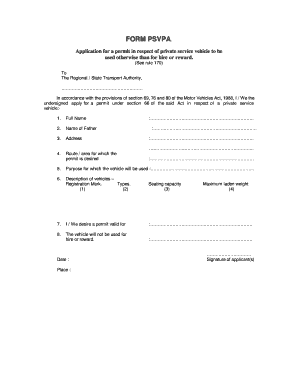
Psvpa Form


What is the Psvpa Form
The psvpa form, often referred to as the Power of Attorney for Vehicle Purchase Agreement, is a legal document that grants authority to an individual or entity to act on behalf of another person in matters related to vehicle transactions. This form is essential for those who may be unable to attend the signing of documents in person, allowing them to delegate responsibilities effectively. It is crucial to ensure that the psvpa is filled out accurately to avoid any potential legal issues during the vehicle purchase process.
How to Use the Psvpa Form
Using the psvpa form involves several key steps to ensure that it serves its intended purpose. First, the principal, or the person granting authority, must clearly identify the agent, or the person receiving authority. Next, specific powers should be outlined, detailing what the agent is permitted to do, such as signing documents or negotiating terms. Once completed, both parties should sign the form, and it may need to be notarized to enhance its legal standing. Utilizing a digital platform like signNow can streamline this process, ensuring that all necessary signatures are obtained securely and efficiently.
Steps to Complete the Psvpa Form
Completing the psvpa form requires careful attention to detail. Follow these steps for accurate completion:
- Begin by entering the principal's full name and contact information.
- Clearly state the name of the agent who will act on behalf of the principal.
- Outline the specific powers granted to the agent, including any limitations.
- Include the date the form is signed and any expiration dates if applicable.
- Both the principal and agent should sign the form, and consider having it notarized for added validity.
Legal Use of the Psvpa Form
The legal use of the psvpa form hinges on its compliance with state laws governing powers of attorney. For the form to be considered valid, it must be executed according to the relevant statutes, which may include requirements for notarization and witness signatures. It is essential to ensure that the form is not only filled out correctly but also stored securely to prevent unauthorized access. Utilizing an electronic signature solution can enhance the legal standing of the document by providing a digital audit trail and ensuring compliance with eSignature laws.
Key Elements of the Psvpa Form
Several key elements must be included in the psvpa form to ensure its effectiveness:
- Principal's Information: Full name and contact details of the person granting authority.
- Agent's Information: Name and contact details of the individual authorized to act on behalf of the principal.
- Scope of Authority: A detailed description of the powers granted to the agent.
- Signatures: Signatures of both the principal and agent, along with the date of signing.
- Notarization: Notarization may be required in some states to validate the form.
Form Submission Methods
The psvpa form can be submitted through various methods, depending on the requirements of the entity requesting it. Common submission methods include:
- Online: Many organizations accept electronically signed forms, making digital platforms like signNow an ideal choice.
- Mail: The completed form can be printed and mailed to the appropriate address.
- In-Person: Some situations may require the form to be delivered in person, especially if notarization is needed.
Quick guide on how to complete psvpa form
Effortlessly Prepare Psvpa Form on Any Device
Digital document management has gained signNow traction among organizations and individuals alike. It serves as an ideal environmentally friendly alternative to conventional printed and signed paperwork, allowing you to access the necessary forms and securely save them online. airSlate SignNow provides all the resources you need to create, modify, and electronically sign your documents swiftly and without interruption. Manage Psvpa Form on any device using airSlate SignNow's Android or iOS applications and simplify your document-related tasks today.
The easiest method to modify and electronically sign Psvpa Form effortlessly
- Locate Psvpa Form and click Get Form to initiate the process.
- Use the tools available to fill out your form.
- Emphasize important parts of your documents or redact sensitive information with the tools provided by airSlate SignNow designed specifically for that purpose.
- Create your signature using the Sign tool, which only takes seconds and carries the same legal validity as a traditional handwritten signature.
- Review all the details and click on the Done button to save your modifications.
- Select your preferred method of sharing your form, whether by email, SMS, or invitation link, or download it to your computer.
Say goodbye to misplaced or lost documents, tedious form hunts, or mistakes that necessitate new document prints. airSlate SignNow addresses all your document management needs in just a few clicks from any device you choose. Modify and electronically sign Psvpa Form, ensuring seamless communication at every step of the form preparation process with airSlate SignNow.
Create this form in 5 minutes or less
Create this form in 5 minutes!
How to create an eSignature for the psvpa form
How to create an electronic signature for a PDF online
How to create an electronic signature for a PDF in Google Chrome
How to create an e-signature for signing PDFs in Gmail
How to create an e-signature right from your smartphone
How to create an e-signature for a PDF on iOS
How to create an e-signature for a PDF on Android
People also ask
-
What is psvpa and how does it work with airSlate SignNow?
The psvpa, or Permissioned Signer Verification Process Authorization, is a feature within airSlate SignNow that ensures only authorized individuals can sign documents. It provides an additional layer of security by verifying signers' identities, making the signing process more reliable and trustworthy.
-
How much does airSlate SignNow cost for using the psvpa feature?
airSlate SignNow offers competitive pricing plans that include access to the psvpa feature. You can choose from various subscription options based on your business needs, ensuring you get a cost-effective solution while utilizing robust eSigning capabilities.
-
What are the main benefits of using psvpa in airSlate SignNow?
Using psvpa in airSlate SignNow enhances security and compliance by validating the identities of signers. This not only safeguards sensitive documents but also ensures that your organization adheres to legal standards, providing peace of mind during the signing process.
-
Can psvpa be integrated with other applications?
Yes, airSlate SignNow with psvpa can seamlessly integrate with a variety of applications like CRM systems, document management tools, and more. This integration capability helps streamline workflows and enhances productivity across your business.
-
Is it easy to implement psvpa in my existing airSlate SignNow setup?
Absolutely! Implementing psvpa in your airSlate SignNow setup is user-friendly and straightforward. Simply follow the provided documentation, and you'll be able to enable the feature without requiring extensive technical knowledge.
-
What types of documents can benefit from the psvpa feature?
Any document requiring a formal signature can benefit from the psvpa feature in airSlate SignNow. This includes contracts, agreements, and legal documents, providing enhanced security and ensuring that only authorized individuals can sign.
-
How does psvpa improve the user experience in airSlate SignNow?
The psvpa feature improves the user experience in airSlate SignNow by streamlining the signing process. Users can proceed with confidence, knowing that their documents are secure and that the signer's identity has been verified, thus reducing delays and enhancing overall efficiency.
Get more for Psvpa Form
- Florida family law rules of procedure 12910 2000 form
- Georgia instructions standard form
- Divorce decree without minor andor dependent children courts state hi form
- Request to remove a case from the court annexed arbitration program courts state hi form
- Ad dui form
- Form representation adlro form
- 1f p 738 form
- Model opgaaf gegevens voor de loonheffingen vanaf lh 008 2z11fol form
Find out other Psvpa Form
- How To Sign Alaska Insurance Promissory Note Template
- Sign Arizona Insurance Moving Checklist Secure
- Sign New Mexico High Tech Limited Power Of Attorney Simple
- Sign Oregon High Tech POA Free
- Sign South Carolina High Tech Moving Checklist Now
- Sign South Carolina High Tech Limited Power Of Attorney Free
- Sign West Virginia High Tech Quitclaim Deed Myself
- Sign Delaware Insurance Claim Online
- Sign Delaware Insurance Contract Later
- Sign Hawaii Insurance NDA Safe
- Sign Georgia Insurance POA Later
- How Can I Sign Alabama Lawers Lease Agreement
- How Can I Sign California Lawers Lease Agreement
- Sign Colorado Lawers Operating Agreement Later
- Sign Connecticut Lawers Limited Power Of Attorney Online
- Sign Hawaii Lawers Cease And Desist Letter Easy
- Sign Kansas Insurance Rental Lease Agreement Mobile
- Sign Kansas Insurance Rental Lease Agreement Free
- Sign Kansas Insurance Rental Lease Agreement Fast
- Sign Kansas Insurance Rental Lease Agreement Safe