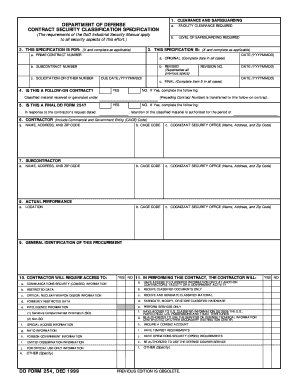
Dd Form 254 April Fillable


Understanding the DD Form 254 April Fillable
The DD Form 254, also known as the Department of Defense Contract Security Classification Specification, is essential for contractors working with the U.S. government. This form outlines the security classification of information that contractors may encounter while performing their duties. The April 2018 version of the form includes fillable fields, making it easier for users to complete it electronically. This digital format enhances accessibility and efficiency, allowing for quicker processing and submission.
Steps to Complete the DD Form 254 April Fillable
Completing the DD Form 254 requires careful attention to detail. Here are the steps to follow:
- Download the fillable DD Form 254 from a reliable source.
- Open the form using a compatible PDF reader that supports fillable forms.
- Fill in the required fields, including contractor information, security classification, and special security requirements.
- Review the completed form for accuracy and completeness.
- Save the filled form securely to maintain its integrity.
Legal Use of the DD Form 254 April Fillable
The DD Form 254 serves a critical legal function in the context of government contracts. It ensures that all parties involved understand the security requirements associated with classified information. To be legally binding, the form must be completed accurately and submitted through the appropriate channels. Compliance with regulations surrounding the handling of classified information is essential for both contractors and government agencies.
Key Elements of the DD Form 254 April Fillable
Several key elements must be included in the DD Form 254 to ensure its effectiveness:
- Contractor Information: Details about the contractor, including name, address, and DUNS number.
- Security Classification: A clear indication of the classification level of the information being handled.
- Special Security Requirements: Any additional security measures that must be adhered to during the contract.
- Signature Blocks: Spaces for authorized personnel to sign, confirming the accuracy of the information provided.
How to Obtain the DD Form 254 April Fillable
The DD Form 254 can be obtained through various channels. It is typically available on official government websites, such as the Department of Defense or other related agencies. Users can download the form directly in its fillable format, ensuring they have the most current version for their needs. Additionally, some organizations may provide access to the form through internal resources.
Examples of Using the DD Form 254 April Fillable
The DD Form 254 is used in various scenarios within government contracting. For instance, a contractor working on a defense project may need to fill out the form to outline the security requirements for sensitive information. Another example includes subcontractors who must adhere to the same security standards as the primary contractor. Proper use of the form helps ensure compliance with federal regulations and protects classified information.
Quick guide on how to complete dd form 254 april fillable
Complete Dd Form 254 April Fillable effortlessly on any device
Digital document management has gained traction among businesses and individuals. It serves as an ideal eco-friendly substitute for conventional printed and signed documents, allowing you to find the right form and securely store it online. airSlate SignNow offers all the tools you need to create, modify, and electronically sign your documents promptly without delays. Manage Dd Form 254 April Fillable on any platform using airSlate SignNow's Android or iOS applications and enhance any document-based process today.
How to modify and eSign Dd Form 254 April Fillable with ease
- Find Dd Form 254 April Fillable and then click Get Form to begin.
- Utilize the tools we provide to finish your form.
- Emphasize relevant sections of the documents or redact sensitive information with tools that airSlate SignNow specifically offers for that purpose.
- Create your signature using the Sign tool, which takes seconds and holds the same legal validity as a traditional wet ink signature.
- Verify the information and then click on the Done button to save your changes.
- Select your preferred method to share your form, whether by email, SMS, invitation link, or download it to your computer.
Say goodbye to lost or misplaced documents, tedious form searching, or errors that necessitate printing new document copies. airSlate SignNow meets all your document management needs in just a few clicks from any device of your choice. Modify and eSign Dd Form 254 April Fillable and ensure outstanding communication at any stage of your form preparation process with airSlate SignNow.
Create this form in 5 minutes or less
Create this form in 5 minutes!
How to create an eSignature for the dd form 254 april fillable
How to create an electronic signature for a PDF online
How to create an electronic signature for a PDF in Google Chrome
How to create an e-signature for signing PDFs in Gmail
How to create an e-signature right from your smartphone
How to create an e-signature for a PDF on iOS
How to create an e-signature for a PDF on Android
People also ask
-
What is a DD Form 254 and why is it important for contract security classification?
The DD Form 254 is a critical document used by the Department of Defense to communicate security classification requirements for contracts. It ensures that sensitive information is handled appropriately, safeguarding national security. Understanding the DD Form 254 contract security classification is essential for contractors engaging with the DOD.
-
How can airSlate SignNow help streamline the DD Form 254 contract security classification process?
airSlate SignNow simplifies the process of preparing, signing, and managing the DD Form 254 contract security classification documents. With our intuitive e-signature solutions, you can easily create, send, and receive signed forms, ensuring compliance and reducing delays. This efficiency can lead to smoother contract executions and enhanced security management.
-
What features does airSlate SignNow offer for handling the DD Form 254?
airSlate SignNow comes equipped with features tailored for managing the DD Form 254 contract security classification, including customizable templates, secure cloud storage, and real-time tracking of document status. These features facilitate the efficient handling of sensitive information, helping to ensure compliance with security protocols. Additionally, you can integrate various tools to enhance your workflow.
-
Is there a cost associated with using airSlate SignNow for completing the DD Form 254?
Yes, there is a subscription cost for using airSlate SignNow, which varies depending on the plan you choose. However, the pricing is competitive and reflects the robust features tailored for managing documents like the DD Form 254 contract security classification. Investing in our solution can ultimately save time and enhance security for your business.
-
Can airSlate SignNow integrate with other tools for managing DD Form 254 contract security classification?
Yes, airSlate SignNow offers seamless integrations with numerous applications, enhancing your ability to manage the DD Form 254 contract security classification efficiently. You can connect with commonly used platforms such as CRM systems, project management tools, and file storage services. This interoperability allows for a smoother workflow and better documentation control.
-
What benefits does using airSlate SignNow provide for handling sensitive documents like the DD Form 254?
Using airSlate SignNow for the DD Form 254 contract security classification provides numerous benefits, including enhanced security features and ease of e-signing. Our platform ensures that sensitive information is protected with encryption and secure access controls. Furthermore, the efficient document management process saves time and reduces the risk of errors, leading to more reliable contractual agreements.
-
How does airSlate SignNow ensure compliance with the security standards for DD Form 254?
airSlate SignNow is designed with compliance in mind, offering features like secure storage and audit trails for documents, including the DD Form 254 contract security classification. Our platform aligns with industry standards and regulations, ensuring that your documentation processes meet necessary security requirements. This compliance is crucial for any contractor working with government contracts.
Get more for Dd Form 254 April Fillable
Find out other Dd Form 254 April Fillable
- Sign Indiana Unlimited Power of Attorney Online
- Can I Sign Idaho Affidavit of No Lien
- Sign New York Affidavit of No Lien Online
- How To Sign Delaware Trademark License Agreement
- How To Sign Nevada Retainer for Attorney
- How To Sign Georgia Assignment of License
- Sign Arizona Assignment of Lien Simple
- How To Sign Kentucky Assignment of Lien
- How To Sign Arkansas Lease Renewal
- Sign Georgia Forbearance Agreement Now
- Sign Arkansas Lease Termination Letter Mobile
- Sign Oregon Lease Termination Letter Easy
- How To Sign Missouri Lease Renewal
- Sign Colorado Notice of Intent to Vacate Online
- How Can I Sign Florida Notice of Intent to Vacate
- How Do I Sign Michigan Notice of Intent to Vacate
- Sign Arizona Pet Addendum to Lease Agreement Later
- How To Sign Pennsylvania Notice to Quit
- Sign Connecticut Pet Addendum to Lease Agreement Now
- Sign Florida Pet Addendum to Lease Agreement Simple