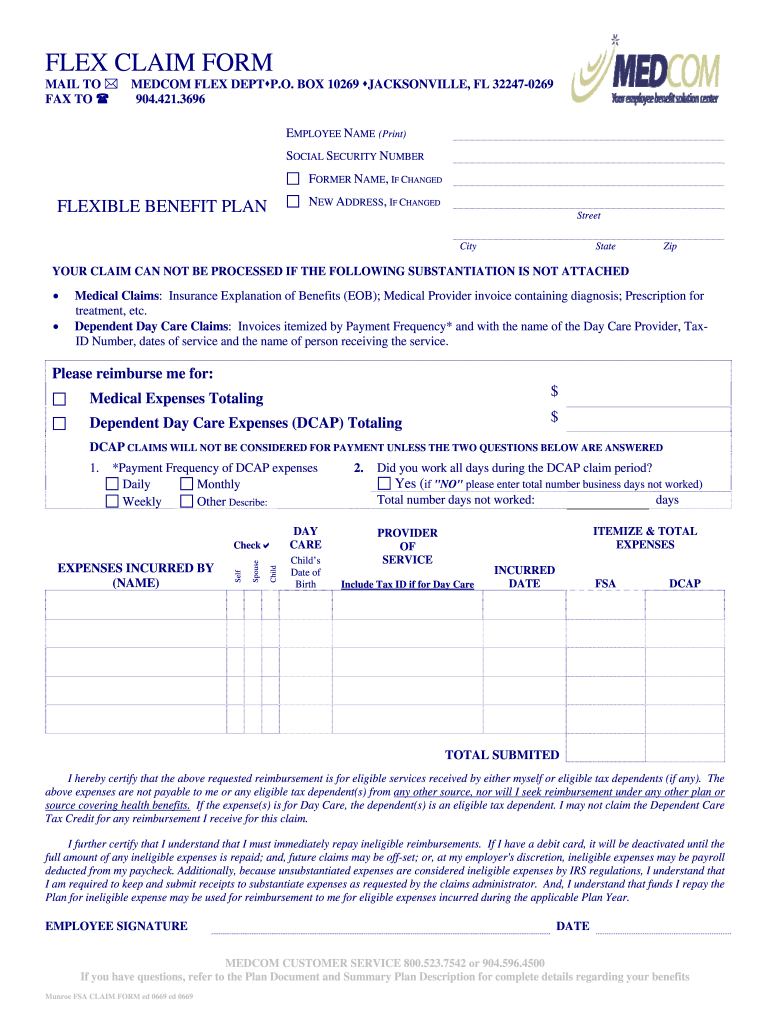
Medcom Forms 2011-2026


What are Medcom Forms?
Medcom forms are essential documents used primarily for reimbursement and claims processing in the healthcare sector. These forms facilitate the submission of expenses related to medical services and treatments, allowing individuals to request reimbursement from their insurance providers or health plans. The most common types of Medcom forms include the Medcom reimbursement form and the Medcom claim form, each serving specific purposes in the reimbursement process.
How to Use Medcom Forms
Using Medcom forms involves several straightforward steps. First, ensure you have the correct form for your needs, whether it is for reimbursement or a claim. Next, gather all necessary documentation, such as receipts and proof of payment. Carefully fill out the form, providing accurate information to avoid delays. Once completed, submit the form according to the specified submission methods, which may include online, mail, or in-person options.
Steps to Complete Medcom Forms
Completing Medcom forms accurately is crucial for successful reimbursement. Follow these steps:
- Obtain the correct form from the Medcom website or your healthcare provider.
- Read the instructions carefully to understand the requirements.
- Fill in your personal information, including your name, address, and policy number.
- Detail the medical expenses incurred, including dates, services rendered, and amounts.
- Attach any required documentation, such as receipts or medical records.
- Review the form for accuracy before submission.
Legal Use of Medcom Forms
Medcom forms must comply with legal standards to be considered valid. This includes adherence to eSignature laws, which ensure that electronic signatures are legally binding. When using digital platforms like airSlate SignNow, users benefit from features that enhance security and compliance, such as audit trails and encryption. These measures help protect sensitive information and ensure that the forms are legally recognized by institutions and courts.
Required Documents for Medcom Forms
When submitting Medcom forms, certain documents are typically required to support your claim. These may include:
- Receipts for medical expenses.
- Proof of payment, such as bank statements or credit card statements.
- Medical records or statements from healthcare providers.
- Any additional documentation requested by the insurance provider.
Form Submission Methods
Medcom forms can be submitted through various methods, depending on the preferences of the user and the requirements of the insurance provider. Common submission methods include:
- Online submission via secure portals.
- Mailing the completed form to the designated address.
- In-person submission at designated locations.
Quick guide on how to complete medcom forms
Complete Medcom Forms effortlessly on any device
Digital document management has become increasingly popular among companies and individuals. It offers an ideal environmentally friendly alternative to conventional printed and signed documents, allowing you to obtain the correct form and securely store it online. airSlate SignNow provides you with all the tools necessary to quickly create, modify, and eSign your documents without delays. Handle Medcom Forms on any device with airSlate SignNow's Android or iOS applications and enhance any document-based process today.
How to modify and eSign Medcom Forms with ease
- Locate Medcom Forms and click Get Form to begin.
- Utilize the tools we provide to fill out your document.
- Highlight important sections of your documents or obscure confidential information with tools specially designed by airSlate SignNow for that purpose.
- Generate your eSignature using the Sign feature, which takes mere seconds and holds the same legal validity as a traditional handwritten signature.
- Review the details and click the Done button to save your modifications.
- Decide how you want to share your form, whether by email, SMS, invitation link, or download it to your computer.
Say goodbye to lost or misplaced files, tedious form searches, or errors that necessitate printing new copies of documents. airSlate SignNow meets all your document management needs in just a few clicks from any device you prefer. Modify and eSign Medcom Forms and ensure effective communication at every stage of the form preparation process with airSlate SignNow.
Create this form in 5 minutes or less
Create this form in 5 minutes!
How to create an eSignature for the medcom forms
How to create an electronic signature for a PDF online
How to create an electronic signature for a PDF in Google Chrome
How to create an e-signature for signing PDFs in Gmail
How to create an e-signature right from your smartphone
How to create an e-signature for a PDF on iOS
How to create an e-signature for a PDF on Android
People also ask
-
What are medcom forms and how does airSlate SignNow support them?
Medcom forms are specific documents required in the healthcare sector for various administrative purposes. airSlate SignNow offers a robust solution for managing and eSigning these forms, ensuring compliance and security. With user-friendly templates and an intuitive interface, airSlate SignNow makes handling medcom forms seamless.
-
Are there any costs associated with using airSlate SignNow for medcom forms?
Yes, airSlate SignNow provides various pricing plans that cater to different business needs. Each plan gives you access to powerful features for managing medcom forms, eSignature capabilities, and cloud storage for documents. Choosing a plan that fits your requirements can help manage costs effectively.
-
How can I integrate medcom forms with airSlate SignNow?
Integrating medcom forms with airSlate SignNow is straightforward with our API and pre-built integrations. Users can seamlessly upload their existing documents and use the platform’s tools to customize them. This integration streamlines the workflow and ensures that medcom forms are handled efficiently.
-
What features does airSlate SignNow offer for medcom forms?
airSlate SignNow offers several features tailored for handling medcom forms, including customizable templates, automatic reminders, and secure cloud storage. Additionally, the platform allows users to track document status, ensuring that no medcom form is left unsigned. These features enhance efficiency and improve compliance.
-
Can I store medcom forms securely in airSlate SignNow?
Absolutely! airSlate SignNow provides secure cloud storage for all your medcom forms and documents. With top-tier encryption and compliance with industry standards, users can feel confident that their sensitive information is protected. You can access your documents anytime, anywhere, knowing they are safe and secure.
-
What benefits do businesses gain from using airSlate SignNow for medcom forms?
Using airSlate SignNow for medcom forms allows businesses to streamline their document management process, decrease turnaround times, and improve overall efficiency. The platform’s ease of use also reduces the learning curve for employees, while ensuring that all medcom forms are compliant with regulations. This results in better productivity and cost savings.
-
Is airSlate SignNow suitable for small businesses using medcom forms?
Yes, airSlate SignNow is designed to be both user-friendly and cost-effective, making it ideal for small businesses managing medcom forms. The platform’s flexibility allows small enterprises to adapt it to their unique needs, regardless of size or budget. This ensures that even small teams can benefit from advanced document management capabilities.
Get more for Medcom Forms
- Dc 469 request for writ of possession in udp form
- Order for change of name for minor in arlington 2005 form
- Expungement order form cc 1474 fairfax county government fairfaxcounty
- Dc 475 civil appeal notice 2008 form
- Fa 4150v form
- State of wisconsin stipulation and order 2006 form
- Pr 1814 instructions 2010 form
- Contempt of court order 2011 form
Find out other Medcom Forms
- eSign Delaware Termination of Employment Worksheet Safe
- Can I eSign New Jersey Job Description Form
- Can I eSign Hawaii Reference Checking Form
- Help Me With eSign Hawaii Acknowledgement Letter
- eSign Rhode Island Deed of Indemnity Template Secure
- eSign Illinois Car Lease Agreement Template Fast
- eSign Delaware Retainer Agreement Template Later
- eSign Arkansas Attorney Approval Simple
- eSign Maine Car Lease Agreement Template Later
- eSign Oregon Limited Power of Attorney Secure
- How Can I eSign Arizona Assignment of Shares
- How To eSign Hawaii Unlimited Power of Attorney
- How To eSign Louisiana Unlimited Power of Attorney
- eSign Oklahoma Unlimited Power of Attorney Now
- How To eSign Oregon Unlimited Power of Attorney
- eSign Hawaii Retainer for Attorney Easy
- How To eSign Texas Retainer for Attorney
- eSign Hawaii Standstill Agreement Computer
- How Can I eSign Texas Standstill Agreement
- How To eSign Hawaii Lease Renewal