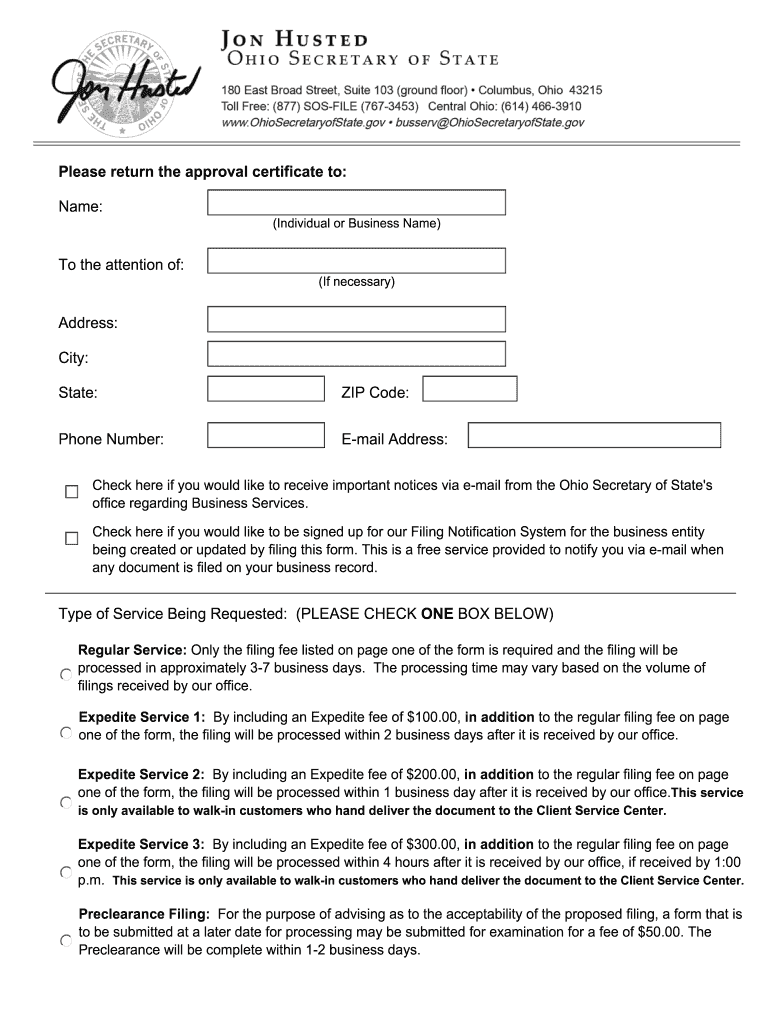
State of Ohio Non Profit Filing Form 2012


What is the State Of Ohio Non Profit Filing Form
The State Of Ohio Non Profit Filing Form is a legal document required for organizations seeking to establish a nonprofit entity in Ohio. This form serves to register the nonprofit with the state, enabling it to operate legally and gain tax-exempt status. It includes essential information about the organization, such as its name, purpose, and structure. Completing this form accurately is crucial for compliance with state regulations and to ensure the nonprofit can function effectively within the legal framework.
Steps to complete the State Of Ohio Non Profit Filing Form
Completing the State Of Ohio Non Profit Filing Form involves several key steps:
- Gather necessary information: Collect details about the organization, including its name, purpose, and the names and addresses of the board members.
- Complete the form: Fill out the required sections of the form, ensuring all information is accurate and complete.
- Review for accuracy: Double-check all entries for any errors or omissions that could delay processing.
- Submit the form: Choose a submission method, either online or via mail, and ensure it is sent to the appropriate state department.
- Follow up: After submission, monitor the status of the filing to confirm that it has been processed and approved.
How to obtain the State Of Ohio Non Profit Filing Form
The State Of Ohio Non Profit Filing Form can be obtained through the Ohio Secretary of State's website. The form is typically available for download in a digital format, allowing organizations to fill it out electronically. Additionally, physical copies may be requested by contacting the Secretary of State's office directly. It is advisable to ensure that you are using the most current version of the form to avoid any compliance issues.
Legal use of the State Of Ohio Non Profit Filing Form
Using the State Of Ohio Non Profit Filing Form legally requires adherence to specific guidelines set forth by the state. The form must be filled out completely and accurately to reflect the organization's structure and purpose. Legal use also involves submitting the form to the appropriate state agency and paying any required fees. Noncompliance with these regulations can result in penalties or the denial of nonprofit status.
Required Documents
When filing the State Of Ohio Non Profit Filing Form, several documents may be required to support the application. These typically include:
- Articles of Incorporation: This document outlines the nonprofit's purpose and structure.
- Bylaws: Internal rules governing the organization’s operations.
- List of board members: Names and addresses of individuals serving on the board of directors.
- Tax identification number: If applicable, the organization's EIN from the IRS.
Form Submission Methods
The State Of Ohio Non Profit Filing Form can be submitted through various methods, ensuring flexibility for organizations. Options typically include:
- Online submission: Many organizations choose to file electronically through the Ohio Secretary of State's website for faster processing.
- Mail: The completed form can be printed and sent via postal service to the designated address.
- In-person filing: Organizations may also deliver the form directly to the Secretary of State’s office for immediate processing.
Quick guide on how to complete state of ohio non profit filing 2012 form
Complete State Of Ohio Non Profit Filing Form effortlessly on any device
Online document management has gained popularity among companies and individuals. It offers an ideal environmentally friendly substitute to traditional printed and signed papers, as you can find the appropriate form and securely store it online. airSlate SignNow provides you with all the tools required to create, modify, and eSign your documents quickly without delays. Manage State Of Ohio Non Profit Filing Form on any platform with airSlate SignNow's Android or iOS applications and simplify any document-related task today.
The easiest way to alter and eSign State Of Ohio Non Profit Filing Form without hassle
- Find State Of Ohio Non Profit Filing Form and then click Get Form to begin.
- Utilize the tools we provide to finish your document.
- Emphasize pertinent sections of the documents or black out sensitive information with tools specifically designed by airSlate SignNow for that purpose.
- Create your signature using the Sign tool, which takes mere seconds and carries the same legal validity as a traditional wet ink signature.
- Verify the details and then click the Done button to record your modifications.
- Select how you wish to send your form, via email, SMS, or invite link, or download it to your computer.
Put an end to lost or misplaced documents, tedious form searching, or errors that require printing new document copies. airSlate SignNow meets your document management needs in just a few clicks from any device you choose. Alter and eSign State Of Ohio Non Profit Filing Form and ensure excellent communication at every stage of the form preparation process with airSlate SignNow.
Create this form in 5 minutes or less
Find and fill out the correct state of ohio non profit filing 2012 form
Create this form in 5 minutes!
How to create an eSignature for the state of ohio non profit filing 2012 form
How to generate an eSignature for a PDF online
How to generate an eSignature for a PDF in Google Chrome
How to create an eSignature for signing PDFs in Gmail
The best way to make an eSignature right from your smartphone
The best way to create an eSignature for a PDF on iOS
The best way to make an eSignature for a PDF on Android
People also ask
-
What is the State Of Ohio Non Profit Filing Form?
The State Of Ohio Non Profit Filing Form is a required document that organizations must complete to establish and register as a non-profit entity in Ohio. This form outlines the structure, purpose, and compliance requirements for your organization, ensuring you meet all legal obligations in the state.
-
How can airSlate SignNow help with the State Of Ohio Non Profit Filing Form?
airSlate SignNow provides a seamless solution for electronically signing and sending the State Of Ohio Non Profit Filing Form. With our user-friendly platform, you can easily fill out, manage, and securely send your form, streamlining the filing process for your non-profit organization.
-
What are the pricing options for using airSlate SignNow for the State Of Ohio Non Profit Filing Form?
airSlate SignNow offers various pricing plans tailored to meet the needs of different users, including small non-profits and larger organizations. Our cost-effective solutions ensure you have access to all the necessary features for completing your State Of Ohio Non Profit Filing Form without breaking the bank.
-
What features are included when using airSlate SignNow for non-profit filing?
When using airSlate SignNow for the State Of Ohio Non Profit Filing Form, you'll benefit from advanced features such as customizable templates, secure electronic signatures, and document tracking. These tools not only simplify the filing process but also enhance your organization’s efficiency and compliance.
-
Are there integrations available with airSlate SignNow for completing the State Of Ohio Non Profit Filing Form?
Yes, airSlate SignNow seamlessly integrates with various applications like Google Drive, Dropbox, and CRM systems, making it easier for you to manage your documents related to the State Of Ohio Non Profit Filing Form. These integrations help centralize your workflow and eliminate redundant tasks.
-
What are the benefits of using airSlate SignNow for non-profit document management?
Using airSlate SignNow for your non-profit document management, including the State Of Ohio Non Profit Filing Form, allows for faster processing, enhanced security, and reduced paperwork. Additionally, our platform ensures compliance with state regulations, providing peace of mind for your organization.
-
Is there customer support available when using airSlate SignNow for the State Of Ohio Non Profit Filing Form?
Absolutely! airSlate SignNow offers attentive customer support to assist you with any questions or issues related to the State Of Ohio Non Profit Filing Form. Our team is dedicated to helping you navigate the process and ensuring a smooth user experience.
Get more for State Of Ohio Non Profit Filing Form
- Equifax report online form
- Direct deposit worksheet the chicago hire company form
- Ssfcu direct deposit form
- Imb office use only first home saver account opening form
- First republic bank wire transfer form
- Checkease direct giving change request form chmanorg
- Cash transfer request form uky
- Exposure records picture form
Find out other State Of Ohio Non Profit Filing Form
- Electronic signature Indiana Legal Contract Fast
- Electronic signature Indiana Legal Rental Application Online
- Electronic signature Delaware Non-Profit Stock Certificate Free
- Electronic signature Iowa Legal LLC Operating Agreement Fast
- Electronic signature Legal PDF Kansas Online
- Electronic signature Legal Document Kansas Online
- Can I Electronic signature Kansas Legal Warranty Deed
- Can I Electronic signature Kansas Legal Last Will And Testament
- Electronic signature Kentucky Non-Profit Stock Certificate Online
- Electronic signature Legal PDF Louisiana Online
- Electronic signature Maine Legal Agreement Online
- Electronic signature Maine Legal Quitclaim Deed Online
- Electronic signature Missouri Non-Profit Affidavit Of Heirship Online
- Electronic signature New Jersey Non-Profit Business Plan Template Online
- Electronic signature Massachusetts Legal Resignation Letter Now
- Electronic signature Massachusetts Legal Quitclaim Deed Easy
- Electronic signature Minnesota Legal LLC Operating Agreement Free
- Electronic signature Minnesota Legal LLC Operating Agreement Secure
- Electronic signature Louisiana Life Sciences LLC Operating Agreement Now
- Electronic signature Oregon Non-Profit POA Free