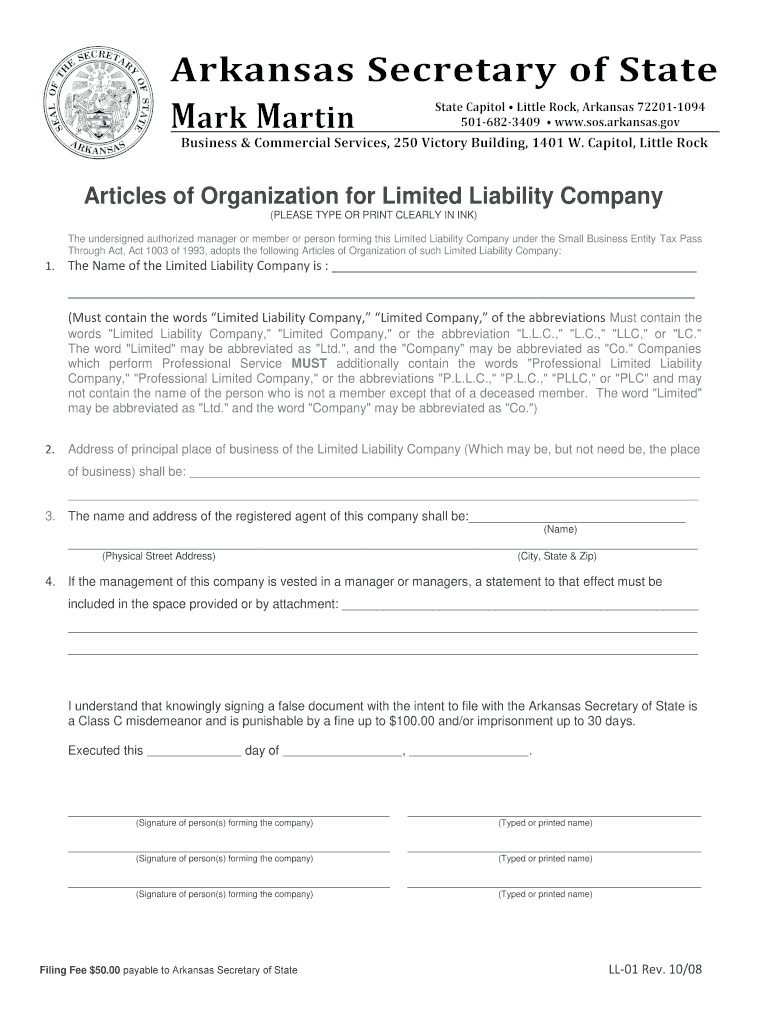
Ll 01 Form Arkansas Secretary of State 2008


What is the Ll 01 Form Arkansas Secretary Of State
The Ll 01 Form Arkansas Secretary Of State is a crucial document used for the registration of limited liability companies (LLCs) in the state of Arkansas. This form serves as the official application for establishing an LLC and includes essential information such as the company name, registered agent, and business address. Properly completing this form is vital for compliance with state laws and for the legal recognition of the LLC.
Steps to complete the Ll 01 Form Arkansas Secretary Of State
Completing the Ll 01 Form requires careful attention to detail to ensure all information is accurate and complete. Here are the steps to follow:
- Gather necessary information, including the proposed LLC name, registered agent details, and business address.
- Fill out the form with the required information, ensuring that the name adheres to Arkansas naming regulations.
- Review the form for any errors or omissions before submission.
- Sign the form, as required, to validate the application.
- Submit the form either online, by mail, or in person, depending on your preference.
How to obtain the Ll 01 Form Arkansas Secretary Of State
The Ll 01 Form can be obtained from the Arkansas Secretary of State's official website or directly from their office. It is available in both digital and printable formats, allowing users to choose their preferred method of completion. Accessing the form online is convenient, as it ensures that you have the most current version, which is essential for compliance.
Legal use of the Ll 01 Form Arkansas Secretary Of State
Legally, the Ll 01 Form must be filed with the Arkansas Secretary of State to establish an LLC. This form is recognized as a binding document that grants the LLC legal status in the state. It is essential to ensure that the form is filled out accurately and submitted in accordance with state regulations to avoid any legal complications or delays in the formation process.
Key elements of the Ll 01 Form Arkansas Secretary Of State
Several key elements must be included in the Ll 01 Form to ensure its validity:
- LLC Name: The proposed name must be unique and comply with Arkansas naming rules.
- Registered Agent: The form must include the name and address of the registered agent responsible for receiving legal documents.
- Business Address: A physical address for the LLC must be provided.
- Management Structure: Indicate whether the LLC will be member-managed or manager-managed.
Form Submission Methods
The Ll 01 Form can be submitted through various methods, providing flexibility for applicants. The options include:
- Online Submission: Filing electronically through the Arkansas Secretary of State's website is often the quickest method.
- Mail: You can print the completed form and send it to the appropriate address via postal service.
- In-Person: Applicants may also choose to deliver the form directly to the Secretary of State's office.
Quick guide on how to complete ll 01 form arkansas secretary of state
Complete Ll 01 Form Arkansas Secretary Of State effortlessly on any device
Managing documents online has gained popularity among businesses and individuals alike. It offers an ideal environmentally friendly substitute for traditional printed and signed paperwork, as you can easily locate the correct form and securely store it online. airSlate SignNow equips you with all the tools necessary to create, modify, and electronically sign your documents swiftly and without delays. Handle Ll 01 Form Arkansas Secretary Of State on any device with airSlate SignNow's Android or iOS applications and enhance any document-related process today.
How to alter and digitally sign Ll 01 Form Arkansas Secretary Of State effortlessly
- Find Ll 01 Form Arkansas Secretary Of State and click Get Form to begin.
- Utilize the tools we provide to fill out your document.
- Emphasize important sections of the documents or obscure sensitive details with the tools that airSlate SignNow specifically offers for this purpose.
- Create your electronic signature using the Sign feature, which takes seconds and holds the same legal validity as a traditional handwritten signature.
- Review the information and click the Done button to save your changes.
- Select your preferred method to send your form, whether by email, text message (SMS), invitation link, or download it to your computer.
Eliminate concerns about lost or misplaced documents, tedious form searches, or errors that necessitate printing new document copies. airSlate SignNow addresses all your document management needs with just a few clicks from any device you choose. Alter and eSign Ll 01 Form Arkansas Secretary Of State and ensure effective communication at any stage of your form preparation process with airSlate SignNow.
Create this form in 5 minutes or less
Find and fill out the correct ll 01 form arkansas secretary of state
Create this form in 5 minutes!
How to create an eSignature for the ll 01 form arkansas secretary of state
How to generate an electronic signature for your PDF in the online mode
How to generate an electronic signature for your PDF in Chrome
The way to generate an electronic signature for putting it on PDFs in Gmail
The best way to generate an electronic signature from your smart phone
How to make an electronic signature for a PDF on iOS devices
The best way to generate an electronic signature for a PDF file on Android OS
People also ask
-
What is the Ll 01 Form Arkansas Secretary Of State?
The Ll 01 Form Arkansas Secretary Of State is a document required for businesses aiming to register as a limited liability company in Arkansas. This form is essential for officially establishing your business entity in compliance with state regulations. By submitting the Ll 01 Form, you ensure your company is legally recognized.
-
How can I file the Ll 01 Form Arkansas Secretary Of State?
You can conveniently file the Ll 01 Form Arkansas Secretary Of State online using the airSlate SignNow platform, which streamlines the process. Simply prepare the form, eSign, and submit it directly through our service. This makes compliance fast, efficient, and hassle-free.
-
Are there any fees associated with the Ll 01 Form Arkansas Secretary Of State?
Yes, filing the Ll 01 Form Arkansas Secretary Of State involves certain fees set by the state. However, using airSlate SignNow can help you save on administrative costs by allowing you to manage the eSigning and filing process without unnecessary delays. Check our pricing plans for further details.
-
What features does airSlate SignNow offer for the Ll 01 Form Arkansas Secretary Of State?
airSlate SignNow offers a range of features to facilitate smooth preparation and submission of the Ll 01 Form Arkansas Secretary Of State. Key features include easy document uploads, customizable eSignature options, and secure storage. These tools ensure that you manage your paperwork efficiently.
-
How does airSlate SignNow ensure the security of my Ll 01 Form Arkansas Secretary Of State?
Security is paramount when handling sensitive documents like the Ll 01 Form Arkansas Secretary Of State. With airSlate SignNow, your data is protected through advanced encryption and secure server protocols. Plus, our platform complies with all relevant regulations to keep your information safe.
-
Can I integrate airSlate SignNow with other software for handling the Ll 01 Form Arkansas Secretary Of State?
Absolutely! airSlate SignNow supports various integrations that allow you to streamline your workflows involving the Ll 01 Form Arkansas Secretary Of State. Whether you use CRMs, cloud storage solutions, or productivity tools, our flexible integration options enhance your document management experience.
-
What are the benefits of using airSlate SignNow for my Ll 01 Form Arkansas Secretary Of State?
Using airSlate SignNow for the Ll 01 Form Arkansas Secretary Of State offers numerous benefits, including time savings and enhanced accessibility. Our platform allows for quicker processing times, reducing the time it takes to get your business up and running. Additionally, eSigning simplifies collaboration with partners and legal advisors.
Get more for Ll 01 Form Arkansas Secretary Of State
Find out other Ll 01 Form Arkansas Secretary Of State
- How To Sign Virginia Non-Profit Lease Agreement Template
- How To Sign Wyoming Non-Profit Business Plan Template
- How To Sign Wyoming Non-Profit Credit Memo
- Sign Wisconsin Non-Profit Rental Lease Agreement Simple
- Sign Wisconsin Non-Profit Lease Agreement Template Safe
- Sign South Dakota Life Sciences Limited Power Of Attorney Mobile
- Sign Alaska Plumbing Moving Checklist Later
- Sign Arkansas Plumbing Business Plan Template Secure
- Sign Arizona Plumbing RFP Mobile
- Sign Arizona Plumbing Rental Application Secure
- Sign Colorado Plumbing Emergency Contact Form Now
- Sign Colorado Plumbing Emergency Contact Form Free
- How Can I Sign Connecticut Plumbing LLC Operating Agreement
- Sign Illinois Plumbing Business Plan Template Fast
- Sign Plumbing PPT Idaho Free
- How Do I Sign Wyoming Life Sciences Confidentiality Agreement
- Sign Iowa Plumbing Contract Safe
- Sign Iowa Plumbing Quitclaim Deed Computer
- Sign Maine Plumbing LLC Operating Agreement Secure
- How To Sign Maine Plumbing POA