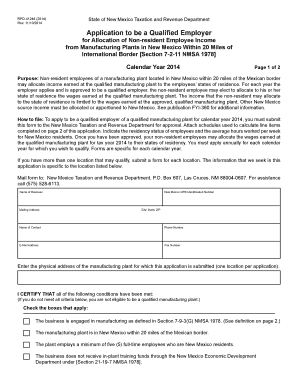
Application to Be a Qualified Employer RPD 41248 Form


What is the Application To Be A Qualified Employer RPD 41248
The Application To Be A Qualified Employer RPD 41248 is a specific form used in the United States for businesses seeking to qualify for certain employer-related benefits. This application is essential for employers who wish to participate in programs that may offer tax credits or other incentives. Understanding the purpose of this form is crucial for compliance and to take full advantage of available benefits.
How to use the Application To Be A Qualified Employer RPD 41248
Using the Application To Be A Qualified Employer RPD 41248 involves several steps. First, gather all necessary information about your business, including details about your employees and relevant tax identification numbers. Next, fill out the application form accurately, ensuring that all required fields are completed. After completing the form, review it for any errors before submission. This careful approach ensures that your application is processed smoothly and efficiently.
Steps to complete the Application To Be A Qualified Employer RPD 41248
Completing the Application To Be A Qualified Employer RPD 41248 requires a systematic approach:
- Gather necessary documentation, including business registration details and employee information.
- Access the form through the appropriate state or federal agency website.
- Fill out the form, ensuring all sections are completed with accurate information.
- Review the application for completeness and accuracy.
- Submit the application either online or via mail, as per the instructions provided.
Legal use of the Application To Be A Qualified Employer RPD 41248
The legal use of the Application To Be A Qualified Employer RPD 41248 is governed by specific regulations that ensure compliance with employment and tax laws. When properly filled out and submitted, this application can help businesses qualify for various employer benefits, including tax incentives. It is important to adhere to all legal requirements to avoid penalties and ensure the application is accepted by the relevant authorities.
Eligibility Criteria
Eligibility for the Application To Be A Qualified Employer RPD 41248 typically depends on several factors, including the size of the business, the number of employees, and the nature of the business activities. Businesses must demonstrate that they meet specific criteria set by the governing body overseeing the application process. This may include having a valid tax identification number and being in good standing with state and federal regulations.
Required Documents
To successfully complete the Application To Be A Qualified Employer RPD 41248, certain documents are required. These may include:
- Business registration documents.
- Tax identification number (EIN).
- Employee payroll information.
- Any previous applications or correspondence related to employer qualifications.
Form Submission Methods (Online / Mail / In-Person)
The Application To Be A Qualified Employer RPD 41248 can typically be submitted through various methods, depending on the specific requirements of the issuing authority. Common submission methods include:
- Online submission through the official government portal.
- Mailing the completed form to the designated address.
- In-person submission at local government offices, if applicable.
Quick guide on how to complete is ithttpswwwtaxhownetstaticformpdf
Complete Application To Be A Qualified Employer RPD 41248 effortlessly on any gadget
Online document management has become increasingly popular among businesses and individuals. It offers an ideal eco-friendly alternative to traditional printed and signed documents, as you can access the necessary form and securely store it online. airSlate SignNow provides all the resources you require to create, modify, and eSign your files quickly without interruptions. Manage Application To Be A Qualified Employer RPD 41248 on any gadget with airSlate SignNow Android or iOS applications and simplify any document-related process today.
How to modify and eSign Application To Be A Qualified Employer RPD 41248 with ease
- Locate Application To Be A Qualified Employer RPD 41248 and click Get Form to begin.
- Use the tools we provide to complete your document.
- Highlight relevant sections of the documents or obscure sensitive information with tools that airSlate SignNow offers specifically for that purpose.
- Create your signature using the Sign feature, which takes seconds and carries the same legal validity as a conventional wet ink signature.
- Review the information and click the Done button to save your changes.
- Decide how you want to send your form, via email, SMS, or invitation link, or download it to your computer.
Forget about lost or misplaced files, tedious form searching, or mistakes that require printing new document copies. airSlate SignNow meets your requirements in document management in just a few clicks from any device of your choice. Modify and eSign Application To Be A Qualified Employer RPD 41248 and ensure excellent communication at any stage of the form preparation process with airSlate SignNow.
Create this form in 5 minutes or less
FAQs
-
What is the best way to fill out a PDF form?
If you are a user of Mac, iPhone or iPad, your tasks will be quickly and easily solved with the help of PDF Expert. Thanks to a simple and intuitive design, you don't have to dig into settings and endless options. PDF Expert also allows you to view, edit, reduce, merge, extract, annotate important parts of documents in a click. You have a special opportunity to try it on your Mac for free!
-
Is it possible to display a PDF form on mobile web to fill out and get e-signed?
Of course, you can try a web called eSign+. This site let you upload PDF documents and do some edition eg. drag signature fields, add date and some informations. Then you can send to those, from whom you wanna get signatures.
-
Is there a service that will allow me to create a fillable form on a webpage, and then email a PDF copy of each form filled out?
You can use Fill which is has a free forever plan.You can use Fill to turn your PDF document into an online document which can be completed, signed and saved as a PDF, online.You will end up with a online fillable PDF like this:w9 || FillWhich can be embedded in your website should you wish.InstructionsStep 1: Open an account at Fill and clickStep 2: Check that all the form fields are mapped correctly, if not drag on the text fields.Step 3: Save it as a templateStep 4: Goto your templates and find the correct form. Then click on the embed settings to grab your form URL.
-
Is there a software or online service to fill out immigration PDF forms automatically from a web form?
If you are looking to fill out form without downloading the form and without any apps installed, then please try PDF.co ! It is capable of filling out any web form using just a link to a source fillable form:
-
What is the best programming language to use to build a solution to have a user fill out a form then generates a PDF?
You can use signNow to create PDF templates and fill them out with a single API request. You can use an API client library for Ruby, Python, or PHP (more languages are coming soon.)PDF generation can be tricky, especially getting the field positions and layout correct. signNow was designed to solve that problem, and can save a lot of time.(Disclaimer: I’m the founder of signNow)
-
Is there an existing web-based software or script I can guy to do the same things as Doculicious? http://www.doculicious.com/ I want to offer form fill with ability to export styled PDF from form data on my own website.
Not really sure if I understand your question correctly, but: With jsPDF (jsPDF - HTML5 PDF Generator | Parallax), you can generate PDFs on the client side. So it'd be pretty easy to grab the form content and inject it into a PDF.
Create this form in 5 minutes!
How to create an eSignature for the is ithttpswwwtaxhownetstaticformpdf
How to generate an eSignature for your Is Ithttpswwwtaxhownetstaticformpdf online
How to create an electronic signature for your Is Ithttpswwwtaxhownetstaticformpdf in Google Chrome
How to make an eSignature for signing the Is Ithttpswwwtaxhownetstaticformpdf in Gmail
How to generate an eSignature for the Is Ithttpswwwtaxhownetstaticformpdf right from your smart phone
How to make an electronic signature for the Is Ithttpswwwtaxhownetstaticformpdf on iOS
How to generate an eSignature for the Is Ithttpswwwtaxhownetstaticformpdf on Android OS
People also ask
-
What is the 41248 text message feature in airSlate SignNow?
The 41248 text message feature in airSlate SignNow allows users to send documents for eSignature via SMS. This convenient option ensures that your recipients can easily access and sign documents directly from their mobile devices, making the signing process faster and more efficient.
-
How does the 41248 text message integration work?
When using the 41248 text message integration in airSlate SignNow, users can send a document through SMS by simply entering the recipient's phone number. Once the message is sent, the recipient receives a link to the document, enabling them to sign it instantly from their smartphone.
-
What are the benefits of using the 41248 text message service?
Utilizing the 41248 text message service in airSlate SignNow streamlines the document signing process. It increases turnaround times, improves accessibility for signers on-the-go, and reduces the chances of document delays, ultimately enhancing productivity for businesses.
-
Is there a cost associated with using the 41248 text message feature?
The 41248 text message feature is part of the airSlate SignNow subscription plans. While the base subscription includes this functionality, additional fees may apply depending on your usage and messaging volume, so it’s best to check the pricing plans for detailed information.
-
Can I customize the messages sent through the 41248 text message feature?
Yes, airSlate SignNow allows users to customize the content of the text messages sent through the 41248 text message feature. This personalization option ensures that your communications align with your branding and provides recipients with clear instructions on how to proceed with the document signing.
-
What types of documents can be sent via the 41248 text message?
You can send a variety of document types through the 41248 text message feature in airSlate SignNow, including contracts, agreements, and forms that require signatures. The platform supports multiple file formats, making it versatile for different document needs.
-
Is the 41248 text message secure for sending sensitive documents?
Absolutely. The 41248 text message feature in airSlate SignNow employs industry-standard encryption to protect sensitive information. This ensures that your documents remain confidential and secure during transmission and while being signed.
Get more for Application To Be A Qualified Employer RPD 41248
Find out other Application To Be A Qualified Employer RPD 41248
- How Can I Sign Utah House rent agreement format
- Sign Alabama House rental lease agreement Online
- Sign Arkansas House rental lease agreement Free
- Sign Alaska Land lease agreement Computer
- How Do I Sign Texas Land lease agreement
- Sign Vermont Land lease agreement Free
- Sign Texas House rental lease Now
- How Can I Sign Arizona Lease agreement contract
- Help Me With Sign New Hampshire lease agreement
- How To Sign Kentucky Lease agreement form
- Can I Sign Michigan Lease agreement sample
- How Do I Sign Oregon Lease agreement sample
- How Can I Sign Oregon Lease agreement sample
- Can I Sign Oregon Lease agreement sample
- How To Sign West Virginia Lease agreement contract
- How Do I Sign Colorado Lease agreement template
- Sign Iowa Lease agreement template Free
- Sign Missouri Lease agreement template Later
- Sign West Virginia Lease agreement template Computer
- Sign Nevada Lease template Myself