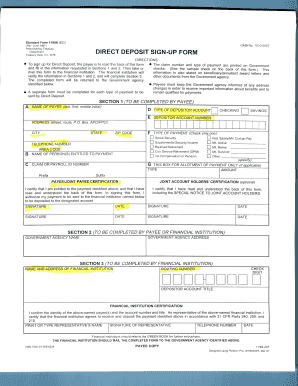
Sf 1199a Example Form


What is the Sf 1199a?
The Sf 1199a, also known as the Direct Deposit Sign-Up Form, is a vital document used by individuals to authorize the electronic deposit of federal payments into their bank accounts. This form is particularly important for those receiving benefits or payments from the U.S. government, such as Social Security or veterans' benefits. By completing the Sf 1199a, individuals can ensure that their payments are deposited directly into their designated accounts, providing a secure and efficient way to receive funds.
Steps to Complete the Sf 1199a
Completing the Sf 1199a form requires careful attention to detail. Here are the key steps to follow:
- Gather necessary information, including your bank account number, routing number, and personal identification details.
- Fill out the form, ensuring that all sections are completed accurately. This includes providing your name, address, and the type of payment you are receiving.
- Review the form for any errors or omissions before submitting it.
- Sign and date the form to validate your request for direct deposit.
- Submit the completed form to the appropriate agency or department that manages your payments.
Legal Use of the Sf 1199a
The Sf 1199a is legally binding when filled out correctly and submitted to the appropriate government agency. It complies with federal regulations regarding electronic payments and direct deposit. To ensure its legal standing, it is crucial to provide accurate banking information and to authorize the direct deposit with your signature. This form protects both the recipient and the government by facilitating secure transactions and reducing the risk of fraud.
Who Issues the Sf 1199a?
The Sf 1199a is issued by the U.S. Department of the Treasury. It is primarily used by federal agencies to manage the direct deposit of payments to individuals. This includes various programs such as Social Security, disability benefits, and other federal payments. Individuals can obtain the form through the Treasury's official website or by requesting it from the agency responsible for their specific benefits.
Required Documents for the Sf 1199a
To successfully complete the Sf 1199a, individuals need to provide specific documentation. This includes:
- A valid form of identification, such as a driver's license or Social Security card.
- Banking information, including the bank's routing number and your account number.
- Any relevant government-issued documentation that pertains to the payments you are receiving.
Having these documents ready will streamline the process of completing and submitting the Sf 1199a.
Digital vs. Paper Version of the Sf 1199a
The Sf 1199a can be completed in both digital and paper formats. The digital version allows for quicker submission and processing, while the paper version may be preferred by those who are more comfortable with traditional methods. Regardless of the format chosen, it is essential to ensure that all information is accurate and that the form is submitted to the correct agency. Digital submissions often come with the added benefit of tracking and confirmation, enhancing the security of the process.
Quick guide on how to complete sf 1199a example
Complete Sf 1199a Example effortlessly on any device
Online document management has gained signNow traction among companies and individuals. It offers an ideal eco-friendly alternative to traditional printed and signed documents, allowing you to obtain the correct form and securely archive it online. airSlate SignNow provides you with all the tools needed to create, modify, and eSign your documents rapidly without delays. Manage Sf 1199a Example on any platform using airSlate SignNow’s Android or iOS applications and enhance any document-centric process today.
How to edit and eSign Sf 1199a Example easily
- Find Sf 1199a Example and click on Get Form to begin.
- Utilize the tools we provide to fill out your form.
- Mark pertinent sections of the documents or redact sensitive information with tools offered by airSlate SignNow specifically for that purpose.
- Create your eSignature using the Sign feature, which takes mere seconds and holds the same legal authority as a conventional wet ink signature.
- Review all the details and click on the Done button to save your alterations.
- Select your preferred method to send your form, whether by email, SMS, or invitation link, or download it directly to your computer.
Say goodbye to lost or misplaced documents, tedious form searches, or errors that necessitate printing new copies. airSlate SignNow meets all your document management requirements in just a few clicks from any device you choose. Edit and eSign Sf 1199a Example and ensure excellent communication throughout the form preparation process with airSlate SignNow.
Create this form in 5 minutes or less
Create this form in 5 minutes!
How to create an eSignature for the sf 1199a example
How to create an electronic signature for a PDF online
How to create an electronic signature for a PDF in Google Chrome
How to create an e-signature for signing PDFs in Gmail
How to create an e-signature right from your smartphone
How to create an e-signature for a PDF on iOS
How to create an e-signature for a PDF on Android
People also ask
-
What is the sf1199a form and how does airSlate SignNow facilitate its management?
The sf1199a form is used for electronic funds transfers, and airSlate SignNow simplifies its management through easy eSigning. With our platform, you can swiftly fill out and send the sf1199a form to participants, ensuring a smooth workflow. Our intuitive interface makes it easy to track the status of your sf1199a submissions.
-
How much does airSlate SignNow cost for handling sf1199a forms?
airSlate SignNow offers competitive pricing plans that cater to diverse business needs, including those who handle sf1199a forms. Our subscription options allow businesses to choose a plan that best suits their budget and volume of document processing. You can start with a free trial to explore the platform's capabilities before committing.
-
What features does airSlate SignNow offer for completing sf1199a forms?
airSlate SignNow provides essential features such as customizable templates, workflow automation, and secure cloud storage specifically for sf1199a forms. These features enable users to create, send, and manage documents efficiently. Additionally, electronic signing ensures that your sf1199a form is executed quickly and securely.
-
Can I integrate airSlate SignNow with other applications for sf1199a processing?
Yes, airSlate SignNow offers seamless integrations with numerous applications like Salesforce, Google Drive, and more for efficient sf1199a processing. This allows users to streamline their workflows and manage documents from various platforms in one unified space. Integration enhances the ease of using the sf1199a form within your existing systems.
-
What are the benefits of using airSlate SignNow for the sf1199a form?
Using airSlate SignNow for the sf1199a form accelerates the signing process, reduces paper usage, and ensures that your documents are legally binding. Our solution not only saves time but also minimizes errors, providing a hassle-free experience in managing financial transactions. Furthermore, you'll benefit from robust security measures to protect sensitive information.
-
Is airSlate SignNow compliant with regulations for using the sf1199a form?
Absolutely, airSlate SignNow is designed to comply with various regulatory standards that govern the use of the sf1199a form and eSigning practices. We ensure that all electronic signatures meet legal requirements, which provides users with peace of mind. Our platform is regularly updated to adhere to compliance regulations.
-
How can I get support if I have questions about using the sf1199a form with airSlate SignNow?
airSlate SignNow offers comprehensive customer support to assist you with any questions about the sf1199a form. Users can access our help center, contact support via email, or engage with live chat for immediate assistance. We're committed to ensuring a smooth experience as you utilize our platform for your sf1199a needs.
Get more for Sf 1199a Example
Find out other Sf 1199a Example
- How To Integrate Sign in Banking
- How To Use Sign in Banking
- Help Me With Use Sign in Banking
- Can I Use Sign in Banking
- How Do I Install Sign in Banking
- How To Add Sign in Banking
- How Do I Add Sign in Banking
- How Can I Add Sign in Banking
- Can I Add Sign in Banking
- Help Me With Set Up Sign in Government
- How To Integrate eSign in Banking
- How To Use eSign in Banking
- How To Install eSign in Banking
- How To Add eSign in Banking
- How To Set Up eSign in Banking
- How To Save eSign in Banking
- How To Implement eSign in Banking
- How To Set Up eSign in Construction
- How To Integrate eSign in Doctors
- How To Use eSign in Doctors