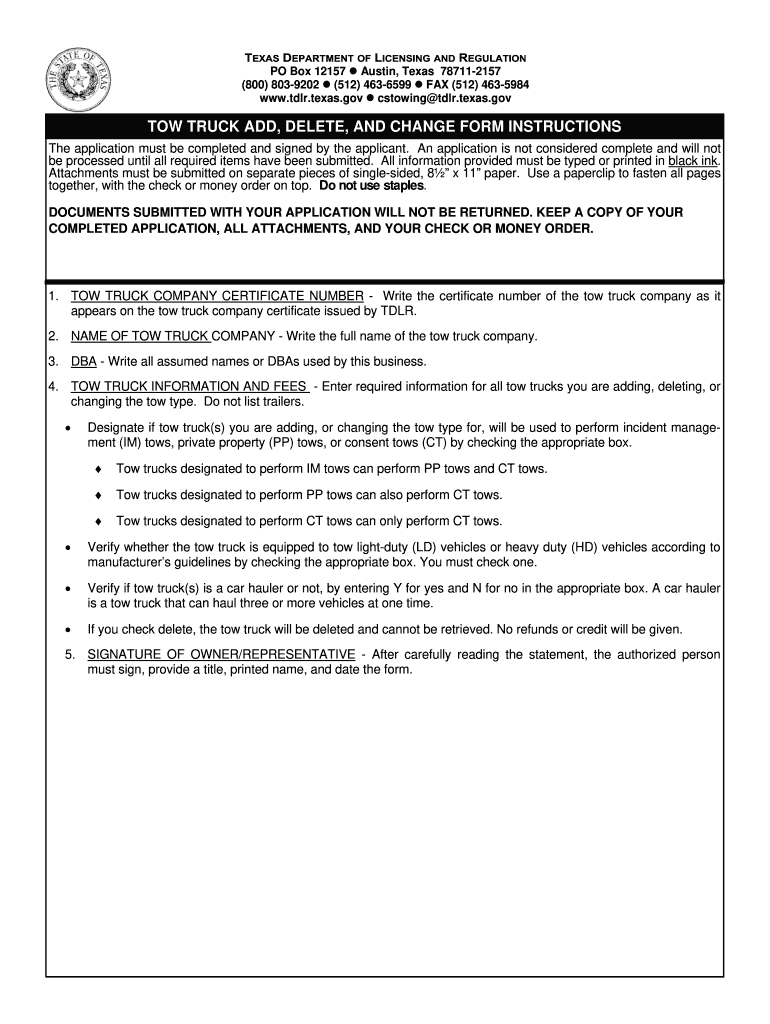
TOW005 Tow Truck Add, Delete, and Change Form Pub 2016


What is the TOW005 Tow Truck Add, Delete, And Change Form pub
The TOW005 Tow Truck Add, Delete, And Change Form pub is an official document used in the United States for managing the registration and operational details of tow trucks. This form allows businesses to add new vehicles, delete existing ones, or make changes to their current tow truck registrations. It is essential for ensuring compliance with state regulations and maintaining accurate records within the towing industry. Proper completion of this form is crucial for the legal operation of tow trucks and helps facilitate efficient management of towing services.
How to use the TOW005 Tow Truck Add, Delete, And Change Form pub
Using the TOW005 Tow Truck Add, Delete, And Change Form pub involves several straightforward steps. First, obtain the form from the appropriate state authority or online resource. Next, fill out the required sections accurately, providing information such as the vehicle identification number (VIN), make, model, and year of the tow truck. If you are adding a new vehicle, ensure you include all necessary details. For deletions or changes, clearly indicate what information is being altered. After completing the form, review it for accuracy before submission to avoid processing delays.
Steps to complete the TOW005 Tow Truck Add, Delete, And Change Form pub
Completing the TOW005 Tow Truck Add, Delete, And Change Form pub requires careful attention to detail. Follow these steps for successful completion:
- Obtain the latest version of the TOW005 form.
- Provide your business name and contact information at the top of the form.
- Fill in the section for adding, deleting, or changing a vehicle, depending on your needs.
- Include the VIN, make, model, and year for new additions.
- For deletions, list the VINs of the vehicles being removed.
- Review the completed form for accuracy and completeness.
- Sign and date the form as required.
Legal use of the TOW005 Tow Truck Add, Delete, And Change Form pub
The legal use of the TOW005 Tow Truck Add, Delete, And Change Form pub is governed by state regulations concerning vehicle registration and towing operations. This form must be completed and submitted in accordance with local laws to ensure that all changes to a tow truck fleet are officially recognized. Failure to properly use this form can result in penalties, including fines or operational restrictions. It is essential for businesses to maintain accurate records and comply with all legal requirements to avoid complications in their towing operations.
Key elements of the TOW005 Tow Truck Add, Delete, And Change Form pub
Key elements of the TOW005 Tow Truck Add, Delete, And Change Form pub include:
- Business Information: Name, address, and contact details of the towing company.
- Vehicle Information: Details about the tow truck, including VIN, make, model, and year.
- Action Type: Specification of whether the form is for adding, deleting, or changing a vehicle.
- Signatures: Required signatures from authorized personnel to validate the form.
Examples of using the TOW005 Tow Truck Add, Delete, And Change Form pub
Examples of using the TOW005 Tow Truck Add, Delete, And Change Form pub include:
- A towing company adding a new tow truck to its fleet by filling out the form with the truck's details.
- Removing a tow truck that has been sold or is no longer in service, ensuring that the records reflect the current fleet.
- Updating the information of an existing tow truck, such as a change in ownership or modifications to the vehicle.
Quick guide on how to complete tow005 tow truck add delete and change formpub
Effortlessly Prepare TOW005 Tow Truck Add, Delete, And Change Form pub on Any Device
Managing documents online has become increasingly popular among businesses and individuals. It offers a superb environmentally friendly alternative to conventional printed and signed documents, as you can access the correct format and securely store it online. airSlate SignNow provides you with all the tools necessary to create, modify, and electronically sign your documents swiftly without any holdups. Handle TOW005 Tow Truck Add, Delete, And Change Form pub on any device using the airSlate SignNow Android or iOS applications and simplify any document-related process today.
How to Edit and Electronically Sign TOW005 Tow Truck Add, Delete, And Change Form pub with Ease
- Obtain TOW005 Tow Truck Add, Delete, And Change Form pub and then click Get Form to begin.
- Utilize the tools we offer to fill out your document.
- Highlight important sections of the documents or obscure sensitive details with the tools that airSlate SignNow specifically provides for that purpose.
- Create your electronic signature with the Sign tool, which takes mere seconds and carries the same legal validity as a traditional ink signature.
- Review all details and then click the Done button to save your changes.
- Select your preferred method to send your form, whether by email, SMS, invite link, or download it to your computer.
Put aside concerns about lost or misplaced documents, tedious form searching, or errors that necessitate printing new document copies. airSlate SignNow meets your document management needs in a few clicks from any device you choose. Edit and electronically sign TOW005 Tow Truck Add, Delete, And Change Form pub while ensuring outstanding communication at any stage of the form preparation process with airSlate SignNow.
Create this form in 5 minutes or less
Find and fill out the correct tow005 tow truck add delete and change formpub
Create this form in 5 minutes!
How to create an eSignature for the tow005 tow truck add delete and change formpub
The way to create an eSignature for a PDF online
The way to create an eSignature for a PDF in Google Chrome
The best way to create an eSignature for signing PDFs in Gmail
The way to make an electronic signature from your smartphone
The best way to generate an eSignature for a PDF on iOS
The way to make an electronic signature for a PDF file on Android
People also ask
-
What is the TOW005 Tow Truck Add, Delete, And Change Form pub?
The TOW005 Tow Truck Add, Delete, And Change Form pub is a specialized electronic document designed for towing companies to manage their fleet effectively. This form allows for easy additions, deletions, and changes to vehicle information, ensuring compliance with industry regulations. With airSlate SignNow, you can fill out and eSign the TOW005 form easily, saving time and reducing paperwork.
-
How can the TOW005 Tow Truck Add, Delete, And Change Form pub help my business?
Implementing the TOW005 Tow Truck Add, Delete, And Change Form pub can streamline your fleet management process and improve accuracy. By utilizing this form, you can quickly update vehicle records digitally, reducing the potential for errors that often occur with manual entry. This efficiency allows your team to focus more on service delivery rather than paperwork.
-
Is the TOW005 Tow Truck Add, Delete, And Change Form pub customizable?
Yes, the TOW005 Tow Truck Add, Delete, And Change Form pub is fully customizable to meet the specific needs of your towing operation. You can modify fields or sections to better fit your requirements, ensuring you capture all necessary information. With airSlate SignNow, customization is simple, allowing your business to be more adaptable.
-
What are the pricing options for using the TOW005 Tow Truck Add, Delete, And Change Form pub?
Pricing for the TOW005 Tow Truck Add, Delete, And Change Form pub from airSlate SignNow varies based on the subscription plan you choose. We offer competitive pricing tailored to the needs of businesses of all sizes. By choosing airSlate SignNow, you gain access to a cost-effective solution for managing your towing documentation efficiently.
-
Can the TOW005 Tow Truck Add, Delete, And Change Form pub be integrated with other systems?
Absolutely, the TOW005 Tow Truck Add, Delete, And Change Form pub is designed to integrate seamlessly with various business systems and applications. This interoperability enhances your towing operation's workflow, allowing for streamlined exchanges of information across platforms. By integrating with airSlate SignNow, you can boost productivity and overall efficiency.
-
What are the benefits of using airSlate SignNow for the TOW005 Tow Truck Add, Delete, And Change Form pub?
Using airSlate SignNow for the TOW005 Tow Truck Add, Delete, And Change Form pub offers numerous benefits, including ease of use, electronic signing capabilities, and enhanced security. With a user-friendly interface, your team can quickly complete and eSign forms anywhere, reducing turnaround times. Additionally, airSlate SignNow ensures that your data is secure and compliant with industry standards.
-
How do I eSign the TOW005 Tow Truck Add, Delete, And Change Form pub?
eSigning the TOW005 Tow Truck Add, Delete, And Change Form pub is easy with airSlate SignNow. After filling out the form, simply click the ‘eSign’ button to initiate the signing process. You can then invite other stakeholders to sign electronically, making the entire process quick and hassle-free.
Get more for TOW005 Tow Truck Add, Delete, And Change Form pub
Find out other TOW005 Tow Truck Add, Delete, And Change Form pub
- Help Me With eSign Florida New employee checklist
- How To eSign Illinois Rental application
- How To eSignature Maryland Affidavit of Identity
- eSignature New York Affidavit of Service Easy
- How To eSignature Idaho Affidavit of Title
- eSign Wisconsin Real estate forms Secure
- How To eSign California Real estate investment proposal template
- eSignature Oregon Affidavit of Title Free
- eSign Colorado Real estate investment proposal template Simple
- eSign Louisiana Real estate investment proposal template Fast
- eSign Wyoming Real estate investment proposal template Free
- How Can I eSign New York Residential lease
- eSignature Colorado Cease and Desist Letter Later
- How Do I eSignature Maine Cease and Desist Letter
- How Can I eSignature Maine Cease and Desist Letter
- eSignature Nevada Cease and Desist Letter Later
- Help Me With eSign Hawaii Event Vendor Contract
- How To eSignature Louisiana End User License Agreement (EULA)
- How To eSign Hawaii Franchise Contract
- eSignature Missouri End User License Agreement (EULA) Free