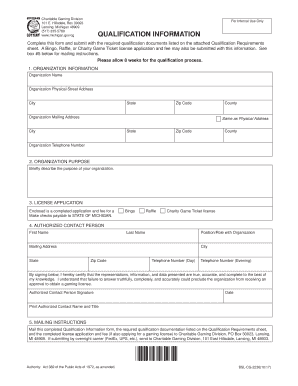
Licensing Renewal Form


What is the licensing renewal?
The licensing renewal in Michigan refers to the process through which individuals or organizations must update their gaming licenses to continue operating legally. This renewal is essential for maintaining compliance with state regulations governing gaming activities. The renewal process ensures that all gaming operators meet the current standards set forth by the Michigan Gaming Control Board (MGCB). Failure to renew a gaming license can result in penalties or the inability to conduct gaming operations.
Steps to complete the licensing renewal
Completing the licensing renewal involves several key steps:
- Gather necessary documentation, including proof of previous licensing and any financial statements required by the MGCB.
- Complete the renewal application form, ensuring all information is accurate and up-to-date.
- Submit the application along with any required fees to the MGCB by the specified deadline.
- Await confirmation from the MGCB regarding the status of your renewal application.
Required documents for licensing renewal
When renewing a gaming license in Michigan, several documents are typically required:
- Completed renewal application form.
- Financial statements or tax returns for the previous year.
- Proof of compliance with local and state gaming regulations.
- Any additional documentation as specified by the MGCB.
Eligibility criteria for licensing renewal
To be eligible for licensing renewal in Michigan, applicants must meet specific criteria, including:
- Previous compliance with all gaming regulations and laws.
- No outstanding fines or penalties related to past gaming operations.
- Demonstrated financial stability and responsibility.
Legal use of the licensing renewal
The legal use of the licensing renewal process ensures that all gaming activities are conducted within the framework of Michigan law. This includes adherence to regulations set by the MGCB, which oversees the integrity of gaming operations. Properly renewing a gaming license not only affirms the operator's legal standing but also protects consumers and promotes fair gaming practices.
Form submission methods for licensing renewal
In Michigan, the renewal application for a gaming license can typically be submitted through various methods:
- Online submission via the MGCB's official website.
- Mailing the completed application to the MGCB office.
- In-person submission at designated MGCB locations.
Quick guide on how to complete licensing renewal
Complete Licensing Renewal effortlessly on any gadget
Digital document management has become increasingly favored by businesses and individuals alike. It offers a perfect eco-friendly substitute for traditional printed and signed papers, as you can locate the appropriate template and securely store it online. airSlate SignNow provides you with all the resources necessary to generate, modify, and eSign your documents swiftly without obstacles. Manage Licensing Renewal on any gadget with airSlate SignNow's Android or iOS applications and simplify any document-related procedure today.
How to modify and eSign Licensing Renewal with ease
- Locate Licensing Renewal and then click Get Form to begin.
- Use the tools we provide to complete your form.
- Emphasize pertinent sections of your documents or redact sensitive information with tools that airSlate SignNow offers specifically for that purpose.
- Create your eSignature using the Sign feature, which only takes seconds and holds the same legal validity as a conventional wet ink signature.
- Review all the details and then click on the Done button to save your modifications.
- Choose how you wish to submit your form, via email, SMS, or an invitation link, or download it to your computer.
Forget about lost or misplaced documents, tedious form searching, or errors that require printing new document copies. airSlate SignNow caters to your document management needs in just a few clicks from any device you prefer. Edit and eSign Licensing Renewal to ensure smooth communication at any point during your form preparation process with airSlate SignNow.
Create this form in 5 minutes or less
Create this form in 5 minutes!
How to create an eSignature for the licensing renewal
How to create an electronic signature for a PDF online
How to create an electronic signature for a PDF in Google Chrome
How to create an e-signature for signing PDFs in Gmail
How to create an e-signature right from your smartphone
How to create an e-signature for a PDF on iOS
How to create an e-signature for a PDF on Android
People also ask
-
What is the process to obtain a license gaming Michigan?
To obtain a license gaming Michigan, you need to submit an application to the Michigan Gaming Control Board. The process includes providing necessary documentation, undergoing background checks, and meeting specific financial requirements. It is essential to stay updated with the regulatory guidelines to ensure compliance throughout the application process.
-
How much does a license gaming Michigan cost?
The cost for a license gaming Michigan varies depending on the type of gaming operation you are applying for. Fees can include application costs, background investigation fees, and other associated administrative charges. It's important to review the Michigan Gaming Control Board's fee schedule for the most accurate pricing information.
-
What benefits does a license gaming Michigan provide?
Having a license gaming Michigan allows businesses to operate legally within the state's gaming industry. This license can help build trust with customers and attract more clients, thereby increasing revenue. Additionally, it enables businesses to participate in state-regulated gaming activities, ensuring compliance with local laws.
-
Are there any specific requirements to apply for a license gaming Michigan?
Yes, specific requirements must be met to apply for a license gaming Michigan. Applicants typically must provide proof of financial stability, undergo a thorough background check, and submit a detailed business plan. It’s crucial to refer to the Michigan Gaming Control Board's guidelines for a comprehensive list of requirements.
-
How long does it take to get a license gaming Michigan?
The timeline for obtaining a license gaming Michigan can vary based on several factors, including the type of license and the completeness of your application. Generally, the process can take anywhere from several weeks to a few months. Timely submission of required documents can expedite the review process.
-
Can I use airSlate SignNow to manage documents related to my license gaming Michigan?
Absolutely! airSlate SignNow provides a convenient platform for managing, sending, and eSigning all documents related to your license gaming Michigan. With its easy-to-use interface and secure features, airSlate SignNow helps streamline the paperwork process required for your licensing.
-
What features does airSlate SignNow offer that are advantageous for license gaming Michigan?
airSlate SignNow offers features such as document templates, real-time collaboration, and secure eSigning, all of which are advantageous for managing license gaming Michigan documentation. These features enhance workflow efficiency and ensure that all parties can collaborate effectively, ultimately saving time and reducing errors.
Get more for Licensing Renewal
Find out other Licensing Renewal
- Help Me With Sign Illinois Car Dealer Presentation
- How Can I Sign Alabama Charity Form
- How Can I Sign Idaho Charity Presentation
- How Do I Sign Nebraska Charity Form
- Help Me With Sign Nevada Charity PDF
- How To Sign North Carolina Charity PPT
- Help Me With Sign Ohio Charity Document
- How To Sign Alabama Construction PDF
- How To Sign Connecticut Construction Document
- How To Sign Iowa Construction Presentation
- How To Sign Arkansas Doctors Document
- How Do I Sign Florida Doctors Word
- Can I Sign Florida Doctors Word
- How Can I Sign Illinois Doctors PPT
- How To Sign Texas Doctors PDF
- Help Me With Sign Arizona Education PDF
- How To Sign Georgia Education Form
- How To Sign Iowa Education PDF
- Help Me With Sign Michigan Education Document
- How Can I Sign Michigan Education Document