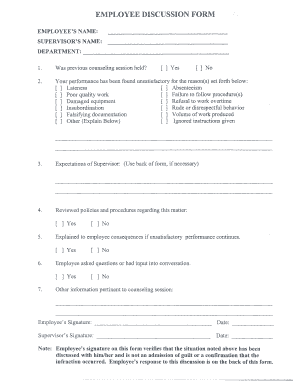
Employee Discussion Form


What is the Employee Discussion Form
The employee discussion form is a vital document used by organizations to facilitate structured conversations between employees and management. This form serves as a written record of discussions regarding performance, expectations, feedback, and any issues that may arise in the workplace. By documenting these conversations, both parties have a clear reference point that can help in future evaluations and decision-making processes. The form is designed to ensure transparency and accountability in employee relations, fostering a positive work environment.
How to Use the Employee Discussion Form
Using the employee discussion form involves several straightforward steps. First, the manager should prepare the form prior to the meeting, outlining key topics to discuss. During the conversation, both the employee and manager should engage openly, filling in the form with relevant details such as feedback, action items, and any agreed-upon goals. After the discussion, both parties should sign the document to acknowledge the conversation took place. This signed form can then be stored in the employee's personnel file for future reference.
Key Elements of the Employee Discussion Form
Essential components of the employee discussion form include the date of the discussion, names of the participants, a summary of the topics covered, and any specific action items or follow-up tasks. Additionally, space for both the employee and manager to provide their signatures is crucial, as it validates the conversation. Including sections for feedback and future goals can also enhance the form's effectiveness, ensuring that both parties are aligned on expectations moving forward.
Steps to Complete the Employee Discussion Form
Completing the employee discussion form involves a systematic approach. Start by filling in the date and names of the individuals involved. Next, document the main topics discussed during the meeting, ensuring to capture key feedback and any concerns raised. Outline action items, specifying who is responsible for each task and any deadlines. Finally, both the employee and manager should review the completed form for accuracy before signing it. This process not only formalizes the discussion but also reinforces accountability.
Legal Use of the Employee Discussion Form
The employee discussion form can serve as a legally binding document if completed correctly. To ensure its legal standing, it must include clear signatures from both parties and accurately reflect the discussion that took place. Compliance with relevant employment laws is essential, as this protects both the employee's rights and the employer's interests. Proper documentation can also be beneficial in case of disputes or grievances, providing a clear record of communication and agreements made.
Digital vs. Paper Version
Both digital and paper versions of the employee discussion form have their advantages. A digital format allows for easier storage, sharing, and retrieval, making it convenient for remote work environments. Additionally, electronic signatures can enhance the form's validity while ensuring compliance with eSignature laws. On the other hand, a paper version may be preferred in traditional office settings where physical documentation is the norm. Regardless of the format chosen, the key is to maintain accurate records that can be easily accessed when needed.
Quick guide on how to complete employee discussion form
Prepare Employee Discussion Form effortlessly on any device
Digital document management has become increasingly popular among organizations and individuals. It offers an excellent eco-friendly alternative to traditional printed and signed paperwork, allowing you to obtain the necessary form and securely save it online. airSlate SignNow equips you with all the resources required to create, modify, and eSign your documents promptly without delays. Manage Employee Discussion Form on any device with airSlate SignNow's Android or iOS applications and enhance any document-centered procedure today.
The easiest way to modify and eSign Employee Discussion Form with ease
- Find Employee Discussion Form and click Get Form to begin.
- Utilize the tools we offer to complete your document.
- Emphasize pertinent sections of the documents or redact sensitive information with tools that airSlate SignNow provides specifically for that purpose.
- Generate your signature using the Sign tool, which takes mere seconds and carries the same legal validity as a conventional wet ink signature.
- Review the information and then click on the Done button to save your changes.
- Select how you wish to send your form, whether by email, text message (SMS), or invitation link, or download it to your computer.
Eliminate the worries of lost or misplaced documents, tedious form searching, or errors that necessitate printing additional document copies. airSlate SignNow meets all your document management requirements with just a few clicks from a device of your choice. Modify and eSign Employee Discussion Form to ensure excellent communication at every stage of your form preparation process with airSlate SignNow.
Create this form in 5 minutes or less
Create this form in 5 minutes!
How to create an eSignature for the employee discussion form
How to create an electronic signature for a PDF online
How to create an electronic signature for a PDF in Google Chrome
How to create an e-signature for signing PDFs in Gmail
How to create an e-signature right from your smartphone
How to create an e-signature for a PDF on iOS
How to create an e-signature for a PDF on Android
People also ask
-
What is an employee discussion form?
An employee discussion form is a structured document used for facilitating conversations between management and employees regarding performance, goals, or concerns. This form helps ensure that discussions are productive and focused, allowing clear documentation of the dialogue.
-
How can airSlate SignNow improve my employee discussion form process?
airSlate SignNow streamlines the process of creating, sending, and signing employee discussion forms. With our user-friendly platform, you can easily customize forms, manage workflows, and ensure secure eSignatures, making discussions more efficient and organized.
-
Is there a cost associated with using the employee discussion form feature?
Yes, there are various pricing plans for airSlate SignNow that include the employee discussion form feature. Depending on your business needs, you can choose a plan that offers the necessary features while keeping costs manageable. Explore our pricing page for details.
-
What key features should I look for in an employee discussion form tool?
When choosing an employee discussion form tool, look for features such as customizable templates, automated reminders, secure eSigning capabilities, and robust tracking options. airSlate SignNow offers all these features to help you manage discussions effectively.
-
Can I integrate airSlate SignNow with other software for employee discussion forms?
Absolutely! airSlate SignNow offers seamless integrations with popular platforms such as Google Drive, Salesforce, and Zapier. This allows you to enhance your employee discussion form experience by combining multiple tools for a streamlined workflow.
-
What benefits does using airSlate SignNow for employee discussion forms offer?
Using airSlate SignNow for your employee discussion forms provides numerous benefits, including time savings, reduced paper waste, and better organization of records. Also, the platform's ease of use helps foster open communication and document management within your team.
-
Is airSlate SignNow secure for handling sensitive employee discussion forms?
Yes, airSlate SignNow prioritizes security and compliance, implementing industry-leading encryption methods to protect your employee discussion forms. Our platform complies with regulations such as GDPR and HIPAA, ensuring your documents remain safe and confidential.
Get more for Employee Discussion Form
Find out other Employee Discussion Form
- eSign California Business Operations LLC Operating Agreement Myself
- Sign Courts Form Mississippi Secure
- eSign Alabama Car Dealer Executive Summary Template Fast
- eSign Arizona Car Dealer Bill Of Lading Now
- How Can I eSign Alabama Car Dealer Executive Summary Template
- eSign California Car Dealer LLC Operating Agreement Online
- eSign California Car Dealer Lease Agreement Template Fast
- eSign Arkansas Car Dealer Agreement Online
- Sign Montana Courts Contract Safe
- eSign Colorado Car Dealer Affidavit Of Heirship Simple
- eSign Car Dealer Form Georgia Simple
- eSign Florida Car Dealer Profit And Loss Statement Myself
- eSign Georgia Car Dealer POA Mobile
- Sign Nebraska Courts Warranty Deed Online
- Sign Nebraska Courts Limited Power Of Attorney Now
- eSign Car Dealer Form Idaho Online
- How To eSign Hawaii Car Dealer Contract
- How To eSign Hawaii Car Dealer Living Will
- How Do I eSign Hawaii Car Dealer Living Will
- eSign Hawaii Business Operations Contract Online