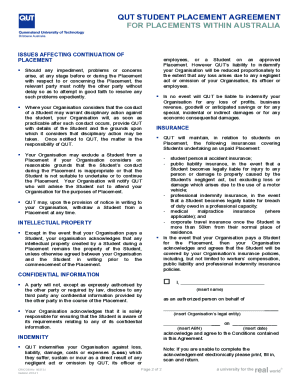
Qut Wil Placement Agreement Form


What is the Qut Wil Placement Agreement
The Qut Wil Placement Agreement is a formal document that outlines the terms and conditions under which students from Queensland University of Technology (QUT) engage in work-integrated learning (WIL) experiences. This agreement is essential for ensuring that both the student and the host organization understand their responsibilities and rights during the placement. It serves to clarify expectations, provide legal protection, and facilitate a smooth learning experience for all parties involved.
How to use the Qut Wil Placement Agreement
Using the Qut Wil Placement Agreement involves several steps to ensure that it is completed accurately and effectively. First, students should review the agreement thoroughly to understand the obligations and expectations set forth. Next, students must fill out the required sections, including personal information and details about the placement. Once completed, the agreement should be signed by both the student and the representative from the host organization. It is advisable to keep a copy for personal records and submit the original to the appropriate department at QUT.
Steps to complete the Qut Wil Placement Agreement
Completing the Qut Wil Placement Agreement requires careful attention to detail. Here are the steps to follow:
- Review the agreement to familiarize yourself with its contents.
- Fill in your personal details, including your name, student ID, and contact information.
- Provide specific information about your placement, such as the organization name, address, and duration of the placement.
- Read and understand the terms and conditions, including any obligations related to confidentiality and conduct.
- Sign the agreement and obtain the signature of the host organization representative.
- Submit the completed agreement to the designated QUT office.
Legal use of the Qut Wil Placement Agreement
The legal use of the Qut Wil Placement Agreement is crucial for protecting the rights of both the student and the host organization. The agreement must be signed by both parties to be considered valid. It is important that all terms comply with relevant laws and regulations regarding work placements. This ensures that the placement is recognized as a legitimate educational experience, providing the necessary legal framework for any disputes that may arise during the placement period.
Key elements of the Qut Wil Placement Agreement
The Qut Wil Placement Agreement includes several key elements that are essential for its effectiveness:
- Parties Involved: Identification of the student and the host organization.
- Placement Details: Information about the nature of the work, duration, and location of the placement.
- Responsibilities: Clear outline of the responsibilities of both the student and the organization.
- Confidentiality: Clauses that protect sensitive information shared during the placement.
- Termination Conditions: Conditions under which the agreement may be terminated by either party.
Quick guide on how to complete qut wil placement agreement
Prepare Qut Wil Placement Agreement effortlessly on any device
Digital document management has gained popularity among businesses and individuals. It serves as an excellent eco-friendly alternative to traditional printed and signed documents, allowing you to obtain the necessary form and securely store it online. airSlate SignNow equips you with all the tools you need to create, edit, and eSign your documents quickly and without delays. Manage Qut Wil Placement Agreement on any device with the airSlate SignNow apps for Android or iOS and streamline your document-centric tasks today.
The simplest way to modify and eSign Qut Wil Placement Agreement with ease
- Locate Qut Wil Placement Agreement and click on Get Form to begin.
- Make use of the tools we provide to fill out your document.
- Highlight important sections of the documents or black out sensitive information using the tools that airSlate SignNow provides specifically for this purpose.
- Create your signature with the Sign tool, which takes just seconds and carries the same legal significance as a traditional wet ink signature.
- Review all the details and click on the Done button to save your modifications.
- Select your preferred method of sending your form, whether by email, SMS, invite link, or downloading it to your computer.
No more lost or misplaced documents, tedious form searching, or mistakes that require printing new document copies. airSlate SignNow addresses all your document management needs in just a few clicks from any device you choose. Edit and eSign Qut Wil Placement Agreement and ensure effective communication at any point in the document preparation process with airSlate SignNow.
Create this form in 5 minutes or less
Create this form in 5 minutes!
How to create an eSignature for the qut wil placement agreement
How to create an electronic signature for a PDF online
How to create an electronic signature for a PDF in Google Chrome
How to create an e-signature for signing PDFs in Gmail
How to create an e-signature right from your smartphone
How to create an e-signature for a PDF on iOS
How to create an e-signature for a PDF on Android
People also ask
-
What is airSlate SignNow and how does it relate to australia brisbane 00213j?
airSlate SignNow is a powerful eSignature solution designed to streamline document workflows. In australia brisbane 00213j, businesses can leverage this cost-effective platform to send and securely eSign documents, enhancing productivity and compliance.
-
How much does airSlate SignNow cost for users in australia brisbane 00213j?
Pricing for airSlate SignNow in australia brisbane 00213j is competitive and offers various plans to suit different business needs. You can choose from pay-as-you-go options or subscriptions that provide added features, ensuring a tailored approach to your budgeting.
-
What features does airSlate SignNow offer for businesses in australia brisbane 00213j?
airSlate SignNow provides a range of features, including document templates, mobile accessibility, and real-time tracking of signed documents. This robust functionality makes it an ideal solution for organizations in australia brisbane 00213j looking to enhance their document management processes.
-
What are the benefits of using airSlate SignNow in australia brisbane 00213j?
Using airSlate SignNow in australia brisbane 00213j offers numerous benefits such as increased efficiency, faster sign-off times, and improved document security. By adopting this solution, businesses can also reduce paper usage and environmental impact.
-
Can airSlate SignNow integrate with other tools for businesses in australia brisbane 00213j?
Yes, airSlate SignNow can seamlessly integrate with various business tools and applications used by companies in australia brisbane 00213j. These integrations help streamline workflows and keep all your essential tools connected for enhanced productivity.
-
Is airSlate SignNow easy to use for small businesses in australia brisbane 00213j?
Absolutely! airSlate SignNow is designed with user-friendliness in mind, ensuring that even small businesses in australia brisbane 00213j can quickly learn and operate the platform. Its intuitive interface makes it easy to create, send, and track eSigned documents without extensive training.
-
What types of documents can I sign with airSlate SignNow in australia brisbane 00213j?
With airSlate SignNow in australia brisbane 00213j, you can sign a wide variety of documents, including contracts, agreements, and forms. The platform supports different file formats, making it versatile for all your business needs.
Get more for Qut Wil Placement Agreement
Find out other Qut Wil Placement Agreement
- eSignature North Dakota Non-Profit Quitclaim Deed Later
- eSignature Florida Orthodontists Business Plan Template Easy
- eSignature Georgia Orthodontists RFP Secure
- eSignature Ohio Non-Profit LLC Operating Agreement Later
- eSignature Ohio Non-Profit LLC Operating Agreement Easy
- How Can I eSignature Ohio Lawers Lease Termination Letter
- Can I eSignature Ohio Lawers Lease Termination Letter
- Can I eSignature Oregon Non-Profit Last Will And Testament
- Can I eSignature Oregon Orthodontists LLC Operating Agreement
- How To eSignature Rhode Island Orthodontists LLC Operating Agreement
- Can I eSignature West Virginia Lawers Cease And Desist Letter
- eSignature Alabama Plumbing Confidentiality Agreement Later
- How Can I eSignature Wyoming Lawers Quitclaim Deed
- eSignature California Plumbing Profit And Loss Statement Easy
- How To eSignature California Plumbing Business Letter Template
- eSignature Kansas Plumbing Lease Agreement Template Myself
- eSignature Louisiana Plumbing Rental Application Secure
- eSignature Maine Plumbing Business Plan Template Simple
- Can I eSignature Massachusetts Plumbing Business Plan Template
- eSignature Mississippi Plumbing Emergency Contact Form Later