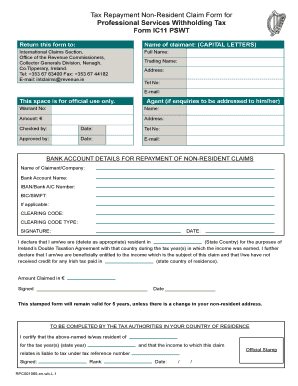
Financial Status Questionnaire Form


What is the Financial Status Questionnaire
The financial status questionnaire is a vital document used to assess an individual's or entity's financial condition. This form typically gathers information on income, expenses, assets, and liabilities. It plays a crucial role in various processes, such as loan applications, financial aid assessments, and legal proceedings. By providing a comprehensive overview of financial health, the questionnaire enables institutions to make informed decisions regarding creditworthiness and financial planning.
How to use the Financial Status Questionnaire
Using the financial status questionnaire involves several straightforward steps. First, gather all necessary financial documents, including pay stubs, bank statements, and tax returns. Next, fill out the form accurately, ensuring that all sections are completed. It is essential to provide honest and precise information, as discrepancies can lead to complications. Once completed, the form can be submitted electronically or in paper format, depending on the requirements of the requesting institution.
Steps to complete the Financial Status Questionnaire
Completing the financial status questionnaire requires careful attention to detail. Follow these steps for a successful submission:
- Review the form to understand all required sections.
- Collect relevant financial documents to support your responses.
- Fill in your personal information, including name, address, and contact details.
- Detail your income sources, including salaries, investments, and any other earnings.
- List your monthly expenses, such as rent, utilities, and loan payments.
- Outline your assets, including property, vehicles, and savings accounts.
- Document your liabilities, such as debts and obligations.
- Review the completed form for accuracy before submission.
Legal use of the Financial Status Questionnaire
The financial status questionnaire is legally binding when completed correctly and submitted according to applicable laws. To ensure its validity, it must comply with relevant regulations, such as the ESIGN Act and UETA, which govern electronic signatures and documents. Proper execution includes providing a digital signature or other forms of authentication that verify the identity of the signer. Institutions often require this form to meet legal standards in financial assessments and agreements.
Key elements of the Financial Status Questionnaire
Several key elements are essential for the financial status questionnaire. These include:
- Personal Information: Basic details about the individual or entity filling out the form.
- Income Information: Comprehensive data on all sources of income.
- Expense Breakdown: A detailed account of monthly and annual expenses.
- Asset Declaration: Information on owned properties, savings, and investments.
- Liability Overview: A summary of all outstanding debts and financial obligations.
Form Submission Methods
The financial status questionnaire can be submitted through various methods, depending on the requirements of the institution requesting it. Common submission methods include:
- Online Submission: Many institutions accept electronically filled forms via secure portals.
- Mail: Completed paper forms can be sent through traditional postal services.
- In-Person: Some institutions may require or allow personal delivery of the form.
Quick guide on how to complete financial status questionnaire
Complete Financial Status Questionnaire effortlessly on any gadget
Online document management has become popular among businesses and individuals. It serves as an ideal eco-friendly alternative to traditional printed and signed papers, as you can find the right template and securely store it online. airSlate SignNow provides all the resources you require to create, modify, and electronically sign your documents swiftly without delays. Manage Financial Status Questionnaire on any gadget with airSlate SignNow Android or iOS applications and streamline any document-focused operation today.
How to modify and electronically sign Financial Status Questionnaire without hassle
- Find Financial Status Questionnaire and click Get Form to get started.
- Make use of the tools we provide to complete your document.
- Underline signNow sections of your documents or redact sensitive information with tools that airSlate SignNow offers specifically for that purpose.
- Generate your electronic signature using the Sign tool, which takes seconds and holds the same legal standing as a conventional wet ink signature.
- Verify the information and click on the Done button to save your changes.
- Choose how you would like to send your form, via email, SMS, or invitation link, or download it to your desktop.
Forget about lost or misplaced documents, tedious form searching, or errors that necessitate printing new document copies. airSlate SignNow addresses your requirements in document management in just a few clicks from any device of your choice. Edit and electronically sign Financial Status Questionnaire and ensure outstanding communication at every phase of your form preparation process with airSlate SignNow.
Create this form in 5 minutes or less
Create this form in 5 minutes!
How to create an eSignature for the financial status questionnaire
How to create an electronic signature for a PDF online
How to create an electronic signature for a PDF in Google Chrome
How to create an e-signature for signing PDFs in Gmail
How to create an e-signature right from your smartphone
How to create an e-signature for a PDF on iOS
How to create an e-signature for a PDF on Android
People also ask
-
What is a financial status questionnaire?
A financial status questionnaire is a form designed to gather important financial information about an individual or organization. It helps in assessing financial health and making informed decisions. Utilizing airSlate SignNow's features, you can easily create and send these questionnaires for eSigning.
-
How can airSlate SignNow help in sending a financial status questionnaire?
airSlate SignNow simplifies the process of sending a financial status questionnaire through its intuitive interface. You can create, customize, and send the questionnaire in minutes, automating responses and tracking them seamlessly. This saves time and reduces errors in your financial processes.
-
Is airSlate SignNow cost-effective for sending financial status questionnaires?
Yes, airSlate SignNow offers a cost-effective solution for businesses of all sizes to manage financial documents. With flexible pricing plans, you can choose an option that fits your budget while still accessing the essential features needed to send financial status questionnaires efficiently.
-
What features does airSlate SignNow offer for financial status questionnaires?
airSlate SignNow provides features such as custom templates, real-time tracking, and automated reminders, making it perfect for managing financial status questionnaires. Additionally, you can integrate payment options and use a mobile-friendly interface for convenience. These tools enhance both the sender's and the recipient's experience.
-
Can I integrate airSlate SignNow with other applications for my financial status questionnaires?
Absolutely! airSlate SignNow offers seamless integrations with numerous applications like Google Drive, Salesforce, and Microsoft Office. This allows you to streamline your workflow and manage your financial status questionnaires alongside other crucial business processes.
-
What are the benefits of using airSlate SignNow for financial status questionnaires?
Using airSlate SignNow for financial status questionnaires provides numerous benefits, including enhanced compliance, improved efficiency, and a better user experience. With electronic signing, you can expedite the process, increase the accuracy of data collected, and ensure secure storage of sensitive information.
-
How secure is the data collected through financial status questionnaires on airSlate SignNow?
Security is a top priority for airSlate SignNow. The platform employs advanced encryption and compliance measures to protect the data collected through financial status questionnaires. Your sensitive information is safely stored and backed up, ensuring confidentiality and peace of mind.
Get more for Financial Status Questionnaire
Find out other Financial Status Questionnaire
- Sign Colorado Profit Sharing Agreement Template Secure
- Sign Connecticut Profit Sharing Agreement Template Computer
- How Can I Sign Maryland Profit Sharing Agreement Template
- How To Sign New York Profit Sharing Agreement Template
- Sign Pennsylvania Profit Sharing Agreement Template Simple
- Help Me With Sign Delaware Electrical Services Contract
- Sign Louisiana Electrical Services Contract Safe
- How Can I Sign Mississippi Electrical Services Contract
- Help Me With Sign West Virginia Electrical Services Contract
- Can I Sign Wyoming Electrical Services Contract
- Sign Ohio Non-Solicitation Agreement Now
- How Can I Sign Alaska Travel Agency Agreement
- How Can I Sign Missouri Travel Agency Agreement
- How Can I Sign Alabama Amendment to an LLC Operating Agreement
- Can I Sign Alabama Amendment to an LLC Operating Agreement
- How To Sign Arizona Amendment to an LLC Operating Agreement
- Sign Florida Amendment to an LLC Operating Agreement Now
- How To Sign Florida Amendment to an LLC Operating Agreement
- How Do I Sign Illinois Amendment to an LLC Operating Agreement
- How Do I Sign New Hampshire Amendment to an LLC Operating Agreement