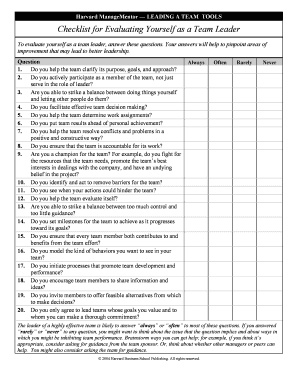
Team Lead Checklist Form


What is the Team Lead Checklist
The team lead checklist is a structured document designed to guide team leaders through essential tasks and responsibilities. This checklist ensures that all critical elements are addressed, promoting efficiency and clarity in team management. It typically includes items related to project planning, team coordination, performance evaluation, and communication strategies. By following this checklist, team leads can enhance their leadership effectiveness and ensure that team objectives are met.
How to use the Team Lead Checklist
Using the team lead checklist involves a systematic approach to managing team activities. Begin by reviewing each item on the checklist to understand the tasks at hand. As you progress through your responsibilities, mark off completed items to track your progress. This practice not only helps in staying organized but also allows for easier identification of outstanding tasks. Regularly revisiting the checklist can aid in maintaining focus on team goals and deadlines.
Steps to complete the Team Lead Checklist
Completing the team lead checklist requires a methodical approach. Here are the steps to follow:
- Review the checklist thoroughly to familiarize yourself with all items.
- Prioritize tasks based on urgency and importance.
- Assign responsibilities to team members where applicable.
- Monitor progress regularly and adjust timelines as needed.
- Conduct follow-ups to ensure all tasks are completed on schedule.
- Evaluate outcomes and gather feedback for future improvements.
Legal use of the Team Lead Checklist
The legal use of the team lead checklist is crucial for ensuring compliance with organizational policies and regulations. When utilizing this checklist, it is important to document actions taken and decisions made, as these records may be necessary for audits or performance reviews. Additionally, adhering to any relevant employment laws and company guidelines is essential to mitigate risks associated with team management.
Key elements of the Team Lead Checklist
The key elements of the team lead checklist typically include:
- Project objectives and deliverables
- Team member roles and responsibilities
- Communication plans and meeting schedules
- Performance metrics and evaluation criteria
- Risk management strategies
These components ensure that team leads have a comprehensive framework to guide their activities and decision-making processes.
Examples of using the Team Lead Checklist
Examples of utilizing the team lead checklist can vary based on the specific context of the team or project. For instance, a team lead in a software development environment might use the checklist to ensure that all phases of the project are covered, from initial planning to final testing. In a marketing team, the checklist could help coordinate campaign launch activities, ensuring that all promotional materials are prepared and distributed on time. These examples illustrate the versatility of the checklist across different industries and functions.
Digital vs. Paper Version
The choice between a digital or paper version of the team lead checklist can impact its effectiveness. A digital checklist offers advantages such as easy accessibility, the ability to update in real-time, and integration with project management tools. Conversely, a paper checklist may be preferred for those who find it easier to write down notes and track tasks manually. Ultimately, the decision should align with the preferences of the team lead and the operational needs of the team.
Quick guide on how to complete team lead checklist
Effortlessly Manage Team Lead Checklist on Any Device
Digital document management has gained traction among businesses and individuals alike. It offers an ideal eco-friendly substitute to traditional printed and signed documents, allowing you to easily locate the right form and securely save it online. airSlate SignNow equips you with all the tools necessary to generate, modify, and electronically sign your documents swiftly with no delays. Handle Team Lead Checklist on any device using the airSlate SignNow applications for Android or iOS and simplify your document-related tasks today.
The Easiest Way to Edit and Electronically Sign Team Lead Checklist without Hassle
- Obtain Team Lead Checklist and click Get Form to begin.
- Utilize the tools we offer to fill out your form.
- Emphasize important sections of your documents or redact sensitive information with tools specifically designed for that purpose by airSlate SignNow.
- Create your signature using the Sign tool, which takes mere seconds and carries the same legal significance as a traditional wet ink signature.
- Review the information and click the Done button to save your updates.
- Choose your preferred method to send your form, whether by email, text message (SMS), invitation link, or download it to your computer.
Say goodbye to lost or misfiled documents, tedious form searches, or errors that require printing additional copies. airSlate SignNow takes care of all your document management needs in just a few clicks from any device you prefer. Modify and electronically sign Team Lead Checklist to ensure smooth communication at every stage of your form preparation process with airSlate SignNow.
Create this form in 5 minutes or less
Create this form in 5 minutes!
How to create an eSignature for the team lead checklist
How to create an electronic signature for a PDF online
How to create an electronic signature for a PDF in Google Chrome
How to create an e-signature for signing PDFs in Gmail
How to create an e-signature right from your smartphone
How to create an e-signature for a PDF on iOS
How to create an e-signature for a PDF on Android
People also ask
-
What is a team lead checklist and how can it benefit my organization?
A team lead checklist is a comprehensive tool that helps team leads manage tasks and responsibilities efficiently. By using a team lead checklist, organizations can ensure that important tasks are not overlooked, leading to improved productivity and team alignment. It simplifies the delegation and tracking of responsibilities, ultimately enhancing overall team performance.
-
How can airSlate SignNow enhance my team lead checklist?
airSlate SignNow can streamline your team lead checklist by allowing team leads to electronically sign and manage important documents in one platform. The integration of eSigning into your checklist means that approvals and reviews happen faster, keeping your projects moving smoothly. Additionally, you can easily share, edit, and track changes to keep your team aligned.
-
Is there a free trial available for the team lead checklist feature?
Yes, airSlate SignNow offers a free trial that allows you to explore the functionality of the team lead checklist feature. This gives you an opportunity to test how the checklist works alongside other tools within the platform before committing to a subscription. Take advantage of the free trial to see how it can benefit your team management.
-
What are the pricing options for using airSlate SignNow with a team lead checklist?
airSlate SignNow provides several pricing plans that cater to various business needs when using the team lead checklist. Plans are competitively priced, ensuring you get a cost-effective solution without sacrificing quality. By selecting the right plan, you can maximize the benefits of your team lead checklist within your budget.
-
Can I integrate my existing tools with the team lead checklist on airSlate SignNow?
Absolutely! airSlate SignNow supports various integrations, allowing you to connect your existing tools seamlessly with the team lead checklist. This means you can incorporate data and workflows from other platforms, enhancing the efficiency of your checklist and ensuring a smoother process overall.
-
What features make the airSlate SignNow team lead checklist stand out?
Key features of the airSlate SignNow team lead checklist include customizable templates, real-time collaboration, and robust tracking options. These features enable team leads to tailor their checklists to specific projects while also allowing for transparency and accountability within the team. The user-friendly interface ensures that all team members can engage with the checklist effectively.
-
How does airSlate SignNow improve remote team collaboration with the team lead checklist?
With airSlate SignNow, remote teams can collaborate effectively by using the team lead checklist to assign tasks and track progress in real time. The platform's electronic signing and document management features enable team members to stay up-to-date, regardless of their location. This ensures that everyone is on the same page and enhances communication among remote workers.
Get more for Team Lead Checklist
- Students potential for success in the program form
- Tennessee fire incident reporting system user access form
- Declaration of citizenship tennessee form
- Health declaration form cari distributor minuman gelas
- Prototype cacfp meal benefit income eligibility child care form
- Application access form district amp school level request tngov
- Tennessee state record fish application application and instructions for state record fish wr 0285 form
- Homework form
Find out other Team Lead Checklist
- eSign Utah Divorce Settlement Agreement Template Online
- eSign Vermont Child Custody Agreement Template Secure
- eSign North Dakota Affidavit of Heirship Free
- How Do I eSign Pennsylvania Affidavit of Heirship
- eSign New Jersey Affidavit of Residence Free
- eSign Hawaii Child Support Modification Fast
- Can I eSign Wisconsin Last Will and Testament
- eSign Wisconsin Cohabitation Agreement Free
- How To eSign Colorado Living Will
- eSign Maine Living Will Now
- eSign Utah Living Will Now
- eSign Iowa Affidavit of Domicile Now
- eSign Wisconsin Codicil to Will Online
- eSign Hawaii Guaranty Agreement Mobile
- eSign Hawaii Guaranty Agreement Now
- How Can I eSign Kentucky Collateral Agreement
- eSign Louisiana Demand for Payment Letter Simple
- eSign Missouri Gift Affidavit Myself
- eSign Missouri Gift Affidavit Safe
- eSign Nevada Gift Affidavit Easy