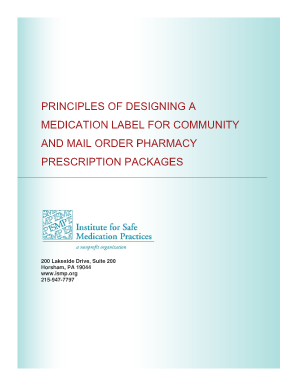
Blank Cvs Prescription Label Template Form


What is the Blank CVS Prescription Label Template
The blank CVS prescription label template is a customizable document designed to facilitate the accurate labeling of prescription medications. This template typically includes essential fields such as the patient's name, medication name, dosage instructions, and refill information. By using this template, individuals and healthcare providers can ensure that prescriptions are clearly communicated, reducing the risk of medication errors. It serves as a practical tool for pharmacies and patients alike, streamlining the process of medication management.
How to Use the Blank CVS Prescription Label Template
Using the blank CVS prescription label template is straightforward. Begin by downloading the template in a compatible format, such as PDF or Word. Next, open the document and fill in the required fields with accurate information, including:
- Patient's full name
- Medication name
- Dosage instructions
- Prescribing physician's name
- Pharmacy contact information
Once completed, the label can be printed and affixed to the medication bottle. This ensures that all necessary information is readily available for the patient, promoting safe medication practices.
Key Elements of the Blank CVS Prescription Label Template
Understanding the key elements of the blank CVS prescription label template is crucial for effective use. The main components typically include:
- Patient Information: Name and contact details.
- Medication Details: Name, dosage, and administration route.
- Instructions for Use: Clear directions on how to take the medication.
- Refill Information: Number of refills allowed and expiration date.
- Pharmacy Information: Name, address, and contact number of the dispensing pharmacy.
These elements work together to provide comprehensive information that is vital for patient safety and adherence to prescribed therapies.
Steps to Complete the Blank CVS Prescription Label Template
Completing the blank CVS prescription label template involves several key steps:
- Download the template from a reliable source.
- Open the template using a word processor or PDF editor.
- Fill in the patient's name and contact information.
- Enter the medication name, dosage, and instructions.
- Include the prescribing physician's name and pharmacy details.
- Review the information for accuracy before printing.
- Print the label and attach it to the prescription bottle.
Following these steps ensures that the label is complete and accurate, contributing to effective medication management.
Legal Use of the Blank CVS Prescription Label Template
The legal use of the blank CVS prescription label template is governed by regulations that ensure the safety and efficacy of prescribed medications. In the United States, prescription labels must comply with the guidelines set forth by the Food and Drug Administration (FDA) and state pharmacy boards. This includes providing clear and accurate information to patients. Using a standardized template helps pharmacies meet these legal requirements, ensuring that all necessary information is included and presented in a compliant manner.
Examples of Using the Blank CVS Prescription Label Template
There are various scenarios in which the blank CVS prescription label template can be effectively utilized:
- Pharmacy Use: Pharmacies can use the template to label prescription bottles for patients, ensuring compliance with legal standards.
- Home Care: Caregivers can create labels for medications administered at home, helping to keep track of dosages and schedules.
- Educational Purposes: Healthcare providers can use the template in training sessions to teach proper medication labeling practices.
These examples illustrate the versatility and importance of the template in promoting safe medication practices across various settings.
Quick guide on how to complete blank cvs prescription label template
Complete Blank Cvs Prescription Label Template seamlessly on any gadget
Managing documents online has become increasingly popular among enterprises and individuals alike. It serves as an ideal eco-friendly option compared to conventional printed and signed documents, as you can easily locate the right form and securely archive it online. airSlate SignNow provides all the tools necessary for you to create, modify, and electronically sign your documents swiftly without any delays. Handle Blank Cvs Prescription Label Template on any device using the airSlate SignNow apps for Android or iOS and enhance any document-centric workflow today.
The easiest way to modify and eSign Blank Cvs Prescription Label Template with minimal effort
- Locate Blank Cvs Prescription Label Template and click Get Form to begin.
- Utilize the tools we offer to complete your document.
- Emphasize important parts of the documents or redact sensitive information with the tools specifically provided by airSlate SignNow.
- Generate your eSignature using the Sign tool, which takes mere seconds and carries the same legal validity as a conventional wet ink signature.
- Review all the details and then click on the Done button to store your modifications.
- Select your preferred method to send your form, whether by email, text message (SMS), invitation link, or download it to your computer.
Eliminate the hassle of lost or misfiled documents, laborious form searching, and errors that necessitate printing new document copies. airSlate SignNow addresses your document management needs in just a few clicks from any device you choose. Modify and eSign Blank Cvs Prescription Label Template to ensure effective communication at every stage of your form preparation process with airSlate SignNow.
Create this form in 5 minutes or less
Create this form in 5 minutes!
How to create an eSignature for the blank cvs prescription label template
How to create an electronic signature for a PDF online
How to create an electronic signature for a PDF in Google Chrome
How to create an e-signature for signing PDFs in Gmail
How to create an e-signature right from your smartphone
How to create an e-signature for a PDF on iOS
How to create an e-signature for a PDF on Android
People also ask
-
What is a blank cvs prescription label template?
A blank cvs prescription label template is a customizable document designed for pharmacies and healthcare providers to print prescription labels efficiently. This template allows users to add patient information, medication details, and other essential data. It streamlines the process of creating and managing prescription labels in a convenient manner.
-
How can I obtain a blank cvs prescription label template?
You can easily obtain a blank cvs prescription label template through various online platforms that offer customizable document templates. airSlate SignNow provides a user-friendly interface where you can access and modify these templates to suit your specific needs. Simply sign up or log in to start using the template immediately.
-
Are there any costs associated with the blank cvs prescription label template?
The costs associated with a blank cvs prescription label template can vary depending on the provider or service used. airSlate SignNow offers flexible pricing plans that cater to businesses of all sizes. You can find a plan that suits your budget and allows for unlimited access to important document templates like the cvs prescription label.
-
What features does the blank cvs prescription label template offer?
The blank cvs prescription label template offers a range of features including easy customization, drag-and-drop functionality, and the ability to save and store frequently used labels. With airSlate SignNow, users can also ensure compliance with healthcare regulations while enhancing the legibility and accuracy of their prescription labels. This ensures a seamless experience for both providers and patients.
-
Can I integrate the blank cvs prescription label template with other software?
Yes, the blank cvs prescription label template can be easily integrated with various software tools to enhance your workflow. airSlate SignNow supports integrations with numerous platforms such as CRM systems and document management tools. These integrations help streamline your prescription management process, making it more efficient.
-
What are the benefits of using a blank cvs prescription label template?
Using a blank cvs prescription label template signNowly reduces errors in prescription labeling and enhances operational efficiency. It minimizes the time spent on label creation, allowing healthcare providers to focus more on patient care. Furthermore, utilizing a reliable template promotes consistency and professionalism in prescription documentation.
-
Is there a tutorial available on how to use the blank cvs prescription label template?
Yes, airSlate SignNow provides tutorials and resources to help users effectively utilize the blank cvs prescription label template. These tutorials guide you through customization, saving, and printing your labels step-by-step. You can access these materials on our website or through the support section of the platform.
Get more for Blank Cvs Prescription Label Template
Find out other Blank Cvs Prescription Label Template
- eSignature Delaware Software Development Proposal Template Now
- eSignature Kentucky Product Development Agreement Simple
- eSignature Georgia Mobile App Design Proposal Template Myself
- eSignature Indiana Mobile App Design Proposal Template Now
- eSignature Utah Mobile App Design Proposal Template Now
- eSignature Kentucky Intellectual Property Sale Agreement Online
- How Do I eSignature Arkansas IT Consulting Agreement
- eSignature Arkansas IT Consulting Agreement Safe
- eSignature Delaware IT Consulting Agreement Online
- eSignature New Jersey IT Consulting Agreement Online
- How Can I eSignature Nevada Software Distribution Agreement
- eSignature Hawaii Web Hosting Agreement Online
- How Do I eSignature Hawaii Web Hosting Agreement
- eSignature Massachusetts Web Hosting Agreement Secure
- eSignature Montana Web Hosting Agreement Myself
- eSignature New Jersey Web Hosting Agreement Online
- eSignature New York Web Hosting Agreement Mobile
- eSignature North Carolina Web Hosting Agreement Secure
- How Do I eSignature Utah Web Hosting Agreement
- eSignature Connecticut Joint Venture Agreement Template Myself