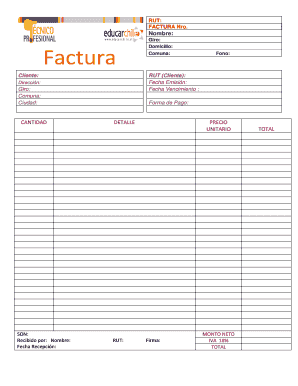
Hoja De Factura Form


What is the Hoja De Factura
The hoja de factura is a crucial document used in various business transactions to provide a detailed account of goods or services rendered. It serves as an official record for both the seller and the buyer, outlining the items purchased, their prices, and any applicable taxes. This document is essential for accounting purposes and can be used for tax reporting. In the United States, the hoja de factura must comply with specific legal standards to ensure its validity and acceptance in financial dealings.
Key Elements of the Hoja De Factura
A well-structured hoja de factura includes several key elements that ensure clarity and compliance. These elements typically consist of:
- Seller Information: Name, address, and contact details of the seller.
- Buyer Information: Name, address, and contact details of the buyer.
- Invoice Number: A unique identifier for tracking purposes.
- Transaction Date: The date when the transaction occurred.
- Description of Goods/Services: Detailed information about the items sold.
- Pricing: The cost of each item, total amount due, and any applicable taxes.
- Payment Terms: Information regarding payment methods and deadlines.
Steps to Complete the Hoja De Factura
Completing a hoja de factura involves several straightforward steps to ensure accuracy and compliance. Here is a guide to assist you:
- Gather necessary information about the buyer and seller.
- Assign a unique invoice number for tracking.
- List the goods or services provided, along with their respective prices.
- Calculate the total amount due, including taxes.
- Specify payment terms and conditions.
- Review the document for accuracy before sending it to the buyer.
Legal Use of the Hoja De Factura
The hoja de factura holds legal significance in business transactions. To be considered valid, it must meet specific requirements outlined by U.S. law. This includes proper signatures, accurate information, and adherence to state regulations. The document can serve as evidence in disputes, making it essential for businesses to maintain accurate records. Compliance with laws such as the Electronic Signatures in Global and National Commerce (ESIGN) Act ensures that electronic versions of the hoja de factura are legally binding.
Digital vs. Paper Version
In today's digital age, businesses have the option to use either a digital or paper version of the hoja de factura. Digital versions offer several advantages, including ease of storage, quick transmission, and reduced environmental impact. They can be filled out and signed electronically, ensuring compliance with legal standards. On the other hand, paper versions may still be preferred in certain industries or for specific transactions. Understanding the benefits and limitations of each format can help businesses choose the best option for their needs.
Form Submission Methods
Submitting the hoja de factura can be done through various methods, depending on the preferences of the parties involved. Common submission methods include:
- Online Submission: Sending the document via email or through a secure online platform.
- Mail: Physically mailing a printed copy of the invoice to the buyer.
- In-Person Delivery: Handing over the document during a face-to-face transaction.
Choosing the right submission method can enhance communication and ensure timely payment for services rendered.
Quick guide on how to complete hoja de factura
Complete Hoja De Factura effortlessly on any device
Digital document management has gained traction among businesses and individuals. It offers a perfect sustainable alternative to traditional printed and signed documents, allowing you to locate the correct form and securely store it online. airSlate SignNow provides you with all the tools required to create, edit, and eSign your documents swiftly without delays. Manage Hoja De Factura on any device with airSlate SignNow Android or iOS applications and enhance any document-focused operation today.
How to modify and eSign Hoja De Factura with ease
- Locate Hoja De Factura and then click Get Form to begin.
- Utilize the tools we offer to complete your form.
- Emphasize relevant sections of your documents or redact sensitive information with tools that airSlate SignNow provides specifically for that purpose.
- Create your eSignature using the Sign tool, which takes mere seconds and carries the same legal validity as a conventional wet ink signature.
- Review all the information and then click on the Done button to save your changes.
- Select how you wish to send your form, through email, SMS, or invite link, or download it to your computer.
Forget about lost or misfiled documents, tedious form searches, or mistakes that require printing new document copies. airSlate SignNow meets your requirements in document management in just a few clicks from your preferred device. Modify and eSign Hoja De Factura and ensure effective communication at any point in your form preparation process with airSlate SignNow.
Create this form in 5 minutes or less
Create this form in 5 minutes!
How to create an eSignature for the hoja de factura
How to create an electronic signature for a PDF online
How to create an electronic signature for a PDF in Google Chrome
How to create an e-signature for signing PDFs in Gmail
How to create an e-signature right from your smartphone
How to create an e-signature for a PDF on iOS
How to create an e-signature for a PDF on Android
People also ask
-
What is a hoja de factura and why is it important?
A hoja de factura is a standardized document used for invoicing and billing in various industries. It is essential for maintaining accurate records of transactions and ensuring compliance with tax regulations. Understanding how to create and manage a hoja de factura can streamline your accounting processes.
-
How can airSlate SignNow help me manage my hoja de factura?
airSlate SignNow offers a user-friendly platform that allows you to create, send, and eSign your hoja de factura effortlessly. By digitizing your invoicing process, you can reduce paperwork, enhance accuracy, and speed up payment collection. Our solution accommodates different business needs, making invoice management simple and effective.
-
Is there a cost associated with using airSlate SignNow for a hoja de factura?
Yes, airSlate SignNow provides flexible pricing plans based on your specific requirements, allowing you to choose the best option for your business. Our plans are cost-effective, especially when you consider the time and resources saved through efficient management of your hoja de factura. You can explore our pricing page for detailed information.
-
Can I customize my hoja de factura using airSlate SignNow?
Absolutely! airSlate SignNow allows you to customize your hoja de factura to reflect your brand identity. You can modify templates with your company logo, colors, and specific invoice details, ensuring a professional appearance that resonates with your clients.
-
What features does airSlate SignNow offer for hoja de factura management?
airSlate SignNow offers features like document templates, automated workflows, and a secure eSignature solution for managing your hoja de factura. These tools help you streamline the invoicing process, reduce errors, and ensure timely approvals, ultimately improving cash flow management for your business.
-
Can I integrate airSlate SignNow with other software for my hoja de factura?
Yes, airSlate SignNow supports integration with various accounting and business management software. This allows seamless transfer of data, making it easier to manage your hoja de factura alongside your existing systems. Integrations help enhance productivity and maintain consistent workflows.
-
How does using airSlate SignNow enhance the security of my hoja de factura?
Security is a top priority at airSlate SignNow. Our platform utilizes advanced encryption protocols to protect your hoja de factura and sensitive information. You'll also benefit from audit trails and secure access controls, ensuring your documents are safe from unauthorized access.
Get more for Hoja De Factura
- 602 form 452237859
- Revocation probation prcs form
- How california declaration disclosure form
- Ch 720 form
- Release mechanic form
- Requesting an appeal traffic division the superior court of form
- California contact adoption agreement form
- Ch 710 notice of hearing to renew restraining order judicial council forms courts ca
Find out other Hoja De Factura
- How Can I Electronic signature Oklahoma Doctors Document
- How Can I Electronic signature Alabama Finance & Tax Accounting Document
- How To Electronic signature Delaware Government Document
- Help Me With Electronic signature Indiana Education PDF
- How To Electronic signature Connecticut Government Document
- How To Electronic signature Georgia Government PDF
- Can I Electronic signature Iowa Education Form
- How To Electronic signature Idaho Government Presentation
- Help Me With Electronic signature Hawaii Finance & Tax Accounting Document
- How Can I Electronic signature Indiana Government PDF
- How Can I Electronic signature Illinois Finance & Tax Accounting PPT
- How To Electronic signature Maine Government Document
- How To Electronic signature Louisiana Education Presentation
- How Can I Electronic signature Massachusetts Government PDF
- How Do I Electronic signature Montana Government Document
- Help Me With Electronic signature Louisiana Finance & Tax Accounting Word
- How To Electronic signature Pennsylvania Government Document
- Can I Electronic signature Texas Government PPT
- How To Electronic signature Utah Government Document
- How To Electronic signature Washington Government PDF