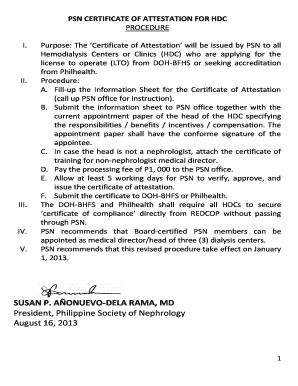
Certificate of Attestation Form


What is the Certificate of Attestation
The certificate of attestation is a formal document that verifies the authenticity of a signature or the accuracy of information provided in another document. This certificate serves as proof that the individual or entity has completed the necessary steps to validate the contents of the associated document. In the context of legal and business transactions, it is crucial for establishing trust and accountability.
How to Use the Certificate of Attestation
Using a certificate of attestation involves several steps to ensure its effectiveness. First, identify the document that requires attestation. Next, complete the necessary information accurately. After that, the individual or authorized representative must sign the document. Finally, submit the certificate alongside the original document to the relevant authority or organization. This process helps maintain the integrity of the information being attested.
Steps to Complete the Certificate of Attestation
Completing a certificate of attestation involves a systematic approach:
- Gather all necessary documents that require attestation.
- Fill out the certificate with accurate information, including names, dates, and relevant details.
- Sign the certificate in the designated area, ensuring that the signature matches the one on the original document.
- Have the certificate notarized if required, which adds an additional layer of authenticity.
- Submit the completed certificate along with the original document to the appropriate authority.
Legal Use of the Certificate of Attestation
The legal use of a certificate of attestation is significant in various scenarios. It is often required in real estate transactions, legal proceedings, and business agreements. The certificate provides a legally binding assurance that the information is accurate and that proper procedures were followed. This legal backing is essential for preventing disputes and ensuring compliance with regulatory standards.
Key Elements of the Certificate of Attestation
Several key elements must be included in a certificate of attestation to ensure its validity:
- Title: Clearly state that it is a certificate of attestation.
- Details of the Document: Include information about the document being attested.
- Signatures: Provide spaces for the signatures of the individual attesting and any witnesses.
- Date: Indicate the date of attestation.
- Notary Information: If applicable, include notary details for added legitimacy.
Examples of Using the Certificate of Attestation
Certificates of attestation are used in various contexts, including:
- Real estate transactions, where they verify property ownership.
- Legal documents, such as affidavits, to confirm the truthfulness of statements.
- Business contracts, ensuring all parties acknowledge and agree to the terms.
- Employment verification, where they confirm a candidate's work history.
Quick guide on how to complete certificate of attestation
Easily prepare Certificate Of Attestation on any device
Digital document management has gained traction among businesses and individuals. It offers an ideal environmentally-friendly alternative to traditional printed and signed documents, allowing you to find the right form and securely store it online. airSlate SignNow equips you with all the necessary tools to create, modify, and electronically sign your documents swiftly and without delays. Handle Certificate Of Attestation on any device using the airSlate SignNow Android or iOS applications and enhance any document-focused task today.
The easiest way to modify and eSign Certificate Of Attestation effortlessly
- Locate Certificate Of Attestation and click Get Form to begin.
- Utilize the tools we provide to complete your form.
- Emphasize important sections of the documents or obscure sensitive information with tools specifically designed for that purpose by airSlate SignNow.
- Create your signature using the Sign tool, which takes mere seconds and holds the same legal validity as an old-fashioned wet ink signature.
- Review all the details and click on the Done button to save your modifications.
- Choose how you wish to share your form, via email, SMS, or invite link, or download it to your computer.
Eliminate concerns about lost or mislaid documents, tedious form searches, or errors requiring new document copies. airSlate SignNow caters to all your document management needs in just a few clicks from any device you prefer. Modify and electronically sign Certificate Of Attestation to ensure excellent communication at every stage of the form preparation process with airSlate SignNow.
Create this form in 5 minutes or less
Create this form in 5 minutes!
How to create an eSignature for the certificate of attestation
How to create an electronic signature for a PDF online
How to create an electronic signature for a PDF in Google Chrome
How to create an e-signature for signing PDFs in Gmail
How to create an e-signature right from your smartphone
How to create an e-signature for a PDF on iOS
How to create an e-signature for a PDF on Android
People also ask
-
What is certificate of attestation?
A certificate of attestation is a formal document that verifies the authenticity of signatures or documents. It serves as proof that the signing parties have acknowledged the contents of a document, enhancing its legal standing. Understanding what is certificate of attestation is crucial for businesses that require secure document handling and verification.
-
How does airSlate SignNow implement certificate of attestation?
airSlate SignNow provides an integrated solution for certificate of attestation within its eSigning platform. This feature ensures that all electronically signed documents come with a certificate of attestation, confirming the legitimacy of signatures. Knowing how airSlate SignNow processes certificate of attestation can be beneficial for maintaining compliance and security.
-
What are the benefits of using a certificate of attestation with airSlate SignNow?
Using a certificate of attestation with airSlate SignNow offers several advantages, including increased trust in your documents and enhanced compliance with legal requirements. It helps avoid disputes over document authenticity, ensuring all parties are protected. Understanding the benefits of a certificate of attestation can help businesses streamline their document workflows.
-
Is there a cost associated with the certificate of attestation feature in airSlate SignNow?
The certificate of attestation feature is included in the pricing plans of airSlate SignNow, which are competitively priced to suit various business needs. Customers should review the pricing options to find the best plan that includes this feature. Knowing the costs involved with the certificate of attestation can aid in budgeting for document management solutions.
-
Can the certificate of attestation be customized in airSlate SignNow?
Yes, airSlate SignNow allows users to customize the certificate of attestation to fit their branding needs. This includes adding logos, company details, and specific wording to the certificate. Customizing the certificate of attestation ensures that it aligns with your organization's identity while also maintaining its legal validity.
-
What types of documents require a certificate of attestation?
Documents that require a certificate of attestation typically include legal contracts, agreements, and any formal documents where authenticity is paramount. Industries like real estate, finance, and legal frequently utilize a certificate of attestation. Understanding which documents need this attestation can help businesses maintain proper documentation practices.
-
How does the certificate of attestation enhance security for my documents?
The certificate of attestation enhances security by providing a verifiable record of consent and authenticity for all parties involved in the document signing process. It acts as a safeguard against fraud and ensures that all electronic signatures are legitimate. Knowing how the certificate of attestation can enhance document security is key for maintaining confidence in electronic transactions.
Get more for Certificate Of Attestation
Find out other Certificate Of Attestation
- eSign Hawaii Standstill Agreement Computer
- How Can I eSign Texas Standstill Agreement
- How To eSign Hawaii Lease Renewal
- How Can I eSign Florida Lease Amendment
- eSign Georgia Lease Amendment Free
- eSign Arizona Notice of Intent to Vacate Easy
- eSign Louisiana Notice of Rent Increase Mobile
- eSign Washington Notice of Rent Increase Computer
- How To eSign Florida Notice to Quit
- How To eSign Hawaii Notice to Quit
- eSign Montana Pet Addendum to Lease Agreement Online
- How To eSign Florida Tenant Removal
- How To eSign Hawaii Tenant Removal
- eSign Hawaii Tenant Removal Simple
- eSign Arkansas Vacation Rental Short Term Lease Agreement Easy
- Can I eSign North Carolina Vacation Rental Short Term Lease Agreement
- eSign Michigan Escrow Agreement Now
- eSign Hawaii Sales Receipt Template Online
- eSign Utah Sales Receipt Template Free
- eSign Alabama Sales Invoice Template Online