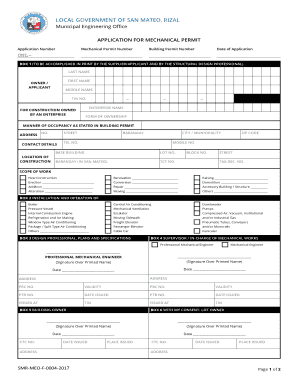
San Mateo Building Permit Application Form


What is the San Mateo Building Permit Application
The San Mateo Building Permit Application is a formal request submitted to the City of San Mateo to obtain permission for construction, renovation, or alteration of buildings and structures. This application ensures that projects comply with local zoning laws, building codes, and safety regulations. It is a crucial step in the construction process, as it protects the interests of the community and ensures that all developments meet established standards.
Steps to complete the San Mateo Building Permit Application
Completing the San Mateo Building Permit Application involves several key steps to ensure accuracy and compliance. First, gather all necessary documentation, including site plans, construction drawings, and any additional information required by the city. Next, fill out the application form thoroughly, providing detailed descriptions of the proposed work. After completing the form, submit it along with the required fees to the appropriate city department. It is important to keep copies of all submitted materials for your records.
Required Documents
When applying for a building permit in San Mateo, specific documents must be included to support your application. These typically include:
- Completed building permit application form
- Site plans and construction drawings
- Proof of ownership or authorization from the property owner
- Engineering calculations, if applicable
- Any additional permits required for specialized work, such as electrical or plumbing
How to obtain the San Mateo Building Permit Application
The San Mateo Building Permit Application can be obtained through the City of San Mateo's official website or by visiting the local building department office. The application is typically available in both digital and paper formats, allowing applicants to choose the most convenient method for submission. For those who prefer to apply online, ensure you have all necessary documents ready for upload to streamline the process.
Legal use of the San Mateo Building Permit Application
Using the San Mateo Building Permit Application legally requires adherence to local laws and regulations. The application must be filled out honestly and accurately, as any misrepresentation can lead to penalties or denial of the permit. Additionally, all work performed must comply with the approved plans and specifications outlined in the application. It is essential to understand that obtaining a permit does not absolve the applicant from responsibility for compliance with all relevant codes and regulations.
Application Process & Approval Time
The application process for the San Mateo Building Permit typically involves several stages, including review by city officials and potential public hearings for larger projects. After submission, the city will review the application for completeness and compliance with zoning and building codes. The approval time can vary based on the complexity of the project and the current workload of the building department. Generally, applicants can expect a response within a few weeks, but it is advisable to check with the city for specific timelines.
Quick guide on how to complete san mateo building permit application
Effortlessly Prepare San Mateo Building Permit Application on Any Device
Digital document management has gained signNow traction among businesses and individuals alike. It serves as an ideal eco-friendly substitute for traditional printed and signed documents, allowing you to access the correct forms and securely store them online. airSlate SignNow equips you with all the necessary tools to create, modify, and eSign your documents quickly without any hold-ups. Manage San Mateo Building Permit Application on any device using the airSlate SignNow apps for Android or iOS, and enhance any document-related procedure today.
The Simplest Way to Modify and eSign San Mateo Building Permit Application with Ease
- Obtain San Mateo Building Permit Application and click on Get Form to begin.
- Utilize the tools we offer to fill out your form.
- Emphasize important sections of your documents or conceal sensitive information with the tools that airSlate SignNow provides specifically for this purpose.
- Generate your eSignature with the Sign tool, which takes mere seconds and carries the same legal validity as a conventional wet ink signature.
- Review all the details and then click on the Done button to save your modifications.
- Choose your preferred method for delivering your form: via email, text message (SMS), invite link, or download it to your computer.
Eliminate the hassle of lost or misplaced documents, tedious form navigation, and errors that require printing new copies. airSlate SignNow fulfills all your document management needs in just a few clicks from your chosen device. Alter and eSign San Mateo Building Permit Application and ensure excellent communication throughout your form preparation process with airSlate SignNow.
Create this form in 5 minutes or less
Create this form in 5 minutes!
How to create an eSignature for the san mateo building permit application
How to create an electronic signature for a PDF online
How to create an electronic signature for a PDF in Google Chrome
How to create an e-signature for signing PDFs in Gmail
How to create an e-signature right from your smartphone
How to create an e-signature for a PDF on iOS
How to create an e-signature for a PDF on Android
People also ask
-
What is the process for completing the San Mateo building permit application using airSlate SignNow?
To complete the San Mateo building permit application with airSlate SignNow, you first need to upload your application documents to our platform. Then, use our eSign feature to gather electronic signatures from required parties. Finally, submit the completed application directly to the relevant San Mateo office, streamlining your permit process.
-
How much does it cost to use airSlate SignNow for San Mateo building permit applications?
airSlate SignNow offers a cost-effective solution for your San Mateo building permit application needs. Pricing depends on the number of users and features required, with flexible plans available to suit various budgets. You can start with a free trial to evaluate our services before committing.
-
What features does airSlate SignNow offer for managing San Mateo building permit applications?
airSlate SignNow provides several features to enhance your San Mateo building permit application experience, including customizable templates, automated workflows, and secure cloud storage. Our intuitive interface also allows you to track progress and send reminders, ensuring your applications are completed efficiently.
-
Are there any integrations available for airSlate SignNow to assist with San Mateo building permit applications?
Yes, airSlate SignNow integrates seamlessly with various applications that can assist in your San Mateo building permit application process. This includes popular software like Google Drive, Dropbox, and project management tools. Such integrations help streamline your workflow, making it easier to gather documents and submit your application.
-
Can airSlate SignNow speed up my San Mateo building permit application process?
Absolutely! Using airSlate SignNow can signNowly speed up your San Mateo building permit application process by reducing the reliance on paper documents and manual signatures. Our eSigning functionality allows for quick approvals, which can help you meet deadlines and avoid delays associated with traditional methods.
-
Is airSlate SignNow secure for managing sensitive San Mateo building permit applications?
Yes, airSlate SignNow takes security seriously, ensuring that your San Mateo building permit application and all associated documents are protected. We use advanced encryption and comply with industry standards to safeguard your data, providing peace of mind when handling important legal documents.
-
What are the benefits of using airSlate SignNow for San Mateo building permit applications?
Using airSlate SignNow for your San Mateo building permit application offers numerous benefits, such as increased efficiency, reduced paperwork, and improved collaboration. Our platform simplifies the entire application process, allowing you to focus on your construction project rather than getting bogged down in paperwork.
Get more for San Mateo Building Permit Application
Find out other San Mateo Building Permit Application
- How To Sign Utah Mechanic's Lien
- How To Sign Washington Mechanic's Lien
- Help Me With Sign Washington Mechanic's Lien
- Sign Arizona Notice of Rescission Safe
- Sign Hawaii Notice of Rescission Later
- Sign Missouri Demand Note Online
- How To Sign New York Notice to Stop Credit Charge
- How Do I Sign North Dakota Notice to Stop Credit Charge
- How To Sign Oklahoma Notice of Rescission
- How To Sign Maine Share Donation Agreement
- Sign Maine Share Donation Agreement Simple
- Sign New Jersey Share Donation Agreement Simple
- How To Sign Arkansas Collateral Debenture
- Sign Arizona Bill of Lading Simple
- Sign Oklahoma Bill of Lading Easy
- Can I Sign Massachusetts Credit Memo
- How Can I Sign Nevada Agreement to Extend Debt Payment
- Sign South Dakota Consumer Credit Application Computer
- Sign Tennessee Agreement to Extend Debt Payment Free
- Sign Kentucky Outsourcing Services Contract Simple