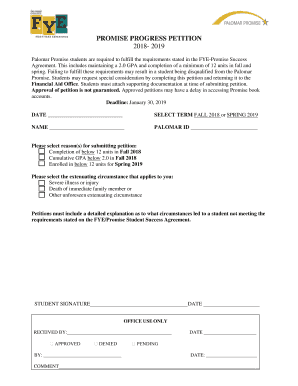
How to ApplyPalomar Promise Palomar College 2018


What is the How To Apply Palomar Promise Palomar College
The How To Apply Palomar Promise at Palomar College is an initiative designed to provide financial support to eligible students pursuing their education. This program aims to cover tuition and fees for students who meet specific criteria, ensuring that higher education is accessible to a broader range of individuals. It is particularly beneficial for first-time college students and those from low-income backgrounds, helping them to focus on their studies without the burden of financial stress.
Steps to complete the How To Apply Palomar Promise Palomar College
Completing the How To Apply Palomar Promise involves several key steps to ensure that applicants meet the eligibility requirements and submit the necessary documentation. The following steps outline the application process:
- Review eligibility criteria to confirm that you qualify for the program.
- Gather required documents, such as proof of residency and income information.
- Complete the online application form available on the Palomar College website.
- Submit the application along with any required documentation before the specified deadline.
- Await confirmation of your application status from the college.
Legal use of the How To Apply Palomar Promise Palomar College
The How To Apply Palomar Promise form is legally binding when completed correctly. To ensure its validity, applicants must provide accurate information and adhere to the guidelines set forth by Palomar College. Compliance with federal and state regulations regarding educational funding is essential. Utilizing a trusted electronic signature platform can enhance the security and legality of your submission, ensuring that all signatures are verified and documented appropriately.
Eligibility Criteria
To qualify for the How To Apply Palomar Promise, applicants must meet specific eligibility criteria, which typically include:
- Being a first-time college student.
- Demonstrating financial need through the FAFSA or California Dream Act application.
- Meeting residency requirements as specified by Palomar College.
- Maintaining satisfactory academic progress throughout the duration of the program.
Required Documents
When applying for the How To Apply Palomar Promise, certain documents are necessary to verify eligibility and support your application. Commonly required documents include:
- Completed FAFSA or California Dream Act application.
- Proof of residency, such as a utility bill or lease agreement.
- Income verification documents, such as tax returns or pay stubs.
- Any additional documentation requested by Palomar College during the application process.
Application Process & Approval Time
The application process for the How To Apply Palomar Promise is designed to be straightforward. Once you submit your application and required documents, the college typically reviews applications within a few weeks. Applicants will receive notifications regarding their application status and any further steps needed to complete the process. It is important to monitor your email and the college’s portal for updates.
Quick guide on how to complete how to applypalomar promise palomar college
Complete How To ApplyPalomar Promise Palomar College effortlessly on any device
Managing documents online has gained popularity among businesses and individuals. It offers a perfect eco-friendly substitute to conventional printed and signed papers, as you can locate the appropriate form and securely store it online. airSlate SignNow equips you with all the tools necessary to create, modify, and electronically sign your documents swiftly without delays. Handle How To ApplyPalomar Promise Palomar College on any device using the airSlate SignNow Android or iOS applications and enhance any document-centric process today.
The simplest way to edit and electronically sign How To ApplyPalomar Promise Palomar College effortlessly
- Locate How To ApplyPalomar Promise Palomar College and click Get Form to begin.
- Utilize the tools we offer to fill out your form.
- Emphasize relevant sections of your documents or obscure sensitive information with tools that airSlate SignNow provides specifically for that purpose.
- Generate your signature with the Sign tool, which takes mere seconds and holds the same legal validity as a traditional handwritten signature.
- Review the information and click on the Done button to save your updates.
- Choose your preferred delivery method for your form, whether by email, text message (SMS), invitation link, or download it to your computer.
Eliminate concerns about lost or misplaced files, tedious form searches, or errors that necessitate printing new document copies. airSlate SignNow addresses all your document management needs in just a few clicks from any device of your choice. Modify and electronically sign How To ApplyPalomar Promise Palomar College and ensure outstanding communication at every stage of your form preparation process with airSlate SignNow.
Create this form in 5 minutes or less
Find and fill out the correct how to applypalomar promise palomar college
Create this form in 5 minutes!
How to create an eSignature for the how to applypalomar promise palomar college
The best way to create an electronic signature for your PDF document in the online mode
The best way to create an electronic signature for your PDF document in Chrome
How to make an electronic signature for putting it on PDFs in Gmail
How to generate an electronic signature right from your mobile device
The way to create an electronic signature for a PDF document on iOS devices
How to generate an electronic signature for a PDF on Android devices
People also ask
-
What is the Palomar Promise at Palomar College?
The Palomar Promise is a program designed to provide free tuition for first-time college students attending Palomar College. It aims to reduce the financial barriers to education and encourage enrollment, making college more accessible to students. If you're wondering how to apply Palomar Promise, Palomar College has outlined a straightforward process to get started.
-
How do I apply for the Palomar Promise program?
To apply for the Palomar Promise, you must first complete your application to Palomar College and submit your FAFSA or California Dream Act application. After submitting your application, be sure to check for any additional requirements specific to the Promise program. For detailed guidance on how to apply Palomar Promise Palomar College, refer to the official website.
-
What are the eligibility requirements for Palomar Promise?
Eligibility for the Palomar Promise includes being a first-time college student, meeting residency requirements, and enrolling in at least 12 units in your first semester. Additionally, students must maintain satisfactory academic progress. Understanding the eligibility details is crucial when considering how to apply Palomar Promise Palomar College.
-
Are there any costs associated with applying for Palomar Promise?
There are no application fees for the Palomar Promise program itself; however, students still need to cover costs for books and materials. It’s essential to consider these additional expenses as you plan your education. For insights into financial planning, look into how to apply Palomar Promise Palomar College's funding options.
-
What benefits does the Palomar Promise offer?
The Palomar Promise offers several benefits, including covering tuition costs for eligible students and providing access to student support services. This program aims to ensure students can focus on their education without financial stress. If you're assessing options, knowing how to apply Palomar Promise Palomar College can be a signNow advantage.
-
Can I combine Palomar Promise with other financial aid?
Yes, students can combine the Palomar Promise with other forms of financial aid, such as grants or scholarships. Doing so may help cover additional expenses, like books and fees. For guidance on maximizing your benefits, see how to apply Palomar Promise Palomar College alongside other financial aid resources.
-
Is there a deadline for applying to Palomar Promise?
Yes, there is typically a deadline for applying to the Palomar Promise, which aligns with the college's admission and financial aid timelines. It's critical to stay informed about these dates to ensure your application is submitted on time. For specific deadlines, check the Palomar College website while exploring how to apply Palomar Promise Palomar College.
Get more for How To ApplyPalomar Promise Palomar College
Find out other How To ApplyPalomar Promise Palomar College
- Sign Arkansas Doctors LLC Operating Agreement Free
- Sign California Doctors Lease Termination Letter Online
- Sign Iowa Doctors LLC Operating Agreement Online
- Sign Illinois Doctors Affidavit Of Heirship Secure
- Sign Maryland Doctors Quitclaim Deed Later
- How Can I Sign Maryland Doctors Quitclaim Deed
- Can I Sign Missouri Doctors Last Will And Testament
- Sign New Mexico Doctors Living Will Free
- Sign New York Doctors Executive Summary Template Mobile
- Sign New York Doctors Residential Lease Agreement Safe
- Sign New York Doctors Executive Summary Template Fast
- How Can I Sign New York Doctors Residential Lease Agreement
- Sign New York Doctors Purchase Order Template Online
- Can I Sign Oklahoma Doctors LLC Operating Agreement
- Sign South Dakota Doctors LLC Operating Agreement Safe
- Sign Texas Doctors Moving Checklist Now
- Sign Texas Doctors Residential Lease Agreement Fast
- Sign Texas Doctors Emergency Contact Form Free
- Sign Utah Doctors Lease Agreement Form Mobile
- Sign Virginia Doctors Contract Safe