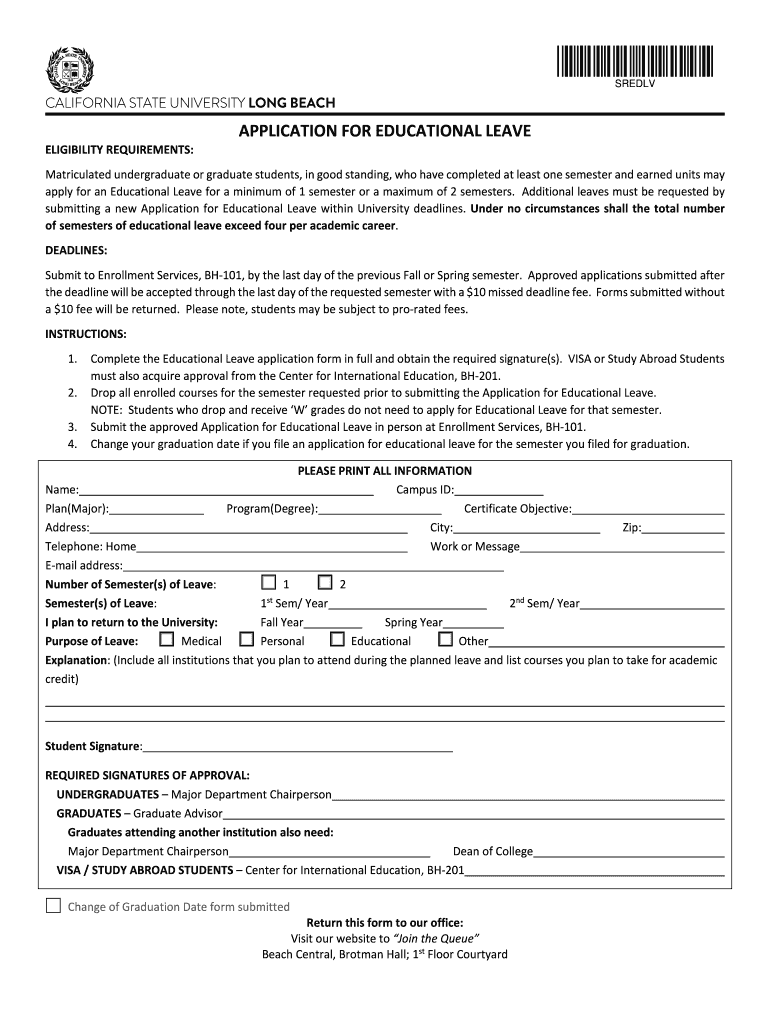
Csulb Leave Form


What is the Csulb Leave Form
The Csulb leave form is an official document used by students and faculty at California State University, Long Beach (CSULB) to request an educational leave of absence. This form is essential for individuals seeking to take time off for academic pursuits, personal reasons, or other significant commitments. By submitting this form, applicants can formally notify the university of their intention to pause their studies or responsibilities, ensuring that their status is appropriately managed during their absence.
How to use the Csulb Leave Form
Using the Csulb leave form involves several straightforward steps. First, individuals must obtain the form, which is typically available through the university's official website or student services. Once in possession of the form, applicants should fill it out completely, providing necessary details such as personal information, the reason for the leave, and the intended duration. After completing the form, it should be submitted to the appropriate department for review and approval. It is crucial to ensure that all information is accurate to avoid delays in processing.
Steps to complete the Csulb Leave Form
Completing the Csulb leave form requires attention to detail. Here are the steps to follow:
- Obtain the Csulb leave form from the university's website or student services.
- Fill in your personal information, including your name, student ID, and contact details.
- Clearly state the reason for your educational leave and specify the duration.
- Review the form for accuracy and completeness.
- Submit the form to the designated office, either online or in person, as specified by the university.
Legal use of the Csulb Leave Form
The legal use of the Csulb leave form is governed by university policies and applicable state laws. When properly completed and submitted, the form serves as a formal request for a leave of absence, ensuring that the university acknowledges the student's intent to pause their enrollment. Compliance with these regulations is essential, as failure to follow the proper procedures may result in academic penalties or complications regarding enrollment status.
Eligibility Criteria
To be eligible for an educational leave using the Csulb leave form, applicants must meet specific criteria set by the university. Generally, students must be in good academic standing and have completed a certain number of units before applying for a leave of absence. Additionally, the reasons for the leave should align with university policies, which may include personal, medical, or academic pursuits. It is advisable for applicants to consult the university's guidelines to ensure they meet all eligibility requirements before submitting their request.
Form Submission Methods (Online / Mail / In-Person)
The Csulb leave form can be submitted through various methods, depending on the university's guidelines. Common submission methods include:
- Online Submission: Many universities, including CSULB, offer online portals where students can submit their forms electronically.
- Mail: Applicants may also choose to print the form and send it via postal mail to the appropriate department.
- In-Person: Submitting the form in person at the designated office is another option, allowing for direct communication with university staff.
Quick guide on how to complete csulb leave form
Effortlessly prepare Csulb Leave Form on any device
Online document management has become increasingly favored by companies and individuals alike. It serves as an ideal eco-friendly alternative to conventional printed and signed paperwork, allowing you to locate the appropriate form and securely archive it online. airSlate SignNow equips you with all the necessary tools to create, modify, and electronically sign your documents quickly and without hesitation. Manage Csulb Leave Form on any device using the airSlate SignNow Android or iOS applications and simplify any document-centered task today.
How to modify and electronically sign Csulb Leave Form effortlessly
- Locate Csulb Leave Form and click on Get Form to initiate the process.
- Use the tools we offer to complete your form.
- Emphasize pertinent sections of your documents or redact sensitive information with tools specifically designed for that by airSlate SignNow.
- Create your digital signature with the Sign tool, which takes mere seconds and holds the same legal validity as a conventional handwritten signature.
- Review all the information and click on the Done button to save your changes.
- Select how you wish to send your form, whether by email, SMS, or invitation link, or download it to your computer.
Forget about lost or misfiled documents, tedious form searches, or errors that necessitate printing new copies. airSlate SignNow addresses all your document management needs in just a few clicks from any device of your choosing. Edit and electronically sign Csulb Leave Form and ensure outstanding communication at any stage of the form preparation process with airSlate SignNow.
Create this form in 5 minutes or less
Create this form in 5 minutes!
How to create an eSignature for the csulb leave form
The best way to create an eSignature for a PDF online
The best way to create an eSignature for a PDF in Google Chrome
The best way to create an eSignature for signing PDFs in Gmail
How to generate an electronic signature from your smartphone
The way to generate an eSignature for a PDF on iOS
How to generate an electronic signature for a PDF file on Android
People also ask
-
What is csulb educational leave?
CSULB educational leave is a program that allows faculty and staff to take time off for professional development, research, or educational pursuits. This leave is designed to enhance skills and contribute to the academic community. By utilizing tools like airSlate SignNow, documentation for educational leave can be processed efficiently.
-
How can airSlate SignNow facilitate the csulb educational leave process?
AirSlate SignNow simplifies the csulb educational leave application and approval processes by enabling secure electronic signatures and document management. Users can easily send, sign, and store necessary documentation online. This results in a more streamlined experience for both applicants and administrators.
-
What are the costs associated with using airSlate SignNow for csulb educational leave documentation?
AirSlate SignNow offers a cost-effective solution tailored for businesses and educational institutions. The pricing varies based on the plan chosen, but many features essential for managing csulb educational leave are included at competitive rates. Users can choose a plan that best fits their budget and needs.
-
What features does airSlate SignNow offer for handling csulb educational leave applications?
With airSlate SignNow, users can utilize features such as templates, automated workflows, and mobile access to manage csulb educational leave applications effectively. These features help ensure that applications are processed promptly and securely. Automation reduces administrative burdens, allowing staff to focus on more critical tasks.
-
Are there any integrations available with airSlate SignNow for csulb educational leave?
Yes, airSlate SignNow integrates seamlessly with various applications and services that are commonly used in academic settings. This includes popular tools such as Google Drive, Microsoft Office, and other document management systems. These integrations help streamline the csulb educational leave process by enabling easy access to necessary files and data.
-
What benefits does using airSlate SignNow provide for csulb educational leave?
Utilizing airSlate SignNow for csulb educational leave applications offers numerous benefits, including time savings, enhanced security, and improved organization. The platform ensures compliance with legal standards through its secure eSignature capabilities. Additionally, tracking and managing leave requests become more straightforward and efficient.
-
Is airSlate SignNow user-friendly for csulb educational leave requests?
Absolutely! AirSlate SignNow has been designed with user experience in mind, making it easy for faculty and staff to navigate the csulb educational leave request process. The intuitive interface allows users to send and manage documents without needing extensive technical skills, ensuring that everyone can use it effectively.
Get more for Csulb Leave Form
- Cofc cat cpdf form
- Mckesson form application
- Charter for academy players and parents eflcom form
- Ncds form
- Retailer application form
- Declaration of consent for the receipt of electronic registered messages with incamail form
- Invoicing form for guest lectures and scientific activities fin k2
- Transfer reinstatement request phi beta sigma fraternity inc form
Find out other Csulb Leave Form
- eSign Hawaii Contract Easy
- How Do I eSign Texas Contract
- How To eSign Vermont Digital contracts
- eSign Vermont Digital contracts Now
- eSign Vermont Digital contracts Later
- How Can I eSign New Jersey Contract of employment
- eSignature Kansas Travel Agency Agreement Now
- How Can I eSign Texas Contract of employment
- eSignature Tennessee Travel Agency Agreement Mobile
- eSignature Oregon Amendment to an LLC Operating Agreement Free
- Can I eSign Hawaii Managed services contract template
- How Do I eSign Iowa Managed services contract template
- Can I eSignature Wyoming Amendment to an LLC Operating Agreement
- eSign Massachusetts Personal loan contract template Simple
- How Do I eSign Massachusetts Personal loan contract template
- How To eSign Mississippi Personal loan contract template
- How Do I eSign Oklahoma Personal loan contract template
- eSign Oklahoma Managed services contract template Easy
- Can I eSign South Carolina Real estate contracts
- eSign Texas Renter's contract Mobile