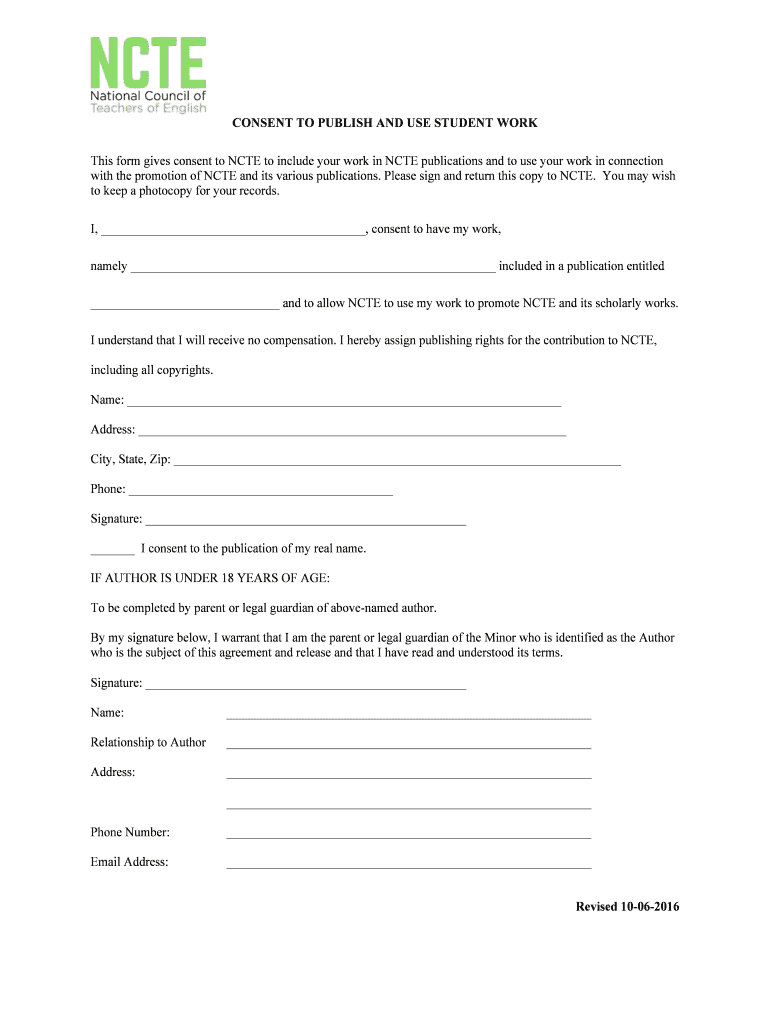
Consent Use Work Form


What is the Consent Use Work
The Consent Use Work refers to a specific form used to obtain authorization from a student or their guardian for certain activities, particularly in educational settings. This form is essential for ensuring that all parties are informed and agree to the terms outlined, which may include the use of personal data, participation in specific programs, or other consent-related matters. Understanding the purpose and requirements of this form is crucial for compliance and proper execution.
How to use the Consent Use Work
Using the Consent Use Work involves several steps to ensure that all necessary information is accurately provided and that consent is obtained legally. First, identify the specific purpose of the consent being requested. Next, fill out the form with the required details, including the names of the student and guardian, the specific activities for which consent is being granted, and any relevant dates. Finally, ensure that all signatures are collected, either electronically or physically, to validate the consent.
Steps to complete the Consent Use Work
Completing the Consent Use Work requires careful attention to detail. Follow these steps:
- Gather necessary information about the student and guardian.
- Clearly outline the activities for which consent is being requested.
- Fill out the form accurately, ensuring all fields are completed.
- Review the form for any errors or omissions.
- Obtain signatures from all required parties to finalize the consent.
Legal use of the Consent Use Work
The legal use of the Consent Use Work hinges on compliance with relevant laws and regulations. In the United States, it is important to adhere to federal and state laws regarding consent, particularly those that protect student privacy and data. This includes understanding the Family Educational Rights and Privacy Act (FERPA) and ensuring that the consent form meets all legal standards for validity. Proper execution of the form helps protect both the institution and the individuals involved.
Key elements of the Consent Use Work
Several key elements must be included in the Consent Use Work to ensure its effectiveness and legality. These elements include:
- The full name and contact information of the student and guardian.
- A clear description of the activities or information for which consent is being granted.
- The duration for which the consent is valid.
- Signature lines for all parties involved, along with the date of signing.
Examples of using the Consent Use Work
Examples of situations where the Consent Use Work might be utilized include:
- Permission for a student to participate in a field trip.
- Authorization for the use of a student's image in promotional materials.
- Consent for sharing educational records with third parties.
Quick guide on how to complete consent use work
Effortlessly Prepare Consent Use Work on Any Device
Digital document management has gained traction among businesses and individuals alike. It serves as an ideal eco-friendly substitute for conventional printed and signed paperwork, allowing you to access the necessary form and securely store it online. airSlate SignNow provides all the essential tools to swiftly create, modify, and electronically sign your documents without delays. Manage Consent Use Work on any device using the airSlate SignNow apps for Android or iOS, and enhance your document-related tasks today.
How to Modify and Electronically Sign Consent Use Work with Ease
- Locate Consent Use Work and click on Get Form to initiate the process.
- Utilize the tools we provide to complete your document.
- Emphasize key sections of the documents or obscure sensitive information using the tools that airSlate SignNow offers specifically for that purpose.
- Generate your electronic signature using the Sign tool, which takes mere seconds and holds the same legal validity as a traditional ink signature.
- Review all the details and click on the Done button to save your modifications.
- Select your delivery method for the form: by email, SMS, invitation link, or download it to your computer.
Eliminate the worries of lost or misfiled documents, exhausting form searches, or errors that require printing new copies. airSlate SignNow satisfies all your document management needs with just a few clicks from any device you prefer. Edit and electronically sign Consent Use Work to ensure exceptional communication throughout your form preparation journey with airSlate SignNow.
Create this form in 5 minutes or less
Create this form in 5 minutes!
How to create an eSignature for the consent use work
The best way to generate an electronic signature for your PDF online
The best way to generate an electronic signature for your PDF in Google Chrome
The way to generate an electronic signature for signing PDFs in Gmail
The best way to make an electronic signature from your smartphone
The way to make an electronic signature for a PDF on iOS
The best way to make an electronic signature for a PDF file on Android
People also ask
-
What is airSlate SignNow and how does it improve ncte work?
airSlate SignNow is a comprehensive eSignature solution that streamlines document management for ncte work. By automating the signing process, it saves time and enhances efficiency, allowing organizations to focus on their core objectives.
-
How does airSlate SignNow ensure the security of documents in ncte work?
With industry-leading security measures, airSlate SignNow protects your documents during ncte work. Advanced encryption, authentication protocols, and secure cloud storage ensure that your sensitive information remains confidential and secure.
-
What pricing plans are available for airSlate SignNow for ncte work?
airSlate SignNow offers flexible pricing plans to cater to various needs for ncte work. Whether you're a small business or a large enterprise, there are affordable options to choose from, ensuring that you find a plan that fits your budget and requirements.
-
Can airSlate SignNow integrate with other tools to streamline ncte work?
Yes, airSlate SignNow seamlessly integrates with numerous applications commonly used in ncte work. This includes CRM systems, cloud storage solutions, and productivity tools, allowing for a cohesive workflow and enhanced productivity.
-
What key features does airSlate SignNow offer for ncte work?
Key features of airSlate SignNow include templated eSignatures, real-time tracking, and customizable workflows tailored for ncte work. These features enhance document management and help ensure that all processes are efficient and user-friendly.
-
How can airSlate SignNow benefit my team during ncte work?
Using airSlate SignNow allows teams to collaborate more effectively during ncte work. The platform facilitates quick document turnaround, reduces the need for physical signatures, and fosters a more agile work environment, benefiting overall productivity.
-
Is there a mobile app available for airSlate SignNow for ncte work?
Yes, airSlate SignNow offers a mobile app that allows you to manage your documents and sign them on-the-go, making it ideal for ncte work. This flexibility ensures that you can stay productive and responsive, regardless of your location.
Get more for Consent Use Work
- Grid landlord form
- Instructions for schedule d form 1040 or 1040 sr capital
- 2020 schedule j form 1040 internal revenue service
- 2020 form 1041 es estimated income tax for estates and trusts
- 2020 instructions for form 1042 s internal revenue service
- 2020 form 1094 c transmittal of employer provided health insurance offer and coverage information returns
- Internal revenue service us taxesus consulate general in form
- 2020 form 5329 additional taxes on qualified plans including iras and other tax favored accounts
Find out other Consent Use Work
- Sign Alabama Deed of Indemnity Template Later
- Sign Alabama Articles of Incorporation Template Secure
- Can I Sign Nevada Articles of Incorporation Template
- Sign New Mexico Articles of Incorporation Template Safe
- Sign Ohio Articles of Incorporation Template Simple
- Can I Sign New Jersey Retainer Agreement Template
- Sign West Virginia Retainer Agreement Template Myself
- Sign Montana Car Lease Agreement Template Fast
- Can I Sign Illinois Attorney Approval
- Sign Mississippi Limited Power of Attorney Later
- How Can I Sign Kansas Attorney Approval
- How Do I Sign New Mexico Limited Power of Attorney
- Sign Pennsylvania Car Lease Agreement Template Simple
- Sign Rhode Island Car Lease Agreement Template Fast
- Sign Indiana Unlimited Power of Attorney Online
- Can I Sign Idaho Affidavit of No Lien
- Sign New York Affidavit of No Lien Online
- How To Sign Delaware Trademark License Agreement
- How To Sign Nevada Retainer for Attorney
- How To Sign Georgia Assignment of License