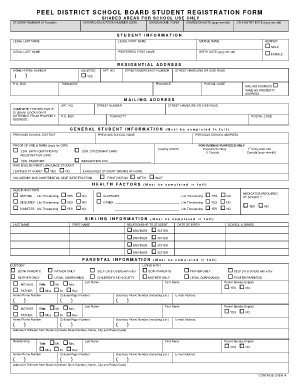
Peel District School Board Transfer Form 2013-2026


What is the Peel District School Board Transfer Form
The Peel District School Board Transfer Form is an official document used by parents or guardians to request a transfer of their child from one school to another within the Peel District School Board. This form is essential for families who may be relocating, seeking a different educational environment, or wishing to change schools for any other reason. The transfer form ensures that the request is documented and processed according to the board's policies.
How to use the Peel District School Board Transfer Form
Using the Peel District School Board Transfer Form involves several steps. First, parents or guardians must complete the form accurately, providing all necessary information about the student and the current and desired schools. After filling out the form, it should be submitted to the appropriate school administration for review. The school board will then evaluate the request based on established criteria, including space availability and educational needs.
Steps to complete the Peel District School Board Transfer Form
To complete the Peel District School Board Transfer Form effectively, follow these steps:
- Obtain the transfer form from the Peel District School Board website or your current school.
- Fill in the student's personal information, including name, grade, and current school.
- Indicate the desired school for transfer and provide a reason for the request.
- Review the form for accuracy and completeness.
- Submit the completed form to the current school’s administration.
Legal use of the Peel District School Board Transfer Form
The legal use of the Peel District School Board Transfer Form is crucial for ensuring that the transfer request is recognized by the school board. The form must be signed by a parent or guardian, indicating consent and responsibility for the information provided. Additionally, compliance with the board's policies and regulations is necessary for the transfer to be valid. This legal framework protects the rights of students and families during the transfer process.
Required Documents
When submitting the Peel District School Board Transfer Form, certain documents may be required to support the request. These documents typically include:
- Proof of residency, such as a utility bill or lease agreement.
- Student's birth certificate or other identification.
- Any relevant academic records or reports.
Form Submission Methods
The Peel District School Board Transfer Form can be submitted through various methods to accommodate different preferences. Parents or guardians may choose to:
- Submit the form in person at the current school.
- Send the completed form via mail to the appropriate school office.
- Utilize online submission options, if available, through the school board's official website.
Quick guide on how to complete peel district school board transfer form
Effortlessly Prepare Peel District School Board Transfer Form on Any Device
Digital document management is increasingly favored by organizations and individuals alike. It offers an excellent eco-friendly substitute to traditional printed and signed paperwork, enabling you to acquire the necessary form and securely store it online. airSlate SignNow equips you with all the tools required to create, edit, and eSign your documents swiftly without delays. Handle Peel District School Board Transfer Form on any platform using airSlate SignNow’s Android or iOS applications and enhance any document-related process today.
How to Edit and eSign Peel District School Board Transfer Form with Ease
- Obtain Peel District School Board Transfer Form and then click Get Form to begin.
- Utilize the tools we offer to complete your document.
- Emphasize pertinent sections of your documents or obscure sensitive information with tools specifically provided by airSlate SignNow for such purpose.
- Create your eSignature using the Sign tool, which takes just seconds and holds the same legal authority as a conventional wet ink signature.
- Review all details and then click the Done button to save your changes.
- Choose how you would like to send your form, whether by email, SMS, or invitation link, or download it to your computer.
Say goodbye to lost or misplaced documents, tedious form searching, or mistakes that necessitate printing new copies. airSlate SignNow meets your document management needs in just a few clicks from your chosen device. Edit and eSign Peel District School Board Transfer Form and ensure excellent communication at every step of the form preparation process with airSlate SignNow.
Create this form in 5 minutes or less
Create this form in 5 minutes!
How to create an eSignature for the peel district school board transfer form
How to create an electronic signature for a PDF online
How to create an electronic signature for a PDF in Google Chrome
How to create an e-signature for signing PDFs in Gmail
How to create an e-signature right from your smartphone
How to create an e-signature for a PDF on iOS
How to create an e-signature for a PDF on Android
People also ask
-
What is the process of how to transfer schools in Peel?
To transfer schools in Peel, you must first gather necessary documents such as report cards and proof of residency. Then, you can apply through the Peel District School Board’s website or contact your current school for guidance. Finally, ensure you complete any required forms and submit them before the deadline.
-
Are there any fees associated with how to transfer schools in Peel?
Typically, there are no fees for transferring schools in Peel; however, costs may arise for specific programs or extra-curricular activities at your new school. It’s best to confirm with your chosen school for any potential fees. Understanding any financial obligations is important when considering how to transfer schools in Peel.
-
What features does airSlate SignNow offer to assist with document management during school transfers?
airSlate SignNow simplifies document management with features like eSignature capabilities, template creation, and secure cloud storage. These features can be especially useful when you need to manage forms or permissions related to how to transfer schools in Peel. By streamlining document processes, you can focus more on your child's educational transition.
-
How can airSlate SignNow benefit parents during the school transfer process?
Using airSlate SignNow during the school transfer process allows parents to efficiently sign and send documents electronically. This helps to reduce paperwork and saves valuable time, ensuring that everything is submitted correctly when learning how to transfer schools in Peel. The user-friendly interface makes it easy to manage all your transfer documents.
-
Can airSlate SignNow integrate with other school management systems?
Yes, airSlate SignNow integrates seamlessly with various school management systems, enhancing your ability to manage documents efficiently. This integration simplifies the process of how to transfer schools in Peel by ensuring all necessary information flows smoothly between both systems. Users can stay organized and informed throughout the transition.
-
What are the benefits of using an eSignature platform like airSlate SignNow for school transfers?
Utilizing an eSignature platform like airSlate SignNow provides speed and security when handling school transfer documentation. With airSlate SignNow, you can track the signing process and access documents anytime, anywhere, making it easier to handle the details of how to transfer schools in Peel. This ensures you’re always prepared and informed during the transition.
-
How long does it take to complete the transfer process in Peel?
The time to complete the transfer process in Peel can vary, but typically it takes a few weeks if all required documents are submitted promptly. Being diligent in gathering necessary information and using tools like airSlate SignNow to facilitate the documentation can help expedite the process. Knowing how to transfer schools in Peel efficiently is key to a smooth transition.
Get more for Peel District School Board Transfer Form
Find out other Peel District School Board Transfer Form
- How Can I Electronic signature Hawaii Real Estate LLC Operating Agreement
- Electronic signature Georgia Real Estate Letter Of Intent Myself
- Can I Electronic signature Nevada Plumbing Agreement
- Electronic signature Illinois Real Estate Affidavit Of Heirship Easy
- How To Electronic signature Indiana Real Estate Quitclaim Deed
- Electronic signature North Carolina Plumbing Business Letter Template Easy
- Electronic signature Kansas Real Estate Residential Lease Agreement Simple
- How Can I Electronic signature North Carolina Plumbing Promissory Note Template
- Electronic signature North Dakota Plumbing Emergency Contact Form Mobile
- Electronic signature North Dakota Plumbing Emergency Contact Form Easy
- Electronic signature Rhode Island Plumbing Business Plan Template Later
- Electronic signature Louisiana Real Estate Quitclaim Deed Now
- Electronic signature Louisiana Real Estate Quitclaim Deed Secure
- How Can I Electronic signature South Dakota Plumbing Emergency Contact Form
- Electronic signature South Dakota Plumbing Emergency Contact Form Myself
- Electronic signature Maryland Real Estate LLC Operating Agreement Free
- Electronic signature Texas Plumbing Quitclaim Deed Secure
- Electronic signature Utah Plumbing Last Will And Testament Free
- Electronic signature Washington Plumbing Business Plan Template Safe
- Can I Electronic signature Vermont Plumbing Affidavit Of Heirship