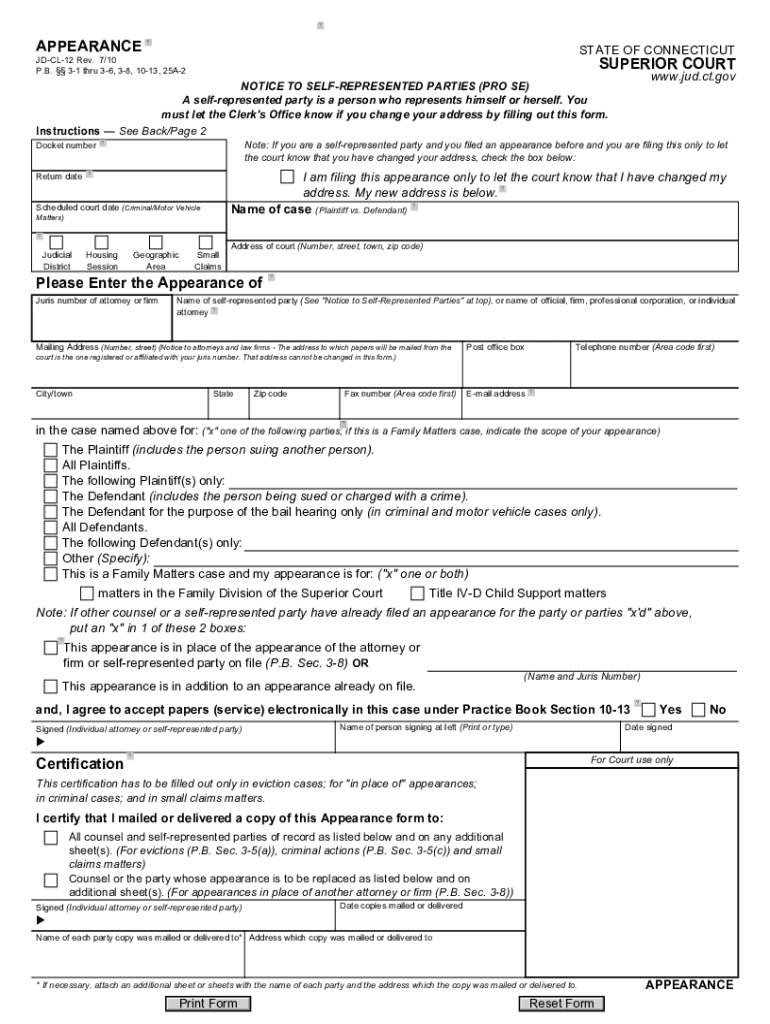
Jd Cl 12 Form


What is the JD CL 12?
The JD CL 12 is a legal document known as the appearance form in Connecticut. It is used by individuals to formally notify the court of their intention to appear in a legal proceeding. This form is essential for ensuring that the court recognizes the individual's presence in a case, whether as a plaintiff, defendant, or other involved party. Understanding the purpose of the JD CL 12 is crucial for anyone engaging with the Connecticut legal system.
How to Use the JD CL 12
Using the JD CL 12 involves several steps to ensure proper completion and submission. First, individuals must accurately fill out the form with relevant information, including the case number, the names of the parties involved, and the nature of the appearance. It is important to provide clear details to avoid any confusion. Once completed, the form must be filed with the appropriate court, either in person or electronically, depending on the court's guidelines.
Steps to Complete the JD CL 12
Completing the JD CL 12 requires attention to detail. Here are the key steps:
- Obtain the blank JD CL 12 form from the court or an authorized source.
- Fill in the case number and the names of all parties involved in the case.
- Specify the type of appearance being made, such as an initial appearance or a response to a motion.
- Sign and date the form to validate your submission.
- Submit the form to the court either online or in person, following the specific filing requirements.
Legal Use of the JD CL 12
The JD CL 12 serves a vital legal function in Connecticut's judicial process. It ensures that the court is aware of who is participating in a case and allows for proper legal representation. The form must be filled out accurately to comply with court rules, as any errors may lead to delays or complications in the legal proceedings. It is advisable to consult legal counsel if there are uncertainties regarding the form's completion.
Key Elements of the JD CL 12
Several key elements must be included in the JD CL 12 to ensure its validity:
- Case Number: Essential for identifying the specific legal matter.
- Party Names: Full names of all parties involved in the case.
- Type of Appearance: Indication of whether it is an initial appearance or a response.
- Signature: The form must be signed by the individual filing it.
- Date: The date of submission is crucial for record-keeping.
Form Submission Methods
The JD CL 12 can be submitted through various methods, depending on the court's preferences. Common submission methods include:
- Online Submission: Many courts allow electronic filing through their official websites.
- Mail: The form can be mailed to the court if electronic filing is not an option.
- In-Person: Individuals may also file the form directly at the court clerk's office.
Quick guide on how to complete jd cl 12 10989633
Effortlessly Prepare Jd Cl 12 on Any Device
Digital document management has gained signNow traction among businesses and individuals alike. It serves as an ideal eco-friendly substitute for traditional printed and signed papers, enabling you to find the appropriate form and securely store it online. airSlate SignNow equips you with all the tools necessary to create, modify, and electronically sign your documents swiftly without any delays. Manage Jd Cl 12 on any gadget with airSlate SignNow's Android or iOS applications and streamline any document-related process today.
The simplest way to edit and electronically sign Jd Cl 12 effortlessly
- Find Jd Cl 12 and click Get Form to begin.
- Use the tools provided to complete your document.
- Emphasize important sections of your documents or conceal sensitive information with tools that airSlate SignNow specifically offers for that purpose.
- Create your electronic signature using the Sign tool, which only takes a few seconds and carries the same legal validity as a conventional ink signature.
- Review all the information and click the Done button to save your changes.
- Select your preferred method for sharing your form, whether by email, text message (SMS), invitation link, or downloading it to your computer.
Eliminate concerns about lost or misplaced files, tedious form searches, or errors that necessitate printing new document copies. airSlate SignNow addresses all your document management needs in just a few clicks from any device you choose. Modify and electronically sign Jd Cl 12 and ensure exceptional clarity at any stage of your form preparation process with airSlate SignNow.
Create this form in 5 minutes or less
Create this form in 5 minutes!
How to create an eSignature for the jd cl 12 10989633
How to create an electronic signature for a PDF online
How to create an electronic signature for a PDF in Google Chrome
How to create an e-signature for signing PDFs in Gmail
How to create an e-signature right from your smartphone
How to create an e-signature for a PDF on iOS
How to create an e-signature for a PDF on Android
People also ask
-
What is the ct appearance form jd cl 12?
The ct appearance form jd cl 12 is a legal document required in certain court proceedings in Connecticut. It allows parties to formally notify the court of their appearance in a case, ensuring all parties are aware of representation. Using airSlate SignNow, you can easily eSign and send the ct appearance form jd cl 12, streamlining the process.
-
How does airSlate SignNow facilitate eSigning the ct appearance form jd cl 12?
airSlate SignNow offers an intuitive platform for eSigning documents, including the ct appearance form jd cl 12. Users can upload the form, add signature fields, and share it with required parties in a secure manner. This simplifies the process and saves time traditionally spent on paperwork.
-
Is there a cost associated with using airSlate SignNow for the ct appearance form jd cl 12?
Yes, airSlate SignNow provides a cost-effective solution for eSigning documents like the ct appearance form jd cl 12. Pricing plans vary based on features and user needs, making it accessible for both individuals and businesses. You can choose a plan that best fits your requirements.
-
What features does airSlate SignNow offer for managing the ct appearance form jd cl 12?
airSlate SignNow includes various features for the ct appearance form jd cl 12, such as customizable templates, automated reminders, and status tracking. These functionalities help ensure all signatures are collected efficiently and on time. Furthermore, you can access the document history for compliance purposes.
-
Can I integrate airSlate SignNow with other applications for the ct appearance form jd cl 12?
Absolutely! airSlate SignNow easily integrates with numerous applications, enhancing your workflow for documents like the ct appearance form jd cl 12. This includes CRM systems, cloud storage, and productivity tools, which allow for a seamless experience when managing your legal documents.
-
What are the benefits of using airSlate SignNow for the ct appearance form jd cl 12?
Using airSlate SignNow to handle the ct appearance form jd cl 12 provides several benefits, including increased efficiency, reduced turnaround time, and enhanced security. The platform ensures that documents remain compliant and accessible, making the signing process hassle-free for all parties involved.
-
How secure is the signing process for the ct appearance form jd cl 12 with airSlate SignNow?
airSlate SignNow employs high-level encryption and security measures to protect your documents, including the ct appearance form jd cl 12. User authentication and audit trails ensure that only authorized individuals can access and sign documents, adding an extra layer of trust and reliability.
Get more for Jd Cl 12
Find out other Jd Cl 12
- eSignature Texas Healthcare / Medical Bill Of Lading Simple
- eSignature Virginia Healthcare / Medical Living Will Computer
- eSignature West Virginia Healthcare / Medical Claim Free
- How To eSignature Kansas High Tech Business Plan Template
- eSignature Kansas High Tech Lease Agreement Template Online
- eSignature Alabama Insurance Forbearance Agreement Safe
- How Can I eSignature Arkansas Insurance LLC Operating Agreement
- Help Me With eSignature Michigan High Tech Emergency Contact Form
- eSignature Louisiana Insurance Rental Application Later
- eSignature Maryland Insurance Contract Safe
- eSignature Massachusetts Insurance Lease Termination Letter Free
- eSignature Nebraska High Tech Rental Application Now
- How Do I eSignature Mississippi Insurance Separation Agreement
- Help Me With eSignature Missouri Insurance Profit And Loss Statement
- eSignature New Hampshire High Tech Lease Agreement Template Mobile
- eSignature Montana Insurance Lease Agreement Template Online
- eSignature New Hampshire High Tech Lease Agreement Template Free
- How To eSignature Montana Insurance Emergency Contact Form
- eSignature New Jersey High Tech Executive Summary Template Free
- eSignature Oklahoma Insurance Warranty Deed Safe