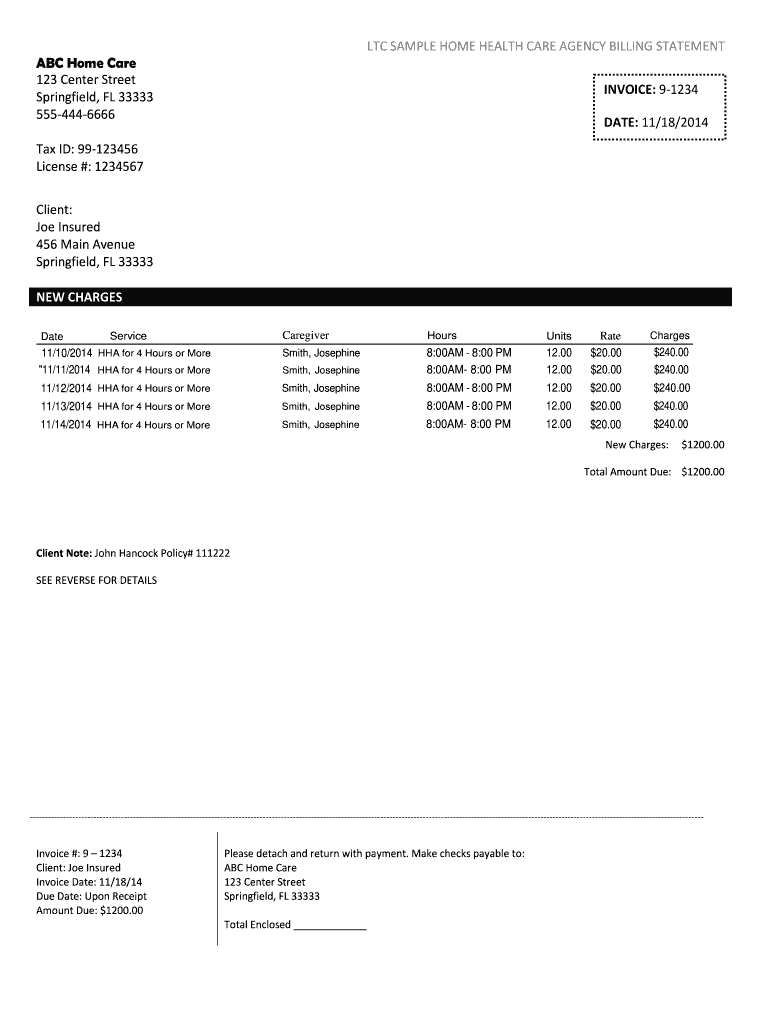
LTC SAMPLE HOME HEALTH CARE AGENCY BILLING STATEMENT Form


Understanding the home health care invoice
The home health care invoice serves as a critical document for agencies providing in-home medical services. It details the services rendered, the associated costs, and the payment terms. This invoice is essential for both the service provider and the client, ensuring transparency and accountability in financial transactions. It typically includes information such as the patient's name, service dates, itemized services provided, and total charges. Understanding this document is vital for accurate billing and maintaining compliance with health care regulations.
Key elements of the home health care invoice
A well-structured home health care invoice includes several key components that ensure clarity and compliance. These elements typically consist of:
- Provider Information: Name, address, and contact details of the home health care agency.
- Patient Information: Name, address, and identification number of the patient receiving services.
- Service Description: Detailed list of services provided, including dates and duration.
- Costs: Itemized charges for each service, along with any applicable taxes.
- Total Amount Due: The overall total that the patient or insurance company is responsible for paying.
- Payment Terms: Information regarding payment methods and due dates.
Steps to complete the home health care invoice
Completing a home health care invoice involves several straightforward steps to ensure accuracy and compliance. Follow these steps:
- Gather Information: Collect all necessary details about the services provided and the patient.
- Fill in Provider Details: Enter the agency's name, address, and contact information at the top of the invoice.
- Input Patient Information: Include the patient's name, address, and any relevant identification numbers.
- Itemize Services: List each service provided, including dates and duration, alongside the corresponding charges.
- Calculate Total: Add up all charges and include any taxes to determine the total amount due.
- Specify Payment Terms: Clearly outline how and when payment should be made.
Legal use of the home health care invoice
The home health care invoice must comply with legal standards to be considered valid. It should meet the requirements outlined in relevant health care regulations and billing practices. This includes ensuring that all information is accurate and that the invoice is issued promptly after services are rendered. Additionally, the invoice should adhere to any state-specific regulations regarding billing practices. Proper documentation and compliance with laws such as HIPAA are essential to protect patient information and maintain trust.
How to use the home health care invoice
Using a home health care invoice effectively involves understanding its purpose and ensuring it is properly issued and maintained. Agencies should provide the invoice to clients after services are rendered, allowing them to review the services and charges. Clients can use the invoice for insurance claims or personal records. It is also important for agencies to keep copies of all invoices for their records, which assists in financial tracking and compliance with audit requirements.
Examples of using the home health care invoice
There are various scenarios in which a home health care invoice is utilized. For instance:
- A patient receiving physical therapy at home may receive an invoice detailing each session's date, duration, and cost.
- Home health care agencies often provide invoices to insurance companies for reimbursement purposes, ensuring all services are documented.
- Invoices can also serve as a record for patients to track their health care expenses over time, which is useful for budgeting and tax purposes.
Quick guide on how to complete ltc sample home health care agency billing statement
Complete LTC SAMPLE HOME HEALTH CARE AGENCY BILLING STATEMENT seamlessly on any device
Online document management has gained popularity among businesses and individuals. It offers an ideal eco-friendly alternative to traditional printed and signed papers, allowing you to locate the correct form and securely store it online. airSlate SignNow equips you with all the resources necessary to create, modify, and eSign your documents quickly without delays. Manage LTC SAMPLE HOME HEALTH CARE AGENCY BILLING STATEMENT on any device using airSlate SignNow Android or iOS applications and streamline any document-related task today.
The easiest way to edit and eSign LTC SAMPLE HOME HEALTH CARE AGENCY BILLING STATEMENT without hassle
- Locate LTC SAMPLE HOME HEALTH CARE AGENCY BILLING STATEMENT and then click Get Form to begin.
- Utilize the tools we provide to complete your document.
- Highlight pertinent sections of the documents or redact sensitive information with tools that airSlate SignNow provides specifically for this purpose.
- Create your signature with the Sign tool, which only takes a few seconds and carries the same legal significance as a conventional handwritten signature.
- Verify all the details and then click on the Done button to save your modifications.
- Select how you wish to share your form, whether by email, text message (SMS), or invitation link, or download it to your computer.
Eliminate concerns about lost or misfiled documents, tedious form searching, or errors that require printing new document copies. airSlate SignNow meets your document management needs in just a few clicks from any device you prefer. Modify and eSign LTC SAMPLE HOME HEALTH CARE AGENCY BILLING STATEMENT and guarantee excellent communication at every stage of your form preparation process with airSlate SignNow.
Create this form in 5 minutes or less
Create this form in 5 minutes!
How to create an eSignature for the ltc sample home health care agency billing statement
How to create an electronic signature for a PDF online
How to create an electronic signature for a PDF in Google Chrome
How to create an e-signature for signing PDFs in Gmail
How to create an e-signature right from your smartphone
How to create an e-signature for a PDF on iOS
How to create an e-signature for a PDF on Android
People also ask
-
What is a home health care invoice?
A home health care invoice is a detailed document that lists the services provided to patients in their homes, along with their associated costs. By using a well-structured invoice, care providers can ensure transparent communication regarding billing. It's essential for maintaining clear records for both patients and providers.
-
How can airSlate SignNow help with home health care invoicing?
airSlate SignNow simplifies the process of creating and sending home health care invoices by offering customizable templates and secure eSignature features. This allows healthcare providers to quickly generate invoices and get them signed by clients. An efficient invoicing process enhances cash flow and customer satisfaction.
-
What are the benefits of using airSlate SignNow for home health care invoices?
Using airSlate SignNow for home health care invoices provides numerous benefits, including streamlining the billing process and reducing administrative overhead. Users can minimize human error with automated invoice generation, ensuring accurate and timely payments. Additionally, the platform's secure environment enhances data protection for sensitive patient information.
-
Is airSlate SignNow cost-effective for managing home health care invoices?
Yes, airSlate SignNow offers a cost-effective solution for managing home health care invoices, with various pricing plans to fit different business sizes. This allows healthcare providers to choose a plan that suits their needs without overspending. Efficient invoicing can lead to faster payments, ultimately offsetting the service costs.
-
Can I integrate airSlate SignNow with other software for home health care invoicing?
Absolutely! airSlate SignNow offers integration capabilities with various accounting and management software that assist in home health care invoicing. This integration helps create a seamless workflow, reducing manual data entry and improving overall efficiency in handling invoices.
-
How does airSlate SignNow handle security for home health care invoices?
airSlate SignNow prioritizes security for home health care invoices through end-to-end encryption and secure data storage. This ensures that sensitive patient information is protected during transmission and when stored. Compliance with industry standards also provides peace of mind for healthcare providers.
-
How can I customize my home health care invoice in airSlate SignNow?
Customizing your home health care invoice in airSlate SignNow is straightforward, thanks to its user-friendly interface. Users can add their branding, modify services listed, and adjust pricing to suit their specific needs. These customization options help enhance the professional appearance of invoices.
Get more for LTC SAMPLE HOME HEALTH CARE AGENCY BILLING STATEMENT
Find out other LTC SAMPLE HOME HEALTH CARE AGENCY BILLING STATEMENT
- Can I eSign Hawaii Real Estate Word
- How Do I eSign Hawaii Real Estate Word
- How To eSign Hawaii Real Estate Document
- How Do I eSign Hawaii Real Estate Presentation
- How Can I eSign Idaho Real Estate Document
- How Do I eSign Hawaii Sports Document
- Can I eSign Hawaii Sports Presentation
- How To eSign Illinois Sports Form
- Can I eSign Illinois Sports Form
- How To eSign North Carolina Real Estate PDF
- How Can I eSign Texas Real Estate Form
- How To eSign Tennessee Real Estate Document
- How Can I eSign Wyoming Real Estate Form
- How Can I eSign Hawaii Police PDF
- Can I eSign Hawaii Police Form
- How To eSign Hawaii Police PPT
- Can I eSign Hawaii Police PPT
- How To eSign Delaware Courts Form
- Can I eSign Hawaii Courts Document
- Can I eSign Nebraska Police Form