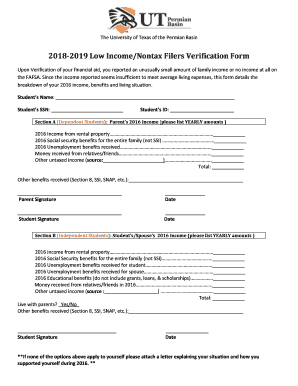
Low IncomeNontax Filers Verification Form 2018


What is the Low Income Nontax Filers Verification Form
The Low Income Nontax Filers Verification Form is a document used primarily by individuals who do not file tax returns due to low income levels. This form serves to verify the income status of individuals for various purposes, including eligibility for government assistance programs. It is essential for those who need to demonstrate their financial situation without the need for a tax return, ensuring that they can access necessary services and benefits.
How to use the Low Income Nontax Filers Verification Form
Using the Low Income Nontax Filers Verification Form involves several straightforward steps. First, individuals must gather relevant financial information, including income sources and amounts. Next, they fill out the form with accurate details, ensuring that all sections are completed. Once the form is filled, it should be submitted to the relevant agency or organization that requires verification of income status. This process can often be completed electronically, making it convenient for users.
Steps to complete the Low Income Nontax Filers Verification Form
Completing the Low Income Nontax Filers Verification Form requires careful attention to detail. Follow these steps for accurate completion:
- Review the form to understand the required information.
- Gather documentation that supports your income claims, such as pay stubs or benefit statements.
- Fill in personal details, including your name, address, and Social Security number.
- Provide accurate information regarding your income sources and amounts.
- Sign and date the form to certify that the information provided is true and correct.
Key elements of the Low Income Nontax Filers Verification Form
The Low Income Nontax Filers Verification Form includes several key elements that are crucial for its validity. These elements typically consist of personal identification information, a declaration of income status, and a signature section. It may also require details about the specific programs or services for which the verification is being requested. Ensuring that all key elements are correctly filled out is vital for the form's acceptance.
Required Documents
When submitting the Low Income Nontax Filers Verification Form, certain documents may be required to support your claims. Commonly required documents include:
- Proof of income, such as pay stubs or Social Security statements.
- Identification documents, like a driver's license or state ID.
- Any relevant correspondence from government agencies regarding assistance programs.
Eligibility Criteria
Eligibility for using the Low Income Nontax Filers Verification Form is generally based on income levels and the specific requirements of the programs requesting the form. Individuals must typically demonstrate that their income falls below a certain threshold, which varies depending on the agency or program. Understanding these criteria is essential to ensure that the form is applicable to your situation.
Quick guide on how to complete 2018 2019 low incomenontax filers verification form
Effortlessly Prepare Low IncomeNontax Filers Verification Form on Any Device
The management of online documents has become increasingly popular among businesses and individuals alike. It serves as an ideal eco-friendly alternative to traditional printed and signed papers, allowing you to obtain the correct format and securely store it online. airSlate SignNow offers all the essential tools you need to create, edit, and eSign your documents swiftly and without delays. Handle Low IncomeNontax Filers Verification Form on any device using airSlate SignNow's Android or iOS applications and enhance any document-centric operation today.
How to Edit and eSign Low IncomeNontax Filers Verification Form with Ease
- Locate Low IncomeNontax Filers Verification Form and click Get Form to initiate the process.
- Utilize the features we offer to complete your form.
- Emphasize important sections of the documents or redact sensitive information with the specialized tools that airSlate SignNow offers for this purpose.
- Create your signature using the Sign feature, which takes mere seconds and has the same legal validity as a traditional handwritten signature.
- Review the information and click the Done button to save your changes.
- Choose your preferred method for sharing your form, whether by email, SMS, invitation link, or download it to your computer.
Forget about lost or misplaced documents, tedious form searches, or mistakes that necessitate printing new copies. airSlate SignNow manages all your document administration needs with just a few clicks from any device of your choice. Edit and eSign Low IncomeNontax Filers Verification Form and ensure excellent communication at every stage of your form preparation process with airSlate SignNow.
Create this form in 5 minutes or less
Find and fill out the correct 2018 2019 low incomenontax filers verification form
Create this form in 5 minutes!
How to create an eSignature for the 2018 2019 low incomenontax filers verification form
The best way to create an electronic signature for a PDF online
The best way to create an electronic signature for a PDF in Google Chrome
How to create an eSignature for signing PDFs in Gmail
How to generate an eSignature right from your smartphone
The way to create an eSignature for a PDF on iOS
How to generate an eSignature for a PDF on Android
People also ask
-
What is the Low Income Nontax Filers Verification Form?
The Low Income Nontax Filers Verification Form is a document that helps prove your financial status for eligibility in various programs. This form is especially important for individuals who may not file taxes but still need to provide evidence of their low-income status. Using airSlate SignNow, you can easily create and sign your verification form electronically.
-
How do I obtain the Low Income Nontax Filers Verification Form?
You can obtain the Low Income Nontax Filers Verification Form directly from airSlate SignNow’s template library. Our platform offers easy access to a variety of documents, ensuring you have the form ready for electronic signing. Simply log in, search for the form, and customize it as needed.
-
What are the benefits of using airSlate SignNow for the Low Income Nontax Filers Verification Form?
Using airSlate SignNow for the Low Income Nontax Filers Verification Form offers several advantages, including ease of use, electronic signing, and document tracking. Our platform streamlines the process, allowing you to complete, sign, and send the form securely. Additionally, it saves time by eliminating the need for paper documents.
-
Is there a cost associated with the Low Income Nontax Filers Verification Form on airSlate SignNow?
While the Low Income Nontax Filers Verification Form itself may be available for free, airSlate SignNow offers various pricing plans depending on your usage needs. Our cost-effective solutions provide flexibility for individuals and businesses alike. Visit our pricing page for more details on our plans.
-
Can the Low Income Nontax Filers Verification Form be customized?
Yes, the Low Income Nontax Filers Verification Form can be fully customized on airSlate SignNow. You can add or modify fields to suit your specific requirements, making the form tailored to your needs. This personalization ensures that all necessary information is captured accurately.
-
What integrations does airSlate SignNow offer for completing the Low Income Nontax Filers Verification Form?
airSlate SignNow integrates with a variety of third-party applications, which can enhance the process of completing the Low Income Nontax Filers Verification Form. These integrations allow you to connect with CRM systems, cloud storage, and other tools, making document management seamless and efficient.
-
How secure is my information when using the Low Income Nontax Filers Verification Form on airSlate SignNow?
The security of your information is a top priority at airSlate SignNow. When submitting the Low Income Nontax Filers Verification Form, all data is encrypted and securely stored. Our platform undergoes regular security audits to ensure compliance with industry standards, giving you peace of mind.
Get more for Low IncomeNontax Filers Verification Form
- Nj doh reportable event form 2012
- Oklahoma state department of health form odh 928
- Medical and social history report for adoption oklahoma form
- Oklahoma uniform credentialing application
- Advance directive for health care form
- Oregon practitioner credentialing application form
- Change form pdf
- Ommp change form 2014
Find out other Low IncomeNontax Filers Verification Form
- How Can I Electronic signature Oregon Finance & Tax Accounting PDF
- How To Electronic signature Indiana Healthcare / Medical PDF
- How Do I Electronic signature Maryland Healthcare / Medical Presentation
- How To Electronic signature Tennessee Healthcare / Medical Word
- Can I Electronic signature Hawaii Insurance PDF
- Help Me With Electronic signature Colorado High Tech Form
- How To Electronic signature Indiana Insurance Document
- Can I Electronic signature Virginia Education Word
- How To Electronic signature Louisiana Insurance Document
- Can I Electronic signature Florida High Tech Document
- Can I Electronic signature Minnesota Insurance PDF
- How Do I Electronic signature Minnesota Insurance Document
- How To Electronic signature Missouri Insurance Form
- How Can I Electronic signature New Jersey Insurance Document
- How To Electronic signature Indiana High Tech Document
- How Do I Electronic signature Indiana High Tech Document
- How Can I Electronic signature Ohio Insurance Document
- Can I Electronic signature South Dakota Insurance PPT
- How Can I Electronic signature Maine Lawers PPT
- How To Electronic signature Maine Lawers PPT