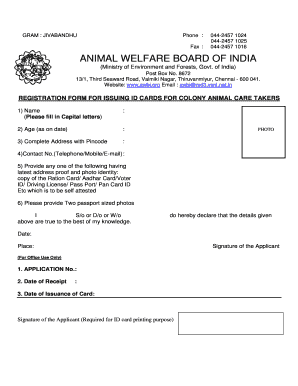
Awbi Form


What is the Awbi Form
The Awbi form, or the Animal Welfare Board of India registration form, is a crucial document for individuals and organizations involved in animal welfare activities. This form serves as an official means to register with the Animal Welfare Board of India, which oversees and promotes animal welfare initiatives across the country. Completing this form is essential for those seeking to adopt animals, establish shelters, or engage in rescue operations. The Awbi certificate obtained upon successful registration signifies compliance with the board's regulations and standards.
Steps to Complete the Awbi Form
Completing the Awbi form involves several key steps to ensure accuracy and compliance. First, gather all necessary information, including personal details and any relevant organizational data. Next, fill out the form carefully, ensuring that all sections are completed. Pay special attention to the legal requirements, as incomplete or incorrect submissions may delay the approval process. Once the form is filled out, review it for any errors before submission. Finally, submit the form through the designated method, whether online or by mail.
Legal Use of the Awbi Form
The Awbi form is legally binding once it is completed and submitted according to the guidelines set forth by the Animal Welfare Board of India. To ensure its legal standing, the form must be filled out accurately, and all necessary signatures must be obtained. Compliance with relevant laws and regulations, such as animal welfare statutes, is essential. This legal framework protects both the animals and the individuals involved in their care, ensuring that all parties adhere to established standards of welfare and safety.
Key Elements of the Awbi Form
The Awbi form includes several key elements that are critical for successful registration. These elements typically consist of the applicant's personal information, details about the organization (if applicable), and a description of the intended animal welfare activities. Additionally, the form may require information about the facilities available for animal care, as well as any previous experience in animal welfare. Providing comprehensive and accurate information in these sections is vital for a smooth registration process.
How to Obtain the Awbi Form
The Awbi form can be obtained through the official website of the Animal Welfare Board of India. Users can find the form in the registration section, where it is available for download in a user-friendly format. Alternatively, physical copies may be available at designated offices or through authorized representatives. It is important to ensure that the most current version of the form is used to avoid any issues during the registration process.
Form Submission Methods
Submitting the Awbi form can be done through various methods, depending on the preferences of the applicant. The form can be submitted online via the official website, which provides a streamlined process for digital submissions. Alternatively, applicants may choose to print the form and submit it by mail or in person at designated offices. Each submission method has its own guidelines, so it is important to follow the instructions carefully to ensure timely processing of the application.
Quick guide on how to complete awbi certificate
Complete awbi certificate effortlessly on any device
Digital document management has gained popularity among businesses and individuals. It offers an excellent eco-friendly alternative to traditional printed and signed paperwork, as you can easily locate the correct form and securely store it online. airSlate SignNow equips you with all the necessary tools to create, edit, and eSign your documents quickly without delays. Handle awbi on any device using airSlate SignNow Android or iOS applications and simplify any document-related process today.
The easiest way to modify and eSign animal welfare board of india registration form without effort
- Locate awbi form and then click Get Form to begin.
- Utilize the tools we offer to complete your document.
- Mark important sections of your documents or obscure sensitive data with tools that airSlate SignNow provides specifically for that purpose.
- Create your signature using the Sign tool, which takes seconds and carries the same legal validity as a conventional wet ink signature.
- Review all the information and then click on the Done button to save your changes.
- Select how you wish to send your form, whether by email, SMS, or invite link, or download it to your computer.
Forget about lost or misplaced documents, tedious form searching, or mistakes that require printing new document copies. airSlate SignNow meets your document management needs in just a few clicks from any device of your choice. Modify and eSign awbi online registration and ensure exceptional communication at any point of the form preparation process with airSlate SignNow.
Create this form in 5 minutes or less
Related searches to animal welfare board of india registration form
Create this form in 5 minutes!
How to create an eSignature for the awbi form
How to create an electronic signature for a PDF online
How to create an electronic signature for a PDF in Google Chrome
How to create an e-signature for signing PDFs in Gmail
How to create an e-signature right from your smartphone
How to create an e-signature for a PDF on iOS
How to create an e-signature for a PDF on Android
People also ask awbi certificate
-
What is awbi and how does it relate to airSlate SignNow?
Awbi is a key feature of airSlate SignNow that helps streamline the process of electronic signatures and document management. By utilizing awbi, businesses can enhance their workflow efficiency and ensure secure, legally binding agreements. It simplifies the experience for both senders and signers.
-
How much does airSlate SignNow cost with the awbi feature?
The pricing for airSlate SignNow varies based on the plan chosen, but it provides competitive options that include the awbi functionality. Users can choose between various tiers that cater to different business needs, ensuring cost-effectiveness and value. For detailed pricing, check the airSlate SignNow website.
-
What features does awbi offer?
Awbi includes features like customizable templates, automated workflows, and secure document storage. This enhances the user experience and speeds up the signing process signNowly. Additionally, awbi ensures compliance with various regulations, making it a reliable option for businesses.
-
How can awbi improve my business's document management?
Utilizing awbi within airSlate SignNow allows your business to manage documents seamlessly. It provides tools for tracking, storing, and sending documents with ease, reducing time spent on manual processes. This overall efficiency can lead to improved productivity and cost savings.
-
Does awbi integrate with other software?
Yes, awbi offers integrations with a variety of popular software solutions, enhancing its functionality within your existing workflow. Whether you use CRM systems or project management tools, awbi can streamline your document processes across platforms. Check the airSlate SignNow integrations page for more specific details.
-
What are the benefits of using airSlate SignNow's awbi feature?
The awbi feature of airSlate SignNow provides numerous benefits, including enhanced security, faster turnaround times, and improved workflow automation. Users appreciate the ease of use and the ability to track document progress in real time. Overall, awbi improves operational efficiency for businesses of all sizes.
-
Is support available for using awbi with airSlate SignNow?
Absolutely! airSlate SignNow offers comprehensive support for users of the awbi feature. Whether you encounter technical issues or need assistance with setup and optimization, their support team is readily available through various channels to help you maximize your experience.
Get more for awbi registration form
Find out other awbi adoption form
- How Do I eSignature Indiana Police Lease Agreement Form
- eSignature Police PPT Kansas Free
- How Can I eSignature Mississippi Real Estate Rental Lease Agreement
- How Do I eSignature Kentucky Police LLC Operating Agreement
- eSignature Kentucky Police Lease Termination Letter Now
- eSignature Montana Real Estate Quitclaim Deed Mobile
- eSignature Montana Real Estate Quitclaim Deed Fast
- eSignature Montana Real Estate Cease And Desist Letter Easy
- How Do I eSignature Nebraska Real Estate Lease Agreement
- eSignature Nebraska Real Estate Living Will Now
- Can I eSignature Michigan Police Credit Memo
- eSignature Kentucky Sports Lease Agreement Template Easy
- eSignature Minnesota Police Purchase Order Template Free
- eSignature Louisiana Sports Rental Application Free
- Help Me With eSignature Nevada Real Estate Business Associate Agreement
- How To eSignature Montana Police Last Will And Testament
- eSignature Maine Sports Contract Safe
- eSignature New York Police NDA Now
- eSignature North Carolina Police Claim Secure
- eSignature New York Police Notice To Quit Free