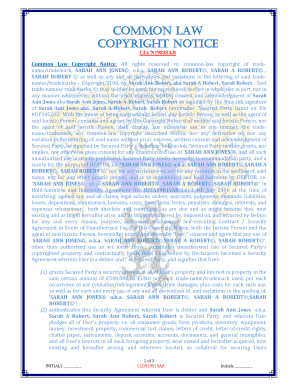
Common Law Copyright Template Form


What is the Common Law Copyright Template
The common law copyright template serves as a foundational document for asserting copyright protection under common law principles. Unlike statutory copyright, which is governed by federal law, common law copyright arises automatically upon the creation of an original work. This template allows creators to formally declare their ownership and the rights associated with their work. It typically includes essential details such as the creator's name, the date of creation, and a statement of copyright, often phrased as "All rights reserved." This declaration helps to establish a clear record of ownership and can be useful in legal disputes over intellectual property rights.
How to Use the Common Law Copyright Template
Using the common law copyright template involves several straightforward steps. First, gather the necessary information about your work, including its title and the date of creation. Next, fill out the template with your details, ensuring that you include a clear copyright statement. Once completed, you can sign and date the document to formalize your claim. It is advisable to keep a copy for your records and consider sending a copy to a trusted third party or using a digital signature service for added security. This process not only reinforces your claim but also provides a tangible record that can be referenced if needed.
Key Elements of the Common Law Copyright Template
The common law copyright template should include several key elements to ensure its effectiveness. These elements typically consist of:
- Creator's Name: The individual or entity that holds the copyright.
- Date of Creation: The date when the work was completed or published.
- Title of the Work: A clear identification of the work being copyrighted.
- Copyright Statement: A declaration such as "© [Year] [Creator's Name]. All rights reserved."
- Signature: The creator's signature or a digital signature to validate the document.
Including these elements helps to establish a strong claim to copyright and provides clarity regarding the ownership of the work.
Steps to Complete the Common Law Copyright Template
Completing the common law copyright template involves a systematic approach to ensure all necessary information is accurately captured. Follow these steps:
- Gather relevant information about your work, including its title and creation date.
- Access the common law copyright template, which can often be found online or created using a word processor.
- Fill in the template with your details, including your name and the copyright statement.
- Review the document for accuracy and completeness.
- Sign and date the document to formalize your copyright claim.
- Store the completed document in a safe location and consider sharing it with a trusted party for added protection.
Legal Use of the Common Law Copyright Template
The legal use of the common law copyright template is essential for protecting your intellectual property rights. Under U.S. law, common law copyright offers protection without the need for formal registration, although registration with the U.S. Copyright Office provides additional benefits. To legally use the template, ensure that you accurately fill it out and maintain proper documentation of your creative process. This can include drafts, notes, and any other materials that demonstrate the originality of your work. By adhering to these guidelines, you can effectively safeguard your rights and assert your ownership in any potential disputes.
Examples of Using the Common Law Copyright Template
There are various scenarios in which the common law copyright template can be effectively utilized. For instance:
- A writer may use the template to assert copyright over an unpublished manuscript.
- An artist can declare their rights over original artwork before exhibiting it publicly.
- A musician might document their ownership of a new composition prior to sharing it with producers.
In each case, the template serves as a formal declaration of ownership, reinforcing the creator's rights and providing a record that can be referenced if disputes arise.
Quick guide on how to complete common law copyright template
Prepare Common Law Copyright Template effortlessly on any device
Online document management has become increasingly popular among businesses and individuals. It serves as an excellent eco-friendly alternative to traditional printed and signed documents, allowing you to easily find the right form and securely store it online. airSlate SignNow provides all the necessary tools to create, modify, and eSign your documents quickly and without delays. Handle Common Law Copyright Template on any device with airSlate SignNow's Android or iOS applications and enhance any document-focused process today.
How to modify and eSign Common Law Copyright Template with ease
- Find Common Law Copyright Template and click Get Form to begin.
- Utilize the tools available to fill out your form.
- Spotlight relevant sections of your documents or obscure sensitive information with tools that airSlate SignNow provides specifically for that purpose.
- Create your eSignature using the Sign tool, which takes mere seconds and has the same legal validity as a conventional wet ink signature.
- Review the information and click the Done button to preserve your changes.
- Select how you wish to send your form, via email, SMS, or invite link, or download it to your computer.
Say goodbye to lost or misplaced files, tedious form searching, or mistakes that necessitate printing new document copies. airSlate SignNow meets all your document management needs with just a few clicks from your preferred device. Adjust and eSign Common Law Copyright Template while ensuring effective communication at every stage of the form preparation process with airSlate SignNow.
Create this form in 5 minutes or less
Create this form in 5 minutes!
How to create an eSignature for the common law copyright template
How to create an electronic signature for a PDF online
How to create an electronic signature for a PDF in Google Chrome
How to create an e-signature for signing PDFs in Gmail
How to create an e-signature right from your smartphone
How to create an e-signature for a PDF on iOS
How to create an e-signature for a PDF on Android
People also ask
-
What is a common law copyright notice?
A common law copyright notice is a statement that indicates the creator's claim to ownership over their original work. Unlike formal copyright registration, this notice serves to inform the public that the work is protected under common law. Including a common law copyright notice helps deter unauthorized use and can strengthen your legal position in case of disputes.
-
How can airSlate SignNow help me manage my common law copyright notices?
AirSlate SignNow provides a streamlined process to eSign and send documents that include your common law copyright notice. With its user-friendly platform, you can easily integrate copyright notices into your contracts and agreements. This ensures that your rights are clearly communicated and legally acknowledged.
-
Is there a cost associated with using the common law copyright notice feature on airSlate SignNow?
There is no specific cost for just adding a common law copyright notice when using airSlate SignNow; the feature is included in your subscription plan. Overall, airSlate SignNow offers competitive pricing options that provide excellent value for businesses needing document management solutions. You can choose a plan that best suits your needs while efficiently managing copyright notices.
-
What features does airSlate SignNow offer to support my common law copyright assertions?
AirSlate SignNow offers various features, including document templates, customizable fields, and legally binding signatures that enhance your ability to assert your common law copyright. You can create templates that automatically include your copyright notice, allowing for faster document preparation. This ensures that your intellectual property claims are always protected.
-
Can I integrate airSlate SignNow with other software to manage my common law copyright notices?
Yes, airSlate SignNow can be integrated with various software applications, enabling you to efficiently manage your common law copyright notices and broader business processes. Popular integrations include CRMs and document management systems, which allow you to streamline workflows and ensure proper documentation of your copyrights. This connectivity enhances your operational efficiency.
-
How does airSlate SignNow ensure the security of my documents that include a common law copyright notice?
AirSlate SignNow prioritizes document security through encryption, secure cloud storage, and comprehensive audit trails. When you send documents containing a common law copyright notice, you can trust that they are protected from unauthorized access. This robust security framework helps you safeguard your intellectual property effectively.
-
Can the common law copyright notice be legally enforced?
Yes, a common law copyright notice can be legally enforced, as it serves as a declaration of ownership and can impact the outcome of any copyright infringement claims. While it does not replace formal registration, it can provide valuable evidence of your authorship. Using airSlate SignNow to include such notices in your documents can strengthen your legal position.
Get more for Common Law Copyright Template
- Njck form
- 2018 influenza vaccine consent formmust be returned to
- Nevada check up form
- The tort duty of parents to protect minor children form
- Whc enrollment form fy19 access to healthcare network
- Marriage license application ny form
- Request form for prior authorizations centerlight health centerlighthealthcare
- Medicaid transportation form 2015 pdf
Find out other Common Law Copyright Template
- How Do I eSign Arkansas Charity LLC Operating Agreement
- eSign Colorado Charity LLC Operating Agreement Fast
- eSign Connecticut Charity Living Will Later
- How Can I Sign West Virginia Courts Quitclaim Deed
- Sign Courts Form Wisconsin Easy
- Sign Wyoming Courts LLC Operating Agreement Online
- How To Sign Wyoming Courts Quitclaim Deed
- eSign Vermont Business Operations Executive Summary Template Mobile
- eSign Vermont Business Operations Executive Summary Template Now
- eSign Virginia Business Operations Affidavit Of Heirship Mobile
- eSign Nebraska Charity LLC Operating Agreement Secure
- How Do I eSign Nevada Charity Lease Termination Letter
- eSign New Jersey Charity Resignation Letter Now
- eSign Alaska Construction Business Plan Template Mobile
- eSign Charity PPT North Carolina Now
- eSign New Mexico Charity Lease Agreement Form Secure
- eSign Charity PPT North Carolina Free
- eSign North Dakota Charity Rental Lease Agreement Now
- eSign Arkansas Construction Permission Slip Easy
- eSign Rhode Island Charity Rental Lease Agreement Secure