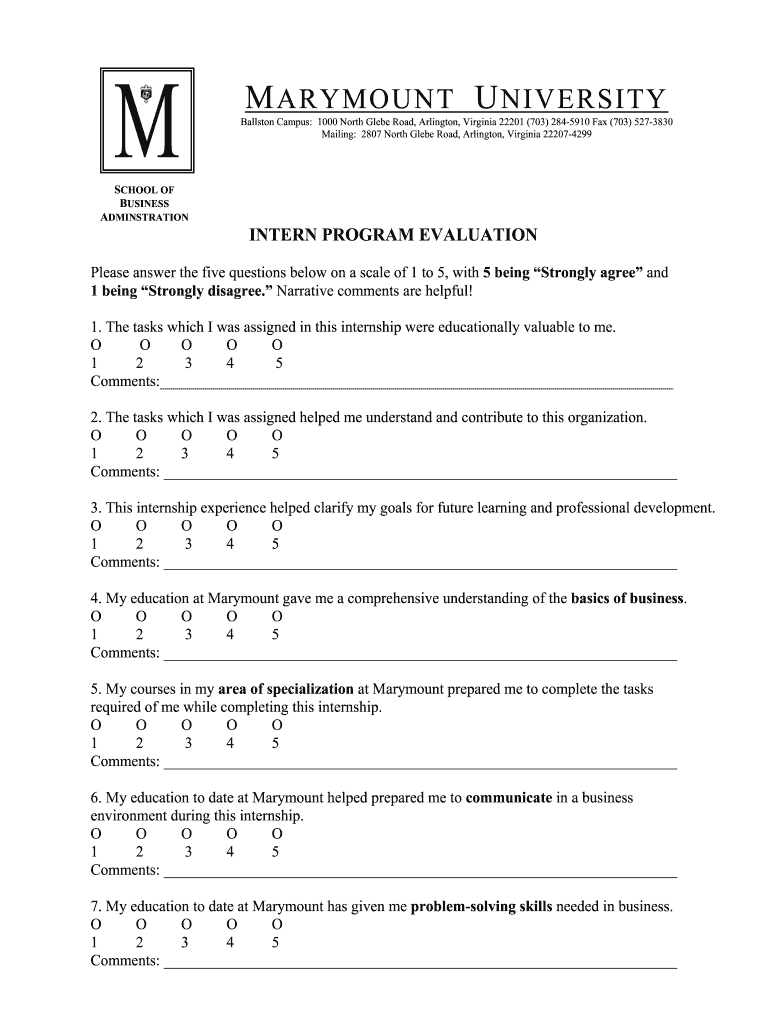
Intern Evaluation Sample Form


What is the intern performance evaluation sample
The intern performance evaluation sample is a structured document designed to assess the performance and contributions of an intern during their internship period. This form typically includes various sections that allow supervisors to provide feedback on the intern's skills, work ethic, and overall effectiveness in their role. By using this sample, organizations can ensure a standardized approach to evaluating interns, which can help in making informed decisions regarding future employment or recommendations.
How to use the intern performance evaluation sample
To effectively use the intern performance evaluation sample, follow these steps:
- Review the sample to understand the evaluation criteria and sections included.
- Gather relevant information about the intern's performance, including feedback from colleagues and self-assessments from the intern.
- Complete each section of the evaluation, providing specific examples to support your assessments.
- Ensure that the evaluation is objective and balanced, highlighting both strengths and areas for improvement.
- Schedule a meeting with the intern to discuss the evaluation, allowing for a constructive dialogue.
Key elements of the intern performance evaluation sample
The key elements of the intern performance evaluation sample typically include:
- Intern Information: Basic details such as name, position, and duration of the internship.
- Performance Criteria: Sections that evaluate various aspects of performance, such as communication skills, teamwork, and problem-solving abilities.
- Feedback Section: Space for supervisors to provide qualitative feedback and specific examples of the intern's contributions.
- Goals and Recommendations: Suggestions for future development and potential career paths based on the intern's performance.
Steps to complete the intern performance evaluation sample
Completing the intern performance evaluation sample involves several clear steps:
- Begin by filling out the intern's personal information at the top of the document.
- Assess the intern's performance against the established criteria, providing ratings or comments as applicable.
- Include specific examples that illustrate the intern's strengths and areas for improvement.
- Conclude with a summary of the intern's overall performance and any recommendations for future opportunities.
- Sign and date the evaluation to validate the document.
Legal use of the intern performance evaluation sample
Using the intern performance evaluation sample legally requires adherence to certain guidelines. It is essential to ensure that the evaluation process is fair, unbiased, and compliant with employment laws. This includes:
- Maintaining confidentiality of the evaluation results.
- Providing the intern with an opportunity to review their evaluation and respond to any feedback.
- Ensuring that the evaluation criteria are aligned with the intern's job description and responsibilities.
Examples of using the intern performance evaluation sample
Examples of using the intern performance evaluation sample can vary by industry and role. For instance:
- A marketing intern may be evaluated on their creativity in campaign development and ability to analyze market trends.
- A technical intern might be assessed on their coding skills and problem-solving abilities in project tasks.
- A human resources intern could be reviewed on their communication skills and effectiveness in assisting with recruitment processes.
Quick guide on how to complete intern evaluation sample
Effortlessly Manage Intern Evaluation Sample on Any Device
Digital document management has gained popularity among businesses and individuals alike. It offers an excellent environmentally friendly substitute for conventional printed and signed documents, as you can easily locate the necessary form and securely keep it online. airSlate SignNow equips you with all the tools needed to create, modify, and eSign your files quickly without setbacks. Manage Intern Evaluation Sample across any platform with the airSlate SignNow Android or iOS applications and enhance any document-centric process today.
How to Modify and eSign Intern Evaluation Sample with Ease
- Locate Intern Evaluation Sample and then click Get Form to begin.
- Use the tools we provide to complete your document.
- Emphasize pertinent sections of your documents or conceal sensitive information with tools specifically designed by airSlate SignNow for that purpose.
- Create your signature using the Sign tool, which takes just seconds and carries the same legal validity as a traditional handwritten signature.
- Review all the information and then click on the Done button to save your changes.
- Select your preferred method to send your form, whether by email, SMS, invitation link, or download it to your computer.
Say goodbye to lost or misplaced documents, tiresome form searches, or mistakes that necessitate printing additional copies. airSlate SignNow addresses all your document management needs in just a few clicks from any device you select. Modify and eSign Intern Evaluation Sample and ensure excellent communication at every stage of the form preparation process with airSlate SignNow.
Create this form in 5 minutes or less
Create this form in 5 minutes!
How to create an eSignature for the intern evaluation sample
How to create an electronic signature for a PDF online
How to create an electronic signature for a PDF in Google Chrome
How to create an e-signature for signing PDFs in Gmail
How to create an e-signature right from your smartphone
How to create an e-signature for a PDF on iOS
How to create an e-signature for a PDF on Android
People also ask
-
What is an internship evaluation form?
An internship evaluation form is a structured document used to assess the performance of interns during their internship period. It helps employers provide feedback on the intern's skills, work ethic, and contributions, ensuring that the internship experience is valuable for both parties involved.
-
How can airSlate SignNow simplify the creation of internship evaluation forms?
airSlate SignNow allows you to create customizable internship evaluation forms quickly and easily. With its intuitive interface, you can tailor forms to your specific needs and streamline the feedback process, ensuring that evaluations are both effective and efficient.
-
Are there templates available for internship evaluation forms?
Yes, airSlate SignNow offers a variety of pre-designed templates for internship evaluation forms. These templates simplify the process of creating evaluation forms, allowing organizations to choose the one that best fits their requirements and branding.
-
What are the benefits of using an internship evaluation form?
Using an internship evaluation form provides structured and systematic feedback, which enhances the learning experience for the intern. It also allows organizations to track intern performance over time, helping to improve future internship programs and facilitate better hiring decisions.
-
Can I integrate the internship evaluation form with other tools?
Absolutely! airSlate SignNow offers seamless integrations with various software tools, allowing you to connect your internship evaluation forms with HR management systems, project management apps, and more. This ensures a smooth workflow and better data management.
-
Is airSlate SignNow cost-effective for small businesses needing internship evaluation forms?
Yes, airSlate SignNow is designed to be a cost-effective solution for businesses of all sizes. Its pricing plans offer flexibility, ensuring that even small businesses can access the tools they need to create and manage internship evaluation forms without breaking the bank.
-
What features enhance the usability of internship evaluation forms in airSlate SignNow?
airSlate SignNow includes features like electronic signatures, real-time collaboration, and automated reminders for submission deadlines. These functionalities enhance the usability of internship evaluation forms, making the review process simpler and more efficient for both supervisors and interns.
Get more for Intern Evaluation Sample
Find out other Intern Evaluation Sample
- Electronic signature Arizona Business Operations Job Offer Free
- Electronic signature Nevada Banking NDA Online
- Electronic signature Nebraska Banking Confidentiality Agreement Myself
- Electronic signature Alaska Car Dealer Resignation Letter Myself
- Electronic signature Alaska Car Dealer NDA Mobile
- How Can I Electronic signature Arizona Car Dealer Agreement
- Electronic signature California Business Operations Promissory Note Template Fast
- How Do I Electronic signature Arkansas Car Dealer Claim
- Electronic signature Colorado Car Dealer Arbitration Agreement Mobile
- Electronic signature California Car Dealer Rental Lease Agreement Fast
- Electronic signature Connecticut Car Dealer Lease Agreement Now
- Electronic signature Connecticut Car Dealer Warranty Deed Computer
- Electronic signature New Mexico Banking Job Offer Online
- How Can I Electronic signature Delaware Car Dealer Purchase Order Template
- How To Electronic signature Delaware Car Dealer Lease Template
- Electronic signature North Carolina Banking Claim Secure
- Electronic signature North Carolina Banking Separation Agreement Online
- How Can I Electronic signature Iowa Car Dealer Promissory Note Template
- Electronic signature Iowa Car Dealer Limited Power Of Attorney Myself
- Electronic signature Iowa Car Dealer Limited Power Of Attorney Fast