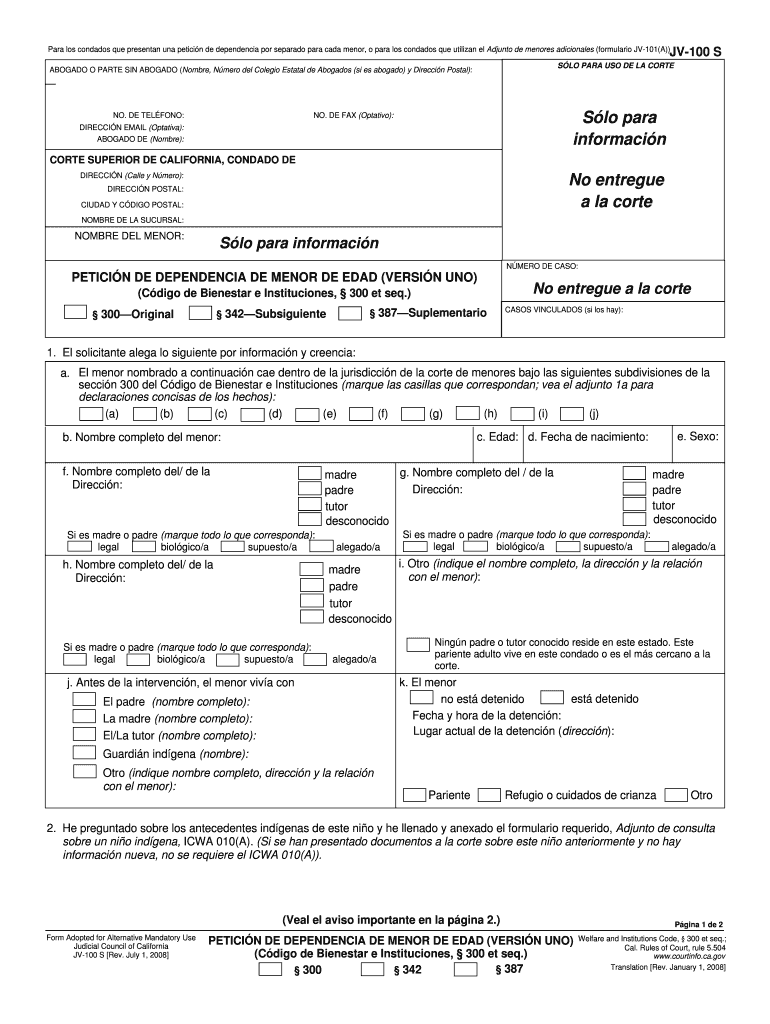
Para Los Condados Que Presentan Una Peticin De Dependencia Por Separado Para Cada Menor, O Para Los Condados Que Utilizan El Adj 2008


What is the Para Los Condados Que Presentan Una Peticin De Dependencia Por Separado Para Cada Menor, O Para Los Condados Que Utilizan El Adjunto De Menores Adicionales formulario JV 101A Courts Ca
The Para Los Condados Que Presentan Una Peticin De Dependencia Por Separado Para Cada Menor, O Para Los Condados Que Utilizan El Adjunto De Menores Adicionales formulario JV 101A Courts Ca is a legal document used in family court proceedings. It serves to initiate dependency cases for minors, allowing counties to submit separate petitions for each child involved. This form is essential for ensuring that the legal rights and welfare of each minor are adequately represented in court. The JV 101A form is particularly relevant in cases where multiple children are affected, streamlining the process for legal proceedings.
Steps to complete the Para Los Condados Que Presentan Una Peticin De Dependencia Por Separado Para Cada Menor, O Para Los Condados Que Utilizan El Adjunto De Menores Adicionales formulario JV 101A Courts Ca
Completing the JV 101A form involves several important steps:
- Gather necessary information about each minor, including their full name, date of birth, and any relevant background information.
- Clearly state the reasons for the dependency petition, providing detailed explanations and supporting evidence as needed.
- Ensure that all required signatures are obtained from the appropriate parties, including caseworkers and legal representatives.
- Review the completed form for accuracy and completeness before submission.
- Submit the form to the appropriate court or agency, following any specific local guidelines.
Legal use of the Para Los Condados Que Presentan Una Peticin De Dependencia Por Separado Para Cada Menor, O Para Los Condados Que Utilizan El Adjunto De Menores Adicionales formulario JV 101A Courts Ca
The JV 101A form is legally binding when completed and submitted according to the applicable laws and regulations. It is crucial that the form adheres to the legal standards set forth by state laws governing dependency cases. This includes compliance with the requirements for signatures, documentation, and submission timelines. Proper use of the form ensures that the court can make informed decisions regarding the welfare of the minors involved.
Key elements of the Para Los Condados Que Presentan Una Peticin De Dependencia Por Separado Para Cada Menor, O Para Los Condados Que Utilizan El Adjunto De Menores Adicionales formulario JV 101A Courts Ca
Key elements of the JV 101A form include:
- Identification of Minors: Each child must be clearly identified with their full name and birth date.
- Petition Details: A thorough explanation of the circumstances leading to the dependency petition must be provided.
- Signatures: Required signatures from all relevant parties must be included to validate the form.
- Attachments: Any additional documentation that supports the petition should be attached as needed.
How to obtain the Para Los Condados Que Presentan Una Peticin De Dependencia Por Separado Para Cada Menor, O Para Los Condados Que Utilizan El Adjunto De Menores Adicionales formulario JV 101A Courts Ca
The JV 101A form can typically be obtained through the local family court or the relevant child welfare agency. Many jurisdictions also provide the form online through official court websites. It is important to ensure that the most current version of the form is used, as updates may occur. Additionally, legal aid organizations may offer assistance in obtaining and completing the form for those who require support.
Form Submission Methods (Online / Mail / In-Person)
Submitting the JV 101A form can be done through various methods, depending on local court rules:
- Online Submission: Some jurisdictions allow for electronic submission of the form through their official court websites.
- Mail: The completed form can be mailed to the appropriate court office. Ensure that it is sent to the correct address and that sufficient postage is applied.
- In-Person: Individuals may also submit the form in person at the court clerk's office, where they can receive confirmation of receipt.
Quick guide on how to complete para los condados que presentan una peticin de dependencia por separado para cada menor o para los condados que utilizan el
Effortlessly prepare Para Los Condados Que Presentan Una Peticin De Dependencia Por Separado Para Cada Menor, O Para Los Condados Que Utilizan El Adj on any device
Digital document management has gained popularity among businesses and individuals alike. It serves as an ideal environmentally-friendly alternative to traditional printed and signed documents, allowing you to obtain the necessary form and securely store it online. airSlate SignNow provides all the tools required to create, edit, and eSign your documents quickly and without delays. Manage Para Los Condados Que Presentan Una Peticin De Dependencia Por Separado Para Cada Menor, O Para Los Condados Que Utilizan El Adj on any system using airSlate SignNow's Android or iOS applications and simplify any document-related task today.
The simplest way to modify and eSign Para Los Condados Que Presentan Una Peticin De Dependencia Por Separado Para Cada Menor, O Para Los Condados Que Utilizan El Adj effortlessly
- Locate Para Los Condados Que Presentan Una Peticin De Dependencia Por Separado Para Cada Menor, O Para Los Condados Que Utilizan El Adj and click on Get Form to initiate.
- Make use of the tools we provide to fill out your form.
- Emphasize pertinent sections of your documents or obscure sensitive information with tools that airSlate SignNow specifically offers for that purpose.
- Generate your signature using the Sign function, which takes mere seconds and holds the same legal validity as a conventional wet ink signature.
- Verify the details and click on the Done button to store your changes.
- Choose your preferred method of submitting your form—via email, SMS, or a sharing link, or download it directly to your computer.
Eliminate concerns over lost or misplaced files, tedious form searches, or errors that necessitate printing additional document copies. airSlate SignNow fulfills all your document management needs in a few clicks from any device you prefer. Modify and eSign Para Los Condados Que Presentan Una Peticin De Dependencia Por Separado Para Cada Menor, O Para Los Condados Que Utilizan El Adj while ensuring effective communication at every step of the form preparation process with airSlate SignNow.
Create this form in 5 minutes or less
Find and fill out the correct para los condados que presentan una peticin de dependencia por separado para cada menor o para los condados que utilizan el
Create this form in 5 minutes!
How to create an eSignature for the para los condados que presentan una peticin de dependencia por separado para cada menor o para los condados que utilizan el
How to create an electronic signature for your PDF document online
How to create an electronic signature for your PDF document in Google Chrome
How to make an electronic signature for signing PDFs in Gmail
The way to create an electronic signature right from your smart phone
How to create an electronic signature for a PDF document on iOS
The way to create an electronic signature for a PDF on Android OS
People also ask
-
What is the purpose of the formulario JV 101A for counties?
The formulario JV 101A is essential for counties that submit a dependency petition separately for each minor. It ensures proper documentation and compliance when filing dependency petitions in California courts.
-
How does airSlate SignNow facilitate the signing of the JV 101A form?
airSlate SignNow streamlines the process of signing the JV 101A form, allowing for easy electronic signatures. This convenience eliminates the need for physical paperwork, making it ideal for counties presenting a petition de dependencia por separado.
-
What features does airSlate SignNow offer for document management?
airSlate SignNow includes features like customizable templates, secure storage, and real-time collaboration. These tools are particularly useful for counties utilizing the formulario JV 101A, ensuring that each minor's case is handled efficiently.
-
Is airSlate SignNow cost-effective for counties?
Yes, airSlate SignNow provides a cost-effective solution for counties managing multiple dependency petitions. By using this platform, counties can save time and resources while ensuring compliance with requirements like the JV 101A form.
-
Can airSlate SignNow integrate with other software used by counties?
Absolutely! airSlate SignNow integrates seamlessly with various systems that counties may already use. This functionality is beneficial for automating workflows related to the JV 101A form and managing dependency petitions efficiently.
-
What benefits does airSlate SignNow offer for legal professionals handling these forms?
Legal professionals benefit from airSlate SignNow's user-friendly interface and comprehensive tracking features. These elements help ensure that all necessary documentation, such as the JV 101A form, is completed accurately and efficiently for each minor involved.
-
How secure is airSlate SignNow for handling sensitive documents?
airSlate SignNow prioritizes security with advanced encryption and compliance with legal standards. This level of security is crucial for counties presenting a petition de dependencia por separado para cada menor, protecting sensitive information contained within the JV 101A form.
Get more for Para Los Condados Que Presentan Una Peticin De Dependencia Por Separado Para Cada Menor, O Para Los Condados Que Utilizan El Adj
- Retirement annuities ampampamp solutionsprudential financial form
- 457 sample qdro language doc form
- Journal contributor publishing agreement ajsm manuscript form
- Gutter estimate template form
- 5quot half round copper work sheet classic gutter systems form
- Contact us by brand form
- Staple and suture removal procedure form
- Staple and suture removal form
Find out other Para Los Condados Que Presentan Una Peticin De Dependencia Por Separado Para Cada Menor, O Para Los Condados Que Utilizan El Adj
- How To eSignature Massachusetts Government Form
- How Can I eSignature Oregon Government PDF
- How Can I eSignature Oklahoma Government Document
- How To eSignature Texas Government Document
- Can I eSignature Vermont Government Form
- How Do I eSignature West Virginia Government PPT
- How Do I eSignature Maryland Healthcare / Medical PDF
- Help Me With eSignature New Mexico Healthcare / Medical Form
- How Do I eSignature New York Healthcare / Medical Presentation
- How To eSignature Oklahoma Finance & Tax Accounting PPT
- Help Me With eSignature Connecticut High Tech Presentation
- How To eSignature Georgia High Tech Document
- How Can I eSignature Rhode Island Finance & Tax Accounting Word
- How Can I eSignature Colorado Insurance Presentation
- Help Me With eSignature Georgia Insurance Form
- How Do I eSignature Kansas Insurance Word
- How Do I eSignature Washington Insurance Form
- How Do I eSignature Alaska Life Sciences Presentation
- Help Me With eSignature Iowa Life Sciences Presentation
- How Can I eSignature Michigan Life Sciences Word