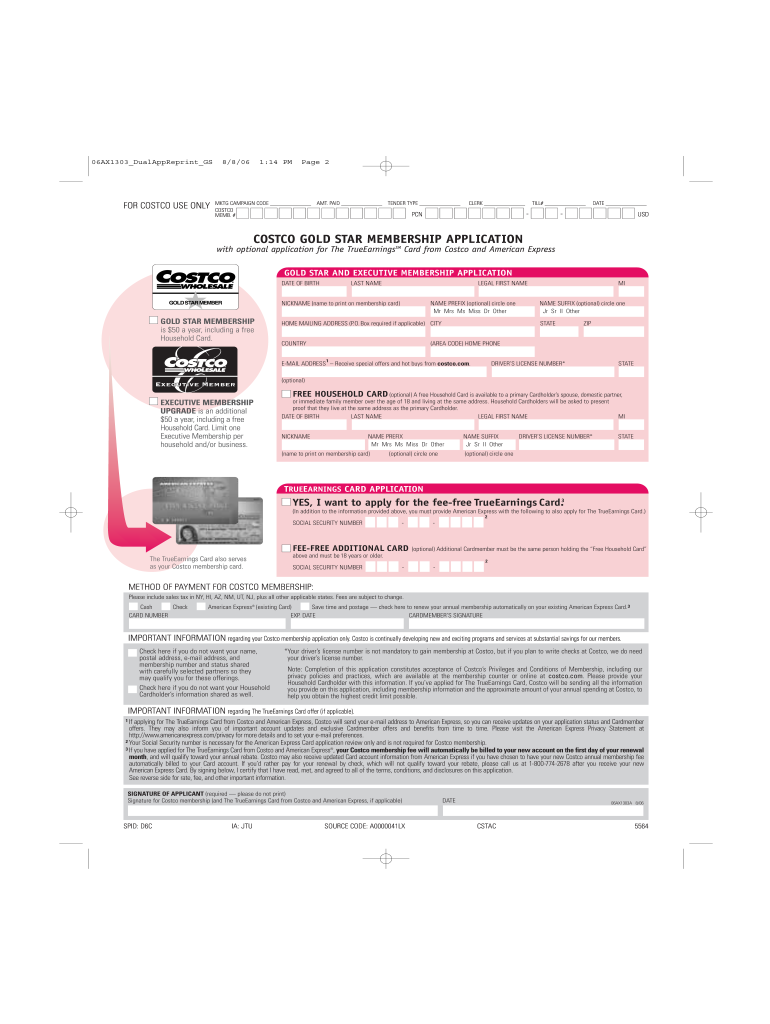
Costco Membership Form PDF


What is the Costco Membership Form PDF
The Costco Membership Form PDF is an official document that potential members can use to apply for a Costco membership. This form outlines the necessary information required to enroll, including personal details and membership type. It serves as a formal application to gain access to Costco's services, which include shopping at their warehouses and online. The form is designed to be user-friendly, ensuring that applicants can easily fill it out and submit it for processing.
How to Use the Costco Membership Form PDF
Using the Costco Membership Form PDF involves several straightforward steps. First, download the form from a reliable source. Once downloaded, open the PDF and fill in the required fields, such as your name, address, and contact information. After completing the form, you can print it out for submission. Some locations may allow you to submit the form electronically, so it's advisable to check with your local Costco for their specific submission guidelines.
Steps to Complete the Costco Membership Form PDF
Completing the Costco Membership Form PDF requires attention to detail. Follow these steps:
- Download the form from a trusted source.
- Open the PDF using a compatible viewer.
- Fill in your personal information accurately.
- Select your desired membership type, such as individual or business.
- Review the form for any errors or missing information.
- Print the completed form or save it for electronic submission.
Legal Use of the Costco Membership Form PDF
The Costco Membership Form PDF is legally binding once submitted and processed. By signing the form, you agree to adhere to Costco's terms and conditions. It is essential to provide accurate information, as any discrepancies could lead to issues with your membership status. The form must be filled out in compliance with applicable laws and regulations to ensure its validity.
Key Elements of the Costco Membership Form PDF
The Costco Membership Form PDF includes several key elements that are crucial for successful application. These elements typically consist of:
- Personal identification details, such as name and address.
- Membership type selection, indicating whether you are applying for an individual or business membership.
- Payment information, if applicable, to process membership fees.
- Signature line, where you confirm your agreement to Costco's policies.
Eligibility Criteria
To be eligible for a Costco membership, applicants must meet specific criteria. Generally, individuals must be at least eighteen years old and provide valid identification. Business memberships may require additional documentation, such as a business license or tax ID. It is essential to review these criteria before submitting the Costco Membership Form PDF to ensure compliance.
Quick guide on how to complete costco membership form pdf
Prepare Costco Membership Form Pdf effortlessly on any device
Digital document management has become increasingly popular among companies and individuals. It serves as a perfect eco-friendly alternative to traditional printed and signed documents, allowing you to access the necessary form and securely store it online. airSlate SignNow provides all the tools you need to create, edit, and eSign your documents quickly and without delays. Manage Costco Membership Form Pdf on any device using airSlate SignNow's Android or iOS applications and enhance any document-driven workflow today.
The simplest way to edit and eSign Costco Membership Form Pdf with ease
- Locate Costco Membership Form Pdf and click on Get Form to begin.
- Utilize the tools available to fill out your document.
- Emphasize key sections of your documents or obscure sensitive information with tools provided by airSlate SignNow specifically for this purpose.
- Create your signature with the Sign tool, which takes mere seconds and carries the same legal validity as a conventional wet ink signature.
- Verify all the details and click on the Done button to save your modifications.
- Choose how you wish to send your form, whether by email, text (SMS), invite link, or download it to your computer.
Eliminate concerns about lost or missing documents, tedious form searches, or mistakes that require printing new document copies. airSlate SignNow fulfills your document management requirements in just a few clicks from any device you choose. Edit and eSign Costco Membership Form Pdf and maintain excellent communication at every stage of the document preparation process with airSlate SignNow.
Create this form in 5 minutes or less
Create this form in 5 minutes!
How to create an eSignature for the costco membership form pdf
How to create an electronic signature for a PDF online
How to create an electronic signature for a PDF in Google Chrome
How to create an e-signature for signing PDFs in Gmail
How to create an e-signature right from your smartphone
How to create an e-signature for a PDF on iOS
How to create an e-signature for a PDF on Android
People also ask
-
What is a Costco one day pass printable?
A Costco one day pass printable allows non-members to enjoy full shopping privileges at Costco for a single day. This pass makes it easy for users to experience Costco's offerings without committing to a membership. By using this printable pass, you can explore the quality products and prices available at Costco.
-
How can I obtain a Costco one day pass printable?
You can obtain a Costco one day pass printable directly from the Costco website or by visiting a local Costco store. Simply follow the instructions provided to generate and print your pass. Having the pass ready ensures a hassle-free shopping experience during your visit.
-
Is there a fee associated with the Costco one day pass printable?
Yes, the Costco one day pass printable usually requires a fee, which may vary by location. This fee is typically less than the price of a standard membership and allows you to earn discounts while shopping. It's a cost-effective option for those who want to shop at Costco without a long-term commitment.
-
What are the benefits of using a Costco one day pass printable?
Using a Costco one day pass printable gives you the opportunity to shop for a wide range of quality products, including groceries, electronics, and household items. You can take advantage of exclusive member prices and deals for one day without needing a full membership. This makes it an ideal solution for occasional shoppers.
-
Can the Costco one day pass printable be used for online shopping?
No, the Costco one day pass printable is exclusively for in-store use. To access Costco's online shopping options, you would need to have a membership. However, visiting the store with your pass gives you the chance to experience the in-person shopping environment and unique product offerings.
-
How long is the Costco one day pass printable valid?
The Costco one day pass printable is typically valid for a single day only. It's important to use the pass on the same day it is printed to take full advantage of all the member benefits. Make sure to plan your shopping trip accordingly to maximize your experience.
-
What items can I purchase with a Costco one day pass printable?
With a Costco one day pass printable, you have access to all products available in the store, including groceries, clothing, and electronics. You can also enjoy the food court and select member-only items. This flexibility allows you to make the most out of your shopping day.
Get more for Costco Membership Form Pdf
Find out other Costco Membership Form Pdf
- Electronic signature Kentucky Business Operations Quitclaim Deed Mobile
- Electronic signature Pennsylvania Car Dealer POA Later
- Electronic signature Louisiana Business Operations Last Will And Testament Myself
- Electronic signature South Dakota Car Dealer Quitclaim Deed Myself
- Help Me With Electronic signature South Dakota Car Dealer Quitclaim Deed
- Electronic signature South Dakota Car Dealer Affidavit Of Heirship Free
- Electronic signature Texas Car Dealer Purchase Order Template Online
- Electronic signature Texas Car Dealer Purchase Order Template Fast
- Electronic signature Maryland Business Operations NDA Myself
- Electronic signature Washington Car Dealer Letter Of Intent Computer
- Electronic signature Virginia Car Dealer IOU Fast
- How To Electronic signature Virginia Car Dealer Medical History
- Electronic signature Virginia Car Dealer Separation Agreement Simple
- Electronic signature Wisconsin Car Dealer Contract Simple
- Electronic signature Wyoming Car Dealer Lease Agreement Template Computer
- How Do I Electronic signature Mississippi Business Operations Rental Application
- Electronic signature Missouri Business Operations Business Plan Template Easy
- Electronic signature Missouri Business Operations Stock Certificate Now
- Electronic signature Alabama Charity Promissory Note Template Computer
- Electronic signature Colorado Charity Promissory Note Template Simple