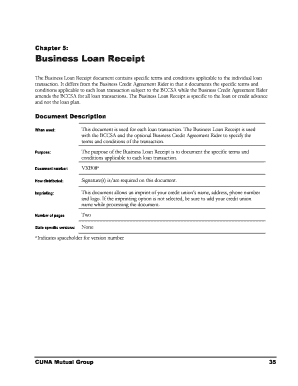
Loan Receipt Download Form


What is the loan payment receipt template?
A loan payment receipt template is a standardized document used to confirm the payment of a loan. This template serves as proof that a borrower has made a payment toward their outstanding loan balance. It typically includes essential details such as the borrower's name, the lender's name, the loan amount, the payment date, and the payment method. Utilizing a template ensures that all necessary information is captured accurately, providing both parties with a clear record of the transaction.
Key elements of the loan payment receipt template
When creating a loan payment receipt, certain key elements must be included to ensure its validity and usefulness. These elements typically consist of:
- Borrower Information: Name and contact details of the borrower.
- Lender Information: Name and contact details of the lender or financial institution.
- Loan Details: The total loan amount, outstanding balance, and specific loan account number.
- Payment Information: The amount paid, payment date, and payment method (e.g., cash, check, electronic transfer).
- Receipt Number: A unique identifier for the transaction to aid in record-keeping.
- Signatures: Space for both parties to sign, confirming the transaction.
How to use the loan payment receipt template
Using a loan payment receipt template is straightforward and can be completed in a few simple steps. First, select a template that suits your needs. Next, fill in the required information, ensuring that all details are accurate. After completing the template, both the borrower and lender should sign the document to validate the transaction. Finally, provide a copy of the signed receipt to both parties for their records. This process helps maintain transparency and accountability in financial transactions.
Legal use of the loan payment receipt template
The legal validity of a loan payment receipt is crucial for both borrowers and lenders. In the United States, a properly completed receipt can serve as evidence in case of disputes regarding payments. To ensure legal compliance, it is important to adhere to relevant eSignature laws, such as the ESIGN Act and UETA, which govern the use of electronic signatures. Additionally, maintaining secure records of these receipts can protect both parties in the event of a legal inquiry.
Steps to complete the loan payment receipt template
Completing a loan payment receipt template involves several key steps:
- Select an appropriate loan payment receipt template.
- Fill in the borrower and lender information accurately.
- Detail the loan specifics, including the total amount and outstanding balance.
- Record the payment amount, date, and method used for the transaction.
- Assign a unique receipt number for tracking purposes.
- Both parties should sign the receipt to confirm the transaction.
- Distribute copies of the signed receipt to both the borrower and lender.
Examples of using the loan payment receipt template
Loan payment receipts can be used in various scenarios, including:
- Personal loans between friends or family members, ensuring clarity in repayment terms.
- Formal loans from financial institutions, providing documentation for both parties.
- Business loans, where maintaining accurate records is essential for accounting purposes.
- Cash loans, where a receipt serves as proof of payment and protects against misunderstandings.
Quick guide on how to complete loan receipt download
Effortlessly Prepare Loan Receipt Download on Any Device
Managing documents online has gained popularity among businesses and individuals alike. It serves as an ideal eco-friendly substitute for traditional printed and signed paperwork, allowing you to access the correct form and securely store it online. airSlate SignNow equips you with all the necessary tools to create, modify, and eSign your documents swiftly without delays. Handle Loan Receipt Download on any platform using airSlate SignNow's Android or iOS applications and streamline any document-related tasks today.
The Easiest Way to Modify and eSign Loan Receipt Download with Ease
- Locate Loan Receipt Download and click on Get Form to begin.
- Utilize the tools we provide to complete your document.
- Highlight important sections of your documents or conceal sensitive information using the tools that airSlate SignNow offers specifically for that purpose.
- Create your eSignature with the Sign feature, which only takes seconds and carries the same legal validity as a conventional wet ink signature.
- Review all the details and click on the Done button to save your changes.
- Select your preferred method to send your form, whether by email, SMS, invitation link, or by downloading it to your computer.
Say goodbye to lost or misplaced files, frustrating form searches, or errors that necessitate reprinting documents. airSlate SignNow fulfills your document management needs in just a few clicks from any device of your choice. Modify and eSign Loan Receipt Download while ensuring excellent communication at any stage of the form preparation process with airSlate SignNow.
Create this form in 5 minutes or less
Create this form in 5 minutes!
How to create an eSignature for the loan receipt download
How to create an electronic signature for a PDF online
How to create an electronic signature for a PDF in Google Chrome
How to create an e-signature for signing PDFs in Gmail
How to create an e-signature right from your smartphone
How to create an e-signature for a PDF on iOS
How to create an e-signature for a PDF on Android
People also ask
-
What is a loan receipt template word?
A loan receipt template word is a pre-formatted document you can use to acknowledge the receipt of a loan payment. This template helps streamline financial transactions by providing clear documentation for both the lender and borrower, ensuring transparency and record-keeping.
-
How can I create a loan receipt template word using airSlate SignNow?
Creating a loan receipt template word with airSlate SignNow is simple. You can choose to use our customizable templates or create your own from scratch. The platform allows you to add fields, logos, and necessary details to ensure your receipt meets all your requirements.
-
What features does the loan receipt template word offer?
The loan receipt template word offers features such as customizable fields, electronic signature capabilities, and the option to save and reuse templates. These features enhance the user experience by providing flexibility in creating personalized loan receipt documents tailored to your business needs.
-
Is there a cost associated with using the loan receipt template word?
Using the loan receipt template word through airSlate SignNow involves a subscription plan, which offers various pricing options based on your business needs. We ensure that our pricing is transparent and competitive, providing value for the ease of use and features included.
-
Can I integrate the loan receipt template word with other software?
Yes, the loan receipt template word can be integrated with various software applications such as CRM systems and cloud storage solutions. This seamless integration enhances workflow efficiency, allowing you to manage loan documents within your existing systems.
-
What are the benefits of using a loan receipt template word?
Using a loan receipt template word offers several benefits, including time savings, consistency in documentation, and enhanced professionalism. The template ensures that all necessary information is included, reducing the risk of errors and miscommunication.
-
How secure is my information when using the loan receipt template word?
When using the loan receipt template word with airSlate SignNow, your information is protected with advanced security measures. We prioritize data security with encryption and compliance with industry standards to ensure your sensitive financial information remains confidential.
Get more for Loan Receipt Download
Find out other Loan Receipt Download
- eSign Kansas Orthodontists Contract Online
- eSign Utah Legal Last Will And Testament Secure
- Help Me With eSign California Plumbing Business Associate Agreement
- eSign California Plumbing POA Mobile
- eSign Kentucky Orthodontists Living Will Mobile
- eSign Florida Plumbing Business Plan Template Now
- How To eSign Georgia Plumbing Cease And Desist Letter
- eSign Florida Plumbing Credit Memo Now
- eSign Hawaii Plumbing Contract Mobile
- eSign Florida Plumbing Credit Memo Fast
- eSign Hawaii Plumbing Claim Fast
- eSign Hawaii Plumbing Letter Of Intent Myself
- eSign Hawaii Plumbing Letter Of Intent Fast
- Help Me With eSign Idaho Plumbing Profit And Loss Statement
- eSign Illinois Plumbing Letter Of Intent Now
- eSign Massachusetts Orthodontists Last Will And Testament Now
- eSign Illinois Plumbing Permission Slip Free
- eSign Kansas Plumbing LLC Operating Agreement Secure
- eSign Kentucky Plumbing Quitclaim Deed Free
- eSign Legal Word West Virginia Online