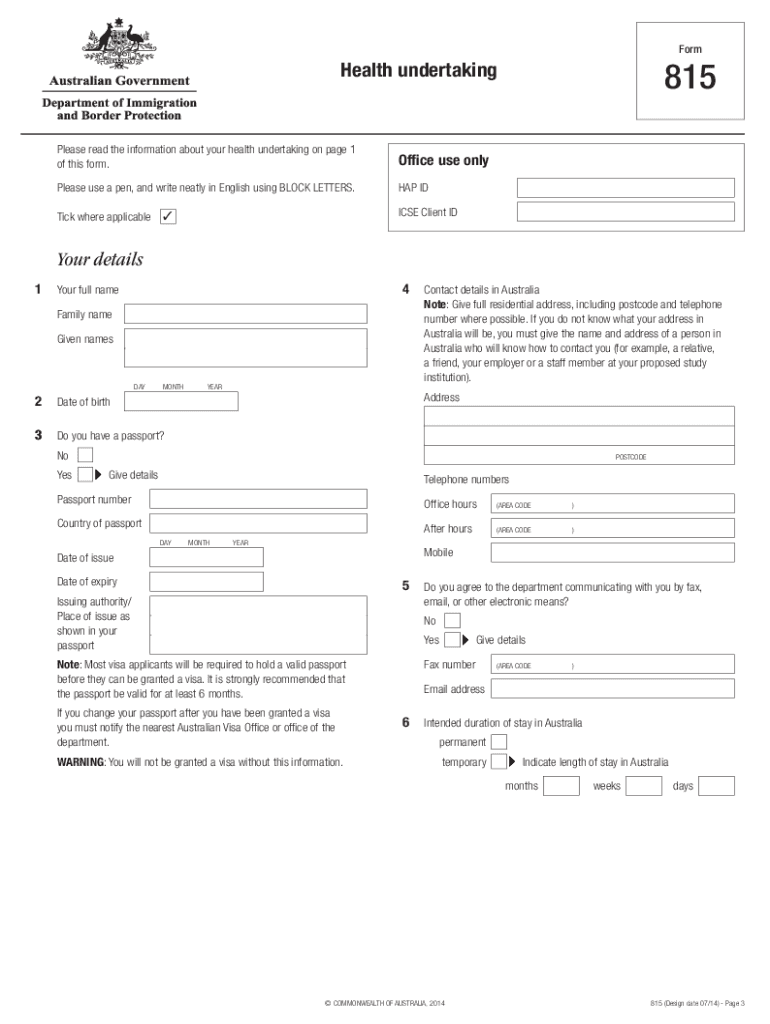
Form 815


What is the Form 815
The Form 815, also known as the health undertaking form, is a crucial document used in Australia for individuals applying for certain visas. This form serves as a declaration of an applicant's health status and outlines their commitment to meet specific health requirements set by the Australian government. It is essential for ensuring that visa applicants do not pose a public health risk and comply with the health standards necessary for entry into Australia.
How to use the Form 815
Using the Form 815 involves several steps to ensure that it is completed correctly. Applicants must first download the form from an official source. After filling out the required information, including personal details and health declarations, the form must be signed and submitted as part of the visa application process. It is important to review the completed form for accuracy before submission to avoid any delays in the visa processing.
Steps to complete the Form 815
Completing the Form 815 requires careful attention to detail. Here are the steps to follow:
- Download the Form 815 from a reliable source.
- Fill in your personal information, including your full name, date of birth, and contact details.
- Provide accurate health information, including any pre-existing conditions or treatments.
- Sign and date the form to confirm that the information provided is true and accurate.
- Submit the completed form along with your visa application.
Legal use of the Form 815
The legal use of the Form 815 is governed by Australian immigration laws. It is mandatory for certain visa applicants to submit this form as part of their application. Failure to provide a completed Form 815 when required can result in visa denial. Additionally, the information disclosed in the form must be truthful, as providing false information can lead to serious legal consequences, including visa cancellation.
Key elements of the Form 815
Several key elements are essential when filling out the Form 815. These include:
- Personal Information: Accurate details about the applicant.
- Health Declarations: Information regarding current and past health issues.
- Signature: A signed declaration confirming the truthfulness of the information provided.
- Submission Details: Instructions on how and where to submit the form.
Eligibility Criteria
Eligibility to use the Form 815 typically applies to individuals applying for specific types of visas in Australia. Applicants must meet certain health requirements as determined by the Department of Home Affairs. This includes having no significant health issues that could impact public health or safety. It is important for applicants to review the eligibility criteria carefully to ensure compliance.
Quick guide on how to complete form 815
Easily Set Up Form 815 on Any Device
Managing documents online has become increasingly popular among businesses and individuals. It offers an excellent eco-friendly alternative to conventional printed and signed papers, as you can find the right form and securely store it online. airSlate SignNow provides all the tools you require to create, edit, and electronically sign your documents swiftly without any delays. Manage Form 815 on any device using the airSlate SignNow apps for Android or iOS and simplify any document-related task today.
The Easiest Way to Edit and Electronically Sign Form 815 Effortlessly
- Obtain Form 815 and click Get Form to begin.
- Use the tools we offer to complete your document.
- Highlight essential sections of the document or redact confidential information with the tools that airSlate SignNow specifically offers for this purpose.
- Create your signature using the Sign tool, which takes mere seconds and holds the same legal validity as a traditional ink signature.
- Review all the details and click the Done button to save your changes.
- Select your preferred method for sending your form, whether by email, text message (SMS), invitation link, or download it to your computer.
Say goodbye to lost or misplaced files, tedious form searching, or errors that necessitate printing new copies of documents. airSlate SignNow fulfills all your document management needs in just a few clicks from any device. Edit and electronically sign Form 815 and ensure effective communication at every stage of the document preparation process with airSlate SignNow.
Create this form in 5 minutes or less
Create this form in 5 minutes!
How to create an eSignature for the form 815
How to create an electronic signature for a PDF online
How to create an electronic signature for a PDF in Google Chrome
How to create an e-signature for signing PDFs in Gmail
How to create an e-signature right from your smartphone
How to create an e-signature for a PDF on iOS
How to create an e-signature for a PDF on Android
People also ask
-
What is the process for obtaining a visa grant after form 815?
The process for obtaining a visa grant after form 815 involves several steps, including submitting your application along with the required documentation. airSlate SignNow can help streamline your paperwork by allowing you to eSign forms securely and efficiently, ensuring that you have all the necessary documents in order to support your visa application.
-
How can airSlate SignNow assist with the visa grant after form 815?
airSlate SignNow enables you to send and eSign your documents quickly and securely, which is crucial for the timely processing of your visa grant after form 815. By using our platform, you can ensure that your forms are easily accessible and can be shared with necessary parties, reducing delays in your application process.
-
Is there a cost associated with using airSlate SignNow for visa documents?
Yes, there is a cost associated with using airSlate SignNow, but our pricing plans are designed to be cost-effective. By investing in our solution, you can enhance your chances of securing a visa grant after form 815 by ensuring all your documents are properly prepared and submitted on time.
-
What features does airSlate SignNow offer to help with visa applications?
airSlate SignNow offers features such as template creation, document tracking, and secure eSignature capabilities that are ideal for visa applications. These features ensure that your visa grant after form 815 process is efficient, as you can manage all necessary documents from one easy-to-use platform.
-
Can I integrate airSlate SignNow with other tools for my visa application process?
Absolutely! airSlate SignNow integrates with various popular tools, allowing you to streamline your workflow while managing your visa grant after form 815. Integration with tools like Google Drive and Dropbox helps you easily access and organize your documents, making the entire process smoother.
-
What are the benefits of using airSlate SignNow for my business's visa applications?
Using airSlate SignNow provides several benefits, including faster document processing, enhanced security for sensitive information, and a more organized approach to handling applications like visa grant after form 815. This allows businesses to focus more on their operations while ensuring compliance in their visa application processes.
-
How secure is my information when using airSlate SignNow for visa applications?
airSlate SignNow places a high priority on security and uses industry-standard encryption to protect your information. This means that when you are submitting documents related to visa grant after form 815, your data remains confidential and secure throughout the entire process.
Get more for Form 815
Find out other Form 815
- How Do I Electronic signature Connecticut Legal Document
- How To Electronic signature Delaware Legal Document
- How Can I Electronic signature Georgia Legal Word
- How Do I Electronic signature Alaska Life Sciences Word
- How Can I Electronic signature Alabama Life Sciences Document
- How Do I Electronic signature Idaho Legal Form
- Help Me With Electronic signature Arizona Life Sciences PDF
- Can I Electronic signature Colorado Non-Profit Form
- How To Electronic signature Indiana Legal Form
- How To Electronic signature Illinois Non-Profit Document
- Can I Electronic signature Kentucky Legal Document
- Help Me With Electronic signature New Jersey Non-Profit PDF
- Can I Electronic signature New Jersey Non-Profit Document
- Help Me With Electronic signature Michigan Legal Presentation
- Help Me With Electronic signature North Dakota Non-Profit Document
- How To Electronic signature Minnesota Legal Document
- Can I Electronic signature Utah Non-Profit PPT
- How Do I Electronic signature Nebraska Legal Form
- Help Me With Electronic signature Nevada Legal Word
- How Do I Electronic signature Nevada Life Sciences PDF