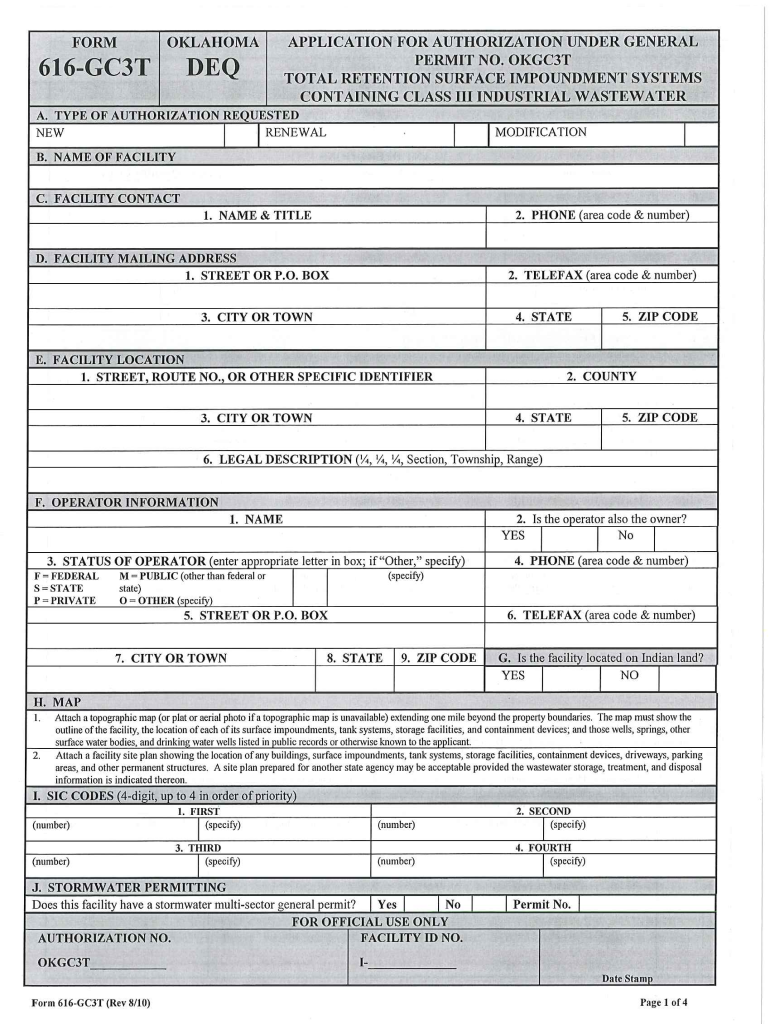
OK DEQ 616 GC3T 2010


What is the OK DEQ 616 GC3T
The OK DEQ 616 GC3T is a form issued by the Oklahoma Department of Environmental Quality (DEQ). It is primarily used for reporting and compliance purposes related to environmental regulations. This form is essential for businesses and individuals who need to document their adherence to specific environmental standards and practices. Understanding its purpose and requirements is crucial for ensuring compliance with state regulations.
How to use the OK DEQ 616 GC3T
Using the OK DEQ 616 GC3T involves several steps to ensure accurate completion and submission. First, gather all necessary information related to your environmental practices or operations. Next, fill out the form with precise details, ensuring that all sections are completed as required. It is important to review the form for accuracy before submission to avoid any compliance issues. Once completed, submit the form according to the guidelines provided by the Oklahoma DEQ.
Steps to complete the OK DEQ 616 GC3T
Completing the OK DEQ 616 GC3T involves a systematic approach:
- Gather necessary documentation related to your environmental practices.
- Carefully read the instructions provided with the form.
- Fill in each section of the form, ensuring all information is accurate and complete.
- Review the completed form for any errors or omissions.
- Submit the form through the designated method, whether online, by mail, or in person.
Legal use of the OK DEQ 616 GC3T
The legal use of the OK DEQ 616 GC3T is governed by state environmental regulations. Proper completion and submission of this form are critical for maintaining compliance with the law. Failure to use the form correctly can result in penalties or legal repercussions. It is advisable to consult with legal experts or environmental consultants if there are uncertainties regarding the form's requirements or implications.
Key elements of the OK DEQ 616 GC3T
Key elements of the OK DEQ 616 GC3T include:
- Identification information of the entity or individual completing the form.
- Details regarding the specific environmental practices being reported.
- Signatures of authorized representatives, which validate the information provided.
- Any supporting documentation that may be required to substantiate claims made in the form.
Form Submission Methods
The OK DEQ 616 GC3T can be submitted through various methods to accommodate different preferences:
- Online: Many forms can be submitted electronically through the Oklahoma DEQ website.
- By Mail: Completed forms can be sent to the appropriate DEQ office via postal service.
- In-Person: Individuals may choose to deliver the form directly to a DEQ office for immediate processing.
Quick guide on how to complete 2010 ok deq 616 gc3t
Effortlessly prepare OK DEQ 616 GC3T on any device
Web-based document management has gained increased traction among companies and individuals. It offers an excellent eco-friendly substitute for traditional printed and signed documents, allowing you to locate the necessary form and securely store it online. airSlate SignNow provides you with all the tools required to create, modify, and eSign your documents swiftly and without delays. Handle OK DEQ 616 GC3T from any device with airSlate SignNow's Android or iOS applications and streamline any document-related process today.
The simplest way to modify and eSign OK DEQ 616 GC3T with ease
- Locate OK DEQ 616 GC3T and click Get Form to begin.
- Utilize the tools we offer to fill out your form.
- Mark important sections of your documents or obscure sensitive information with tools that airSlate SignNow provides specifically for that purpose.
- Create your eSignature using the Sign feature, which takes mere seconds and holds the same legal validity as a traditional handwritten signature.
- Review all details and click the Done button to ensure your changes are saved.
- Choose how you wish to send your form—via email, SMS, or invitation link—or download it to your computer.
Say goodbye to lost or misplaced documents, time-consuming form searches, or mistakes that necessitate printing new copies. airSlate SignNow meets your document management needs in just a few clicks from your chosen device. Update and eSign OK DEQ 616 GC3T and guarantee excellent communication at every stage of your form preparation process with airSlate SignNow.
Create this form in 5 minutes or less
Find and fill out the correct 2010 ok deq 616 gc3t
Create this form in 5 minutes!
How to create an eSignature for the 2010 ok deq 616 gc3t
The best way to create an eSignature for a PDF online
The best way to create an eSignature for a PDF in Google Chrome
The best way to create an eSignature for signing PDFs in Gmail
The best way to generate an electronic signature from your smartphone
The way to generate an eSignature for a PDF on iOS
The best way to generate an electronic signature for a PDF file on Android
People also ask
-
What is OK DEQ 616 GC3T and how does it work with airSlate SignNow?
OK DEQ 616 GC3T is a specific form used for compliance with the Oklahoma Department of Environmental Quality regulations. With airSlate SignNow, users can easily fill out, eSign, and manage this document digitally, ensuring efficiency and adherence to regulatory standards.
-
What are the pricing options for using airSlate SignNow with OK DEQ 616 GC3T?
airSlate SignNow offers a variety of pricing plans that cater to different business needs. Whether you're a startup or a large enterprise, you can find affordable options that include the features necessary for managing documents like OK DEQ 616 GC3T effectively.
-
What features does airSlate SignNow provide for OK DEQ 616 GC3T?
airSlate SignNow provides robust features such as customizable templates, automation workflows, and collaboration tools specifically for documents like OK DEQ 616 GC3T. These features streamline the signing process and enhance user experience.
-
How can airSlate SignNow enhance compliance with OK DEQ 616 GC3T?
By using airSlate SignNow, businesses can ensure that the OK DEQ 616 GC3T forms are completed accurately and securely. The platform maintains audit trails and compliance logs, which are essential for regulatory oversight.
-
Are there integrations available with airSlate SignNow for OK DEQ 616 GC3T?
Yes, airSlate SignNow offers various integrations with popular business tools and applications, making it easier to manage OK DEQ 616 GC3T documents within your existing workflow. This interoperability enhances productivity and reduces manual data entry.
-
What benefits can businesses expect from using airSlate SignNow for OK DEQ 616 GC3T?
Businesses can expect improved efficiency, cost savings, and enhanced compliance when using airSlate SignNow for OK DEQ 616 GC3T. It allows for quicker turnaround times and the elimination of paper-based processes, ultimately saving time and resources.
-
Is airSlate SignNow user-friendly for managing OK DEQ 616 GC3T?
Absolutely! airSlate SignNow is designed with user-friendliness in mind, making it easy for anyone to manage OK DEQ 616 GC3T forms. Its intuitive interface allows users to navigate through document creation and signing processes without extensive training.
Get more for OK DEQ 616 GC3T
- Full conditional waiver form
- New destiny application form
- Ctcac compliance monitoring state treasurers office form
- Fresno county business license form
- Taming of the shrew test pdf form
- Mo c missouri dividends deduction schedule form
- Concussion clearance form
- Just complete and submit this bformb aquin catholic schools
Find out other OK DEQ 616 GC3T
- eSign Hawaii Credit Memo Online
- Help Me With eSign Hawaii Credit Memo
- How Can I eSign Hawaii Credit Memo
- eSign Utah Outsourcing Services Contract Computer
- How Do I eSign Maryland Interview Non-Disclosure (NDA)
- Help Me With eSign North Dakota Leave of Absence Agreement
- How To eSign Hawaii Acknowledgement of Resignation
- How Can I eSign New Jersey Resignation Letter
- How Do I eSign Ohio Resignation Letter
- eSign Arkansas Military Leave Policy Myself
- How To eSign Hawaii Time Off Policy
- How Do I eSign Hawaii Time Off Policy
- Help Me With eSign Hawaii Time Off Policy
- How To eSign Hawaii Addressing Harassement
- How To eSign Arkansas Company Bonus Letter
- eSign Hawaii Promotion Announcement Secure
- eSign Alaska Worksheet Strengths and Weaknesses Myself
- How To eSign Rhode Island Overtime Authorization Form
- eSign Florida Payroll Deduction Authorization Safe
- eSign Delaware Termination of Employment Worksheet Safe