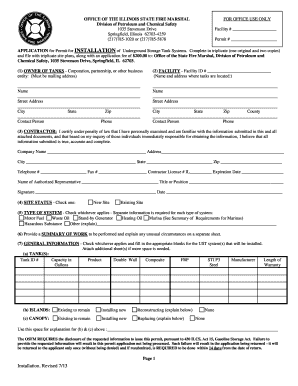
IL Application for Permit for Installation 2013-2026


What is the IL Application for Permit for Installation?
The IL Application for Permit for Installation is a crucial document required for individuals or businesses seeking to install underground storage tanks in Illinois. This application is regulated by the Illinois State Fire Marshal (SFM) and ensures that installations comply with safety and environmental standards. The form collects essential information about the installation site, the type of tanks being installed, and the intended use of the tanks. Understanding this application is vital for ensuring compliance with state regulations and protecting public safety.
How to Use the IL Application for Permit for Installation
Using the IL Application for Permit for Installation involves several steps to ensure that all necessary information is accurately provided. First, download the form from the official Illinois State Fire Marshal website or request a physical copy. Fill out the application by providing details such as the location of the installation, specifications of the tanks, and relevant contact information. Once completed, review the application for accuracy before submission. It is important to follow any specific instructions provided by the SFM to avoid delays in processing.
Steps to Complete the IL Application for Permit for Installation
Completing the IL Application for Permit for Installation requires careful attention to detail. The steps include:
- Obtain the application form from the Illinois State Fire Marshal.
- Fill in the required information, including the installation site address and tank specifications.
- Provide details about the owner or operator of the tanks.
- Attach any necessary supporting documents, such as site plans or environmental assessments.
- Review the completed application for accuracy.
- Submit the application to the appropriate office as indicated on the form.
Legal Use of the IL Application for Permit for Installation
The legal use of the IL Application for Permit for Installation is governed by state regulations that mandate compliance with safety standards for underground storage tanks. Submitting this application is not only a legal requirement but also a critical step in ensuring that installations do not pose risks to public health or the environment. It is essential to provide truthful and complete information, as any discrepancies can lead to penalties or denial of the permit.
Required Documents for the IL Application for Permit for Installation
When preparing to submit the IL Application for Permit for Installation, several documents may be required to support your application. These typically include:
- Site plans detailing the installation location.
- Environmental assessments or impact studies, if applicable.
- Proof of ownership or authorization to install the tanks.
- Any previous permits or applications related to the site.
Ensuring that all required documents are included can expedite the review process and help avoid delays in obtaining the necessary permits.
Who Issues the IL Application for Permit for Installation?
The IL Application for Permit for Installation is issued by the Illinois State Fire Marshal's Office. This office is responsible for overseeing the installation and operation of underground storage tanks in the state, ensuring compliance with safety regulations and environmental laws. The SFM reviews applications to ensure that all installations meet the necessary standards before granting permits.
Quick guide on how to complete 2013 il application for permit for installation
Effortlessly Prepare IL Application For Permit For Installation on Any Device
Digital document management has gained traction among companies and individuals. It offers an ideal eco-friendly alternative to traditional printed and signed documents, allowing you to locate the appropriate form and securely store it online. airSlate SignNow provides all the necessary tools to create, modify, and electronically sign your documents quickly without delays. Manage IL Application For Permit For Installation on any device using airSlate SignNow's Android or iOS applications and streamline your document-related tasks today.
The Easiest Way to Modify and Electronically Sign IL Application For Permit For Installation with Ease
- Obtain IL Application For Permit For Installation and click Get Form to begin.
- Utilize the tools we provide to fill out your form.
- Emphasize important sections of your documents or redact sensitive information with tools specifically designed for that purpose by airSlate SignNow.
- Create your electronic signature using the Sign tool, which takes just seconds and holds the same legal validity as a conventional wet ink signature.
- Review the details and press the Done button to save your modifications.
- Select your preferred method to send your form, whether by email, text message (SMS), invitation link, or download it to your computer.
Say goodbye to lost or misplaced files, tedious form searches, or errors that require new document copies to be printed. airSlate SignNow addresses all your document management needs in just a few clicks from any device you choose. Edit and electronically sign IL Application For Permit For Installation to ensure excellent communication at every stage of your form preparation process with airSlate SignNow.
Create this form in 5 minutes or less
Find and fill out the correct 2013 il application for permit for installation
Create this form in 5 minutes!
How to create an eSignature for the 2013 il application for permit for installation
The best way to create an electronic signature for your PDF document online
The best way to create an electronic signature for your PDF document in Google Chrome
How to make an electronic signature for signing PDFs in Gmail
The best way to generate an electronic signature right from your smart phone
The way to create an electronic signature for a PDF document on iOS
The best way to generate an electronic signature for a PDF on Android OS
People also ask
-
What is the osfm il login process for airSlate SignNow?
The osfm il login process for airSlate SignNow is straightforward and user-friendly. Users need to visit the official SignNow website and click on the 'Login' button. Enter your credentials associated with your account to gain access to the document management features.
-
Are there any costs associated with the osfm il login?
No, the osfm il login itself does not incur any costs. However, users should note that while accessing the platform is free, there are subscription plans available with varying features and pricing to suit different business needs.
-
What features are available after logging in with osfm il login?
Once you complete the osfm il login, you can access features like eSignature, document templates, and real-time collaboration. These tools enable businesses to manage documents efficiently, ensuring a streamlined workflow.
-
How does airSlate SignNow improve productivity after completing osfm il login?
After an osfm il login, airSlate SignNow enhances productivity by allowing users to quickly create, send, and sign documents electronically. This eliminates the need for physical paperwork, speeding up processes and reducing turnaround times signNowly.
-
Can I integrate other tools with airSlate SignNow after osfm il login?
Yes, airSlate SignNow provides integration options with various third-party applications like Google Drive, Dropbox, and CRM systems. After osfm il login, users can streamline their workflow by connecting these tools to enhance their document management experience.
-
What are the benefits of using airSlate SignNow that I can access post osfm il login?
Post osfm il login, users benefit from a secure and reliable eSignature solution that complies with legal standards. In addition, the platform offers customization options to tailor documents according to specific business needs, enhancing overall efficiency.
-
Is there customer support available for issues related to osfm il login?
Absolutely! airSlate SignNow provides comprehensive customer support for any issues regarding osfm il login or other platform queries. Users can signNow out via email, chat, or phone for immediate assistance and guidance.
Get more for IL Application For Permit For Installation
- Further statement tax exemption form
- Garden state mls form
- Free new jersey roommate agreement form pdfwordeforms
- Search for public school districts district detail for canby sd form
- Oregon sellers form
- Arkansas short sale addendum to purchase agreement form
- Wyoming short sale addendum to purchase agreement form
- Reporting agent list template 458561687 form
Find out other IL Application For Permit For Installation
- Sign Ohio Police Promissory Note Template Easy
- Sign Alabama Courts Affidavit Of Heirship Simple
- How To Sign Arizona Courts Residential Lease Agreement
- How Do I Sign Arizona Courts Residential Lease Agreement
- Help Me With Sign Arizona Courts Residential Lease Agreement
- How Can I Sign Arizona Courts Residential Lease Agreement
- Sign Colorado Courts LLC Operating Agreement Mobile
- Sign Connecticut Courts Living Will Computer
- How Do I Sign Connecticut Courts Quitclaim Deed
- eSign Colorado Banking Rental Application Online
- Can I eSign Colorado Banking Medical History
- eSign Connecticut Banking Quitclaim Deed Free
- eSign Connecticut Banking Business Associate Agreement Secure
- Sign Georgia Courts Moving Checklist Simple
- Sign Georgia Courts IOU Mobile
- How Can I Sign Georgia Courts Lease Termination Letter
- eSign Hawaii Banking Agreement Simple
- eSign Hawaii Banking Rental Application Computer
- eSign Hawaii Banking Agreement Easy
- eSign Hawaii Banking LLC Operating Agreement Fast