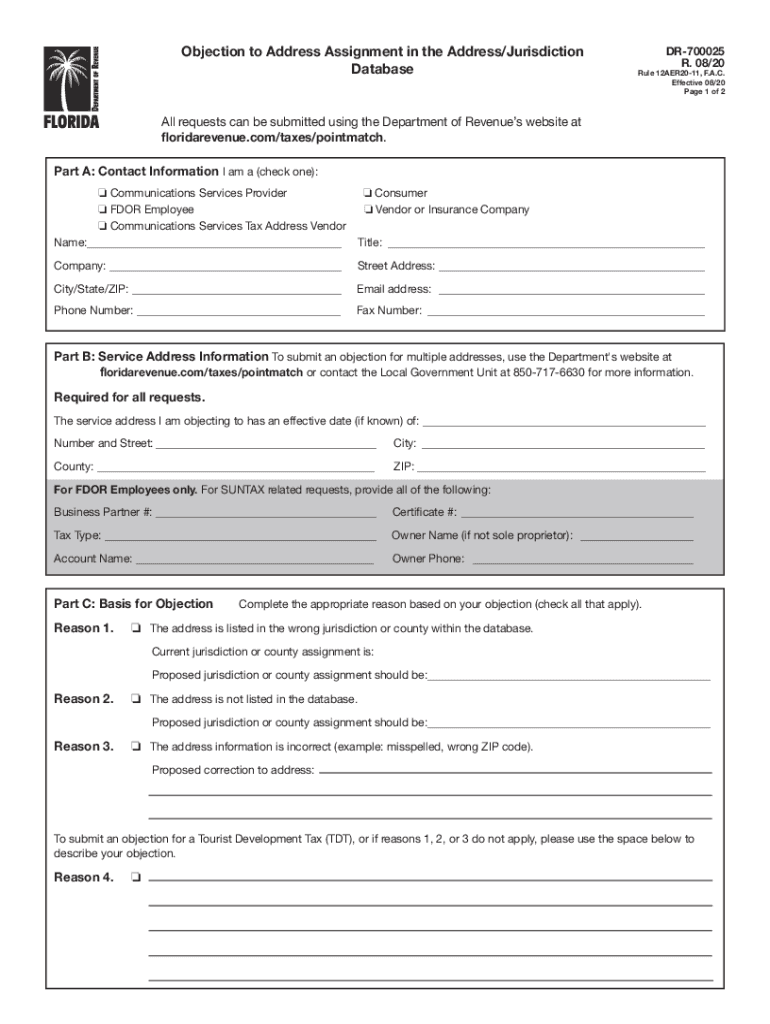
FL DR 700025 2020-2026


What is the FL DR 700025
The FL DR 700025 form is a document used in the state of Florida for specific tax purposes. It serves as a declaration for certain tax exemptions, allowing eligible individuals or entities to claim relief from specific taxes. Understanding the purpose and requirements of this form is essential for compliance and to ensure that the correct exemptions are applied. This form is particularly relevant for businesses and individuals who wish to navigate Florida's tax landscape effectively.
How to use the FL DR 700025
Using the FL DR 700025 form involves several steps to ensure accurate completion and submission. First, gather all necessary information related to your tax situation. This may include identification details, financial records, and any supporting documentation that substantiates your claim for exemption. Next, complete the form by filling in the required fields, ensuring that all information is accurate and up to date. Once completed, review the form for any errors before submitting it to the appropriate tax authority.
Steps to complete the FL DR 700025
Completing the FL DR 700025 form requires careful attention to detail. Follow these steps:
- Obtain the latest version of the FL DR 700025 form from the Florida Department of Revenue's website.
- Fill in your personal or business information accurately, including name, address, and tax identification number.
- Specify the type of exemption you are applying for and provide any necessary supporting documentation.
- Review all entries to ensure accuracy and completeness.
- Submit the form to the designated tax authority, either electronically or via mail, as per the instructions provided.
Legal use of the FL DR 700025
The FL DR 700025 form is legally recognized within the state of Florida for claiming tax exemptions. To ensure its legal validity, it is crucial to adhere to the guidelines set forth by the Florida Department of Revenue. This includes providing accurate information, submitting the form within the designated timeframes, and maintaining compliance with any additional state regulations that may apply. Failure to comply with these legal requirements can result in penalties or denial of the exemption claim.
Key elements of the FL DR 700025
Several key elements make up the FL DR 700025 form. These include:
- Taxpayer Information: Details about the individual or business submitting the form.
- Exemption Type: The specific tax exemption being claimed.
- Supporting Documentation: Any required documents that substantiate the claim.
- Signature: A declaration that the information provided is accurate and truthful.
Form Submission Methods
The FL DR 700025 form can be submitted through various methods, depending on the preferences of the taxpayer. Options include:
- Online Submission: Many taxpayers opt to submit the form electronically through the Florida Department of Revenue's online portal.
- Mail: The completed form can be printed and mailed to the appropriate tax authority.
- In-Person: Taxpayers may also choose to submit the form in person at designated tax offices.
Quick guide on how to complete 2020 fl dr 700025
Effortlessly prepare FL DR 700025 on any device
Managing documents online has become increasingly favored by organizations and individuals alike. It offers an ideal environmentally friendly substitute to traditional printed and signed documents, as you can easily find the necessary form and securely keep it online. airSlate SignNow equips you with all the tools you require to create, modify, and electronically sign your documents quickly and without delays. Handle FL DR 700025 across any platform using airSlate SignNow's Android or iOS applications and enhance any document-centric process today.
How to modify and electronically sign FL DR 700025 with ease
- Locate FL DR 700025 and click on Get Form to commence.
- Utilize the tools we provide to complete your form.
- Mark relevant sections of your documents or redact sensitive information using tools that airSlate SignNow specifically offers for that purpose.
- Create your electronic signature with the Sign tool, which takes only seconds and carries the same legal validity as a conventional wet ink signature.
- Review the details and click on the Done button to save your modifications.
- Select how you wish to send your form: via email, text message (SMS), invitation link, or download it to your computer.
Forget about lost or mislaid documents, tedious form searching, or mistakes that necessitate printing new copies. airSlate SignNow meets all your documentation management needs in just a few clicks from any device you choose. Modify and electronically sign FL DR 700025 and ensure effective communication at every stage of the document preparation process with airSlate SignNow.
Create this form in 5 minutes or less
Find and fill out the correct 2020 fl dr 700025
Create this form in 5 minutes!
How to create an eSignature for the 2020 fl dr 700025
The best way to make an eSignature for a PDF online
The best way to make an eSignature for a PDF in Google Chrome
The way to create an eSignature for signing PDFs in Gmail
The way to generate an eSignature straight from your smartphone
How to make an eSignature for a PDF on iOS
The way to generate an eSignature for a PDF document on Android
People also ask
-
What is FL DR 700025 and how does it relate to airSlate SignNow?
FL DR 700025 is a specific form used in Florida for various regulatory purposes. airSlate SignNow simplifies the process of filling out and electronically signing FL DR 700025, making it accessible and convenient for users.
-
How much does it cost to use airSlate SignNow for FL DR 700025?
airSlate SignNow offers competitive pricing plans that cater to different business needs. Depending on the features you require for processing FL DR 700025, you can choose a plan that fits your budget without compromising quality.
-
What features does airSlate SignNow offer for handling FL DR 700025?
airSlate SignNow includes advanced features such as document templates, real-time collaboration, and secure cloud storage. These features enhance the efficiency of managing FL DR 700025, ensuring a smooth signing experience.
-
Can airSlate SignNow integrate with other software to manage FL DR 700025?
Yes, airSlate SignNow integrates seamlessly with various software applications to streamline your workflow when dealing with FL DR 700025. This integration capability allows businesses to maintain their existing systems while enhancing document management.
-
What are the benefits of using airSlate SignNow for FL DR 700025?
Using airSlate SignNow for FL DR 700025 offers numerous benefits, including faster processing times, enhanced security, and improved compliance. Businesses can efficiently manage their documentation without the hassle of traditional paper methods.
-
Is airSlate SignNow user-friendly for completing FL DR 700025 forms?
Absolutely! airSlate SignNow is designed with user experience in mind, making it simple to complete FL DR 700025 forms. The intuitive interface allows users of all technical levels to navigate easily and sign documents quickly.
-
How does airSlate SignNow ensure the security of FL DR 700025 documents?
airSlate SignNow prioritizes security with industry-standard encryption and secure storage solutions. When handling sensitive FL DR 700025 documents, users can trust that their information remains protected throughout the signing process.
Get more for FL DR 700025
- Archdiocese of galveston houston benefit enrollment form for
- Pet care agreement alyssas pet sitting form
- Version in english language approved by rcd adco on 8th june 2016 form
- Trattenuta dellimposta alla fonte sulle prestazioni versate ai salariati form
- State cutbacks squeeze pointes local history archives form
- Accreditation background on review ampamp revision of the aota form
- Form dea 224 2005
- Standard form 95
Find out other FL DR 700025
- Electronic signature North Carolina Insurance Profit And Loss Statement Secure
- Help Me With Electronic signature Oklahoma Insurance Contract
- Electronic signature Pennsylvania Insurance Letter Of Intent Later
- Electronic signature Pennsylvania Insurance Quitclaim Deed Now
- Electronic signature Maine High Tech Living Will Later
- Electronic signature Maine High Tech Quitclaim Deed Online
- Can I Electronic signature Maryland High Tech RFP
- Electronic signature Vermont Insurance Arbitration Agreement Safe
- Electronic signature Massachusetts High Tech Quitclaim Deed Fast
- Electronic signature Vermont Insurance Limited Power Of Attorney Easy
- Electronic signature Washington Insurance Last Will And Testament Later
- Electronic signature Washington Insurance Last Will And Testament Secure
- Electronic signature Wyoming Insurance LLC Operating Agreement Computer
- How To Electronic signature Missouri High Tech Lease Termination Letter
- Electronic signature Montana High Tech Warranty Deed Mobile
- Electronic signature Florida Lawers Cease And Desist Letter Fast
- Electronic signature Lawers Form Idaho Fast
- Electronic signature Georgia Lawers Rental Lease Agreement Online
- How Do I Electronic signature Indiana Lawers Quitclaim Deed
- How To Electronic signature Maryland Lawers Month To Month Lease