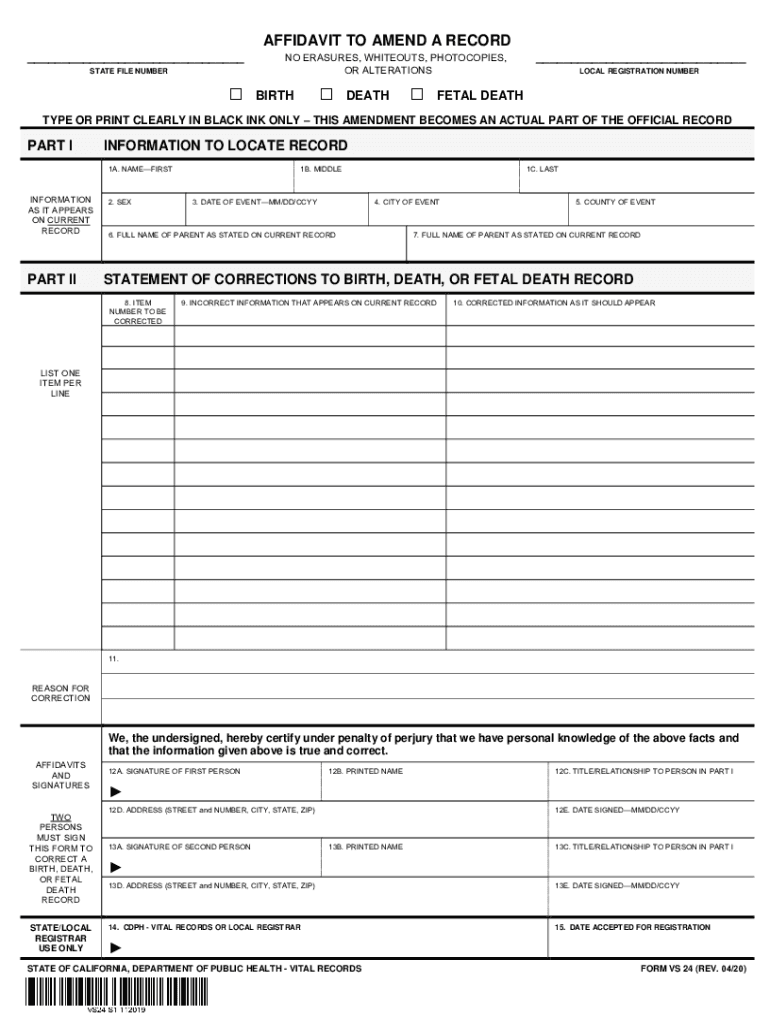
TYPE or PRINT CLEARLY in BLACK INK ONLY THIS AMENDMENT BECOMES an ACTUAL PART of the OFFICIAL RECORD 2020-2026


Understanding the vs24 form
The vs24 form is a crucial document used in California for amending vital records. This form allows individuals to request changes to official documents such as birth or death certificates. Understanding its purpose is essential for ensuring that your records accurately reflect your personal information.
When filling out the vs24 form, it is important to provide accurate details to avoid delays in processing. The form typically requires information such as the individual's full name, date of birth, and the specific changes being requested. Ensuring that all information is correct is vital for the amendment to be accepted.
Steps to complete the vs24 form
Completing the vs24 form involves several key steps to ensure accuracy and compliance with California regulations. Here’s a straightforward guide:
- Gather necessary information: Collect all relevant details, including the original record and the specific amendments needed.
- Fill out the form: Use clear, legible handwriting or type the information directly onto the form. Ensure that you follow the instructions carefully.
- Provide supporting documents: Attach any required documents that validate your request, such as identification or legal documents.
- Review your submission: Double-check all entries for accuracy before submitting the form to avoid unnecessary delays.
- Submit the form: Send the completed vs24 form along with any required fees to the appropriate vital records office.
Legal use of the vs24 form
The vs24 form serves a legal function in the amendment of vital records, which can be critical for various reasons, including identity verification and legal documentation. When properly completed and submitted, it becomes an official part of the individual's vital record.
Compliance with state laws regarding the amendment of records is essential. The California Department of Public Health oversees the processing of these forms, ensuring that all amendments are legally binding once approved.
Required documents for the vs24 form
When submitting the vs24 form, specific documents may be required to support your request. These documents help verify your identity and the legitimacy of the requested changes. Commonly required documents include:
- A valid government-issued photo ID, such as a driver's license or passport.
- Any legal documents that justify the amendment, such as a marriage certificate or court order.
- Proof of relationship to the individual named on the record, if applicable.
Ensuring that all necessary documents are included with your submission can expedite the processing of your request.
Form submission methods for the vs24 form
The vs24 form can be submitted through various methods, providing flexibility based on individual preferences. The primary submission methods include:
- By mail: Send the completed form and supporting documents to the designated vital records office.
- In-person: Visit the local vital records office to submit the form directly and receive immediate assistance.
- Online: Some jurisdictions may offer online submission options for certain amendments, allowing for a more convenient process.
Choosing the right submission method can help ensure that your request is processed efficiently.
Examples of using the vs24 form
There are various scenarios where an individual might need to utilize the vs24 form. Common examples include:
- Correcting a misspelled name on a birth certificate.
- Updating the date of birth due to clerical errors.
- Changing the name on a death certificate following a legal name change.
Understanding these examples can help clarify when and why to use the vs24 form, ensuring that personal records remain accurate and up-to-date.
Quick guide on how to complete type or print clearly in black ink only this amendment becomes an actual part of the official record
Effortlessly Prepare TYPE OR PRINT CLEARLY IN BLACK INK ONLY THIS AMENDMENT BECOMES AN ACTUAL PART OF THE OFFICIAL RECORD on Any Device
Managing documents online has gained traction among businesses and individuals. It serves as an ideal eco-friendly alternative to traditional printed and signed documents, allowing you to access the appropriate form and securely store it online. airSlate SignNow equips you with all the necessary tools to create, modify, and electronically sign your documents quickly without delays. Handle TYPE OR PRINT CLEARLY IN BLACK INK ONLY THIS AMENDMENT BECOMES AN ACTUAL PART OF THE OFFICIAL RECORD on any platform with airSlate SignNow's Android or iOS applications and simplify any document-related process today.
Steps to Modify and Electronically Sign TYPE OR PRINT CLEARLY IN BLACK INK ONLY THIS AMENDMENT BECOMES AN ACTUAL PART OF THE OFFICIAL RECORD with Ease
- Obtain TYPE OR PRINT CLEARLY IN BLACK INK ONLY THIS AMENDMENT BECOMES AN ACTUAL PART OF THE OFFICIAL RECORD and click Get Form to commence.
- Utilize the tools available to fill out your form.
- Mark important sections of the documents or redact sensitive information using the specific tools provided by airSlate SignNow.
- Create your signature using the Sign feature, which takes just seconds and holds the same legal validity as a traditional handwritten signature.
- Review all details and click the Done button to finalize your changes.
- Select your preferred method to submit your form, whether by email, SMS, invitation link, or download it to your computer.
Eliminate concerns about lost or misplaced files, tedious document searches, or errors necessitating new copies. airSlate SignNow caters to your document management requirements in just a few clicks from your chosen device. Modify and electronically sign TYPE OR PRINT CLEARLY IN BLACK INK ONLY THIS AMENDMENT BECOMES AN ACTUAL PART OF THE OFFICIAL RECORD to ensure excellent communication at every stage of your document preparation process with airSlate SignNow.
Create this form in 5 minutes or less
Find and fill out the correct type or print clearly in black ink only this amendment becomes an actual part of the official record
Create this form in 5 minutes!
How to create an eSignature for the type or print clearly in black ink only this amendment becomes an actual part of the official record
How to make an electronic signature for your PDF document in the online mode
How to make an electronic signature for your PDF document in Chrome
The best way to make an electronic signature for putting it on PDFs in Gmail
The way to create an eSignature from your mobile device
The best way to generate an electronic signature for a PDF document on iOS devices
The way to create an eSignature for a PDF file on Android devices
People also ask
-
What is the process to california amend record using airSlate SignNow?
To california amend record with airSlate SignNow, you simply upload your document and make the necessary changes. Once you have edited the document, you can easily send it for electronic signatures. Our platform is user-friendly, ensuring that the process is smooth and efficient for all users.
-
How much does it cost to california amend record with airSlate SignNow?
The pricing for using airSlate SignNow to california amend record varies depending on the plan you choose. We offer competitive pricing tailored for businesses of all sizes. Check our pricing page for detailed information on subscription plans and any available discounts.
-
Are there any special features for california amend record in airSlate SignNow?
Yes, airSlate SignNow offers unique features designed to streamline the california amend record process. Features like bulk sending, templates for common documents, and advanced security measures ensure that your records are amended quickly and safely. These capabilities contribute to a superior user experience.
-
What are the benefits of using airSlate SignNow to california amend record?
Using airSlate SignNow to california amend record brings multiple benefits, including time savings, cost efficiency, and increased accuracy. The platform automates many steps in document processing, reducing manual errors and enhancing the overall workflow. You can also track your documents easily, ensuring compliance and timely amendments.
-
Can I integrate airSlate SignNow with other software for california amend record?
Absolutely! airSlate SignNow supports integrations with a variety of third-party applications, which can enhance how you california amend record. Whether you use CRM systems, project management tools, or storage solutions, our integrations ensure that all your documents work seamlessly together, improving your overall productivity.
-
Is airSlate SignNow compliant with legal standards for california amend record?
Yes, airSlate SignNow is compliant with major legal standards for electronic signatures, including the ESIGN Act and UETA. This compliance means that your documents amended using our platform, including california amend record, are legally binding. We prioritize security and legal validity to protect your records.
-
What types of documents can I california amend record with airSlate SignNow?
You can california amend record a wide variety of document types with airSlate SignNow, including contracts, agreements, forms, and more. The platform supports multiple file formats, making it easy to upload and amend your records. Whether you’re in finance, healthcare, or any other industry, we’ve got you covered.
Get more for TYPE OR PRINT CLEARLY IN BLACK INK ONLY THIS AMENDMENT BECOMES AN ACTUAL PART OF THE OFFICIAL RECORD
Find out other TYPE OR PRINT CLEARLY IN BLACK INK ONLY THIS AMENDMENT BECOMES AN ACTUAL PART OF THE OFFICIAL RECORD
- How To Integrate Sign in Banking
- How To Use Sign in Banking
- Help Me With Use Sign in Banking
- Can I Use Sign in Banking
- How Do I Install Sign in Banking
- How To Add Sign in Banking
- How Do I Add Sign in Banking
- How Can I Add Sign in Banking
- Can I Add Sign in Banking
- Help Me With Set Up Sign in Government
- How To Integrate eSign in Banking
- How To Use eSign in Banking
- How To Install eSign in Banking
- How To Add eSign in Banking
- How To Set Up eSign in Banking
- How To Save eSign in Banking
- How To Implement eSign in Banking
- How To Set Up eSign in Construction
- How To Integrate eSign in Doctors
- How To Use eSign in Doctors