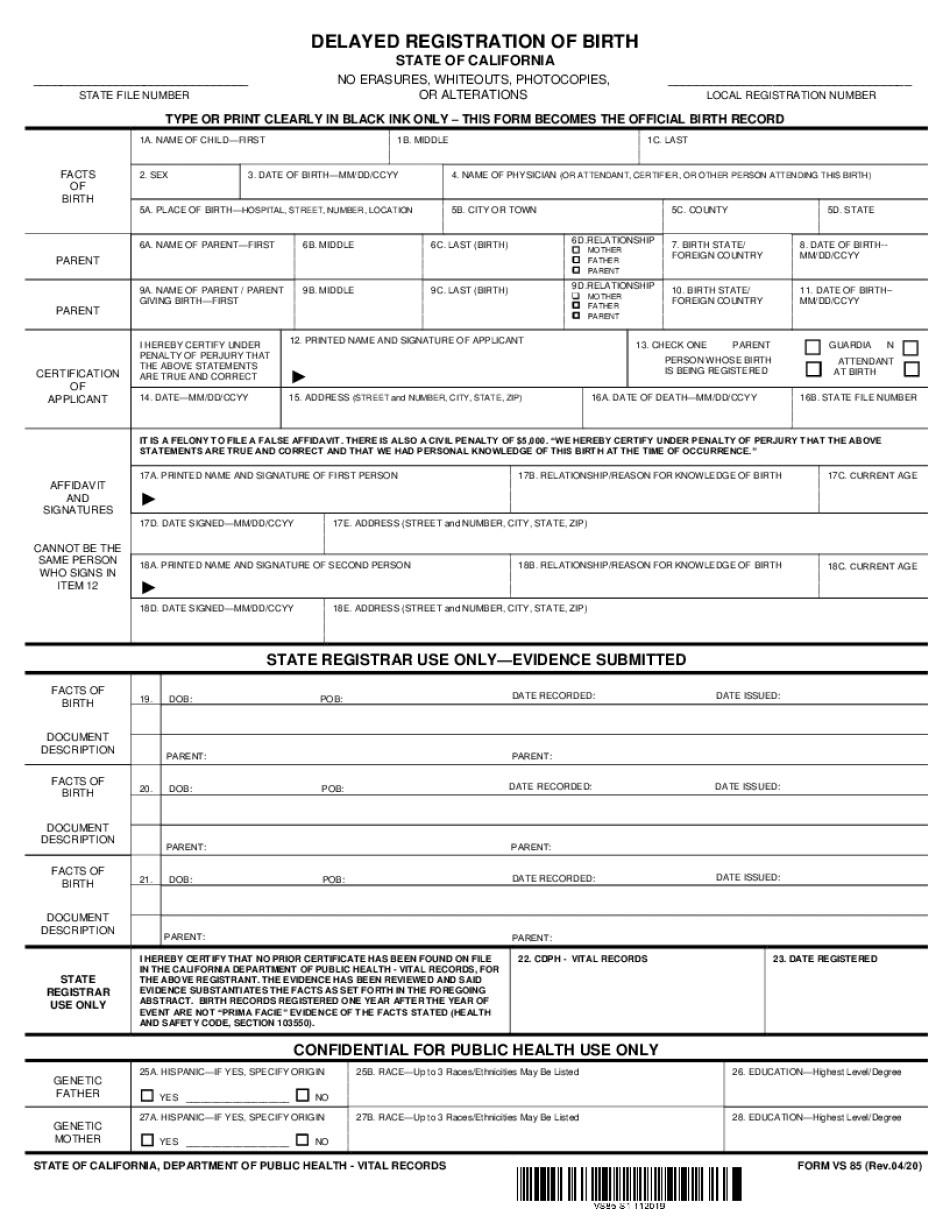
Fillable Online DELAYED REGISTRATION of BIRTH VS 85 Fax 2020-2026


Understanding the Fillable Online Delayed Registration of Birth VS 85
The Fillable Online Delayed Registration of Birth VS 85 is an essential document for individuals seeking to officially register a birth that occurred outside the standard timeframe. This form is particularly relevant for those who may not have received a birth certificate at the time of birth. The VS 85 form allows for the legal acknowledgment of the birth, ensuring that individuals can access necessary services, such as healthcare and education, that require proof of identity and age.
Steps to Complete the Fillable Online Delayed Registration of Birth VS 85
Completing the Fillable Online Delayed Registration of Birth VS 85 involves several key steps to ensure accuracy and compliance with state regulations. Begin by gathering all necessary information, including details about the child, parents, and the circumstances surrounding the birth. Next, access the fillable form online and input the required information carefully. After completing the form, review it for any errors or omissions. Finally, submit the form electronically or print it for mailing, depending on your preference and state guidelines.
Required Documents for the Fillable Online Delayed Registration of Birth VS 85
When submitting the Fillable Online Delayed Registration of Birth VS 85, certain documents are typically required to support the application. These may include:
- A notarized affidavit from the parents or guardians.
- Any available hospital records or documentation related to the birth.
- Identification for both parents, such as a driver's license or passport.
- Proof of residency at the time of the birth.
Having these documents ready will facilitate a smoother registration process and help avoid delays.
Legal Use of the Fillable Online Delayed Registration of Birth VS 85
The Fillable Online Delayed Registration of Birth VS 85 serves a critical legal function by providing a recognized method for individuals to establish their identity and age. This form is legally binding, provided it is completed accurately and submitted with the required supporting documents. It is important to understand that the registration process must comply with state laws to be considered valid. Failure to adhere to these regulations may result in complications when attempting to obtain a birth certificate or other official documents.
Examples of Using the Fillable Online Delayed Registration of Birth VS 85
There are various scenarios in which the Fillable Online Delayed Registration of Birth VS 85 may be utilized. For instance, a child born at home without a formal birth certificate may require this registration to access educational resources. Additionally, individuals adopted at birth may need to complete this form to obtain their original birth records. Each of these situations highlights the importance of the VS 85 form in ensuring legal recognition of birth and identity.
State-Specific Rules for the Fillable Online Delayed Registration of Birth VS 85
Each state may have specific rules and regulations governing the use of the Fillable Online Delayed Registration of Birth VS 85. It is essential to familiarize yourself with these requirements, as they can vary significantly. Some states may require additional documentation or have specific deadlines for submission. Checking with local health departments or vital records offices can provide clarity on the exact requirements in your state.
Quick guide on how to complete fillable online delayed registration of birth vs 85 fax
Handle Fillable Online DELAYED REGISTRATION OF BIRTH VS 85 Fax seamlessly on any device
Digital document administration has gained traction among businesses and individuals. It offers an ideal eco-friendly substitute for conventional printed and signed documents, as you can locate the necessary form and securely keep it online. airSlate SignNow equips you with all the resources you require to create, edit, and eSign your documents rapidly without delays. Manage Fillable Online DELAYED REGISTRATION OF BIRTH VS 85 Fax on any platform with airSlate SignNow's Android or iOS applications and enhance any document-related procedure today.
How to modify and eSign Fillable Online DELAYED REGISTRATION OF BIRTH VS 85 Fax effortlessly
- Locate Fillable Online DELAYED REGISTRATION OF BIRTH VS 85 Fax and click on Get Form to commence.
- Use the tools we provide to finalize your document.
- Emphasize important sections of your documents or conceal sensitive information with tools that airSlate SignNow offers specifically for this purpose.
- Generate your signature using the Sign tool, which takes mere seconds and carries the same legal validity as a traditional handwritten signature.
- Review the details and click on the Done button to save your changes.
- Select your preferred method of sending your form, through email, text message (SMS), or an invitation link, or download it to your computer.
Eliminate concerns about lost or misplaced files, tedious form searching, or mistakes that necessitate printing new document copies. airSlate SignNow meets your document management needs in just a few clicks from any device you choose. Modify and eSign Fillable Online DELAYED REGISTRATION OF BIRTH VS 85 Fax and guarantee excellent communication at every step of the form preparation process with airSlate SignNow.
Create this form in 5 minutes or less
Find and fill out the correct fillable online delayed registration of birth vs 85 fax
Create this form in 5 minutes!
How to create an eSignature for the fillable online delayed registration of birth vs 85 fax
How to make an electronic signature for your PDF file in the online mode
How to make an electronic signature for your PDF file in Chrome
The best way to make an eSignature for putting it on PDFs in Gmail
The way to create an eSignature from your smartphone
The best way to generate an electronic signature for a PDF file on iOS devices
The way to create an eSignature for a PDF file on Android
People also ask
-
What is California registration birth?
California registration birth refers to the official process of documenting the birth of a child in the state of California. This registration is crucial for obtaining a birth certificate, which is essential for various legal purposes such as identification, travel, and school enrollment.
-
How can I obtain a birth certificate through California registration birth?
To obtain a birth certificate via California registration birth, you need to fill out a request form and provide valid identification. You can submit this application online, by mail, or in-person at local vital records offices, simplifying the process for parents.
-
What is the cost associated with California registration birth?
The cost for California registration birth typically includes a fee for obtaining a certified copy of the birth certificate. Prices may vary, but the standard fee is around $29.00, and expedited services may incur additional charges.
-
Can I update or correct my child’s birth certificate after California registration birth?
Yes, you can update or correct your child's birth certificate even after California registration birth has been completed. To do so, you’ll need to provide supporting documents and submit a request for the amendment through the California Department of Public Health.
-
Is it necessary to register a birth immediately in California?
Yes, it is highly recommended to register a birth immediately within 10 days of the event in California. Timely registration ensures that you receive the birth certificate promptly, allowing you to access essential services for your child without delay.
-
What features does airSlate SignNow offer for families dealing with California registration birth?
airSlate SignNow provides families with an easy-to-use platform to complete and eSign documents related to California registration birth. With its intuitive interface, users can conveniently manage necessary paperwork, ensuring that the registration process is smooth and hassle-free.
-
Are there any integrations available with airSlate SignNow for California registration birth?
Yes, airSlate SignNow offers various integrations that enhance the experience for users managing California registration birth documents. This feature allows seamless connection with other platforms, enabling efficient data transfer and document handling.
Get more for Fillable Online DELAYED REGISTRATION OF BIRTH VS 85 Fax
Find out other Fillable Online DELAYED REGISTRATION OF BIRTH VS 85 Fax
- Can I Electronic signature Wisconsin Retainer Agreement Template
- Can I Electronic signature Michigan Trademark License Agreement
- Electronic signature Indiana Letter Bankruptcy Inquiry Now
- eSignature Oklahoma Payroll Deduction Authorization Easy
- How To eSignature Texas Payroll Deduction Authorization
- Can I Electronic signature Connecticut Retainer for Attorney
- How Do I Electronic signature Idaho Assignment of License
- Electronic signature New Jersey Lease Renewal Free
- Electronic signature Texas Lease Renewal Fast
- How Can I Electronic signature Colorado Notice of Intent to Vacate
- eSignature Delaware Employee Compliance Survey Later
- eSignature Kansas Employee Compliance Survey Myself
- Can I Electronic signature Colorado Bill of Sale Immovable Property
- How Can I Electronic signature West Virginia Vacation Rental Short Term Lease Agreement
- How Do I Electronic signature New Hampshire Bill of Sale Immovable Property
- Electronic signature North Dakota Bill of Sale Immovable Property Myself
- Can I Electronic signature Oregon Bill of Sale Immovable Property
- How To Electronic signature West Virginia Bill of Sale Immovable Property
- Electronic signature Delaware Equipment Sales Agreement Fast
- Help Me With Electronic signature Louisiana Assignment of Mortgage