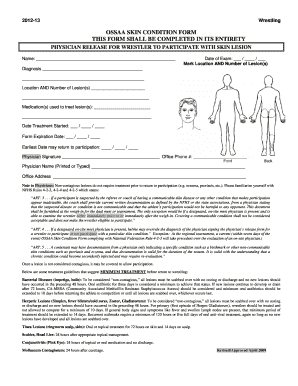
Ihsa Wrestling Skin Form 2012-2026


What is the IHSA Wrestling Skin Form?
The IHSA Wrestling Skin Form is a document used by high school wrestlers in Illinois to report skin conditions that may affect their eligibility to compete. This form is crucial for ensuring the health and safety of athletes, as it helps identify any potential issues that could be contagious or harmful during competitions. The form typically requires details about the athlete's skin condition, including diagnosis, treatment, and clearance from a medical professional.
How to Use the IHSA Wrestling Skin Form
To use the IHSA Wrestling Skin Form, athletes must first obtain the form from their school's athletic department or the Illinois High School Association (IHSA) website. Once the form is acquired, it should be filled out completely, providing accurate information regarding the skin condition. After completing the form, it must be submitted to the appropriate school official or athletic trainer for review. This process ensures that all health concerns are addressed before the athlete participates in any wrestling events.
Steps to Complete the IHSA Wrestling Skin Form
Completing the IHSA Wrestling Skin Form involves several key steps:
- Obtain the form from your school's athletic department or the IHSA website.
- Fill out your personal information, including your name, school, and grade level.
- Provide detailed information about your skin condition, including when it was diagnosed and any treatments received.
- Obtain a medical professional's signature confirming the diagnosis and treatment plan.
- Submit the completed form to your school's athletic trainer or designated official for approval.
Legal Use of the IHSA Wrestling Skin Form
The IHSA Wrestling Skin Form must be completed and submitted in accordance with state regulations and IHSA guidelines to be considered legally valid. This includes ensuring that the form is signed by a qualified medical professional. Compliance with these regulations not only protects the athlete's eligibility but also ensures the safety of all participants in the wrestling program.
Key Elements of the IHSA Wrestling Skin Form
Key elements of the IHSA Wrestling Skin Form include:
- Athlete Information: Personal details such as name, school, and grade.
- Skin Condition Details: Information about the diagnosis, symptoms, and treatment.
- Medical Clearance: A section for a healthcare provider to confirm the athlete's condition and readiness to compete.
- Signature Section: Required signatures from both the athlete and the medical professional.
Examples of Using the IHSA Wrestling Skin Form
Examples of using the IHSA Wrestling Skin Form include scenarios where an athlete has been diagnosed with conditions such as ringworm, impetigo, or other skin infections. In these cases, the form serves as a formal declaration of the athlete's condition and treatment, allowing them to participate in wrestling once they have received medical clearance. This process helps maintain a safe environment for all wrestlers and ensures compliance with health regulations.
Quick guide on how to complete ihsa wrestling skin form
Complete Ihsa Wrestling Skin Form effortlessly on any gadget
Online document management has gained traction among businesses and individuals. It serves as an excellent environmentally friendly alternative to traditional printed and signed documents, as you can locate the needed form and securely store it online. airSlate SignNow equips you with all the tools necessary to create, modify, and eSign your documents quickly without delays. Manage Ihsa Wrestling Skin Form on any device using airSlate SignNow's Android or iOS applications and enhance any document-centric process today.
The easiest method to modify and eSign Ihsa Wrestling Skin Form with ease
- Locate Ihsa Wrestling Skin Form and click Get Form to begin.
- Employ the tools we provide to fill out your document.
- Emphasize important sections of your documents or redact sensitive information with tools that airSlate SignNow offers specifically for that purpose.
- Create your signature using the Sign feature, which takes mere seconds and holds the same legal validity as a conventional wet ink signature.
- Verify all the details and click the Done button to save your changes.
- Select your preferred method to send your form, whether by email, text (SMS), invitation link, or download it to your computer.
Put an end to lost or misplaced documents, tedious form searching, or mistakes requiring the printing of new copies. airSlate SignNow addresses all your document management needs in just a few clicks from any device you choose. Modify and eSign Ihsa Wrestling Skin Form and ensure exceptional communication at every stage of the form preparation process with airSlate SignNow.
Create this form in 5 minutes or less
Create this form in 5 minutes!
How to create an eSignature for the ihsa wrestling skin form
How to create an electronic signature for a PDF online
How to create an electronic signature for a PDF in Google Chrome
How to create an e-signature for signing PDFs in Gmail
How to create an e-signature right from your smartphone
How to create an e-signature for a PDF on iOS
How to create an e-signature for a PDF on Android
People also ask
-
What is the ihsa skin form and how does it work?
The ihsa skin form is a customizable document template designed to streamline the signing process for IHSA-related transactions. It allows users to easily create, send, and eSign important documents while ensuring compliance and accuracy. With its user-friendly interface, businesses can efficiently manage their documentation needs.
-
How can I integrate the ihsa skin form with my existing systems?
Integrating the ihsa skin form with your existing systems is straightforward with airSlate SignNow. The platform offers various integration options, including APIs and third-party applications, making it easy to sync your workflows. This ensures you can leverage the power of eSigning alongside your current processes seamlessly.
-
What are the pricing options for using the ihsa skin form?
AirSlate SignNow offers flexible pricing plans tailored to meet the needs of various businesses utilizing the ihsa skin form. You can choose from monthly or annual subscriptions, with options ranging from basic to advanced features. Pricing transparency allows you to select a plan that best fits your budget and requirements.
-
What features does the ihsa skin form provide for document management?
The ihsa skin form includes key features such as customizable templates, automatic reminders, and built-in tracking for document status. Users can personalize their forms to suit specific needs and ensure timely completions of signing processes. This enhances overall efficiency and reduces delays in business operations.
-
What are the benefits of using the ihsa skin form for my business?
Using the ihsa skin form offers numerous benefits, including reduced turnaround time for document signing and enhanced security. The platform ensures that all transactions are legally binding and securely stored, improving trust and compliance. By adopting this solution, businesses can streamline their workflow and associate a professional touch with their documentation.
-
Is the ihsa skin form compliant with legal regulations?
Yes, the ihsa skin form complies with legal regulations and standards for electronic signature use. AirSlate SignNow adheres to laws such as the ESIGN Act and UETA, which ensures that eSigned documents hold the same legal weight as traditional signatures. This compliance guarantees peace of mind when managing important documents.
-
Can I track the status of my ihsa skin form documents?
Absolutely! With airSlate SignNow, you can easily track the status of documents created with the ihsa skin form. The platform provides real-time updates on document progress, allowing you to monitor when your documents are viewed, signed, or completed. This feature helps keep your workflows organized and efficient.
Get more for Ihsa Wrestling Skin Form
- Printable 2020 michigan form 4976 home heating credit claim supplemental
- Make michigan individual income tax e paymentsmake michigan individual income tax e paymentsmake michigan individual income tax form
- Michigan form 5678 signed distribution statement for joint
- Make michigan individual income tax e paymentsmichigan net operating loss mi 1045michigan form mi 1040 individual income tax
- Printable 2020 minnesota form m1ls tax on lump sum distribution
- Minnesota form m1wfc working family credit 2020 printable 2020 minnesota form m1wfc working family creditworking family
- Minnesota form m15c additional charge for underpayment of
- Long term care insurance creditminnesota department of revenue form
Find out other Ihsa Wrestling Skin Form
- How Do I Sign Arkansas Legal Document
- How Can I Sign Connecticut Legal Document
- How Can I Sign Indiana Legal Form
- Can I Sign Iowa Legal Document
- How Can I Sign Nebraska Legal Document
- How To Sign Nevada Legal Document
- Can I Sign Nevada Legal Form
- How Do I Sign New Jersey Legal Word
- Help Me With Sign New York Legal Document
- How Do I Sign Texas Insurance Document
- How Do I Sign Oregon Legal PDF
- How To Sign Pennsylvania Legal Word
- How Do I Sign Wisconsin Legal Form
- Help Me With Sign Massachusetts Life Sciences Presentation
- How To Sign Georgia Non-Profit Presentation
- Can I Sign Nevada Life Sciences PPT
- Help Me With Sign New Hampshire Non-Profit Presentation
- How To Sign Alaska Orthodontists Presentation
- Can I Sign South Dakota Non-Profit Word
- Can I Sign South Dakota Non-Profit Form