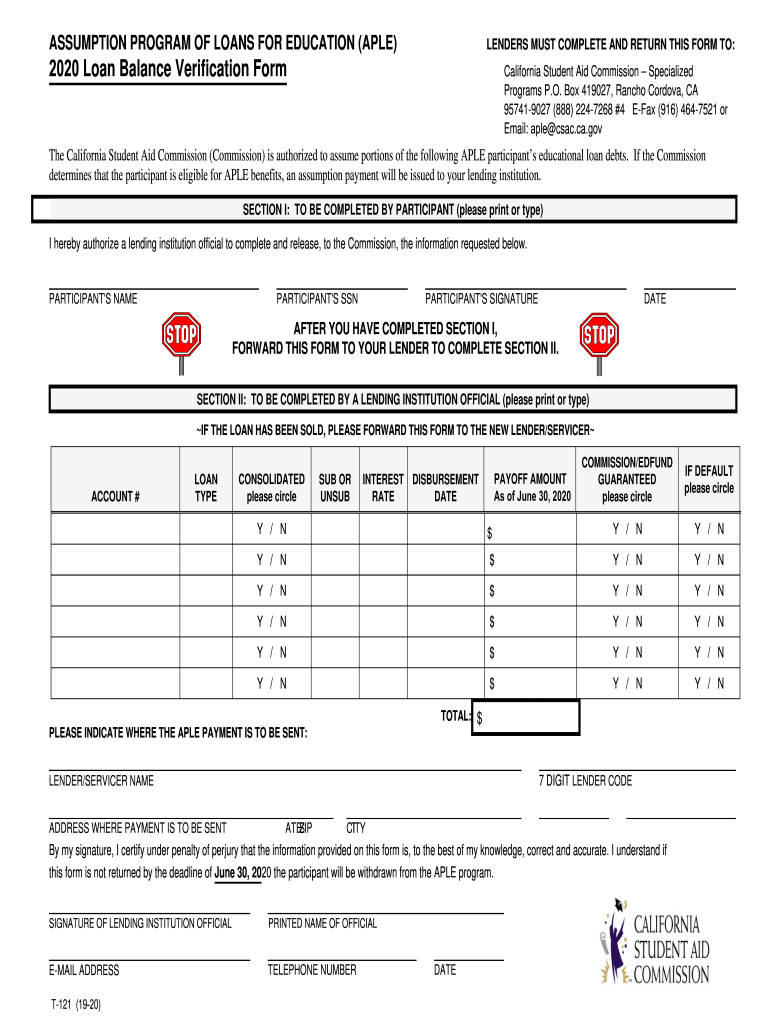
Loan Balance Verification Form Loan Balance Verification Form 2020-2026


What is the loan balance verification form?
The loan balance verification form is a document used to confirm the outstanding balance on a loan. This form is often requested by lenders, financial institutions, or borrowers who need to verify the amount owed for various purposes, such as refinancing, loan applications, or financial assessments. It typically includes details such as the borrower’s name, loan account number, and the current balance, along with any relevant terms and conditions associated with the loan.
Steps to complete the loan balance verification form
Completing the loan balance verification form involves several key steps to ensure accuracy and compliance. First, gather all necessary information, including personal identification details and loan specifics. Next, accurately fill out the form with the required data, ensuring that the loan account number and balance are correct. Once completed, review the form for any errors or omissions. Finally, submit the form to the appropriate lender or financial institution, either online or through traditional mail, depending on their submission guidelines.
Legal use of the loan balance verification form
The loan balance verification form serves a legal purpose in confirming the amount owed on a loan. When properly filled out and submitted, it can be used as a legal document in various financial transactions. Compliance with regulations such as the Electronic Signatures in Global and National Commerce Act (ESIGN) ensures that electronic submissions are legally binding. It is important to keep a copy of the submitted form for personal records and to ensure that all parties involved have a clear understanding of the loan status.
Key elements of the loan balance verification form
Several key elements are essential for the effectiveness of the loan balance verification form. These include:
- Borrower Information: Full name, address, and contact details of the borrower.
- Loan Details: Loan account number, type of loan, and the institution that issued the loan.
- Current Balance: The exact amount owed on the loan at the time of verification.
- Signature: The borrower's signature, which may be required for verification and legal purposes.
How to obtain the loan balance verification form
Obtaining the loan balance verification form can typically be done through the lender’s website or customer service. Many financial institutions provide downloadable forms directly on their platforms. Alternatively, borrowers can request a physical copy by contacting their loan officer or customer service representative. It is advisable to check for any specific requirements or additional documentation that may be needed when requesting the form.
Examples of using the loan balance verification form
The loan balance verification form can be utilized in various scenarios. For instance, a borrower may need to provide this form when applying for a new loan to demonstrate their current financial obligations. Additionally, it can be used during the refinancing process to ensure that the new lender has accurate information about the existing loan. Another common use is for financial planning, where individuals assess their debts to make informed decisions regarding budgeting and repayment strategies.
Quick guide on how to complete 2020 loan balance verification form 2020 loan balance verification form
Complete Loan Balance Verification Form Loan Balance Verification Form effortlessly on any device
Digital document management has become increasingly popular among businesses and individuals. It offers a perfect environmentally friendly substitute for traditional printed and signed documents, allowing you to locate the necessary form and securely store it online. airSlate SignNow provides you with all the features required to create, modify, and electronically sign your documents quickly without delays. Handle Loan Balance Verification Form Loan Balance Verification Form on any platform using the airSlate SignNow Android or iOS applications and enhance any document-oriented process today.
How to modify and electronically sign Loan Balance Verification Form Loan Balance Verification Form with ease
- Find Loan Balance Verification Form Loan Balance Verification Form and click on Get Form to begin.
- Utilize the tools we provide to fill out your document.
- Emphasize important sections of the documents or obscure sensitive details with tools specifically designed for that purpose by airSlate SignNow.
- Create your signature with the Sign tool, which takes just seconds and holds the same legal validity as a traditional handwritten signature.
- Review all the information and click on the Done button to save your updates.
- Choose how you wish to share your form, via email, text message (SMS), or invitation link, or download it to your computer.
Eliminate the concerns of missing or lost documents, tedious form searching, or errors that necessitate the printing of new document copies. airSlate SignNow meets your document management needs in just a few clicks from any preferred device. Modify and electronically sign Loan Balance Verification Form Loan Balance Verification Form to ensure clear communication at any stage of the form preparation process with airSlate SignNow.
Create this form in 5 minutes or less
Find and fill out the correct 2020 loan balance verification form 2020 loan balance verification form
Create this form in 5 minutes!
How to create an eSignature for the 2020 loan balance verification form 2020 loan balance verification form
The best way to make an eSignature for your PDF in the online mode
The best way to make an eSignature for your PDF in Chrome
The way to generate an electronic signature for putting it on PDFs in Gmail
The best way to generate an electronic signature from your smart phone
How to make an electronic signature for a PDF on iOS devices
The best way to generate an electronic signature for a PDF file on Android OS
People also ask
-
What is a balance verification form?
A balance verification form is a document used to confirm the current balance of an account or asset. It is commonly utilized in financial transactions and can help ensure both parties have accurate and updated information before proceeding with agreements.
-
How does airSlate SignNow simplify the balance verification form process?
airSlate SignNow streamlines the process of completing a balance verification form by allowing users to electronically sign and send documents securely. This eliminates the need for physical paperwork and signNowly reduces processing time, making it easier to manage financial documents.
-
Is there a cost associated with using the balance verification form feature?
Yes, airSlate SignNow offers competitive pricing plans that include access to the balance verification form feature along with other document management tools. You can explore different subscription options to find a plan that meets your business needs and budget.
-
Can I integrate the balance verification form with other software?
Absolutely! airSlate SignNow integrates seamlessly with various platforms, allowing you to connect your balance verification form with CRM systems, payment processors, and other essential applications. This enhances productivity by automating workflows and ensuring data consistency across all your tools.
-
What are the benefits of using airSlate SignNow for balance verification forms?
Using airSlate SignNow for balance verification forms offers numerous benefits, including increased efficiency, enhanced security, and the convenience of accessing documents from anywhere. This enables your team to manage compliance and communication effectively, leading to improved operational workflows.
-
How can I track the status of my balance verification form?
airSlate SignNow provides real-time tracking for your balance verification form, allowing you to see when the document was viewed, signed, or completed. This feature enhances accountability and ensures you are always updated on the progress of your important financial transactions.
-
Is it easy to create a balance verification form with airSlate SignNow?
Yes, creating a balance verification form with airSlate SignNow is straightforward. You can easily customize templates or create your own forms using the user-friendly interface, ensuring all necessary fields and details are included to meet your specific requirements.
Get more for Loan Balance Verification Form Loan Balance Verification Form
Find out other Loan Balance Verification Form Loan Balance Verification Form
- How Do I eSign South Carolina High Tech Work Order
- eSign Texas High Tech Moving Checklist Myself
- eSign Texas High Tech Moving Checklist Secure
- Help Me With eSign New Hampshire Government Job Offer
- eSign Utah High Tech Warranty Deed Simple
- eSign Wisconsin High Tech Cease And Desist Letter Fast
- eSign New York Government Emergency Contact Form Online
- eSign North Carolina Government Notice To Quit Now
- eSign Oregon Government Business Plan Template Easy
- How Do I eSign Oklahoma Government Separation Agreement
- How Do I eSign Tennessee Healthcare / Medical Living Will
- eSign West Virginia Healthcare / Medical Forbearance Agreement Online
- eSign Alabama Insurance LLC Operating Agreement Easy
- How Can I eSign Alabama Insurance LLC Operating Agreement
- eSign Virginia Government POA Simple
- eSign Hawaii Lawers Rental Application Fast
- eSign Hawaii Lawers Cease And Desist Letter Later
- How To eSign Hawaii Lawers Cease And Desist Letter
- How Can I eSign Hawaii Lawers Cease And Desist Letter
- eSign Hawaii Lawers Cease And Desist Letter Free